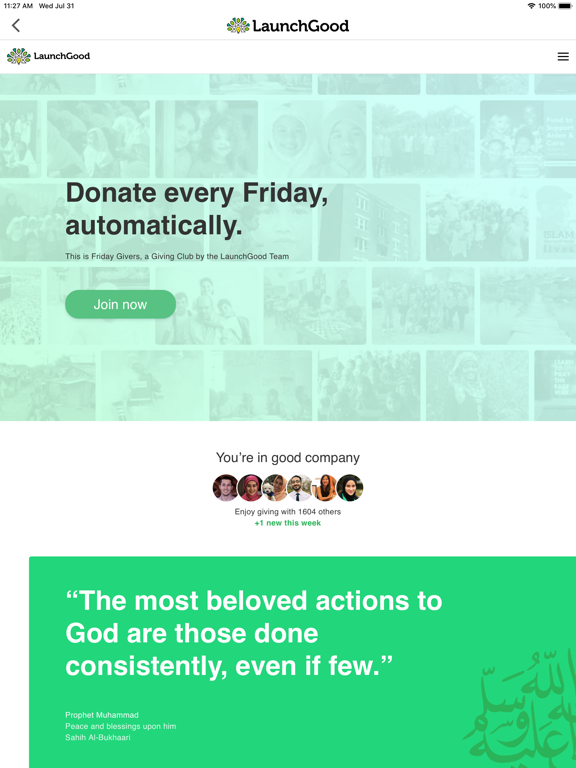KENNEKT Client Messenger
Free
2.8for iPhone, iPad and more
Age Rating
KENNEKT Client Messenger Screenshots
About KENNEKT Client Messenger
KENNEKT is a mobile and web app system that connects businesses and clients together using voice-enabled secure accountable communication.
KENNEKT offers customized mobile app presence to any Business in less than 15 minutes. It is the Wix of mobile apps.
As a client, you've probably been put on hold for a long time, transferred to the wrong department or weren't able to reach who you wanted.
Clients don't want to waste time on the phone anymore and neither do businesses.
KENNEKT allows you the Client to KENNEKT to one or more Businesses and communicate your requests quickly, efficiently and through accountable communication.
KENNEKT essentially merges a phone system, a website and a mobile app all into one simpler and easier to use solution.
KENNEKT empowers the Client to quickly tap the Department and Subdepartment of a business and then open up a case within seconds.
As the Client dictates their request or concern, a case is automatically created from the voice note and is tracked by the business with date and time stamps until the issue or request is resolved or fulfilled.
And the beauty of KENNEKT is that you don't have to wait and worry about availability... If the other party is not able to immediately respond, that's OK. They'll receive an accountable and trackable communication to which they will have the opportunity to respond. If they don't respond within a designated time-frame, the case will auto-escalate to the Manager of the Department.
KENNEKT is the bridge to maintain satisfied Clients and productive Businesses through accountable communication and accountable case management.
Examples of How Clients Use
KENNEKT with Businesses:
-Request a Prescription Refill
-Schedule Vehicle Maintenance
-Contact a Teacher At School
-Modify an Existing Plane Reservation
-Request Electrical Service
-Request a Plumbing Quote
-Pay a Bill
-Requests Records
-Notification for Line Status
-Update Legal Case Info
-Request Services
-Ask Questions
-Request a Meeting
-Offer Feedback
KENNEKT offers customized mobile app presence to any Business in less than 15 minutes. It is the Wix of mobile apps.
As a client, you've probably been put on hold for a long time, transferred to the wrong department or weren't able to reach who you wanted.
Clients don't want to waste time on the phone anymore and neither do businesses.
KENNEKT allows you the Client to KENNEKT to one or more Businesses and communicate your requests quickly, efficiently and through accountable communication.
KENNEKT essentially merges a phone system, a website and a mobile app all into one simpler and easier to use solution.
KENNEKT empowers the Client to quickly tap the Department and Subdepartment of a business and then open up a case within seconds.
As the Client dictates their request or concern, a case is automatically created from the voice note and is tracked by the business with date and time stamps until the issue or request is resolved or fulfilled.
And the beauty of KENNEKT is that you don't have to wait and worry about availability... If the other party is not able to immediately respond, that's OK. They'll receive an accountable and trackable communication to which they will have the opportunity to respond. If they don't respond within a designated time-frame, the case will auto-escalate to the Manager of the Department.
KENNEKT is the bridge to maintain satisfied Clients and productive Businesses through accountable communication and accountable case management.
Examples of How Clients Use
KENNEKT with Businesses:
-Request a Prescription Refill
-Schedule Vehicle Maintenance
-Contact a Teacher At School
-Modify an Existing Plane Reservation
-Request Electrical Service
-Request a Plumbing Quote
-Pay a Bill
-Requests Records
-Notification for Line Status
-Update Legal Case Info
-Request Services
-Ask Questions
-Request a Meeting
-Offer Feedback
Show More
What's New in the Latest Version 2.8
Last updated on Jul 31, 2023
Old Versions
Minor updates
Show More
Version History
2.8
Jul 31, 2023
Minor updates
2.7
May 16, 2022
Switch business optimizations
• Ability to work as individual and business client
• Several other optimizations
• Ability to work as individual and business client
• Several other optimizations
2.6.0
Aug 10, 2020
Several minor bug fixes and connecting optimizations
2.5.0
Mar 30, 2020
-case list optimization
-several minor bug fixes
-several minor bug fixes
2.4.0
Feb 5, 2020
This version contains special views for contact and location messages.
And also several minor bug fixes and optimizations.
And also several minor bug fixes and optimizations.
2.3.0
Nov 24, 2019
INTRODUCING OFFLINE FUNCTIONALITY
-Maintain the ability to use KENNEKT even when you don't have reception. KENNEKT will simply pick up where you left off once you regain a connection.
-File attachments: Ability to upload video, PDF, CSV and other file attachments within a case chat.
-Real-time Data Updates: Data is updated without manually refreshing the screen.
-Several other optimizations and bug fixes
-More functionality Settings page
-Location
-Maintain the ability to use KENNEKT even when you don't have reception. KENNEKT will simply pick up where you left off once you regain a connection.
-File attachments: Ability to upload video, PDF, CSV and other file attachments within a case chat.
-Real-time Data Updates: Data is updated without manually refreshing the screen.
-Several other optimizations and bug fixes
-More functionality Settings page
-Location
2.2.2
Jul 31, 2019
INTRODUCING OFFLINE FUNCTIONALITY
-Maintain the ability to use KENNEKT even when you don't have reception. KENNEKT will simply pick up where you left off once you regain a connection.
-File attachments: Ability to upload video, PDF, CSV and other file attachments within a case chat.
-Real-time Data Updates: Data is updated without manually refreshing the screen.
-Several other optimizations and bug fixes
-Maintain the ability to use KENNEKT even when you don't have reception. KENNEKT will simply pick up where you left off once you regain a connection.
-File attachments: Ability to upload video, PDF, CSV and other file attachments within a case chat.
-Real-time Data Updates: Data is updated without manually refreshing the screen.
-Several other optimizations and bug fixes
2.2.0
Apr 6, 2019
-Optimized for new IDE
-Optimized search & filter
-Fixed special character search
-Optimized client registration
-Optimized new case keyboard input
-Other minor bug fixes
-Optimized search & filter
-Fixed special character search
-Optimized client registration
-Optimized new case keyboard input
-Other minor bug fixes
2.1.0
Apr 2, 2019
-Optimized for new IDE
-Optimized search & filter
-Fixed special character search
-Optimized client registration
-Optimized new case keyboard input
-Other minor bug fixes
-Optimized search & filter
-Fixed special character search
-Optimized client registration
-Optimized new case keyboard input
-Other minor bug fixes
2.0.0
Mar 1, 2019
New design, new features, some minor bug fixes and optimizations.
1.2.0
Nov 21, 2018
Various enhancements and bug fixes, including:
1. Resolved video upload and playback
2. Added "More" button animation
3. Resolved notification issue
4. Resolved some crashes
5. Added percent completed for downloading and uploading attachments
6. Resolved several minor bug fixes
1. Resolved video upload and playback
2. Added "More" button animation
3. Resolved notification issue
4. Resolved some crashes
5. Added percent completed for downloading and uploading attachments
6. Resolved several minor bug fixes
1.1.0
Oct 30, 2018
Optimization in sign in page: login button functionality have been added to keyboard toolbar done button.
1.0
Oct 24, 2018
KENNEKT Client Messenger FAQ
Click here to learn how to download KENNEKT Client Messenger in restricted country or region.
Check the following list to see the minimum requirements of KENNEKT Client Messenger.
iPhone
Requires iOS 11.0 or later.
iPad
Requires iPadOS 11.0 or later.
iPod touch
Requires iOS 11.0 or later.
KENNEKT Client Messenger supports English