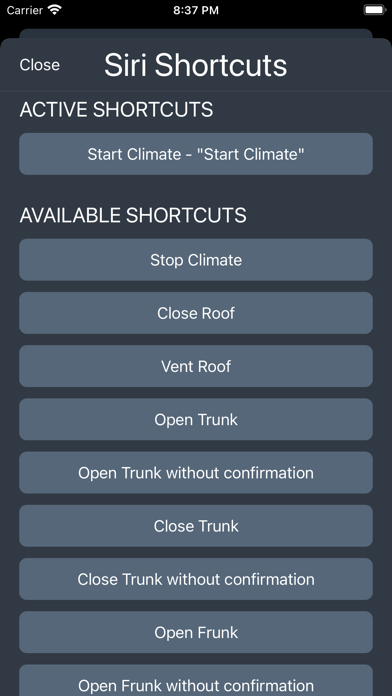Key for Tesla
$1.99
2.0for iPhone, Apple Watch and more
Age Rating
Key for Tesla Screenshots
About Key for Tesla
Key for Tesla allows you to forget about your key and leave it at home. If you feel like you want to impress your friends try the Siri extension on the Apple Watch or iPhone!
This app focus on Apple Watch functionality and Siri.
Features on iPhone:
1) Unlock and start your Tesla with one tap using the Touch ID or Face ID
2) Lock the car just by tapping the lock button
3) A convenient Today extension. You can unlock and start your Tesla in less than 5 seconds
4) Siri support
5) Additional Siri Shortcuts for common commands
Features on Apple Watch:
1) Open and close the car
2) Start and Stop the climate
3) Check your battery status, range, charging power, added energy, added range and time remaining to complete charging
4) Watch Complication to check battery level (updates every 30 minutes and pauses between 00:00 and 08:00, can be configured in the iPhone app)
5) Watch Complication to Start and Stop the climate.
6) Watch Complication to Start and Stop max defrost.
7) Siri support
8) Additional Siri Shortcuts for common commands
Siri commands:
Lock my car
Unlock my car
Is my car locked?
Additional Siri Shortcuts:
Start and Stop Climate
Start and Stop Max defrost
Vent and Close roof
Open and Close Rear Lift-gate with and without confirmation
Open Frunk
Open Charge Port
Lock and Unlock without confirmation
The original Tesla iPhone App takes you 2 taps and a loading to unlock and start. This app is just one tap away for the same functionality.
Note:
This app stores your authentication token and your password, if given, using iOS secure Keychain.
The app uses Tesla's MFA authentication to create an access token. You will be redirected to Tesla's page to authenticate. The app never has access to your credentials.
Supported devices: iPhone 5S or newer with Touch ID, iPhone X and newer with Face ID. Apple Watches 2 and above
Supported vehicles: S 3 X Y.
This app focus on Apple Watch functionality and Siri.
Features on iPhone:
1) Unlock and start your Tesla with one tap using the Touch ID or Face ID
2) Lock the car just by tapping the lock button
3) A convenient Today extension. You can unlock and start your Tesla in less than 5 seconds
4) Siri support
5) Additional Siri Shortcuts for common commands
Features on Apple Watch:
1) Open and close the car
2) Start and Stop the climate
3) Check your battery status, range, charging power, added energy, added range and time remaining to complete charging
4) Watch Complication to check battery level (updates every 30 minutes and pauses between 00:00 and 08:00, can be configured in the iPhone app)
5) Watch Complication to Start and Stop the climate.
6) Watch Complication to Start and Stop max defrost.
7) Siri support
8) Additional Siri Shortcuts for common commands
Siri commands:
Lock my car
Unlock my car
Is my car locked?
Additional Siri Shortcuts:
Start and Stop Climate
Start and Stop Max defrost
Vent and Close roof
Open and Close Rear Lift-gate with and without confirmation
Open Frunk
Open Charge Port
Lock and Unlock without confirmation
The original Tesla iPhone App takes you 2 taps and a loading to unlock and start. This app is just one tap away for the same functionality.
Note:
This app stores your authentication token and your password, if given, using iOS secure Keychain.
The app uses Tesla's MFA authentication to create an access token. You will be redirected to Tesla's page to authenticate. The app never has access to your credentials.
Supported devices: iPhone 5S or newer with Touch ID, iPhone X and newer with Face ID. Apple Watches 2 and above
Supported vehicles: S 3 X Y.
Show More
What's New in the Latest Version 2.0
Last updated on Nov 4, 2023
Old Versions
Added support for Tesla Fleet API
In the login screen you will need to choose your car region
In the login screen you will need to choose your car region
Show More
Version History
2.0
Nov 4, 2023
Added support for Tesla Fleet API
In the login screen you will need to choose your car region
In the login screen you will need to choose your car region
1.19
May 14, 2023
Fix login
1.18
May 11, 2023
Uses the new Tesla API, fixes the connectivity issues
1.17.0
Feb 18, 2023
Fix the login issue
1.16.0
Feb 6, 2023
Converted and upgraded the Complications for Watch OS 9 with WidgetKit
Waking up the car is mor reliable
Fixed a few messages on the watch app being displayed incorrectly
Waking up the car is mor reliable
Fixed a few messages on the watch app being displayed incorrectly
1.15.0
Mar 23, 2022
Fixed Watch app not reading the car UI settings
1.14.1
Dec 11, 2021
All Siri Shortcuts can be used for automations in Shortcuts app
1.14.0
Jul 18, 2021
Wake up the car is now much more reliable
Bumped minimum version to iOS 13 and Watch OS 6
Shows more error messages when setting up the watch app
Bumped minimum version to iOS 13 and Watch OS 6
Shows more error messages when setting up the watch app
1.13.1
Feb 15, 2021
- Shows more detailed error messages
- Tries to wake up the car even when requesting data, should fix some MCU2 communication issues
- Tries to fix StartCharging and StartClimate siri shortcuts
- Tries to wake up the car even when requesting data, should fix some MCU2 communication issues
- Tries to fix StartCharging and StartClimate siri shortcuts
1.13.0
Feb 1, 2021
- Fixed "open front trunk command without confirmation" not working
- Wake up retry increased from 6 to 10
- Added MFA support, you will need to re-login. Login now is more secure as the app will never see your credentials. The login is done directly via Tesla's website.
- Added Start and Stop charging siri shortcuts
- Complication update timer can now be configurable, default: 30mins
- Added a Settings screen
- Wake up retry increased from 6 to 10
- Added MFA support, you will need to re-login. Login now is more secure as the app will never see your credentials. The login is done directly via Tesla's website.
- Added Start and Stop charging siri shortcuts
- Complication update timer can now be configurable, default: 30mins
- Added a Settings screen
1.12.0
Jan 6, 2021
- Fixed open front trunk siri command not working
- Increased the car wake up retry from 3 to 6 times to improve wake up reliability, specially important with Siri shortcuts
- Watch app interface now updates every 5 seconds and its state is much more reliable
- Climate buttons have been merged into one
- Increased the car wake up retry from 3 to 6 times to improve wake up reliability, specially important with Siri shortcuts
- Watch app interface now updates every 5 seconds and its state is much more reliable
- Climate buttons have been merged into one
1.11.1
Dec 9, 2020
Fixes Siri shortcuts screen not visible in Dark Mode
Added back Lock and, Unlock and Start Siri Shortcuts
Updated phrases for Max defrost Siri shortcuts
Added back Lock and, Unlock and Start Siri Shortcuts
Updated phrases for Max defrost Siri shortcuts
1.11.0
Dec 7, 2020
Winter is coming!
I added a new feature to help you stay warm this winter.
- Added Start/Stop max defrost as a siri shortcut for both Watch and iPhone
- Added Start/Stop max defrost Watch complication
- Removed internal temperature from climate complication as it was unreliable
- Added Start/Stop max defrost button to the Watch app
- New sharper climate icons
I added a new feature to help you stay warm this winter.
- Added Start/Stop max defrost as a siri shortcut for both Watch and iPhone
- Added Start/Stop max defrost Watch complication
- Removed internal temperature from climate complication as it was unreliable
- Added Start/Stop max defrost button to the Watch app
- New sharper climate icons
1.10.0
Nov 8, 2020
New Features
- Siri shortcuts screen on the iPhone is now easier to use
Watch updates
- New Extra large complication for XLarge watch faces
- New Watch OS 7 complication: Start/Stop Climate with inside temperature
- The battery complication was also updated for Watch OS 7
- Siri shortcuts screen on the iPhone is now easier to use
Watch updates
- New Extra large complication for XLarge watch faces
- New Watch OS 7 complication: Start/Stop Climate with inside temperature
- The battery complication was also updated for Watch OS 7
1.9.1
May 22, 2020
The app now tries to wake up cars with MCU2 three times before sending the command. This should fix the issue of the commands failing.
Increased battery bar size on the Watch app
Fixed Open Frunk Siri shortcuts not working
Increased battery bar size on the Watch app
Fixed Open Frunk Siri shortcuts not working
1.9.0
Mar 26, 2020
Added Battery info on the Watch app
- % and Range
- Charging power
- Energy Added
- Time remaining to complete charging
- % and Range
- Charging power
- Energy Added
- Time remaining to complete charging
1.8.4
Nov 19, 2019
Fixed a refresh issue after adding a siri shortcut on iPhone
Added 2 new shortcuts:
- Start and Unlock the car without unlocking the iPhone
- Lock the car without unlocking the iPhone
Added 2 new shortcuts:
- Start and Unlock the car without unlocking the iPhone
- Lock the car without unlocking the iPhone
1.8.3
Nov 2, 2019
Fixed an issue where the Watch app would crash at startup
1.8.2
Oct 3, 2019
Faster command execution time for Model S and X
1.8.1
Sep 26, 2019
Improved detection of invalid passwords/tokens in the watch and similar issues that prevent the watch app to work
Fixed watch app UI state
Fixed watch app UI state
1.8.0
Aug 13, 2019
Not possible to create a Close Roof shortcut from the app fixed
To open the Trunk and Frunk now the phone needs to be unlocked
Added 3 new siri shortcuts that do not require confirmation: Close and Open Trunk and Open Frunk
Changed charge port from requiring confirmation to not requiring
To open the Trunk and Frunk now the phone needs to be unlocked
Added 3 new siri shortcuts that do not require confirmation: Close and Open Trunk and Open Frunk
Changed charge port from requiring confirmation to not requiring
1.7.3
May 16, 2019
Fixed some voice commands not working for model 3
1.7.2
May 7, 2019
Fixed complication not updating. Complication updates will pause between 00:00 and 08:00
1.7.1
Mar 29, 2019
Added support for WatchOS 4.3 to support Apple Watch series 0
1.7.0
Feb 25, 2019
Added Apple Watch complications to more watch faces
Added battery level complication
Added controls for climate to Apple Watch app
Added battery level complication
Added controls for climate to Apple Watch app
Key for Tesla FAQ
Click here to learn how to download Key for Tesla in restricted country or region.
Check the following list to see the minimum requirements of Key for Tesla.
iPhone
Requires iOS 15.0 or later.
Apple Watch
Requires watchOS 8.0 or later.
iPod touch
Requires iOS 15.0 or later.
Key for Tesla supports English