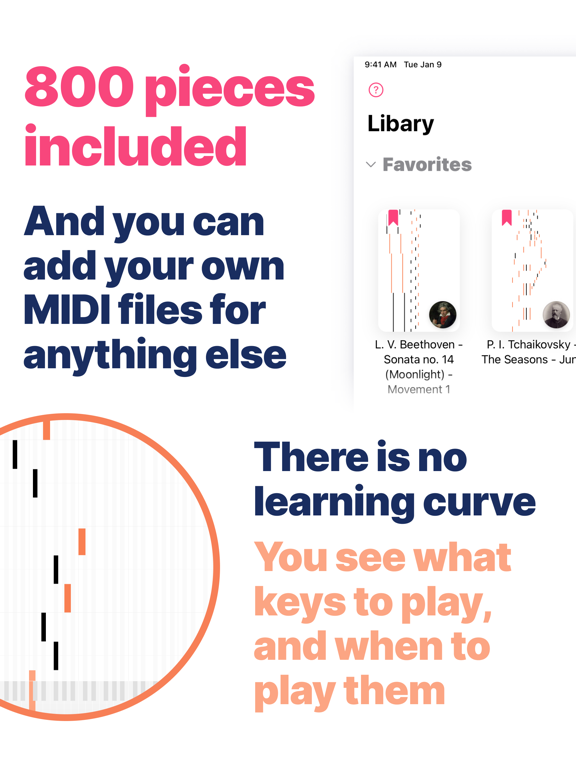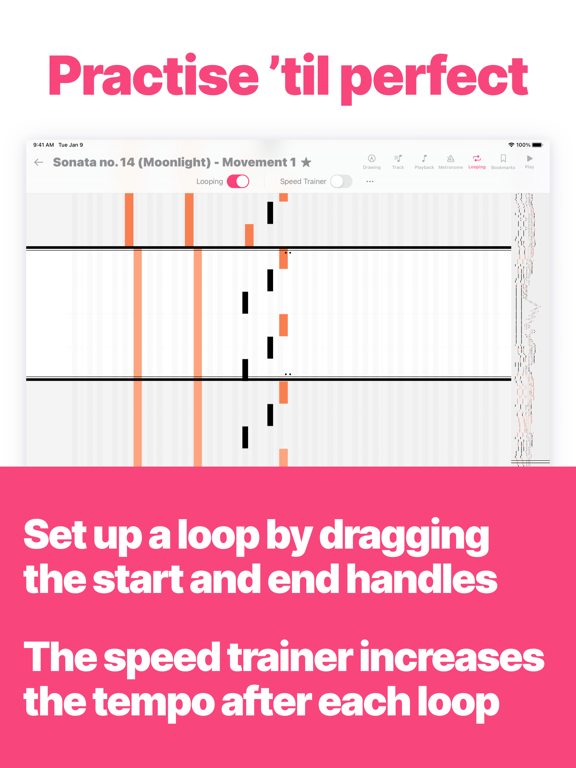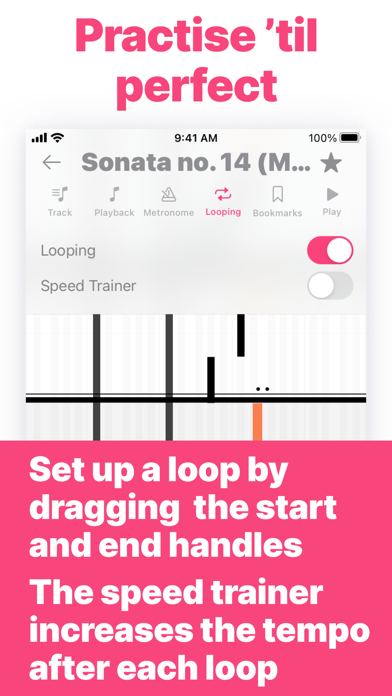Piano Tabs: Learn & Practice
Play as a beginner or expert
FreeBest Deal Ever
2.5.1for iPhone, iPad and more
Age Rating
Piano Tabs: Learn & Practice Screenshots
About Piano Tabs: Learn & Practice
Over 800 pieces included. Import your own for anything else.
Piano Tabs includes a giant library of classical pieces with over 800 pieces from over 90 composers. If that’s not enough, you can import your own MIDI files. They’re the industry standard, and super-easy to get hold of. Pieces are displayed as you would play them on a keyboard, so there is no learning curve to get started. Scroll through a piece for interactive playback to help you either find or study a section.
Loop sections. Practise until perfect.
Looping lets you pick specific parts of the piece you want to practise. Just drag the top and bottom handles set the start and end of the loop. With a loop set up up, you can use the speed trainer to have it start each loop playing slowly, and gradually speed up after each loop. Tweak how slow it starts, and how many loops it takes to reach the full tempo.
Make your mark. Annotate anywhere.
Bookmarks let you mark out sections within a piece. You can add as many as you need. Use your finger or Apple Pencil to freehand draw anywhere in the piece to annotate. (iPad only)
Customise every aspect of playback.
View every track within a MIDI file, and change the key and tempo to your liking. Percussion tracks play along side the active track, or can be swapped out for a standard click metronome, or silenced entirely.
Piano Tabs is available via a lifetime purchase that unlocks only the ability to import your own songs, or via a subscription that unlocks the full catalog in addition to song imports.
Privacy Policy: https://jacobdoescode.com/privacy
End User License Agreement: https://www.apple.com/legal/internet-services/itunes/dev/stdeula/
Piano Tabs includes a giant library of classical pieces with over 800 pieces from over 90 composers. If that’s not enough, you can import your own MIDI files. They’re the industry standard, and super-easy to get hold of. Pieces are displayed as you would play them on a keyboard, so there is no learning curve to get started. Scroll through a piece for interactive playback to help you either find or study a section.
Loop sections. Practise until perfect.
Looping lets you pick specific parts of the piece you want to practise. Just drag the top and bottom handles set the start and end of the loop. With a loop set up up, you can use the speed trainer to have it start each loop playing slowly, and gradually speed up after each loop. Tweak how slow it starts, and how many loops it takes to reach the full tempo.
Make your mark. Annotate anywhere.
Bookmarks let you mark out sections within a piece. You can add as many as you need. Use your finger or Apple Pencil to freehand draw anywhere in the piece to annotate. (iPad only)
Customise every aspect of playback.
View every track within a MIDI file, and change the key and tempo to your liking. Percussion tracks play along side the active track, or can be swapped out for a standard click metronome, or silenced entirely.
Piano Tabs is available via a lifetime purchase that unlocks only the ability to import your own songs, or via a subscription that unlocks the full catalog in addition to song imports.
Privacy Policy: https://jacobdoescode.com/privacy
End User License Agreement: https://www.apple.com/legal/internet-services/itunes/dev/stdeula/
Show More
What's New in the Latest Version 2.5.1
Last updated on Dec 9, 2023
Old Versions
The minimum OS version requirements have now been increased
Show More
Version History
2.5.1
Dec 9, 2023
The minimum OS version requirements have now been increased
2.5.0
Oct 8, 2023
Added an 'easy pieces' section, which is a curated list of pieces from the catalog that are suitable for beginners
2.4.2
Sep 26, 2023
Fixes issues while scrolling the library on iOS 17, makes pricing clearer, and adds a link to this app's sister app in the help menu, and fixes an issue on iOS 15 where clicking a link in the app would show a bigger version of the link rather than where it was meant to go
2.4.1
Sep 26, 2023
Fixes issues while scrolling the library on iOS 17, makes pricing clearer, and adds a link to this app's sister app in the help menu, and fixes an issue on iOS 15 where clicking a link in the app would show a bigger version of the link rather than where it was meant to go
2.4.0
Sep 23, 2023
Fixes issues while scrolling the library on iOS 17, makes pricing clearer, and adds a link to this app's sister app in the help menu
2.3.0
Sep 22, 2023
The landscape view on iPhones now has more compact menus
2.2.1
Sep 20, 2023
Improves support for iOS 17; and now when using your phone in landscape, you can now tap the screen to show and hide the bar at the top
2.2.0
Sep 19, 2023
Improves support for iOS 17; and now when using your phone in landscape, you can now tap the screen to show and hide the bar at the top
2.1.0
Sep 1, 2023
This update brings a new way to access pieces. A new catalog of over 800 pieces by over 90 composers is now available - along side the existing option of importing songs
Pieces with left and right handed tracks will now show each hand in two different colours, and pieces with more tracks can use up to six colours
You can now favorite pieces, view your recently played pieces, and search through everything
Pinching on the score will zoom in will adjust its scale
When using your phone in landscape mode, the interface has been made more compact to fit more of the score on screen
Pieces with left and right handed tracks will now show each hand in two different colours, and pieces with more tracks can use up to six colours
You can now favorite pieces, view your recently played pieces, and search through everything
Pinching on the score will zoom in will adjust its scale
When using your phone in landscape mode, the interface has been made more compact to fit more of the score on screen
2.0.0
Aug 29, 2023
This update brings a new way to access pieces. A new catalog of over 800 pieces by over 90 composers is now available - along side the existing option of importing songs
Pieces with left and right handed tracks will now show each hand in two different colours, and pieces with more tracks can use up to six colours
You can now favorite pieces, view your recently played pieces, and search through everything
When using your phone in landscape mode, the interface has been made more compact to fit more of the score on screen
Pieces with left and right handed tracks will now show each hand in two different colours, and pieces with more tracks can use up to six colours
You can now favorite pieces, view your recently played pieces, and search through everything
When using your phone in landscape mode, the interface has been made more compact to fit more of the score on screen
1.12.2
Aug 13, 2023
MIDI files with left and right hand sections will now select both by default. Fixes an issue with some MIDI files where the file wouldn't load
1.12.1
Aug 8, 2023
The interface has been tweaked in a few places, and the library will now show a short thumbnail of each track
1.12.0
Jul 31, 2023
The interface has been tweaked in a few places, and the library will now show a short thumbnail of each track
1.11.1
Jul 30, 2023
Improved the appearance and layout of the header
1.11.0
Jul 25, 2023
Minor updates within the codebase. No added or removed features.
1.10.2
Mar 31, 2023
Updated the store listing
1.10.1
Nov 21, 2021
Reduced CPU usage for faster devices
1.10
Nov 14, 2021
You can now set a count in before playback under the metronome settings. With this enabled, you'll hear four clicks at the current tempo before playback begins.
Fixes a few issues and improves performance - it'll feel as fast as ever, but will use less of your battery.
Fixes a few issues and improves performance - it'll feel as fast as ever, but will use less of your battery.
1.9
Jan 17, 2021
Just a bug fix release - fixes some issues with a few select midi files
1.8
Nov 28, 2020
Rebrand! New icon, new lick of paint.
There's also a few minor fixes too. The 'where to get midi files' popup once-again works, and modals are now always dismissible on iPhones.
If you use this app app on the Mac, please hold tight while we fix the issues Big Sur created.
There's also a few minor fixes too. The 'where to get midi files' popup once-again works, and modals are now always dismissible on iPhones.
If you use this app app on the Mac, please hold tight while we fix the issues Big Sur created.
1.7
Nov 7, 2020
For the midi files that are split out into too many tracks, you can now select multiple tracks to play at the same time
1.6.2
Sep 17, 2020
Fixes the app crashing on launch in iOS 14
1.6.1
Aug 4, 2020
Updated store listing
1.6
Jul 19, 2020
You can now scrub the keyboard to hear the note and see what note it is. Improved the appearance of dark mode, and some other small UI tweaks here and there
1.5
Jun 29, 2020
Fixed issues loading some midi files
Piano Tabs: Learn & Practice Price
Today:
Free
Lowest:
Free
Highest:
$4.99
Piano Tabs: Learn & Practice FAQ
Click here to learn how to download Piano Tabs: Learn & Practice in restricted country or region.
Check the following list to see the minimum requirements of Piano Tabs: Learn & Practice.
iPhone
Requires iOS 16.0 or later.
iPad
Requires iPadOS 16.0 or later.
Mac
Requires macOS 13.0 or later.
Piano Tabs: Learn & Practice supports English
Piano Tabs: Learn & Practice contains in-app purchases. Please check the pricing plan as below:
Import Songs
$4.99
Full Access (1 month)
$0.99
Full Access (1 year)
$9.99
Related Videos
Latest introduction video of Piano Tabs: Learn & Practice on iPhone