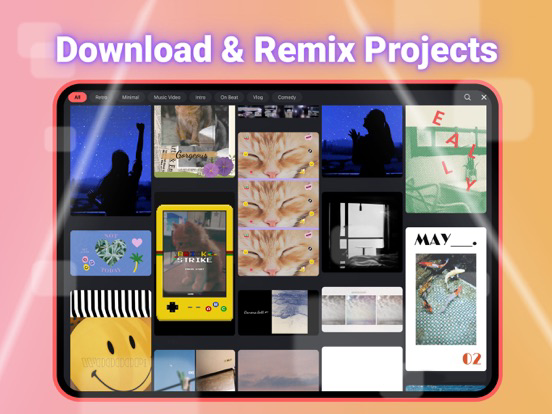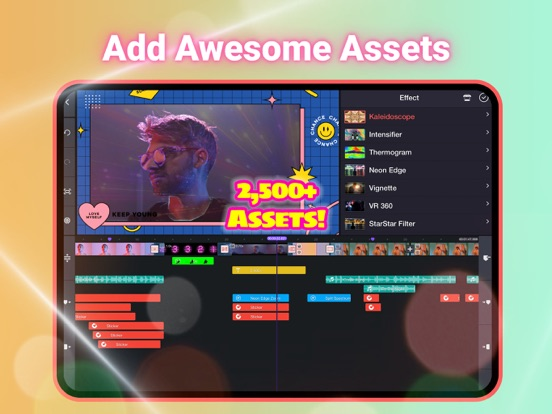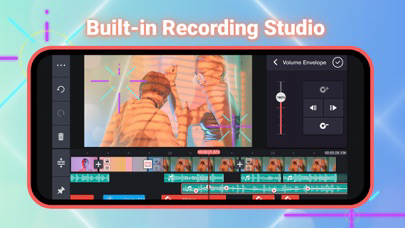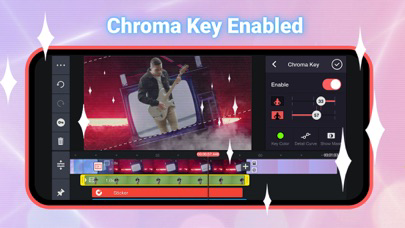KineMaster (OLD)
Search for the New KineMaster!
FreeOffers In-App Purchases
5.2.14(1325)for iPhone, iPad and more
9.3
52K+ Ratings
KineMaster, Inc.
Developer
103.1 MB
Size
Dec 6, 2022
Update Date
Photo & Video
Category
4+
Age Rating
Age Rating
KineMaster (OLD) Screenshots
About KineMaster (OLD)
Do more with your videos! Search for and download the newer version of KineMaster on the App Store now!
KineMaster makes it easy to create incredible videos:
• Download and re-edit video templates
• Tools to cut, crop, and zoom your videos and images
• Lots of searchable, downloadable transitions, effects, videos & images, stickers, fonts, and animations from the KineMaster Asset Store
• Save your video in 4K at 60FPS
• Many, many more features, options, and settings!
Want even more? Just search for the new KineMaster on the App Store!
Find out why creators love KineMaster for YouTube, TikTok, and Instagram and why journalists, educators, marketers, and vloggers use it professionally! Download the new KineMaster to edit and share your own amazing videos!
KineMaster is completely free to use, but you can unlock even more with a KineMaster Premium subscription! A subscription removes the KineMaster watermark, offers an ad-free experience and gives you unlimited access to the entire Asset Store. Learn more by tapping the crown button on the main screen.
Subscriptions to KineMaster Premium automatically renew, unless auto-renew is turned off in Account Settings at least 24 hours before the end of the current payment period.
KineMaster and KineMaster Asset Store Terms of Service: https://www.kinemaster.com/tos/ios
Learn more about the latest version of KineMaster at KineMaster.com!
For more information, please tap the FAQ button on the KineMaster main screen. If you cannot find the solution you're looking for, contact KineMaster by tapping the E-mail Support button at the bottom of any FAQ article.
KineMaster makes it easy to create incredible videos:
• Download and re-edit video templates
• Tools to cut, crop, and zoom your videos and images
• Lots of searchable, downloadable transitions, effects, videos & images, stickers, fonts, and animations from the KineMaster Asset Store
• Save your video in 4K at 60FPS
• Many, many more features, options, and settings!
Want even more? Just search for the new KineMaster on the App Store!
Find out why creators love KineMaster for YouTube, TikTok, and Instagram and why journalists, educators, marketers, and vloggers use it professionally! Download the new KineMaster to edit and share your own amazing videos!
KineMaster is completely free to use, but you can unlock even more with a KineMaster Premium subscription! A subscription removes the KineMaster watermark, offers an ad-free experience and gives you unlimited access to the entire Asset Store. Learn more by tapping the crown button on the main screen.
Subscriptions to KineMaster Premium automatically renew, unless auto-renew is turned off in Account Settings at least 24 hours before the end of the current payment period.
KineMaster and KineMaster Asset Store Terms of Service: https://www.kinemaster.com/tos/ios
Learn more about the latest version of KineMaster at KineMaster.com!
For more information, please tap the FAQ button on the KineMaster main screen. If you cannot find the solution you're looking for, contact KineMaster by tapping the E-mail Support button at the bottom of any FAQ article.
Show More
What's New in the Latest Version 5.2.14(1325)
Last updated on Dec 6, 2022
Old Versions
Update to KineMaster 6.0 for an incredible video editing experience! • It's easy! Just search for KineMaster 6 on the App Store Learn more at kinemaster.com
Show More
Version History
5.2.14(1325)
Dec 6, 2022
Update to KineMaster 6.0 for an incredible video editing experience! • It's easy! Just search for KineMaster 6 on the App Store Learn more at kinemaster.com
5.2.13(1324)
Sep 28, 2022
• UX changes
5.2.12(1322)
Sep 15, 2022
Update to KineMaster 6.0 for an incredible video editing experience! • It's easy! Just search for KineMaster 6 on the App Store Learn more at kinemaster.com
5.2.11(1320)
May 6, 2022
Update to KineMaster 6.0 for an incredible video editing experience! • It's easy! Just search for KineMaster 6 on the App Store Learn more at kinemaster.com
5.2.10(1319)
Dec 30, 2021
Feature Updates:
1. Supports category-wide Asset Store search
2. Supports applying previously used font to newly added text
3. Supports resetting color adjustments
4. Supports transcoding imported videos to a lower resolution
5. Supports keeping the original copies of media and audio files inside the app after being added to the timeline
UX/UI Changes:
1. Moves the Replace button to the Options menu panel
2. Extends trimming area to include transitions
1. Supports category-wide Asset Store search
2. Supports applying previously used font to newly added text
3. Supports resetting color adjustments
4. Supports transcoding imported videos to a lower resolution
5. Supports keeping the original copies of media and audio files inside the app after being added to the timeline
UX/UI Changes:
1. Moves the Replace button to the Options menu panel
2. Extends trimming area to include transitions
5.2.9(1318)
Dec 24, 2021
Feature Updates:
1. Supports category-wide Asset Store search
2. Supports applying previously used font to newly added text
3. Supports resetting color adjustments
4. Supports transcoding imported videos to a lower resolution
5. Supports keeping the original copies of media and audio files inside the app after being added to the timeline
UX/UI Changes:
1. Moves the Replace button to the Options menu panel
2. Extends trimming area to include transitions
1. Supports category-wide Asset Store search
2. Supports applying previously used font to newly added text
3. Supports resetting color adjustments
4. Supports transcoding imported videos to a lower resolution
5. Supports keeping the original copies of media and audio files inside the app after being added to the timeline
UX/UI Changes:
1. Moves the Replace button to the Options menu panel
2. Extends trimming area to include transitions
5.2.8(1317)
Dec 15, 2021
Feature Updates:
1. Supports category-wide Asset Store search
2. Supports applying previously used font to newly added text
3. Supports resetting color adjustments
4. Supports transcoding imported videos to a lower resolution
5. Supports keeping the original copies of media and audio files inside the app after being added to the timeline
UX/UI Changes:
1. Moves the Replace button to the Options menu panel
2. Extends trimming area to include transitions
1. Supports category-wide Asset Store search
2. Supports applying previously used font to newly added text
3. Supports resetting color adjustments
4. Supports transcoding imported videos to a lower resolution
5. Supports keeping the original copies of media and audio files inside the app after being added to the timeline
UX/UI Changes:
1. Moves the Replace button to the Options menu panel
2. Extends trimming area to include transitions
5.2.7(1316)
Dec 10, 2021
Feature Updates:
1. Supports category-wide Asset Store search
2. Supports applying previously used font to newly added text
3. Supports resetting color adjustments
4. Supports transcoding imported videos to a lower resolution
5. Supports keeping the original copies of media and audio files inside the app after being added to the timeline
UX/UI Changes:
1. Moves the Replace button to the Options menu panel
2. Extends trimming area to include transitions
1. Supports category-wide Asset Store search
2. Supports applying previously used font to newly added text
3. Supports resetting color adjustments
4. Supports transcoding imported videos to a lower resolution
5. Supports keeping the original copies of media and audio files inside the app after being added to the timeline
UX/UI Changes:
1. Moves the Replace button to the Options menu panel
2. Extends trimming area to include transitions
5.2.6(1315)
Dec 2, 2021
Feature Updates:
1. Supports category-wide Asset Store search
2. Supports applying previously used font to newly added text
3. Supports resetting color adjustments
4. Supports transcoding imported videos to a lower resolution
5. Supports keeping the original copies of media and audio files inside the app after being added to the timeline
UX/UI Changes:
1. Moves the Replace button to the Options menu panel
2. Extends trimming area to include transitions
1. Supports category-wide Asset Store search
2. Supports applying previously used font to newly added text
3. Supports resetting color adjustments
4. Supports transcoding imported videos to a lower resolution
5. Supports keeping the original copies of media and audio files inside the app after being added to the timeline
UX/UI Changes:
1. Moves the Replace button to the Options menu panel
2. Extends trimming area to include transitions
5.2.5(1311)
Nov 25, 2021
Feature Updates:
1. Supports category-wide Asset Store search
2. Supports applying previously used font to newly added text
3. Supports resetting color adjustments
4. Supports transcoding imported videos to a lower resolution
5. Supports direct exporting to and re-importing from SpeedRamp
6. Supports keeping the original copies of media and audio files inside the app after being added to the timeline
UX/UI Changes:
1. Moves the Replace button to the Options menu panel
2. Extends trimming area to include transitions
1. Supports category-wide Asset Store search
2. Supports applying previously used font to newly added text
3. Supports resetting color adjustments
4. Supports transcoding imported videos to a lower resolution
5. Supports direct exporting to and re-importing from SpeedRamp
6. Supports keeping the original copies of media and audio files inside the app after being added to the timeline
UX/UI Changes:
1. Moves the Replace button to the Options menu panel
2. Extends trimming area to include transitions
5.2.4(1310)
Nov 17, 2021
Feature Updates:
1. Supports category-wide Asset Store search
2. Supports applying previously used font to newly added text
3. Supports resetting color adjustments
4. Supports transcoding imported videos to a lower resolution
5. Supports keeping the original copies of media and audio files inside the app after being added to the timeline
UX/UI Changes:
1. Moves the Replace button to the Options menu panel
2. Extends trimming area to include transitions
1. Supports category-wide Asset Store search
2. Supports applying previously used font to newly added text
3. Supports resetting color adjustments
4. Supports transcoding imported videos to a lower resolution
5. Supports keeping the original copies of media and audio files inside the app after being added to the timeline
UX/UI Changes:
1. Moves the Replace button to the Options menu panel
2. Extends trimming area to include transitions
5.2.3(1308)
Nov 13, 2021
Feature Updates:
1. Supports category-wide Asset Store search
2. Supports applying previously used font to newly added text
3. Supports resetting color adjustments
4. Supports transcoding imported videos to a lower resolution
5. Supports keeping the original copies of media and audio files inside the app after being added to the timeline
UX/UI Changes:
1. Moves the Replace button to the Options menu panel
2. Extends trimming area to include transitions
1. Supports category-wide Asset Store search
2. Supports applying previously used font to newly added text
3. Supports resetting color adjustments
4. Supports transcoding imported videos to a lower resolution
5. Supports keeping the original copies of media and audio files inside the app after being added to the timeline
UX/UI Changes:
1. Moves the Replace button to the Options menu panel
2. Extends trimming area to include transitions
5.2.2(1307)
Nov 9, 2021
Feature Updates:
1. Supports category-wide Asset Store search
2. Supports applying previously used font to newly added text
3. Supports resetting color adjustments
4. Supports transcoding imported videos to a lower resolution
5. Supports keeping the original copies of media and audio files inside the app after being added to the timeline
UX/UI Changes:
1. Moves the Replace button to the Options menu panel
2. Extends trimming area to include transitions
1. Supports category-wide Asset Store search
2. Supports applying previously used font to newly added text
3. Supports resetting color adjustments
4. Supports transcoding imported videos to a lower resolution
5. Supports keeping the original copies of media and audio files inside the app after being added to the timeline
UX/UI Changes:
1. Moves the Replace button to the Options menu panel
2. Extends trimming area to include transitions
5.2.1
Oct 31, 2021
Feature Updates:
1. Supports category-wide Asset Store search
2. Supports applying previously used font to newly added text
3. Supports resetting color adjustments
4. Supports transcoding imported videos to a lower resolution
5. Supports keeping the original copies of media and audio files inside the app after being added to the timeline
UX/UI Changes:
1. Moves the Replace button to the Options menu panel
2. Extends trimming area to include transitions
1. Supports category-wide Asset Store search
2. Supports applying previously used font to newly added text
3. Supports resetting color adjustments
4. Supports transcoding imported videos to a lower resolution
5. Supports keeping the original copies of media and audio files inside the app after being added to the timeline
UX/UI Changes:
1. Moves the Replace button to the Options menu panel
2. Extends trimming area to include transitions
5.1.6(1301)
Sep 1, 2021
1. Bug fixes and app stability improvements
5.1.5(1299)
Aug 19, 2021
1. Bug fixes and app stability improvements
5.1.4(1297)
Aug 2, 2021
Feature Updates:
1. Adds the Slip tool to adjust a video's start and end positions within a fixed video duration
2. Adds support to save as animated GIF, in addition to MP4
3. Supports snapping of layers to guidelines and square cropping
4. Supports replacement of layer assets
5. Supports text sticker assets
UX/UI Changes:
1. Supports adding multiple audio files at once
2. Supports setting the default transition duration when creating a new project
1. Adds the Slip tool to adjust a video's start and end positions within a fixed video duration
2. Adds support to save as animated GIF, in addition to MP4
3. Supports snapping of layers to guidelines and square cropping
4. Supports replacement of layer assets
5. Supports text sticker assets
UX/UI Changes:
1. Supports adding multiple audio files at once
2. Supports setting the default transition duration when creating a new project
5.1.1(1294)
Jul 13, 2021
Feature Updates:
1. Adds the Slip tool to adjust a video's start and end positions within a fixed video duration
2. Adds support to save as animated GIF, in addition to MP4
3. Supports snapping of layers to guidelines and square cropping
4. Supports replacement of layer assets
5. Supports text sticker assets
UX/UI Changes:
1. Supports adding multiple audio files at once
2. Supports setting the default transition duration when creating a new project
1. Adds the Slip tool to adjust a video's start and end positions within a fixed video duration
2. Adds support to save as animated GIF, in addition to MP4
3. Supports snapping of layers to guidelines and square cropping
4. Supports replacement of layer assets
5. Supports text sticker assets
UX/UI Changes:
1. Supports adding multiple audio files at once
2. Supports setting the default transition duration when creating a new project
5.1.0(1292)
Jul 6, 2021
Feature Updates:
1. Adds the Slip tool to adjust a video's start and end positions within a fixed video duration
2. Adds support to save as animated GIF, in addition to MP4
3. Supports snapping of layers to guidelines and square cropping
4. Supports replacement of layer assets
5. Supports text sticker assets
UX/UI Changes:
1. Supports adding multiple audio files at once
2. Supports setting the default transition duration when creating a new project
1. Adds the Slip tool to adjust a video's start and end positions within a fixed video duration
2. Adds support to save as animated GIF, in addition to MP4
3. Supports snapping of layers to guidelines and square cropping
4. Supports replacement of layer assets
5. Supports text sticker assets
UX/UI Changes:
1. Supports adding multiple audio files at once
2. Supports setting the default transition duration when creating a new project
5.0.7(1284)
Jun 11, 2021
Feature Updates:
1. Adds full-screen preview and editing on the editing screen with a long-press on the preview button
2. Adds support to download and re-edit projects in the Get Projects screen
UX/UI changes:
1. Changes "Export" to "Save as Video" to distinguish it from "Export Project (.kine)"
2. Supports a long press on project thumbnails inside the My Projects screen, accessed via the See All button
1. Adds full-screen preview and editing on the editing screen with a long-press on the preview button
2. Adds support to download and re-edit projects in the Get Projects screen
UX/UI changes:
1. Changes "Export" to "Save as Video" to distinguish it from "Export Project (.kine)"
2. Supports a long press on project thumbnails inside the My Projects screen, accessed via the See All button
5.0.6
Jun 2, 2021
Feature Updates:
1. Adds full-screen preview and editing on the editing screen with a long-press on the preview button
2. Adds support to download and re-edit projects in the Get Projects screen
UX/UI changes:
1. Changes "Export" to "Save as Video" to distinguish it from "Export Project (.kine)"
2. Supports a long press on project thumbnails inside the My Projects screen, accessed via the See All button
1. Adds full-screen preview and editing on the editing screen with a long-press on the preview button
2. Adds support to download and re-edit projects in the Get Projects screen
UX/UI changes:
1. Changes "Export" to "Save as Video" to distinguish it from "Export Project (.kine)"
2. Supports a long press on project thumbnails inside the My Projects screen, accessed via the See All button
5.0.5 (1283)
May 7, 2021
Feature Updates:
1. Adds full-screen preview and editing on the editing screen with a long-press on the preview button
2. Adds support to download and re-edit projects in the Get Projects screen
UX/UI changes:
1. Changes "Export" to "Save as Video" to distinguish it from "Export Project (.kine)"
2. Supports a long press on project thumbnails inside the My Projects screen, accessed via the See All button
1. Adds full-screen preview and editing on the editing screen with a long-press on the preview button
2. Adds support to download and re-edit projects in the Get Projects screen
UX/UI changes:
1. Changes "Export" to "Save as Video" to distinguish it from "Export Project (.kine)"
2. Supports a long press on project thumbnails inside the My Projects screen, accessed via the See All button
5.0.4 (1282)
May 6, 2021
Feature Updates:
1. Adds full-screen preview and editing on the editing screen with a long-press on the preview button
2. Adds support to download and re-edit projects in the Get Projects screen
UX/UI changes:
1. Changes "Export" to "Save as Video" to distinguish it from "Export Project (.kine)"
2. Supports a long press on project thumbnails inside the My Projects screen, accessed via the See All button
1. Adds full-screen preview and editing on the editing screen with a long-press on the preview button
2. Adds support to download and re-edit projects in the Get Projects screen
UX/UI changes:
1. Changes "Export" to "Save as Video" to distinguish it from "Export Project (.kine)"
2. Supports a long press on project thumbnails inside the My Projects screen, accessed via the See All button
5.0.3
Apr 26, 2021
Feature updates:
1. Adds support for import and export of project files
2. Adds support to replace media (video and photo) files in the Timeline
UX/UI changes:
1. New home screen design
2. Adds an updated FAQ menu (The Email Support button has moved to the bottom of each FAQ article)
Bug fixes:
1. Fixes a subscription recognition issue occured in Saudi Arabia
1. Adds support for import and export of project files
2. Adds support to replace media (video and photo) files in the Timeline
UX/UI changes:
1. New home screen design
2. Adds an updated FAQ menu (The Email Support button has moved to the bottom of each FAQ article)
Bug fixes:
1. Fixes a subscription recognition issue occured in Saudi Arabia
5.0.2
Apr 12, 2021
Feature updates:
1. Adds support for import and export of project files
2. Adds support to replace media (video and photo) files in the Timeline
UX/UI changes:
1. New home screen design
2. Adds an updated FAQ menu (The Email Support button has moved to the bottom of each FAQ article)
1. Adds support for import and export of project files
2. Adds support to replace media (video and photo) files in the Timeline
UX/UI changes:
1. New home screen design
2. Adds an updated FAQ menu (The Email Support button has moved to the bottom of each FAQ article)
KineMaster (OLD) FAQ
Click here to learn how to download KineMaster (OLD) in restricted country or region.
Check the following list to see the minimum requirements of KineMaster (OLD).
iPhone
Requires iOS 13.2 or later.
iPad
Requires iPadOS 13.2 or later.
iPod touch
Requires iOS 13.2 or later.
KineMaster (OLD) supports English, Arabic, French, German, Hindi, Indonesian, Italian, Japanese, Korean, Malay, Portuguese, Russian, Simplified Chinese, Spanish, Thai, Traditional Chinese, Turkish, Vietnamese
KineMaster (OLD) contains in-app purchases. Please check the pricing plan as below:
Premium (Monthly)
$3.99
Monthly Subscription
$3.49
Premium (Annual)
$22.99
Premium (Monthly)
$3.99
Annual Subscription
$27.99
Premium (Monthly)
$3.99
Premium (Annual)
$22.99
Premium (Quarterly)
$10.49
iKON Nametags
$2.99
Spring & Summer Vibe
$1.99