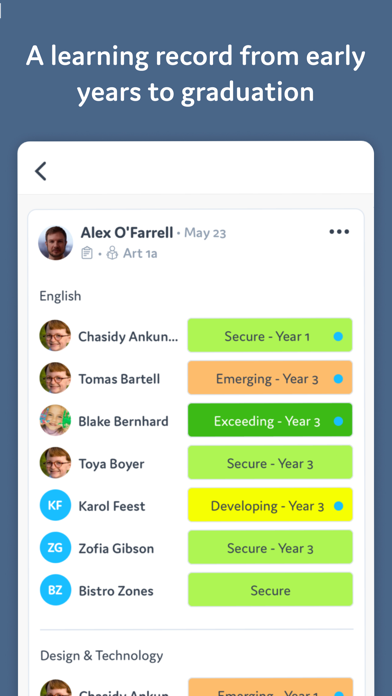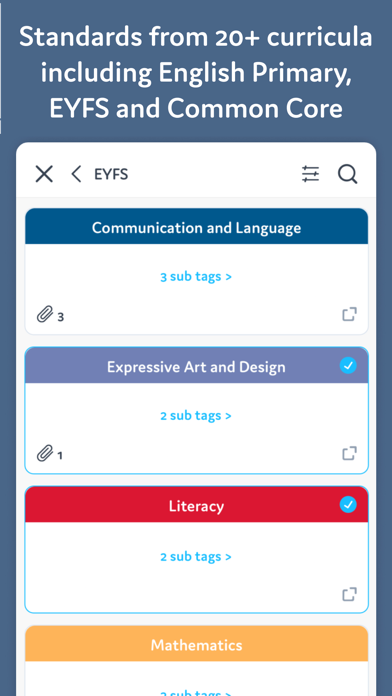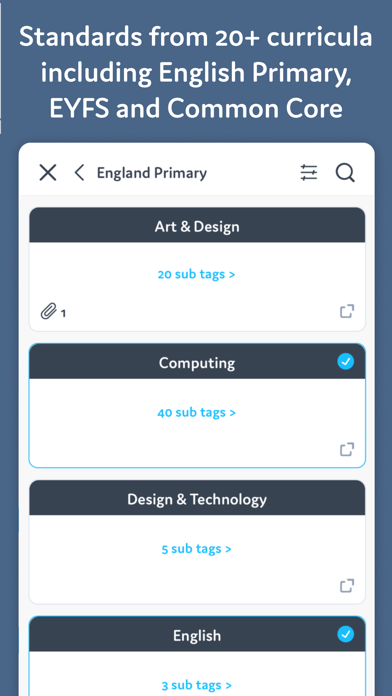Kinteract
Free
1.29.1for iPhone, iPad and more
Age Rating
Kinteract Screenshots
About Kinteract
Kinteract gives you a personalised learning journey that enriches the educational development of a learner.
We help schools, educators and leaders capture, synthesize, and learn from their data, while helping parents aid their child’s progression through suggested next steps.
Currently being used by innovative schools across the globe – join them!
With Kinteract you can:
• Have a learning record for life
• Create observations and tasks linked to the curriculum/assignment
• Upload pictures, videos, audio, documents and text
• Manage various curriculum and have multi-language support
• Intuitive timeline and observation feed to view and search data
• Make assessments and reports
• Have real time collaboration between teachers, students and parents
We help schools, educators and leaders capture, synthesize, and learn from their data, while helping parents aid their child’s progression through suggested next steps.
Currently being used by innovative schools across the globe – join them!
With Kinteract you can:
• Have a learning record for life
• Create observations and tasks linked to the curriculum/assignment
• Upload pictures, videos, audio, documents and text
• Manage various curriculum and have multi-language support
• Intuitive timeline and observation feed to view and search data
• Make assessments and reports
• Have real time collaboration between teachers, students and parents
Show More
What's New in the Latest Version 1.29.1
Last updated on Aug 31, 2023
Old Versions
We're excited to bring you an update to our app that focuses on enhancing performance and optimising the overall user experience. In this release, we've made significant improvements under the hood and updated our tooling to ensure a smoother and more efficient app for all users. While you might not notice any immediate visual changes, these improvements pave the way for a faster and more responsive app.
Show More
Version History
1.29.1
Aug 31, 2023
We're excited to bring you an update to our app that focuses on enhancing performance and optimising the overall user experience. In this release, we've made significant improvements under the hood and updated our tooling to ensure a smoother and more efficient app for all users. While you might not notice any immediate visual changes, these improvements pave the way for a faster and more responsive app.
1.29.0
Jun 4, 2023
Redesigned app feed view - you can now tap on posts in the feed to view a more detailed version of the post.
Students can now be selected with only specific classrooms when creating/editing posts.
Students are grouped by the room that they were tagged in when displaying which students are tagged in a post on the feed view.
Text on posts/comments can now be selected by 'long pressing' on the post/comment text.
File uploads now display with different icons depending on the file type.
Students can now be selected with only specific classrooms when creating/editing posts.
Students are grouped by the room that they were tagged in when displaying which students are tagged in a post on the feed view.
Text on posts/comments can now be selected by 'long pressing' on the post/comment text.
File uploads now display with different icons depending on the file type.
1.28.8
Apr 28, 2023
Added ability to view, add and edit Targets
Allow viewing and editing of custom titles for Assessments
Updated video player (we improved the UI and made it easier to 'scrub' through the video)
Allow viewing and editing of custom titles for Assessments
Updated video player (we improved the UI and made it easier to 'scrub' through the video)
1.28.7
Feb 1, 2023
Fixed an issue that caused text to overflow off the edge of the screen
Student selector is now hidden for student users
Date selector and comments toggle button are now hidden for non staff users
Student selector is now hidden for student users
Date selector and comments toggle button are now hidden for non staff users
1.28.6
Jan 9, 2023
Improved performance of image loading
Changes to remove hashtag system from posts/tags
Added ability to pin posts
Updated 'Due Soon' post section
Updated tag selector (when choosing tags to add to posts or to filter the feed)
Added ability to enable/disable comments
Added UAE region to region selector
Changes to remove hashtag system from posts/tags
Added ability to pin posts
Updated 'Due Soon' post section
Updated tag selector (when choosing tags to add to posts or to filter the feed)
Added ability to enable/disable comments
Added UAE region to region selector
1.28.5
Nov 23, 2022
Improvements to image loading speed and performance
1.28.4
Oct 19, 2022
Fixed an issue that caused images in the gallery to not be zoom-able
1.28.3
Oct 11, 2022
Fixed an issue that caused image uploads to be rotated
1.28.2
Oct 5, 2022
Added an extra step to process images to ensure metadata is removed
1.28.1
Sep 21, 2022
Updated translation text for instrumental tutors
1.28.0
Sep 16, 2022
Added the ability to create and edit assessments
Added various performance and stability updates
Added various performance and stability updates
1.27.0
Sep 12, 2022
Fixed issues with uploading and sharing various file types including Numbers, Pages and Keynote files
1.26.1
Jul 25, 2022
Updated feed filter UI to match functionality and look of our web app feed filters
Added option to filter the feed by favourites
Added the ability to blur or draw on sections images before uploading them to the app (e.g. to blur out faces of particular students in a photo)
Fixed an issue that caused the show more button not to display when choosing from more than 10 classrooms
Added option to filter the feed by favourites
Added the ability to blur or draw on sections images before uploading them to the app (e.g. to blur out faces of particular students in a photo)
Fixed an issue that caused the show more button not to display when choosing from more than 10 classrooms
1.26.0
Jun 30, 2022
Added the ability to Log in with Wonde
Improved UI for displaying post date, author and tagged staff member information
Fixed an issue that prevented users on iPad Air devices from sharing images/videos/documents
Improved UI for displaying post date, author and tagged staff member information
Fixed an issue that prevented users on iPad Air devices from sharing images/videos/documents
1.25.0
Jun 6, 2022
Students and carers can now switch their school/institution, if they belong to more than one.
First time users will be shown our Terms and Conditions.
Updates to our live chat support tools.
First time users will be shown our Terms and Conditions.
Updates to our live chat support tools.
1.24.1
Apr 25, 2022
Allow staff members to make posts with no students tagged
1.24.0
Apr 20, 2022
Performance and stability improvements
1.23.0
Mar 19, 2022
Added a notification for users if there is a new version of the app available and provide a link to update to it via the App Store
1.22.4
Mar 5, 2022
Fixed an issue that caused PDFs to not display for users in the Asia region
1.22.3
Mar 3, 2022
Displays the preferred label for a post ('Observation' or 'Post') and for a student ('Child', 'Student', 'Player', etc).
The app now uses the preferred theme colour and logo in the app (once logged in).
The description text input area for posts now automatically expands while typing up to a certain height.
Fixed an issue in which the popout icon wasn't displaying for certain tags with descriptions that don't fit on the tag summary section.
Added a loading bar to show progress for video uploads when the video is being converted from .mov to .mp4 (before it only showed the loading bar while the video was being uploaded but not while it was being converted).
The app now uses the preferred theme colour and logo in the app (once logged in).
The description text input area for posts now automatically expands while typing up to a certain height.
Fixed an issue in which the popout icon wasn't displaying for certain tags with descriptions that don't fit on the tag summary section.
Added a loading bar to show progress for video uploads when the video is being converted from .mov to .mp4 (before it only showed the loading bar while the video was being uploaded but not while it was being converted).
1.22.2
Feb 11, 2022
Added a way for staff members/school owners to change the publish date/time of a post (by tapping on the timestamp in top right of the post creation screen).
Added a way for users to change the date/time that an Observation post took place (that is separate from the publish date/time of the post).
The 'Observation date' is now shown on the post on the feed as well as the date/time that the post was published.
Updated the date/time selection to use a combined date & time picker rather than two separate pickers for selecting a date and then a time.
Added a way for users to change the date/time that an Observation post took place (that is separate from the publish date/time of the post).
The 'Observation date' is now shown on the post on the feed as well as the date/time that the post was published.
Updated the date/time selection to use a combined date & time picker rather than two separate pickers for selecting a date and then a time.
1.22.1
Feb 2, 2022
Improved loading speed of the app feed
When classrooms with more than 25 students are selected, there is now a progress bar to give feedback on the selection
If there are no posts on the feed and there are filters currently active, a 'Clear Filters' button will show to indicate there may be more posts hidden by filters.
If the posted by 'All' filter is available, this will be the filter that is set when the filters are cleared.
When classrooms with more than 25 students are selected, there is now a progress bar to give feedback on the selection
If there are no posts on the feed and there are filters currently active, a 'Clear Filters' button will show to indicate there may be more posts hidden by filters.
If the posted by 'All' filter is available, this will be the filter that is set when the filters are cleared.
1.22.0
Jan 20, 2022
Added password reset functionality
1.21.0
Jan 13, 2022
Added modal to show all users and their roles involved in a comment thread when tapping on the participants names or avatars in a comment thread summary section.
Improved performance of navigating between screens.
Improved performance of navigating between screens.
1.20.3
Dec 17, 2021
Updated functionality for adding photos and videos to posts or comments
Improved speed of uploading videos
Fixed slow motion videos being converted to regular speed videos after being added to a post or comment
Improved speed of uploading videos
Fixed slow motion videos being converted to regular speed videos after being added to a post or comment
Kinteract FAQ
Click here to learn how to download Kinteract in restricted country or region.
Check the following list to see the minimum requirements of Kinteract.
iPhone
Requires iOS 12.4 or later.
iPad
Requires iPadOS 12.4 or later.
iPod touch
Requires iOS 12.4 or later.
Kinteract supports English