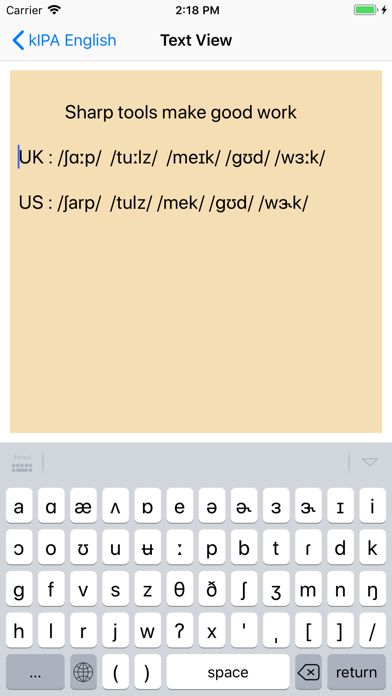kIPA English - Keyboard
Keyboard for Phonetic Symbols
$1.99
1.2for iPhone, iPad and more
Age Rating
kIPA English - Keyboard Screenshots
About kIPA English - Keyboard
The kIPA English is a Keyboard Extension, designed for the user who needs to enter English Phonetic Symbols.
For example :
Sharp tools make good work
UK : /ʃɑ:p/ /tu:lz/ /meɪk/ /gʊd/ /wɜ:k/
US : /ʃarp/ /tulz/ /mek/ /ɡʊd/ /wɝk/
The characters we offered :
Default:
a, ɑ, æ, ʌ, ɒ, e, ə, ɚ, ɜ, ɝ, ɪ, I, ɔ, o, ʊ, u, ʉ, p, b, t, ɾ, d, k, g, f, v, s, z, θ, ð, ʃ, ʒ, m, n, ŋ,h, l[ɫ, l], r[ɹ, r], j, w, ʔ, x, ɫ, ɹ
K.K.
ɪ, ɛ, æ, ɚ, ə, ʌ, ʊ, i, ɝ, ɑ, ɔ, u, aɪ, e[e,eɪ], aʊ, o[o,oʊ], ɔɪ, ɪr, ɛr, ʊr, p, b, t[ɾ,ʔ,t], d[ɾ,d], k, g, f, v, s, z, θ, ð, ʃ, ʒ, tʃ, dʒ, m, n, ŋ, h, l[l,ɫ], r[r,ɹ], j, w
DJ 88
ɪ, e, æ, ʌ, ɒ, ʊ, ə, i:, ɜ:, ɑ:, ɔ:, u:, eɪ, aɪ, ɔɪ, əʊ[oʊ,əʊ], aʊ, ɪə, eə, ʊə, p, b, t, d, k, g, f, v, s, z, θ, ð, ʃ, ʒ, tʃ, dʒ, tr, dr, ts, dz, m, n, ŋ, h, l, r, j, w
DJ 63
i, e, æ, ʌ, ɔ, u, ə, i:, ə:, ɑ:, ɔ:, u:, ei, ai, ɔi, əu, au, iə, ɛə, uə, p, b, t, d, k, g, f, v, s, z, θ, ð, ʃ, ʒ, tʃ, dʒ, tr, dr, ts, dz, m, n, ŋ, h, l, r, j, w,
and some special characters which the description is not supported here.
------------------------------
Click the app icon on the toolbar will switch the keyboards in this app.
------------------------------
This keyboard does not require network access, does not require allow full access.
We DO NOT COLLECT ANY INFORMATION THAT YOU TYPE using this app.
Tips:
If you could not find kChem when tap globe key : Remove kChem in the system settings, re-add it.
For example :
Sharp tools make good work
UK : /ʃɑ:p/ /tu:lz/ /meɪk/ /gʊd/ /wɜ:k/
US : /ʃarp/ /tulz/ /mek/ /ɡʊd/ /wɝk/
The characters we offered :
Default:
a, ɑ, æ, ʌ, ɒ, e, ə, ɚ, ɜ, ɝ, ɪ, I, ɔ, o, ʊ, u, ʉ, p, b, t, ɾ, d, k, g, f, v, s, z, θ, ð, ʃ, ʒ, m, n, ŋ,h, l[ɫ, l], r[ɹ, r], j, w, ʔ, x, ɫ, ɹ
K.K.
ɪ, ɛ, æ, ɚ, ə, ʌ, ʊ, i, ɝ, ɑ, ɔ, u, aɪ, e[e,eɪ], aʊ, o[o,oʊ], ɔɪ, ɪr, ɛr, ʊr, p, b, t[ɾ,ʔ,t], d[ɾ,d], k, g, f, v, s, z, θ, ð, ʃ, ʒ, tʃ, dʒ, m, n, ŋ, h, l[l,ɫ], r[r,ɹ], j, w
DJ 88
ɪ, e, æ, ʌ, ɒ, ʊ, ə, i:, ɜ:, ɑ:, ɔ:, u:, eɪ, aɪ, ɔɪ, əʊ[oʊ,əʊ], aʊ, ɪə, eə, ʊə, p, b, t, d, k, g, f, v, s, z, θ, ð, ʃ, ʒ, tʃ, dʒ, tr, dr, ts, dz, m, n, ŋ, h, l, r, j, w
DJ 63
i, e, æ, ʌ, ɔ, u, ə, i:, ə:, ɑ:, ɔ:, u:, ei, ai, ɔi, əu, au, iə, ɛə, uə, p, b, t, d, k, g, f, v, s, z, θ, ð, ʃ, ʒ, tʃ, dʒ, tr, dr, ts, dz, m, n, ŋ, h, l, r, j, w,
and some special characters which the description is not supported here.
------------------------------
Click the app icon on the toolbar will switch the keyboards in this app.
------------------------------
This keyboard does not require network access, does not require allow full access.
We DO NOT COLLECT ANY INFORMATION THAT YOU TYPE using this app.
Tips:
If you could not find kChem when tap globe key : Remove kChem in the system settings, re-add it.
Show More
What's New in the Latest Version 1.2
Last updated on Nov 26, 2019
Old Versions
- Support dark mode
- Add IPA keyboard
- Add IPA keyboard
Show More
Version History
1.2
Nov 26, 2019
- Support dark mode
- Add IPA keyboard
- Add IPA keyboard
1.1
Apr 18, 2019
- Fix bugs in iPhone X landscape mode
- Optimize the layouts on iPad
- Optimize the layouts on iPad
1.0
Dec 5, 2018
kIPA English - Keyboard FAQ
Click here to learn how to download kIPA English - Keyboard in restricted country or region.
Check the following list to see the minimum requirements of kIPA English - Keyboard.
iPhone
Requires iOS 12.0 or later.
iPad
Requires iPadOS 12.0 or later.
iPod touch
Requires iOS 12.0 or later.
kIPA English - Keyboard supports English, Simplified Chinese, Traditional Chinese