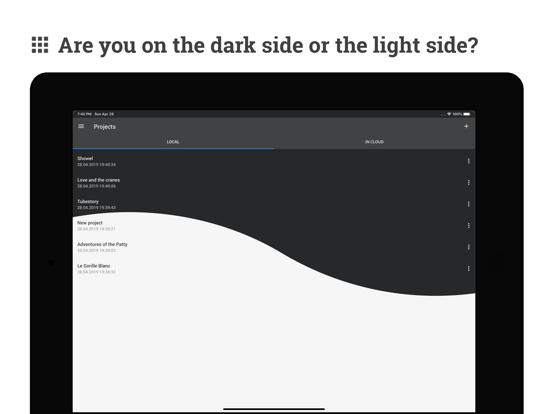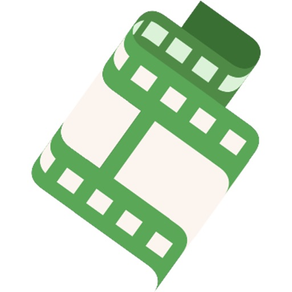
KIT Scenarist
Screenplay editor
$3.99
1.5.1for iPhone, iPad and more
6.3
14 Ratings
Dmitry Novikov
Developer
47.8 MB
Size
Oct 20, 2021
Update Date
Productivity
Category
4+
Age Rating
Age Rating
KIT Scenarist Screenshots
About KIT Scenarist
KIT Scenarist will allow you to have at hand all your screenplays. You can write down ideas, work out dialogues of characters, or describe actions without leaving the hammock. Send the script to the editor by mail during a trip on the subway. And even edit projects at the same time as your co-authors from different parts of the globe.
Features:
• creation of projects on the device and in the cloud service (ability to work with KIT Scenarist's cloud is an additional service);
• fill basic information about the script (script name, title page, logline, and synopsis);
• create lists of characters and locations and fill their descriptions;
• create text notes on the project with the ability to group notes by folders within each project;
• work with a screenplay in corkboard mode;
• viewing screenplay text and editing it in accordance with industry standards;
• view the list of scenes and navigate the text of the script;
• import scripts from the fdx, fountain, docx and kitsp formats from any installed application (mail, iCloud, Dropbox etc.);
• export notes and scripts to pdf, fdx, fountain docx and kitsp formats in any of the installed applications (mail, iCloud, Dropbox etc.).
Mobile application KIT Scenarist is only one of the components of a fully-featured studio for working on screenplays KIT Scenarist. Look to our website, where you can meet with other useful tools for creating stories that will help raise your productivity to a new level!
Features:
• creation of projects on the device and in the cloud service (ability to work with KIT Scenarist's cloud is an additional service);
• fill basic information about the script (script name, title page, logline, and synopsis);
• create lists of characters and locations and fill their descriptions;
• create text notes on the project with the ability to group notes by folders within each project;
• work with a screenplay in corkboard mode;
• viewing screenplay text and editing it in accordance with industry standards;
• view the list of scenes and navigate the text of the script;
• import scripts from the fdx, fountain, docx and kitsp formats from any installed application (mail, iCloud, Dropbox etc.);
• export notes and scripts to pdf, fdx, fountain docx and kitsp formats in any of the installed applications (mail, iCloud, Dropbox etc.).
Mobile application KIT Scenarist is only one of the components of a fully-featured studio for working on screenplays KIT Scenarist. Look to our website, where you can meet with other useful tools for creating stories that will help raise your productivity to a new level!
Show More
What's New in the Latest Version 1.5.1
Last updated on Oct 20, 2021
Old Versions
- updated core library;
- fixed misc cloud sync issues;
- added ability to select autocomplete item from the dropdown menu by pressing enter in hardware keyboard.
- fixed misc cloud sync issues;
- added ability to select autocomplete item from the dropdown menu by pressing enter in hardware keyboard.
Show More
Version History
1.5.1
Oct 20, 2021
- updated core library;
- fixed misc cloud sync issues;
- added ability to select autocomplete item from the dropdown menu by pressing enter in hardware keyboard.
- fixed misc cloud sync issues;
- added ability to select autocomplete item from the dropdown menu by pressing enter in hardware keyboard.
1.5.0
Jun 30, 2021
Hey everyone,
KIT Scenarist for Mobile 1.5.0 is out today!
Here’s what’s inside:
- Updated version of the app core (pulled up a lot of fixes from the desktop version over the past year);
- Added the image gallery module;
- Scripts backups have been implemented;
- Possibility to restore a script from a backup copy has been added;
- Temporarily removed the item with the scripts versions from the research module (until the next update when we’ll add full support of this functionality);
- Fixed an issue with selection and scrolling of cards (you may now select them with a single or double tap, and a long tap to move the card to another place on the board);
- Fixed an issue when the names of the characters or locations were erased if they’ve been changed in the development module (now they are correctly updated in the script, too).
KIT Scenarist for Mobile 1.5.0 is out today!
Here’s what’s inside:
- Updated version of the app core (pulled up a lot of fixes from the desktop version over the past year);
- Added the image gallery module;
- Scripts backups have been implemented;
- Possibility to restore a script from a backup copy has been added;
- Temporarily removed the item with the scripts versions from the research module (until the next update when we’ll add full support of this functionality);
- Fixed an issue with selection and scrolling of cards (you may now select them with a single or double tap, and a long tap to move the card to another place on the board);
- Fixed an issue when the names of the characters or locations were erased if they’ve been changed in the development module (now they are correctly updated in the script, too).
1.4.12
Jul 7, 2020
- fixed bug with app start form the landscape orientation of the device
1.4.11
May 14, 2020
- backported all fixes from the last desktop version
1.4.10
Jan 27, 2020
- improvement of cloud service synchronization for review comments
1.4.9
Jan 2, 2020
- fixed bug with share dialog for exporting and sharing projects on iPad
1.4.8
Nov 9, 2019
- fixed bug with spontaneous cursor jumping in iOS 13
1.4.7
Nov 3, 2019
- improved iOS 13 support
1.4.6
Oct 19, 2019
- improved cloud synchronization (fixed misc bugs);
- a decent amount of bug fixes in the cards module;
- fixed bug with saving review marks;
- improved working of the formatting options;
- fixed bugs with user input.
- a decent amount of bug fixes in the cards module;
- fixed bug with saving review marks;
- improved working of the formatting options;
- fixed bugs with user input.
1.4.5
Aug 22, 2019
- fixed bug with moving projects from local storage to the cloud.
1.4.4
May 1, 2019
- more improvements for offline and online changes merging, and syncing cloud projects.
1.4.3
Apr 30, 2019
• improved syncing of offline project changes when connection restored;
• improved projects saving in some cases.
• improved projects saving in some cases.
1.4.2
Feb 4, 2019
- fixed translations bug;
- improved cloud service synchronization;
- fixed bug with app crashing when open script versions research item.
- improved cloud service synchronization;
- fixed bug with app crashing when open script versions research item.
1.4.1
Dec 5, 2018
- fixed bug with export logline and synopsis;
- actualized help.
- actualized help.
1.4.0
Nov 27, 2018
Hey! The most awaited update since the first release is ready! We added the ability to work with cards! You can find it in the menu, there appeared a new item "Cards". Interact with the card by a long touch.
1.3.5
Nov 18, 2018
- export all project data now can be done with "Share" menu button
- added ability to pay for the cloud storage via in-app purchase
- added ability to pay for the cloud storage via in-app purchase
1.3.4
Nov 4, 2018
- improved program performance when working with script text;
- fixed problem with drawing the cursor;
- improved export of documents to PDF and DOCX;
- improved import and export in the fountain format;
- improved saving of review marks in the script editor;
- fixed problem with disappearing review marks;
- fixed problems with project synchronization in some cases.
- fixed problem with drawing the cursor;
- improved export of documents to PDF and DOCX;
- improved import and export in the fountain format;
- improved saving of review marks in the script editor;
- fixed problem with disappearing review marks;
- fixed problems with project synchronization in some cases.
1.3.3
Oct 7, 2018
Fixed bug with projects import.
1.3.2
Oct 4, 2018
- added the ability to export research documents to the PDF-file;
- fixed the problem with import of the title page, logline, and synopsis;
- fixed other small issues.
- fixed the problem with import of the title page, logline, and synopsis;
- fixed other small issues.
1.3.1
Jun 24, 2018
- added ability to export a script with a watermark;
- added script options in research: start number of scenes, prefix of scenes;
- fixed the problem of jumping cursor to the middle of large projects;
- fixed the problem with inserting text from the clipboard.
- added script options in research: start number of scenes, prefix of scenes;
- fixed the problem of jumping cursor to the middle of large projects;
- fixed the problem with inserting text from the clipboard.
1.3.0
Jun 12, 2018
And the update arrived!
- added the ability to work with the research text documents (Menu - Research);
- improved displaying of the script;
- the font size is now set in the settings simultaneously for research texts and script text;
- fixed the problem with deleting projects (and other dialog boxes);
- fixed the problem with switching the style of the block using the external keyboard TAB;
- check for invalid characters in the project name when creating it;
- the quality of the icons has been significantly improved.
- added the ability to work with the research text documents (Menu - Research);
- improved displaying of the script;
- the font size is now set in the settings simultaneously for research texts and script text;
- fixed the problem with deleting projects (and other dialog boxes);
- fixed the problem with switching the style of the block using the external keyboard TAB;
- check for invalid characters in the project name when creating it;
- the quality of the icons has been significantly improved.
1.2.5
Mar 26, 2018
Salute, guys!
And here is the next update of the mobile version. It included:
- improved quality of icons;
- implemented the ability to transfer the local project to the cloud;
- added the ability to import projects from Celtx;
- the button "Leave a review" is added to the menu.
And here is the next update of the mobile version. It included:
- improved quality of icons;
- implemented the ability to transfer the local project to the cloud;
- added the ability to import projects from Celtx;
- the button "Leave a review" is added to the menu.
1.2.3
Mar 19, 2018
Hello! And here is the next update:
- added ability to format the text of the script;
- added ability to work with editorial notes.
- added ability to format the text of the script;
- added ability to work with editorial notes.
1.2.2+
Mar 9, 2018
Fixed bug when script editor jumps over the screen in some cases.
1.2.2
Feb 12, 2018
Hello comrades!
The new update of the mobile version arrived!
• Fixed problems with the external keyboard (input project name, display panel with styles);
• added standard features for working with text (text selection, copy, paste);
• the way of scaling the text of the script was changed - now the font size is set in the settings;
• now, when exporting to different formats, unused parameters will be hidden;
• added the ability to number dialogues in both the script editor and export;
• added a button to update the list of projects from the cloud;
• fixed problems with the broken geometry of the export tab and menu;
• the appearance of the application has been slightly improved.
In the nearest plans for the mobile version - the implementation of the opportunity to work with reviewer notes.
The new update of the mobile version arrived!
• Fixed problems with the external keyboard (input project name, display panel with styles);
• added standard features for working with text (text selection, copy, paste);
• the way of scaling the text of the script was changed - now the font size is set in the settings;
• now, when exporting to different formats, unused parameters will be hidden;
• added the ability to number dialogues in both the script editor and export;
• added a button to update the list of projects from the cloud;
• fixed problems with the broken geometry of the export tab and menu;
• the appearance of the application has been slightly improved.
In the nearest plans for the mobile version - the implementation of the opportunity to work with reviewer notes.
KIT Scenarist FAQ
Click here to learn how to download KIT Scenarist in restricted country or region.
Check the following list to see the minimum requirements of KIT Scenarist.
iPhone
Requires iOS 9.0 or later.
iPad
Requires iPadOS 9.0 or later.
iPod touch
Requires iOS 9.0 or later.
KIT Scenarist supports English
KIT Scenarist contains in-app purchases. Please check the pricing plan as below:
1 month subscription
$3.99
3 month subscription
$11.99
2 month subscription
$7.99
12 month subscription
$41.99
6 month subscription
$21.99