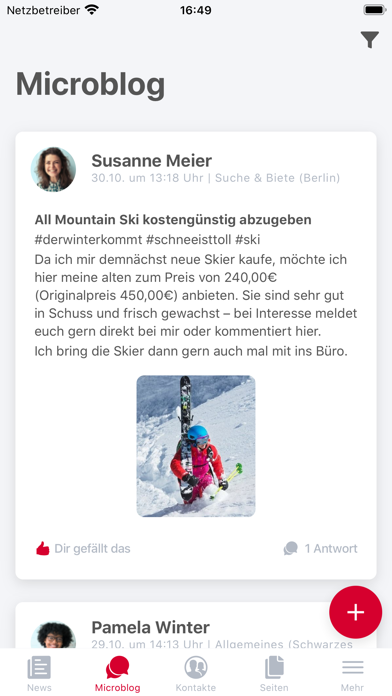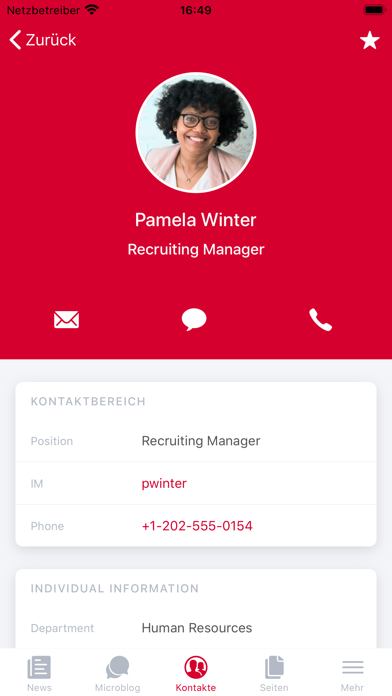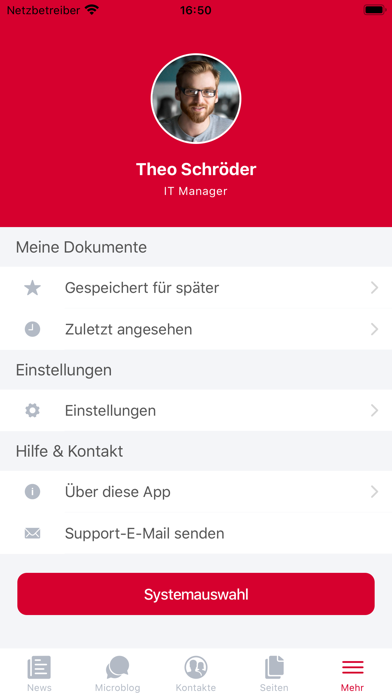KIWI by CAS AG
Digital Platform of CAS AG
Free
4.6.1for iPhone, iPad and more
Age Rating
KIWI by CAS AG Screenshots
About KIWI by CAS AG
With the app "KIWI by CAS AG" you have the digital business platform of CAS AG on your smartphone with you anytime and anywhere.
As a social intranet, KIWI by CAS AG makes both information and knowledge transparent, promotes comprehensive exchange and collaboration, and controls demand-oriented content via personalization:
- Always up to date with push notifications by receiving important news directly to your mobile phone.
- Read company news at any time from anywhere and contribute directly via comments.
- Share new ideas, important hints and questions in the Microblog.
- Mobile access to all content in order to bring current topics forward in the team via the comment function, even when on the move.
As a social intranet, KIWI by CAS AG makes both information and knowledge transparent, promotes comprehensive exchange and collaboration, and controls demand-oriented content via personalization:
- Always up to date with push notifications by receiving important news directly to your mobile phone.
- Read company news at any time from anywhere and contribute directly via comments.
- Share new ideas, important hints and questions in the Microblog.
- Mobile access to all content in order to bring current topics forward in the team via the comment function, even when on the move.
Show More
What's New in the Latest Version 4.6.1
Last updated on Nov 16, 2022
Old Versions
This version provides administrators with new options for configuring the app navigation and improves overall app performance.
Show More
Version History
4.6.1
Nov 16, 2022
This version provides administrators with new options for configuring the app navigation and improves overall app performance.
4.6.0
Sep 29, 2022
This version improves performance and prepares the app for future updates.
4.5.0
Jun 29, 2022
New features:
- PDF Macro: You can now get mobile access to PDF files embedded in Confluence pages and news articles via the PDF macro.
Bug fixes:
- Fixed an issue that caused some users' profile pictures to not be fully displayed.
- Fixed various bugs when displaying some Confluence macros in the mobile app.
- PDF Macro: You can now get mobile access to PDF files embedded in Confluence pages and news articles via the PDF macro.
Bug fixes:
- Fixed an issue that caused some users' profile pictures to not be fully displayed.
- Fixed various bugs when displaying some Confluence macros in the mobile app.
4.4.1
Mar 29, 2022
Bugfixes:
- Fixed an issue where some texts in the Events section of the app were not displayed correctly in some languages.
- Fixed various bugs when displaying Aura macros such as "Button" or "Cards".
- Fixed an issue where some texts in the Events section of the app were not displayed correctly in some languages.
- Fixed various bugs when displaying Aura macros such as "Button" or "Cards".
4.4.0
Feb 25, 2022
From now on you can easily check which events you are signed up for when you are on the go. In addition, the 'Expand' macro is now supported in the app.
New Features:
- My Events: Visit the events section in the app to get an overview of the events you've signed up for in the near future.
- ‘Expand’ macro: Tap on an expandable text area to show or hide additional information about a piece of content within pages and news articles.
Bugfixes:
- Fixed an issue where some images in Aura macros such as 'Cards' and 'Background Content' were not displayed correctly in the app.
- Fixed an issue where the progress bar for file downloads was not displayed correctly in some cases.
New Features:
- My Events: Visit the events section in the app to get an overview of the events you've signed up for in the near future.
- ‘Expand’ macro: Tap on an expandable text area to show or hide additional information about a piece of content within pages and news articles.
Bugfixes:
- Fixed an issue where some images in Aura macros such as 'Cards' and 'Background Content' were not displayed correctly in the app.
- Fixed an issue where the progress bar for file downloads was not displayed correctly in some cases.
4.3.2
Nov 19, 2021
Improvements:
- Macros of the Confluence app "Aura" are now displayed in a mobile optimized representation.
Bugfixes:
- Icons within "Profile" macros are now displayed correctly.
- Linked fields within "Profile" macros now redirect to the correct target when tapped.
- Macros of the Confluence app "Aura" are now displayed in a mobile optimized representation.
Bugfixes:
- Icons within "Profile" macros are now displayed correctly.
- Linked fields within "Profile" macros now redirect to the correct target when tapped.
4.3.0
Sep 23, 2021
This version is all about inline comments: There's a completely new section in pages and news articles to display this type of comment, you can post a reply to it even easier, and completed inline comments will be hidden in the app from now on.
New features:
- On pages and news articles, there is now a button in the comments section that leads to the new view for inline comments, if such comments are available for the content being viewed.
- In the new inline comments view, you can view each comment and its replies individually and in an organized way.
- You can post your own reply directly from the new inline comments view.
Bugfixes:
- Fixed a rare bug when receiving push notifications.
New features:
- On pages and news articles, there is now a button in the comments section that leads to the new view for inline comments, if such comments are available for the content being viewed.
- In the new inline comments view, you can view each comment and its replies individually and in an organized way.
- You can post your own reply directly from the new inline comments view.
Bugfixes:
- Fixed a rare bug when receiving push notifications.
4.1.3
Jul 5, 2021
This version fixes an error when downloading file attachments that have one or more spaces in their name. Also fixed a bug that prevented a PIN code from being set for the app when connecting to a PIN-secured system.
4.1.0
Apr 16, 2021
With this app version, you can now play audio and video files on the go. We've also optimized some views for use on tablet devices.
New Features:
- Audio & video playback: You can now play audio and video attachments embedded via multimedia macro in news articles and pages.
Improvements:
- Tablet optimization: Some views now make better use of available space on large tablet screens.
Bugfixes:
- Fixed an issue where file attachments failed to download when triggered more than once in a single user session.
New Features:
- Audio & video playback: You can now play audio and video attachments embedded via multimedia macro in news articles and pages.
Improvements:
- Tablet optimization: Some views now make better use of available space on large tablet screens.
Bugfixes:
- Fixed an issue where file attachments failed to download when triggered more than once in a single user session.
4.0.3
Mar 22, 2021
This update fixes a bug where events were not displayed within pages and news articles. It also removes an email address duplicate when visiting another user's profile and fixes an error when downloading large file attachments.
4.0.1
Jan 20, 2021
This update fixes a bug that caused participant information to be displayed incorrectly in the event detail view.
4.0.0
Dec 19, 2020
With this app version, you can finally discover events while on the go and sign up easily. We have also redesigned the microblog for you: Pictures, galleries, videos, file attachments, shared pages and events now provide improved interactions and look even better. Last but not least, we have fixed some bugs and optimized the overall app performance.
New Features:
- Mobile Event hub: Discover exciting events, check all important information and sign up for events directly via the app.
Improvements:
- Microblog: Images, galleries, videos, file attachments, shared pages and events have been completely revised. Access file attachments from the microblog, view multiple images in the new galleries, and sign up directly for events.
- Event macros: You can now register for events, which are integrated into pages and news articles, directly from the app and access all event details.
- Comments: We have improved the loading behavior of comments to news articles and pages. We also fixed a bug that allowed a maximum of 100 comments to be displayed.
Bugfixes:
- Fixed a bug that caused the app to crash immediately after startup when FaceID was enabled.
- Fixed a bug where microblog posts always showed the timestamp of the last reply instead of the original creation date.
- Fixed a bug that caused an empty result list when searching for "&" and other special characters.
New Features:
- Mobile Event hub: Discover exciting events, check all important information and sign up for events directly via the app.
Improvements:
- Microblog: Images, galleries, videos, file attachments, shared pages and events have been completely revised. Access file attachments from the microblog, view multiple images in the new galleries, and sign up directly for events.
- Event macros: You can now register for events, which are integrated into pages and news articles, directly from the app and access all event details.
- Comments: We have improved the loading behavior of comments to news articles and pages. We also fixed a bug that allowed a maximum of 100 comments to be displayed.
Bugfixes:
- Fixed a bug that caused the app to crash immediately after startup when FaceID was enabled.
- Fixed a bug where microblog posts always showed the timestamp of the last reply instead of the original creation date.
- Fixed a bug that caused an empty result list when searching for "&" and other special characters.
3.5.2
Jul 11, 2020
With this version you can open many file attachments with an in-app preview, giving you even faster access to important documents. We have also fixed a bug with opening links from the clipboard.
3.5.1
Jun 29, 2020
With this version you can edit your user profile on the go as well as download files of any size. In addition, there are a lot of improvements of the overall user experience.
New features:
- Edit your profile in the app making it even easier and more comfortable to keep your personal information up to date.
- If there are new replies to a microblog post, the app will now show you a small hint next to the 'Replies' button. That way you can see at first glance which conversations you should take a closer look at.
Improvements:
- It's now even easier to call colleagues or copy their phone number from the app. Simply tap and hold a phone number to access the new context menu.
- Reporting bugs to the development team from within the app is now even more comfortable. A new dialog allows you to enter all information about the bug before you submit the report. With your help we can make the app even better - so thank you in advance!
- You can now download files of any size to your mobile device. Please note that large files may take a long time to process and may still result in an error depending on the performance of your mobile device.
Bugfixes:
- Fixed a bug with the terms of use that caused an infinite loop of dialogs when accepting.
- Fixed a display error with the time of some events.
New features:
- Edit your profile in the app making it even easier and more comfortable to keep your personal information up to date.
- If there are new replies to a microblog post, the app will now show you a small hint next to the 'Replies' button. That way you can see at first glance which conversations you should take a closer look at.
Improvements:
- It's now even easier to call colleagues or copy their phone number from the app. Simply tap and hold a phone number to access the new context menu.
- Reporting bugs to the development team from within the app is now even more comfortable. A new dialog allows you to enter all information about the bug before you submit the report. With your help we can make the app even better - so thank you in advance!
- You can now download files of any size to your mobile device. Please note that large files may take a long time to process and may still result in an error depending on the performance of your mobile device.
Bugfixes:
- Fixed a bug with the terms of use that caused an infinite loop of dialogs when accepting.
- Fixed a display error with the time of some events.
3.4.0
Apr 8, 2020
With this version you can change your profile image on the go and receive live badges for new microblog posts. We have also fixed some bugs.
New in this version:
- Badges for new microblog posts
- Edit your own profile picture
- Fix a problem with push notifications received multiple times: http://seibert.biz/linchpinmobileconnections
- Improved display of Launchpad apps
New in this version:
- Badges for new microblog posts
- Edit your own profile picture
- Fix a problem with push notifications received multiple times: http://seibert.biz/linchpinmobileconnections
- Improved display of Launchpad apps
3.3.0
Mar 26, 2020
With this version we fix a bug that caused the logins stored in the app to be no longer available (again, unfortunately). We've also added several new features and improvements that will make your app look more modern and load content even faster.
New features:
- Background images for profiles are now also visible in the mobile app. You can currently edit your background image on desktop only, but we are already working on a solution for the app.
- Your app will now show you when the system you are using is in maintenance mode and therefore some functions are temporarily unavailable.
- You can now send a bug report to the development team directly from the login screen without having to connect to a system first. This is useful especially for login-related issues.
Improvements:
- We have improved the usability of large tables by displaying columns with a minimum width. You can scroll horizontally in wide tables to access all information.
- The microblog in the app now loads content much faster, with replies to posts only being loaded when you actually open the post in detail view.
Bugfixes:
- Fixed a bug where logins stored in the app were no longer available. If your logins do not reappear after this update, you will have to add a new login to the app. If you need assistance with this, please contact your system administrator.
- Fixed a bug that caused the app to crash when calling a favorite contact.
- Fixed a bug with the formatting of phone numbers in user profiles. This caused phone numbers to resolve incorrectly when calling the contact.
New features:
- Background images for profiles are now also visible in the mobile app. You can currently edit your background image on desktop only, but we are already working on a solution for the app.
- Your app will now show you when the system you are using is in maintenance mode and therefore some functions are temporarily unavailable.
- You can now send a bug report to the development team directly from the login screen without having to connect to a system first. This is useful especially for login-related issues.
Improvements:
- We have improved the usability of large tables by displaying columns with a minimum width. You can scroll horizontally in wide tables to access all information.
- The microblog in the app now loads content much faster, with replies to posts only being loaded when you actually open the post in detail view.
Bugfixes:
- Fixed a bug where logins stored in the app were no longer available. If your logins do not reappear after this update, you will have to add a new login to the app. If you need assistance with this, please contact your system administrator.
- Fixed a bug that caused the app to crash when calling a favorite contact.
- Fixed a bug with the formatting of phone numbers in user profiles. This caused phone numbers to resolve incorrectly when calling the contact.
3.2.1
Mar 18, 2020
This update fixes an error that had sneaked in with the last version: After launching the app, all logins have disappeared - they are now back and still functional.
3.2.0
Mar 13, 2020
With this version your app gets a completely new technical foundation - it is now more stable, modern and faster. Among other things, we have worked on the following points for you:
- Appealing and modern design of the user interface
- Support for vimeo video playback
- Improved editor for microblog posts and page comments
- Massive increase in performance when opening the app and loading content
- Fixed numerous minor (and also some not-so-minor) bugs
- Appealing and modern design of the user interface
- Support for vimeo video playback
- Improved editor for microblog posts and page comments
- Massive increase in performance when opening the app and loading content
- Fixed numerous minor (and also some not-so-minor) bugs
3.1.2
Jan 30, 2020
KIWI by CAS AG FAQ
Click here to learn how to download KIWI by CAS AG in restricted country or region.
Check the following list to see the minimum requirements of KIWI by CAS AG.
iPhone
Requires iOS 11.0 or later.
iPad
Requires iPadOS 11.0 or later.
iPod touch
Requires iOS 11.0 or later.
KIWI by CAS AG supports English, German