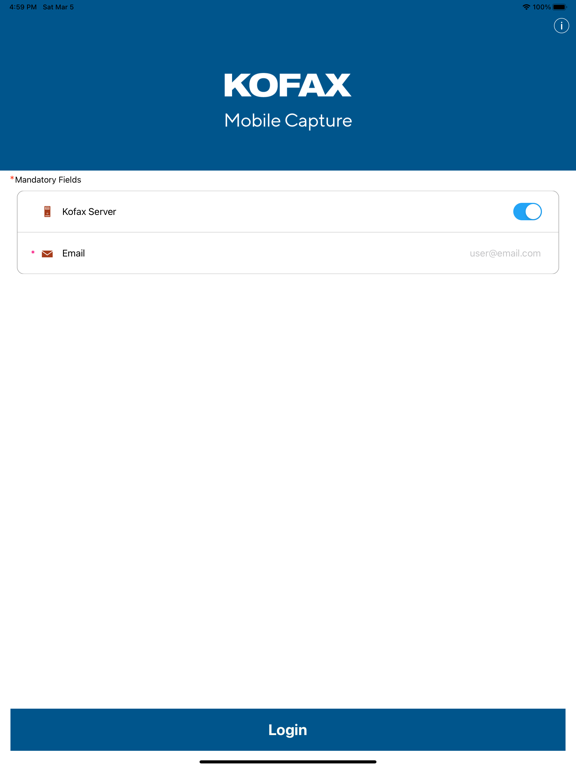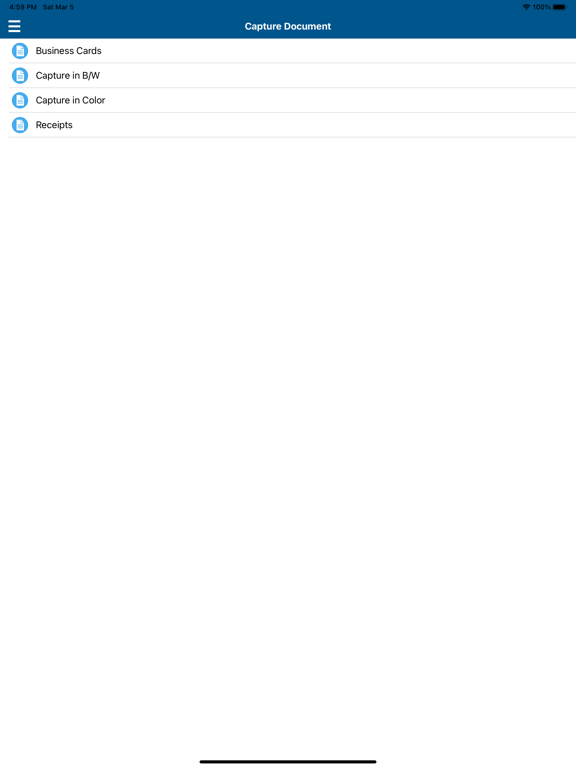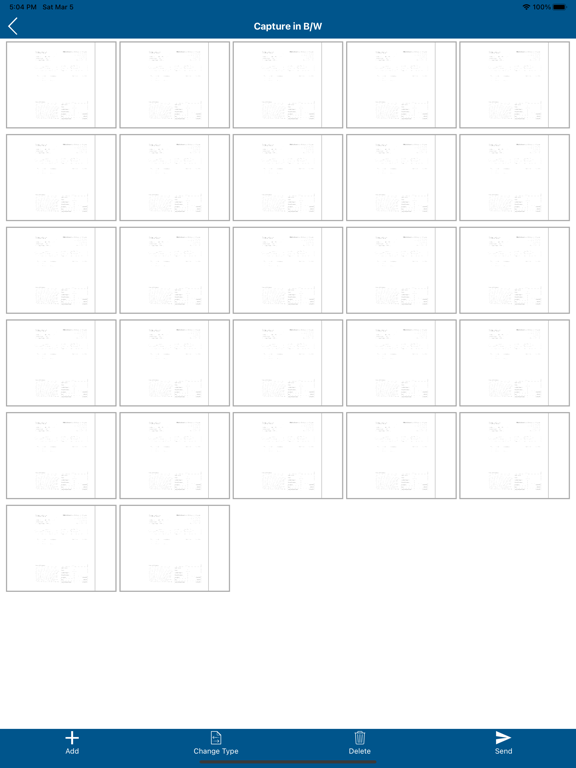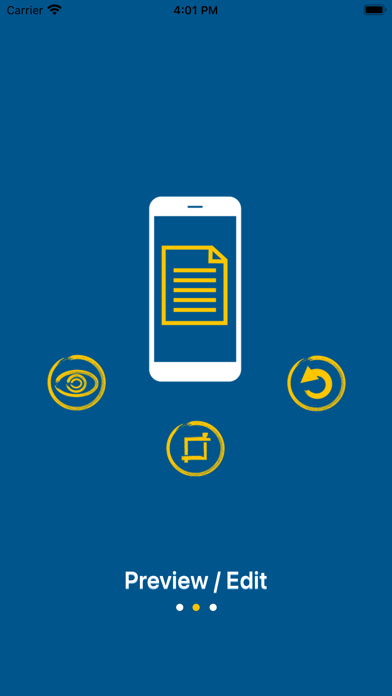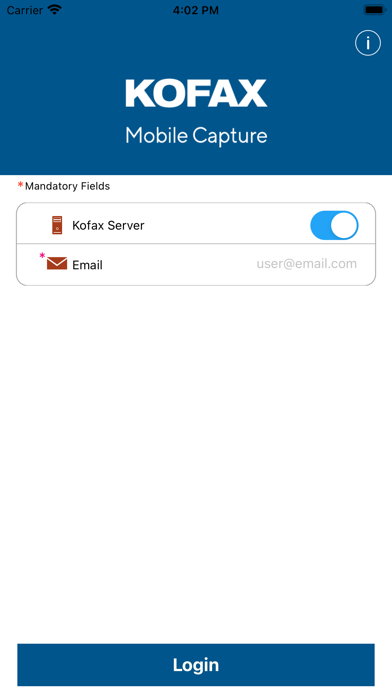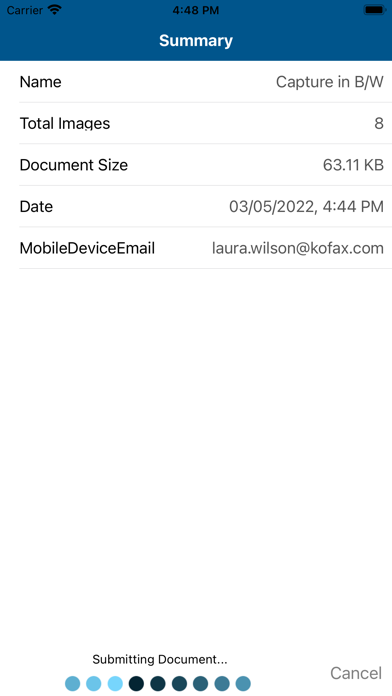Kofax Mobile Capture™
Free
3.7.0.2for iPhone, iPad and more
8.9
2 Ratings
Tungsten Automation Corporation
Developer
35.8 MB
Size
Apr 1, 2024
Update Date
Business
Category
4+
Age Rating
Age Rating
Kofax Mobile Capture™ Screenshots
About Kofax Mobile Capture™
With Kofax Mobile Capture™, users can capture documents, photos, business cards, gift cards and data directly on their Apple iPhone or iPad and deliver the information to core business systems, or processes. Capturing this information at the Point of Origination™ and delivering it to enterprise applications accelerates processes and reduces costs for better customer service. These new capabilities extend the investment in existing capture processes directly to the iPhone and iPad.
Leveraging Kofax patented VRS® image perfection technology directly on the device, documents and content are captured completely and file sizes are optimized reducing transfer times and data plan costs.
For demonstration and evaluation purposes, Kofax provides four example processes out of the box with Kofax Mobile Capture™: Business Cards, Documents, Receipts, and Gift Card Balance. These are additional to any enterprise processes you would make available to your users where Kofax Mobile Capture™ would automate and accelerate the submission of content and data to process engines, content repositories, workflows, or archives.
With Kofax Mobile Capture, you can:
• Turn your iPhone or iPad into an enterprise scan and capture app
• Capture documents and photos
• Add meta data to documents
• Submit documents and data to corporate processes, archives or systems
• Enforce business rules from corporate systems directly within the app
• Centrally controlled and administered through Kofax Capture
• Optimize images using Kofax patented VRS® image perfection technology
• Capture business cards and convert the paper card into a vCard
• Capture receipts and receive a searchable PDF
• Capture a document and receive a searchable PDF
• Capture select Gift Cards and automatically extract card balance
Capabilities:
• Users are prompted to select a capture process which is centrally controlled by Kofax Capture
• VRS running on the device ensures the document captured with the camera is of acceptable quality
• VRS performs image analysis, deskew, cropping, and processing of the document
• User can add additional pages or combine documents
• If required, user will be asked to enter meta data or index values for the document or process
• User submits the document
• Kofax reporting provides an audit trail
• Tightly integrated with Kofax Capture, Transformation Modules, and Front Office Server
• Kofax Capture has integrations to over 100 back end systems and repositories
• All jobs, security, processes, and configuration is administered centrally
Kofax Mobile Capture requires additional licensing for Kofax Capture.
Twitter: @Kofax
Leveraging Kofax patented VRS® image perfection technology directly on the device, documents and content are captured completely and file sizes are optimized reducing transfer times and data plan costs.
For demonstration and evaluation purposes, Kofax provides four example processes out of the box with Kofax Mobile Capture™: Business Cards, Documents, Receipts, and Gift Card Balance. These are additional to any enterprise processes you would make available to your users where Kofax Mobile Capture™ would automate and accelerate the submission of content and data to process engines, content repositories, workflows, or archives.
With Kofax Mobile Capture, you can:
• Turn your iPhone or iPad into an enterprise scan and capture app
• Capture documents and photos
• Add meta data to documents
• Submit documents and data to corporate processes, archives or systems
• Enforce business rules from corporate systems directly within the app
• Centrally controlled and administered through Kofax Capture
• Optimize images using Kofax patented VRS® image perfection technology
• Capture business cards and convert the paper card into a vCard
• Capture receipts and receive a searchable PDF
• Capture a document and receive a searchable PDF
• Capture select Gift Cards and automatically extract card balance
Capabilities:
• Users are prompted to select a capture process which is centrally controlled by Kofax Capture
• VRS running on the device ensures the document captured with the camera is of acceptable quality
• VRS performs image analysis, deskew, cropping, and processing of the document
• User can add additional pages or combine documents
• If required, user will be asked to enter meta data or index values for the document or process
• User submits the document
• Kofax reporting provides an audit trail
• Tightly integrated with Kofax Capture, Transformation Modules, and Front Office Server
• Kofax Capture has integrations to over 100 back end systems and repositories
• All jobs, security, processes, and configuration is administered centrally
Kofax Mobile Capture requires additional licensing for Kofax Capture.
Twitter: @Kofax
Show More
What's New in the Latest Version 3.7.0.2
Last updated on Apr 1, 2024
Old Versions
Bug Fixes
Show More
Version History
3.7.0.2
Apr 1, 2024
Bug Fixes
3.7.0.1
Apr 28, 2022
-Bug Fixes
3.7
Apr 22, 2022
- Integrates the latest version of the Kofax Mobile SDK
- User interface updates
- Bug fixes
- User interface updates
- Bug fixes
3.5.1
Jun 8, 2020
Improved iOS compatibility
3.5.0
Oct 16, 2019
•Integrates the latest version of the Kofax Mobile SDK
•User interface updates
•Bug fixes
•User interface updates
•Bug fixes
3.3.0
May 30, 2018
•Image processing improvements
•Settings to show or hide the Gallery and Batch Mode buttons during capture
•Settings to control review of the captured image, processed image, or both
•Bug fixes
•Settings to show or hide the Gallery and Batch Mode buttons during capture
•Settings to control review of the captured image, processed image, or both
•Bug fixes
3.0.1
Feb 16, 2017
- User interface updates
- Improved capture experience
- Bug fixes
- Improved capture experience
- Bug fixes
3.0.0.1
Jan 26, 2017
- Minor updates for app upgrade
3.0.0
Dec 9, 2016
- Updated user interface
2.6.0
Apr 21, 2016
- Enable Kofax Mobile Capture (KMC) to connect to Kofax Front Office (KFS) or Kofax Total Agility (KTA) servers with limited license user connection.
2.4.1
Oct 16, 2015
- Minor updates
2.4.0.1
Jul 14, 2015
Minor fixes
2.4.0
May 26, 2015
- When there is no network connectivity, capture documents and save locally on device. When network connectivity is restored, submit the saved documents to server.
- Capture documents in manual or automatic mode.
- Capture documents in manual or automatic mode.
2.2.0
Jan 10, 2015
- New user interface
- Support for select gift cards
- Improved image capture
- Background processing for multipage documents
- Support for select gift cards
- Improved image capture
- Background processing for multipage documents
1.2.1
Sep 18, 2013
The Account configuration screen has been updated to support the choice of “Kofax TotalAgility” as a Server Type. See TotalAgility 7 product documentation for additional details.
1.2.0
Jun 20, 2013
Ability to control the VRS image processing settings for each process or transaction dynamically from the server.
Bug Fixes
Performance optimization for iPhone 5 and A6 processors
Bug Fixes
Performance optimization for iPhone 5 and A6 processors
1.1.0
Sep 29, 2012
Support for Kofax Mobile Designer
Easily customize, personalize, and rebrand the Kofax Mobile Capture app for your specific use case with Kofax Mobile Designer
Better compression of captured images (smaller file sizes)
Simplified setup for users to connect to their capture services
Improved DPI scaling for small format documents (drivers licenses for example)
Ability to launch mobile capture from a web link
Easily customize, personalize, and rebrand the Kofax Mobile Capture app for your specific use case with Kofax Mobile Designer
Better compression of captured images (smaller file sizes)
Simplified setup for users to connect to their capture services
Improved DPI scaling for small format documents (drivers licenses for example)
Ability to launch mobile capture from a web link
1.0.1
Jul 23, 2012
For demonstration and evaluation purposes, Kofax Mobile Capture™ now provides sample processes for capturing business cards, receipts and general documents. Business cards are scanned and converted to a vCard so they can be easily added to your address book. Receipts are scanned using Kofax VRS technology so the receipt is cleaned up on the device. Kofax servers then convert the receipt to a searchable PDF for easy search and retrieval and return it to you via email. Finally, with the document example, users can capture any document and have it processed on the device with Kofax patented VRS image perfection technology. The Kofax server will then send you a copy of the perfected and the searchable text of the document as a PDF.
These are three basic examples of leveraging Kofax technology and platforms to automate and accelerate processes. Other examples where customers are using Kofax Mobile Capture™ include mortgage processing, insurance claims, accounts payable, invoice processing, customer on-boarding, new account opening, and expense management.
These are three basic examples of leveraging Kofax technology and platforms to automate and accelerate processes. Other examples where customers are using Kofax Mobile Capture™ include mortgage processing, insurance claims, accounts payable, invoice processing, customer on-boarding, new account opening, and expense management.
1.0.0
May 10, 2012
Kofax Mobile Capture™ FAQ
Click here to learn how to download Kofax Mobile Capture™ in restricted country or region.
Check the following list to see the minimum requirements of Kofax Mobile Capture™.
iPhone
Requires iOS 9.0 or later.
iPad
Requires iPadOS 9.0 or later.
iPod touch
Requires iOS 9.0 or later.
Kofax Mobile Capture™ supports English, French, German, Italian, Portuguese, Spanish