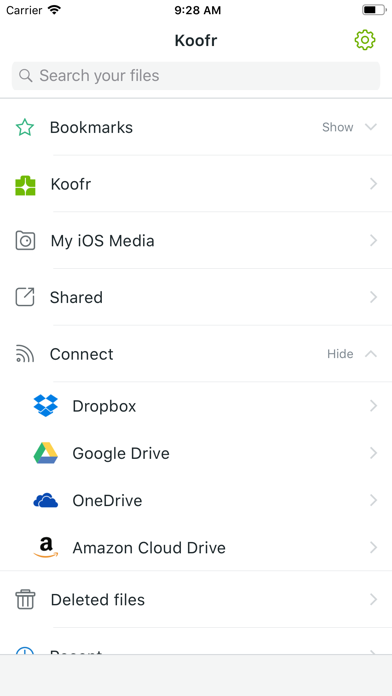Koofr
The best cloud storage
Free
3.5.4for iPhone, iPad and more
Age Rating
Koofr Screenshots
About Koofr
Koofr offers 10 GB of free safe EU based storage for your files with options to connect multiple cloud accounts - One storage for all.
Combine and access all files in one place with ease. Your search ends here. No need to keep multiple application and logins, connect your accounts into one place and have a single search box over all your files. Even those on your computer, your phone and your Dropbox. Invite friends to get even more free space.
- Access all your files spread across many locations (private or public)
- Connect your existing (even multiple) Dropbox, GDrive and OneDrive accounts.
- Backup your files from mobile phone or tablet.
- Synchronise and backup files from your computers and servers.
- Access everything through a mobile app, webpage or simply setup a network drive through WebDAV.
- Search through everything. Save time. Simple as that.
Koofr is much more than just another cloud storage for your files. Koofr is the best way to bring all your files to you when and where you need them, whether they are in the cloud or on your home computer. Start managing files smarter and more efficiently, have everything accessible from one app.
Koofr lets you access all your files spread across many locations (private or public) through a single, easy to use interface. Easily connect your existing Dropbox, GDrive and OneDrive accounts or a disk on your laptop and browse and search all the content with a single application.
Wouldn't you want to look at the photos from your phone on your PC? Or share that presentation you created at work while you're traveling. Koofr is here for you and your file needs. You can finally have all your files available to you on the go, without giving up your privacy.
Koofr for iOS gives you additional options to easily backup your photos to the cloud or your PC, the moment you take them. No more worrying about losing your phone or sending photos by email to your PC. Have your files accessible anywhere, look at the photos you took on your iPhone while browsing the internet. It's all about simplicity. But if you want more, log into the web interface and explore everything Koofr has to offer.
Koofr is simple and safe cloud file storage, which can be extended with your own on premise storage capacities (such as OpenStack Swift, SwiftStack, Ceph, Amazon S3, CIFS or NFS file servers, Linux servers, Windows workstations and Mac OSX laptops).
Sign up now, simplify your life. The cloud has never looked better.
Combine and access all files in one place with ease. Your search ends here. No need to keep multiple application and logins, connect your accounts into one place and have a single search box over all your files. Even those on your computer, your phone and your Dropbox. Invite friends to get even more free space.
- Access all your files spread across many locations (private or public)
- Connect your existing (even multiple) Dropbox, GDrive and OneDrive accounts.
- Backup your files from mobile phone or tablet.
- Synchronise and backup files from your computers and servers.
- Access everything through a mobile app, webpage or simply setup a network drive through WebDAV.
- Search through everything. Save time. Simple as that.
Koofr is much more than just another cloud storage for your files. Koofr is the best way to bring all your files to you when and where you need them, whether they are in the cloud or on your home computer. Start managing files smarter and more efficiently, have everything accessible from one app.
Koofr lets you access all your files spread across many locations (private or public) through a single, easy to use interface. Easily connect your existing Dropbox, GDrive and OneDrive accounts or a disk on your laptop and browse and search all the content with a single application.
Wouldn't you want to look at the photos from your phone on your PC? Or share that presentation you created at work while you're traveling. Koofr is here for you and your file needs. You can finally have all your files available to you on the go, without giving up your privacy.
Koofr for iOS gives you additional options to easily backup your photos to the cloud or your PC, the moment you take them. No more worrying about losing your phone or sending photos by email to your PC. Have your files accessible anywhere, look at the photos you took on your iPhone while browsing the internet. It's all about simplicity. But if you want more, log into the web interface and explore everything Koofr has to offer.
Koofr is simple and safe cloud file storage, which can be extended with your own on premise storage capacities (such as OpenStack Swift, SwiftStack, Ceph, Amazon S3, CIFS or NFS file servers, Linux servers, Windows workstations and Mac OSX laptops).
Sign up now, simplify your life. The cloud has never looked better.
Show More
What's New in the Latest Version 3.5.4
Last updated on Nov 16, 2023
Old Versions
- add shortcuts to Koofr Vault
- minor bug fixes and improvements
- minor bug fixes and improvements
Show More
Version History
3.5.4
Nov 16, 2023
- add shortcuts to Koofr Vault
- minor bug fixes and improvements
- minor bug fixes and improvements
3.5.3
Aug 22, 2023
- minor bug fixes and improvements
3.5.2
Jul 20, 2023
- minor bug fixes and improvements
3.5.1
Jun 15, 2023
- minor bug fixes and improvements
3.5.0
May 17, 2023
- bumped minimum iOS support version from 11.0 to 12.0
- minor bug fixes and improvements
- minor bug fixes and improvements
3.4.1
Apr 19, 2023
- added option to sort files by size
- various bug fixes
- various bug fixes
3.4.0
Apr 6, 2023
- added option to change multimedia folder when auto uploading photos and videos
- added option to split auto uploaded media by year
- fixed connecting external clouds
- various bug fixes
- added option to split auto uploaded media by year
- fixed connecting external clouds
- various bug fixes
3.3.0
Dec 8, 2022
Koofr has a new logo
3.2.0
Jun 8, 2022
- added option to remove account on mobile
- we've added support for TIFF files
- bug fixes
- we've added support for TIFF files
- bug fixes
3.1.1
May 14, 2021
Much anticipated Koofr iOS update has arrived.
You can now go dark. Or stay bright. Your choice. Dark mode is here.
We listened to your requests and brought PDF previews to the tile view.
Also, some bugs and annoyances were taken out. Thank you for all the reports.
Koofr remains the safe European cloud storage that covers all your needs.
You can now go dark. Or stay bright. Your choice. Dark mode is here.
We listened to your requests and brought PDF previews to the tile view.
Also, some bugs and annoyances were taken out. Thank you for all the reports.
Koofr remains the safe European cloud storage that covers all your needs.
3.1.0
Nov 14, 2020
Much anticipated Koofr iOS update has arrived.
You can now go dark. Or stay bright. Your choice. Dark mode is here.
We listened to your requests and brought PDF previews to the tile view.
Also, some bugs and annoyances were taken out. Thank you for all the reports.
Koofr remains the safe European cloud storage that covers all your needs.
You can now go dark. Or stay bright. Your choice. Dark mode is here.
We listened to your requests and brought PDF previews to the tile view.
Also, some bugs and annoyances were taken out. Thank you for all the reports.
Koofr remains the safe European cloud storage that covers all your needs.
3.0.17
Sep 9, 2019
Some things were improved, some crashes prevented.
But most importantly, Amazon announced that they will discontinue access for all third party applications to the Amazon Cloud Drive on 25. September 2019. This means that all Amazon Cloud Drives connected to Koofr will at some point stop working. We suggest you copy or move the files that you would like to keep accessing through Koofr to the Koofr storage before that date.
With this release we have removed the option to connect new Amazon Cloud Drives to Koofr, but all your existing connections will keep working until Amazon shuts down the API. After that day, you will only be able to access your Amazon Cloud Drive through the Amazon apps. This change will have no affect on other external clouds (Google, Onedrive and Dropbox) or Koofr in general.
But most importantly, Amazon announced that they will discontinue access for all third party applications to the Amazon Cloud Drive on 25. September 2019. This means that all Amazon Cloud Drives connected to Koofr will at some point stop working. We suggest you copy or move the files that you would like to keep accessing through Koofr to the Koofr storage before that date.
With this release we have removed the option to connect new Amazon Cloud Drives to Koofr, but all your existing connections will keep working until Amazon shuts down the API. After that day, you will only be able to access your Amazon Cloud Drive through the Amazon apps. This change will have no affect on other external clouds (Google, Onedrive and Dropbox) or Koofr in general.
3.0.16
Aug 22, 2019
This release brings small bug fixes and optimisations.
Some things were improved, some crashes prevented.
Some things were improved, some crashes prevented.
3.0.15
Aug 12, 2019
- really large videos would crash the app instead of upload. which resulted in app crashing instantly after start for some users. no more, they will play along nicely now.
- also, other minor bug fixes.
- also, other minor bug fixes.
3.0.14
Jul 10, 2019
- faster auto uploads
- minor bugfixes
- minor bugfixes
3.0.13
Jun 20, 2019
- sometimes when uploading or downloading lots of files, our app had a problem with managing memory. and then your phone had a problem with our app. and it would crash. not anymore. memory handled.
- minor bug fixes and improvements.
- minor bug fixes and improvements.
3.0.12
Apr 20, 2019
Fixed problem with some auto uploaded photos being uploaded without the actual photo content.
3.0.11
Apr 9, 2019
Fixed a bug, where slow motion videos would not get uploaded (or would have size 0 when uploaded).
They will now be uploaded properly. And in slow motion.
Note: If you have auto upload enabled, old incorrectly uploaded slow motion videos will not be overwritten with correct versions, you should upload them by hand.
They will now be uploaded properly. And in slow motion.
Note: If you have auto upload enabled, old incorrectly uploaded slow motion videos will not be overwritten with correct versions, you should upload them by hand.
3.0.10
Mar 26, 2019
Some users were experiencing problems when trying to upload files from an iPad. Problems solved.
Also, smaller bug fixes.
Also, smaller bug fixes.
3.0.6
Mar 9, 2019
Sometimes accessing files from a local folder (connected PC or Mac) did not quite work. In fact, it resulted in a crash. That should be fixed now. Access away.
Also, there is a new icon for the media folder.
Also, there is a new icon for the media folder.
3.0.5
Jan 30, 2019
Sometimes, late at night, if you tried real hard, you could get some videos or songs that our app just could not play.
That is all sorted out now.
And some other minor bugs. Squashed.
That is all sorted out now.
And some other minor bugs. Squashed.
3.0.4
Nov 19, 2018
Our shinny new app is still getting better by the day. Well ok, week.
What got improved this time:
- double tap to zoom will zoom to the right spot all the time. hopefully. if we got the math right. it was late at night.
- it will also be nicely animated while zooming, as it should be on iOS.
- upload/download progress no longer has the weird empty hole in the middle.
- gallery view got a brand new dark look. so you can enjoy more of your photo and less of our navigation bars.
- swipe up in gallery will dismiss the gallery view (same as back button).
- you will get an out of space warning. if out of space. hopefully not in other cases.
Keep those bug reports coming. And ideas. We would love some ideas as well.
What got improved this time:
- double tap to zoom will zoom to the right spot all the time. hopefully. if we got the math right. it was late at night.
- it will also be nicely animated while zooming, as it should be on iOS.
- upload/download progress no longer has the weird empty hole in the middle.
- gallery view got a brand new dark look. so you can enjoy more of your photo and less of our navigation bars.
- swipe up in gallery will dismiss the gallery view (same as back button).
- you will get an out of space warning. if out of space. hopefully not in other cases.
Keep those bug reports coming. And ideas. We would love some ideas as well.
3.0.2
Nov 10, 2018
We worked hard and managed to make some impressive bugs. But we decided to only keep them as a limited time offer. So they are gone now. Sorry if you missed them.
Lets give them one more honourable mention:
- when rotating phone to landscape, video play button went off screen. it will stay in place now.
- when unsharing a folder, said folder will now remove itself from the shared folders list
- select header should now properly scale on device rotation
- when in gallery mode, header will no longer scale to unpredictable sizes
- XS Max owners got some extra padding on the bottom (thanks Andraz)
- if you zoomed into a photo, before the original was loaded, if would just disappear. we managed to properly catch it.
- local folders will have their proper special icon
- old iOS 11.0 phones should have proper navigation bar height now
This update also brings a few improvements:
- option to upload files directly from iOS Files app or/and iCloud (you can now upload anything from iOS, not just photos and videos)
- sort by date will now default to descending
- tile mode will adapt number of columns to your screen size and rotation
- double click to zoom on photo
- proper use of safe area and improved landscape mode for new phones
Lets give them one more honourable mention:
- when rotating phone to landscape, video play button went off screen. it will stay in place now.
- when unsharing a folder, said folder will now remove itself from the shared folders list
- select header should now properly scale on device rotation
- when in gallery mode, header will no longer scale to unpredictable sizes
- XS Max owners got some extra padding on the bottom (thanks Andraz)
- if you zoomed into a photo, before the original was loaded, if would just disappear. we managed to properly catch it.
- local folders will have their proper special icon
- old iOS 11.0 phones should have proper navigation bar height now
This update also brings a few improvements:
- option to upload files directly from iOS Files app or/and iCloud (you can now upload anything from iOS, not just photos and videos)
- sort by date will now default to descending
- tile mode will adapt number of columns to your screen size and rotation
- double click to zoom on photo
- proper use of safe area and improved landscape mode for new phones
3.0.0
Nov 3, 2018
So, you will not believe it. In fact, we couldn't believe it. But. It is real. I mean, really real.
It took a while. Much longer than we wanted. Many developers worked on it. Some non developers worked on it. But now it is here.
The completely new Koofr iOS App.
It is hard to describe everything that is new. Basically, everything.
- new design
- support for new image types
- copy/move files
- recent file list
- recover deleted files
- tile view
- save to Koofr from other apps
- better auto upload
And most importantly, the app will now once again be updated more regularly.
We know it is probably not perfect. So please, send us bug reports. We will fix them. Pinky promise.
It took a while. Much longer than we wanted. Many developers worked on it. Some non developers worked on it. But now it is here.
The completely new Koofr iOS App.
It is hard to describe everything that is new. Basically, everything.
- new design
- support for new image types
- copy/move files
- recent file list
- recover deleted files
- tile view
- save to Koofr from other apps
- better auto upload
And most importantly, the app will now once again be updated more regularly.
We know it is probably not perfect. So please, send us bug reports. We will fix them. Pinky promise.
2.5.6
May 11, 2017
- improved auto upload
Koofr FAQ
Click here to learn how to download Koofr in restricted country or region.
Check the following list to see the minimum requirements of Koofr.
iPhone
Requires iOS 12.0 or later.
iPad
Requires iPadOS 12.0 or later.
iPod touch
Requires iOS 12.0 or later.
Koofr supports English, Arabic, Croatian, Danish, Dutch, Finnish, French, German, Hebrew, Hindi, Hungarian, Indonesian, Italian, Japanese, Korean, Portuguese, Romanian, Russian, Serbian, Simplified Chinese, Slovenian, Spanish, Swedish, Traditional Chinese, Turkish