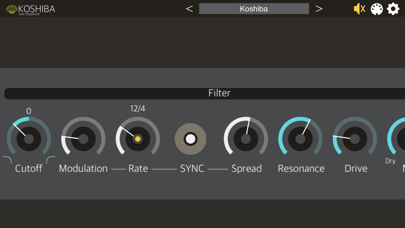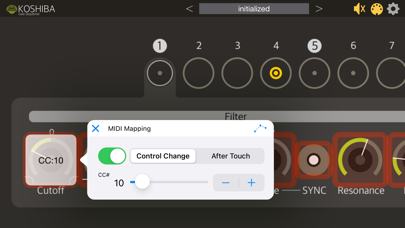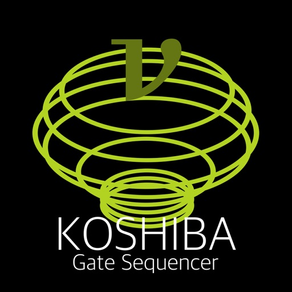
Koshiba - AUv3 Plug-in Effect
Gate Sequencer
$6.99
1.1.1for iPhone, iPad and more
Age Rating
Koshiba - AUv3 Plug-in Effect Screenshots
About Koshiba - AUv3 Plug-in Effect
Koshiba is a 16-step AUv3-compatible gate sequencer plug-in effect that can convert sustain sounds into rhythmic phrases. Each step of the gate is synchronized to the DAW beat and has different volume, PAN, filter, LFO, and envelope parameters.
# Universal App
This product is compatible with iPad, iPhone, and Apple Silicon Mac.
Please note that it is not compatible with Macs with Intel CPUs.
# Audio Unit Extensions (AUv3)
This product supports only AUv3 plug-in format. You can use this AUv3 Plug-In in a host application that supports AUv3.
# Notes
- Note that depending on the parameter settings, loud sound may be produced.
- This product can be installed on iPad, iPhone, and Mac computers with Apple silicon (M1, M2). It is an iPad and iPhone app that can run on Mac computers with Apple silicon. It cannot be installed on Mac computers with Intel CPUs.
- This product supports only AUv3 plug-in format. Other plug-in formats are not supported. It can be used with AUv3-compatible DAWs.
- This product mainly contains basic presets that are useful as a starting point for sound creation. Please note that there are no huge amount of presets. Enjoy making sounds.
# More information
More information, videos and manuals are available at: https://icegear.net
# Universal App
This product is compatible with iPad, iPhone, and Apple Silicon Mac.
Please note that it is not compatible with Macs with Intel CPUs.
# Audio Unit Extensions (AUv3)
This product supports only AUv3 plug-in format. You can use this AUv3 Plug-In in a host application that supports AUv3.
# Notes
- Note that depending on the parameter settings, loud sound may be produced.
- This product can be installed on iPad, iPhone, and Mac computers with Apple silicon (M1, M2). It is an iPad and iPhone app that can run on Mac computers with Apple silicon. It cannot be installed on Mac computers with Intel CPUs.
- This product supports only AUv3 plug-in format. Other plug-in formats are not supported. It can be used with AUv3-compatible DAWs.
- This product mainly contains basic presets that are useful as a starting point for sound creation. Please note that there are no huge amount of presets. Enjoy making sounds.
# More information
More information, videos and manuals are available at: https://icegear.net
Show More
What's New in the Latest Version 1.1.1
Last updated on Jun 22, 2023
Old Versions
- Improved live automation recording to AUv3 Host app.
- Other small fixes and improvements.
- Other small fixes and improvements.
Show More
Version History
1.1.1
Jun 22, 2023
- Improved live automation recording to AUv3 Host app.
- Other small fixes and improvements.
- Other small fixes and improvements.
1.1.0
Jun 17, 2023
- This app can now be installed on a Mac with Apple silicon and plugged into Garage Band, Logic Pro, Ableton Live, and other AUv3 compatible host apps. It cannot be installed on Macs with Intel CPUs.
- Improved live automation recording to AUv3 Host app.
- Other small fixes and improvements.
- Improved live automation recording to AUv3 Host app.
- Other small fixes and improvements.
1.0.9
Dec 1, 2022
- Minor fixes and improvements.
1.0.8
Nov 7, 2022
- Fixes and improvements to minor issues.
1.0.7
Sep 27, 2022
- Improved preset browser.
- Folders can now be duplicated.
- You can now select multiple items and move them.
- You can now select multiple items and delete them.
- Removed copy and paste buttons. Use load and save instead.
- Other minor improvements and fixes.
- Folders can now be duplicated.
- You can now select multiple items and move them.
- You can now select multiple items and delete them.
- Removed copy and paste buttons. Use load and save instead.
- Other minor improvements and fixes.
1.0.6
Aug 5, 2022
- Even when executed as AUv3, the patch browser, setting screen, etc. are displayed in a pop-up as when executed as a stand-alone application. If you want to return to the previous version display method, you can change it on the setting screen.
- Fixed some minor bugs.
- Fixed some minor bugs.
1.0.5
Jun 11, 2021
Fixed an issue where a space character after a preset folder name would make the folder inaccessible.
1.0.4
Jun 5, 2021
Fixed an issue that could cause loading to fail depending on the name of the preset
1.0.3
Nov 19, 2020
Stability and usability improvements.
1.0.2
Nov 15, 2020
- Added a method to change the selection by dragging to the selection UI consisting of lamps and button(s). The sound is not affected during selection by dragging. When you touch up, the drag selection will be reflected in the sound.
- Other minor improvements and fixes.
- Other minor improvements and fixes.
1.0.1
Nov 4, 2020
- Minor improvements and fixes.
1.0.0
Oct 27, 2020
Koshiba - AUv3 Plug-in Effect FAQ
Click here to learn how to download Koshiba - AUv3 Plug-in Effect in restricted country or region.
Check the following list to see the minimum requirements of Koshiba - AUv3 Plug-in Effect.
iPhone
Requires iOS 12.0 or later.
iPad
Requires iPadOS 12.0 or later.
iPod touch
Requires iOS 12.0 or later.
Koshiba - AUv3 Plug-in Effect supports English