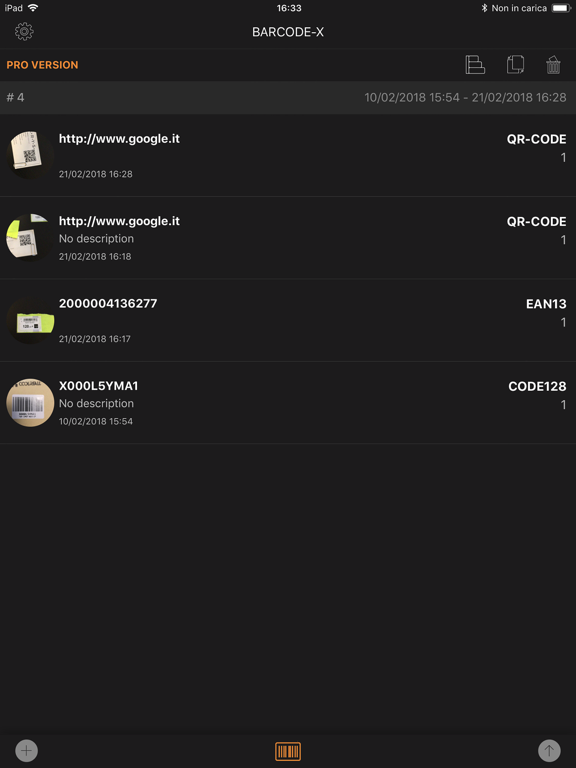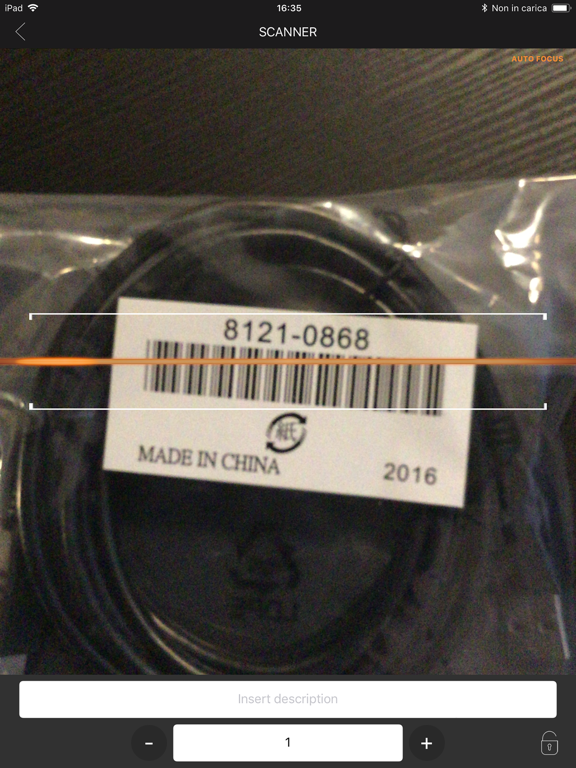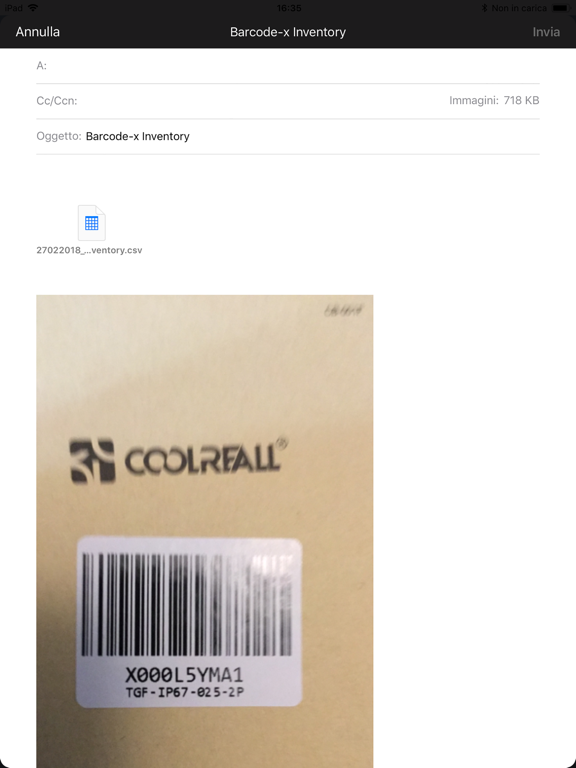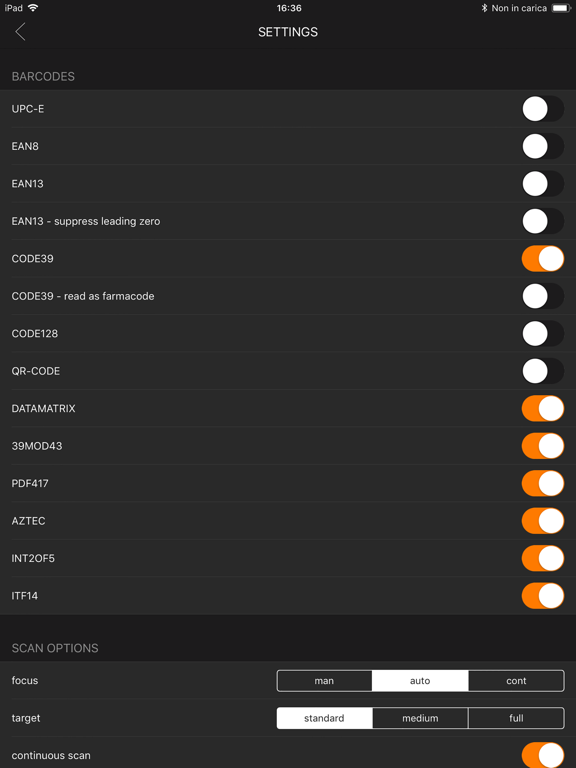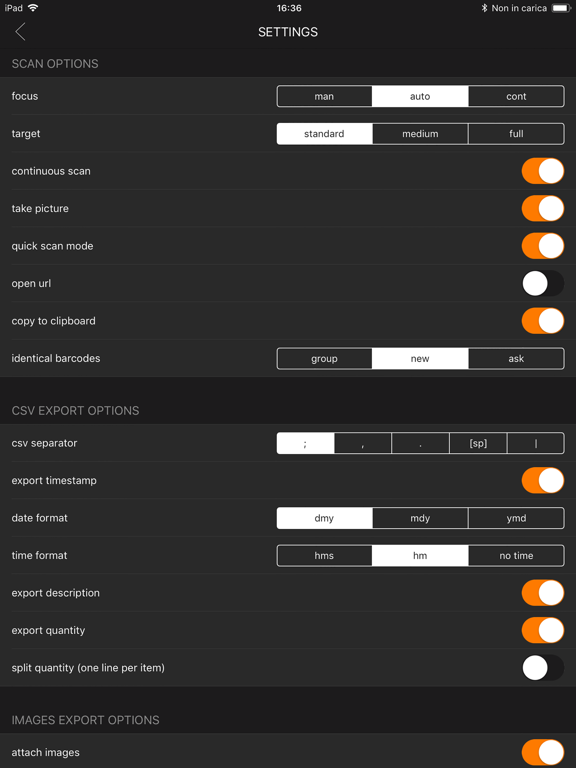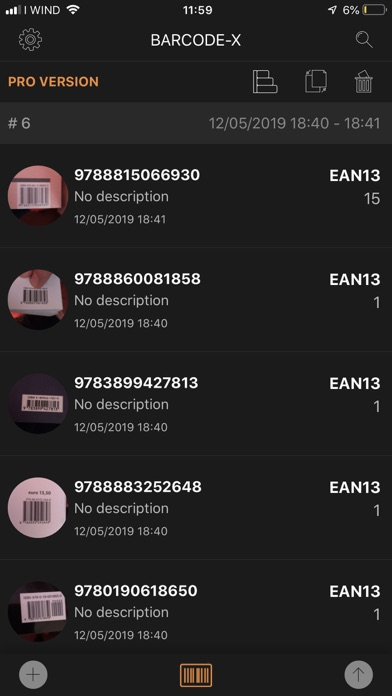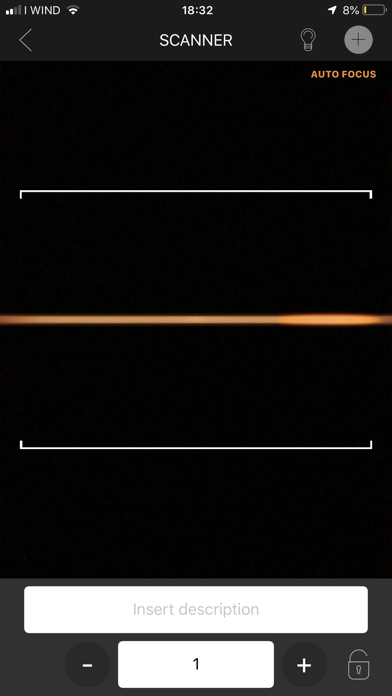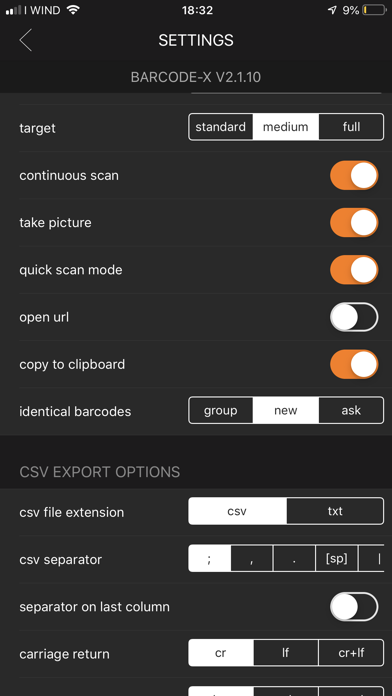Barcode x Scanner
Inventory barcode scanner
무료Offers In-App Purchases
2.1.11for iPhone, iPad and more
Age Rating
Barcode x Scanner 스크린 샷
About Barcode x Scanner
Barcode-x, the ultimate fast & easy barcodes reader for your distribution centre, warehouse, stock room or store!
Why spend your money on expensive PDA terminal barcode?
Barcode-x is a free App for business that turns your iPhone into a mobile barcode scanner.
There are a number of barcode reader apps, but Barcode-x is the only app that can replace a professional PDA Barcode Scanner.
With its intuitive and easy-to-use user interface Barcode-x is a great solution for inventory and item movements in your distribution centre, warehouse, stock room or store.
Barcode-x makes is easy to simplify your inventory tracking process with options such as the ability to edit the description and the quantity of any item you scan, continuous and single shot scan mode, manual barcode entry, manual and autofocus scan modes. There is flash control, iTunes or Email CSV/TXT inventory file sharing, Internet search engines for barcodes. The CSV/TXT inventory file can be manage with Microsoft Excel, Microsoft Access, MySQL, SQL Server, Oracle and with your ERP Software. Barcode-x also supports exported items snapshot files (JPG and PNG).
Features:
•UPC-A UPC-E EAN 8 EAN 13 ISBN 10 ISBN 13 2/5 Interleaved (i25) DataBar
•Code 39 Code 93 Code 128 QR Code DATA MATRIX 39MOD43 PDF417 ITF14 FARMACODE
•Editable description and quantity for each item
•Barcode snapshot or auxiliary picture from camera or gallery for each item
•Barcode list sorting and compression
•Single shot or continuous scan mode
•Enter and scan or Scan and enter mode
•Different target size
•Manual, Auto and Continuous fast autofocus
•Flash control
•Configurable exported CSV/TXT file with different separator characters
•Snapshots files in PNG or JPG format
•Snapshots ZIP compression
•Email export
•Find barcodes on google
Barcode-x can help you find the best inventory management for both your company and budget!
Barcode-x PRO inApp purchase lets you get rid of banners, scan unlimited list of barcodes and of course support us :)
Please write us before leaving negative reviews, as we can often help with your problem or help you better use this app.
If you have any problems or suggestions please send an email to info@alto-labs.com, you’ll get a response in a short time.
Best scanning.
ALTO-LABS || App for people
**AN EMAIL ACCOUNT MUST BE SET UP IN ORDER TO BE ABLE TO SEND EMAIL
Why spend your money on expensive PDA terminal barcode?
Barcode-x is a free App for business that turns your iPhone into a mobile barcode scanner.
There are a number of barcode reader apps, but Barcode-x is the only app that can replace a professional PDA Barcode Scanner.
With its intuitive and easy-to-use user interface Barcode-x is a great solution for inventory and item movements in your distribution centre, warehouse, stock room or store.
Barcode-x makes is easy to simplify your inventory tracking process with options such as the ability to edit the description and the quantity of any item you scan, continuous and single shot scan mode, manual barcode entry, manual and autofocus scan modes. There is flash control, iTunes or Email CSV/TXT inventory file sharing, Internet search engines for barcodes. The CSV/TXT inventory file can be manage with Microsoft Excel, Microsoft Access, MySQL, SQL Server, Oracle and with your ERP Software. Barcode-x also supports exported items snapshot files (JPG and PNG).
Features:
•UPC-A UPC-E EAN 8 EAN 13 ISBN 10 ISBN 13 2/5 Interleaved (i25) DataBar
•Code 39 Code 93 Code 128 QR Code DATA MATRIX 39MOD43 PDF417 ITF14 FARMACODE
•Editable description and quantity for each item
•Barcode snapshot or auxiliary picture from camera or gallery for each item
•Barcode list sorting and compression
•Single shot or continuous scan mode
•Enter and scan or Scan and enter mode
•Different target size
•Manual, Auto and Continuous fast autofocus
•Flash control
•Configurable exported CSV/TXT file with different separator characters
•Snapshots files in PNG or JPG format
•Snapshots ZIP compression
•Email export
•Find barcodes on google
Barcode-x can help you find the best inventory management for both your company and budget!
Barcode-x PRO inApp purchase lets you get rid of banners, scan unlimited list of barcodes and of course support us :)
Please write us before leaving negative reviews, as we can often help with your problem or help you better use this app.
If you have any problems or suggestions please send an email to info@alto-labs.com, you’ll get a response in a short time.
Best scanning.
ALTO-LABS || App for people
**AN EMAIL ACCOUNT MUST BE SET UP IN ORDER TO BE ABLE TO SEND EMAIL
Show More
최신 버전 2.1.11의 새로운 기능
Last updated on May 27, 2019
오래된 버전
Minor enhancements. Thanks to our users.
Show More
Version History
2.1.11
May 27, 2019
Minor enhancements. Thanks to our users.
2.1.10
Apr 23, 2019
Minor bug fix and enhancements, thanks to our users.
2.1.9
Apr 4, 2019
Minor bug fix. Thanks to our users.
2.1.8
Jan 27, 2019
_Minor improvements
2.1.7
Jan 9, 2019
Minor bug fix
2.1.6
Oct 26, 2018
_tab as new separator char
2.1.5
Aug 31, 2018
Minor bug fix
2.1.4
Jun 7, 2018
- Minor bugs fixed
2.1.3
May 14, 2018
New in-app purchase info button
2.1.2
Apr 16, 2018
-New search bar
2.1.1
Apr 6, 2018
_Spanish localization
2.1.0
Mar 27, 2018
_CUSTOMIZABLE ORDER OF COLUMNS IN THE EXPORTED CSV
_new search bar to search and check for scanned barcodes
_customizable carriage return (CR, LF, CR+LF)
_the manual barcode button is now also on the scanner view
_minor improvements thanks to your suggestions
_new search bar to search and check for scanned barcodes
_customizable carriage return (CR, LF, CR+LF)
_the manual barcode button is now also on the scanner view
_minor improvements thanks to your suggestions
2.0.2
Mar 13, 2018
_No internet connection bug fix
_Zip file duplicated names bug fix
_Enable/Disable CSV header export
_Vibration on scan
_Last char separator removed
_Zip file duplicated names bug fix
_Enable/Disable CSV header export
_Vibration on scan
_Last char separator removed
2.0.1
Mar 3, 2018
_We added a new settings to choose the extension of the exported file (Txt or CSV)
_We added a separate "Restore Pro version" instead of the previously "Buy or Restore Pro version" button
_We added a separate "Restore Pro version" instead of the previously "Buy or Restore Pro version" button
2.0.0
Feb 28, 2018
After having collected your precious suggestions we are proud to present Barcode-x V2.0.
The GUI has been completely redesigned to offer a better user experience.
Datamatrix and other formats have been added.
USERS WHO PREVIOUSLY PURCHASE THE PRO VERSION CAN RESTORE IT FOR FREE BY CLICKING ON THE "BUY OR RESTORE PURCHASE" BUTTON.
The GUI has been completely redesigned to offer a better user experience.
Datamatrix and other formats have been added.
USERS WHO PREVIOUSLY PURCHASE THE PRO VERSION CAN RESTORE IT FOR FREE BY CLICKING ON THE "BUY OR RESTORE PURCHASE" BUTTON.
1.9.8
Aug 21, 2015
_description field is now fully pastable
1.9.7
Apr 29, 2015
New option to allow barcodes grouping export. If you opt to group the barcodes, you get just one record in the CSV/TXT export file for each unique value barcode with the total quantity.
!!This update contains a new database version. You must export your inventory before updating. The barcode will be deleted!!
!!This update contains a new database version. You must export your inventory before updating. The barcode will be deleted!!
1.9.6
Apr 11, 2015
- New layout for French
- New layout for Spanish
- New layout for Spanish
1.9.5
Nov 10, 2014
- The amount of each barcode can be set from 0 to 99999
- We have add to the numeric keyboard reset and done button
- Fixed the bug that prevented the quantity modifcation with iPhone6
- We have add to the numeric keyboard reset and done button
- Fixed the bug that prevented the quantity modifcation with iPhone6
1.9.4
May 25, 2014
- barcode quantity set from 0 to 99999
- done button on number keyboard
- iphone 6 quantity edit bug fixed
- done button on number keyboard
- iphone 6 quantity edit bug fixed
1.9.3
May 10, 2014
Fixed loading app bug
1.9.2
May 9, 2014
- Italian language bug fixed
1.9.1
May 7, 2014
_Iphone5 Continous Scan Mode Bug fixed
1.9
Jan 31, 2014
new option to export the date of inventory
minor bugs fixed
minor bugs fixed
1.8
Oct 31, 2013
BUG FIX: The app freezes when you scan more 5 barcode in iOS7
Barcode x Scanner FAQ
제한된 국가 또는 지역에서 Barcode x Scanner를 다운로드하는 방법을 알아보려면 여기를 클릭하십시오.
Barcode x Scanner의 최소 요구 사항을 보려면 다음 목록을 확인하십시오.
iPhone
iOS 9.0 이상 필요.
iPad
iPadOS 9.0 이상 필요.
iPod touch
iOS 9.0 이상 필요.
Barcode x Scanner은 다음 언어를 지원합니다. 스페인어, 영어, 이탈리아어, 프랑스어
Barcode x Scanner에는 인앱 구매가 포함되어 있습니다. 아래 요금제를 확인하세요.
Barcode-x Pro Upgrade
$7.99