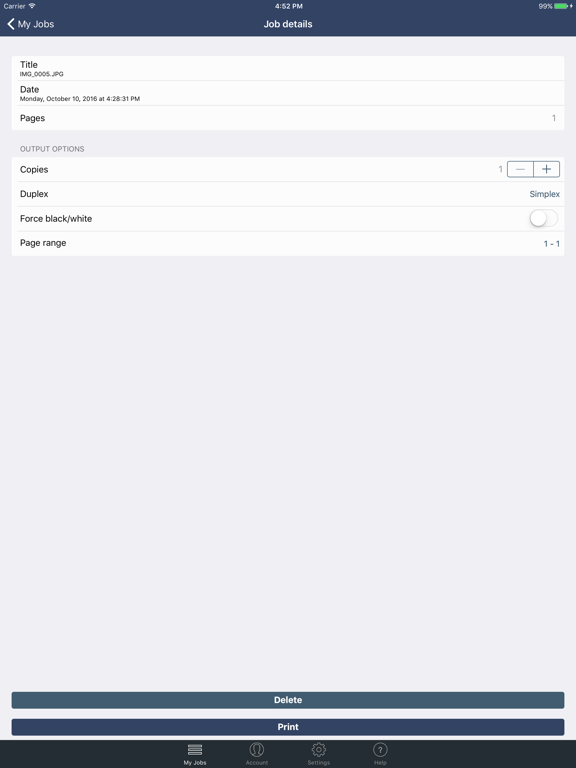Mobile Print for MobileIron
무료
4.2.14for iPhone, iPad and more
Age Rating
Mobile Print for MobileIron 스크린 샷
About Mobile Print for MobileIron
Use the SafeCom Mobile Print app to print from your iPhone and iPad to SafeCom Mobile Print enabled printers in your organizations network.
SafeCom Mobile Print is a private cloud mobile and driverless print solution, which lets users print from smartphones and tablets, laptops and workstation PC's with extreme ease, with full integration to existing print accounting systems.
The SafeCom Mobile Print app is free, but requires that SafeCom Mobile Print is installed and configured in the network.
SafeCom Mobile Print is a private cloud mobile and driverless print solution, which lets users print from smartphones and tablets, laptops and workstation PC's with extreme ease, with full integration to existing print accounting systems.
The SafeCom Mobile Print app is free, but requires that SafeCom Mobile Print is installed and configured in the network.
Show More
최신 버전 4.2.14의 새로운 기능
Last updated on Nov 18, 2020
오래된 버전
- update to latest MobileIron SDK (v4.6)
- fixes and enhancements for QR code scanning
- Fixes to submit/release of jobs.
- Security enhancements.
- fixed issue with iOS 13 dark mode
- fixed issue where keyboard was not dismissed
- fix for an issue which showed the wrong printer types for submission of documents
- fix for 'Open in...' which was broken in iOS 13
- fixed sending output options for copy and duplex when nothing was explicitly selected
- fixes and enhancements for QR code scanning
- Fixes to submit/release of jobs.
- Security enhancements.
- fixed issue with iOS 13 dark mode
- fixed issue where keyboard was not dismissed
- fix for an issue which showed the wrong printer types for submission of documents
- fix for 'Open in...' which was broken in iOS 13
- fixed sending output options for copy and duplex when nothing was explicitly selected
Show More
Version History
4.2.14
Nov 18, 2020
- update to latest MobileIron SDK (v4.6)
- fixes and enhancements for QR code scanning
- Fixes to submit/release of jobs.
- Security enhancements.
- fixed issue with iOS 13 dark mode
- fixed issue where keyboard was not dismissed
- fix for an issue which showed the wrong printer types for submission of documents
- fix for 'Open in...' which was broken in iOS 13
- fixed sending output options for copy and duplex when nothing was explicitly selected
- fixes and enhancements for QR code scanning
- Fixes to submit/release of jobs.
- Security enhancements.
- fixed issue with iOS 13 dark mode
- fixed issue where keyboard was not dismissed
- fix for an issue which showed the wrong printer types for submission of documents
- fix for 'Open in...' which was broken in iOS 13
- fixed sending output options for copy and duplex when nothing was explicitly selected
4.2.5
Apr 13, 2018
Various fixes, including:
- fix for printing web pages (Safari, Firefox, etc.)
- fix for printing PDF previews in Safari
- fix for possible crashes on importing (copy to...)
- fix for printing web pages (Safari, Firefox, etc.)
- fix for printing PDF previews in Safari
- fix for possible crashes on importing (copy to...)
4.2.4
Jan 2, 2018
- fix for license handling on first start of app.
4.2.3
Nov 2, 2017
- Support for iOS 11
- MobileIron SDK 3.5.0.56
- MobileIron SDK 3.5.0.56
4.2.2
Apr 3, 2017
- update MobileIron SDK to v3.1.1
4.2.1
Jan 30, 2017
- fixes for MobileIron dual state handling
4.2.0
Oct 11, 2016
- adaptions and support for iOS 10
- other minor fixes and enhancements
- other minor fixes and enhancements
4.1.0
May 4, 2016
Mobile Print for MobileIron FAQ
제한된 국가 또는 지역에서 Mobile Print for MobileIron를 다운로드하는 방법을 알아보려면 여기를 클릭하십시오.
Mobile Print for MobileIron의 최소 요구 사항을 보려면 다음 목록을 확인하십시오.
iPhone
iOS 12.0 이상 필요.
iPad
iPadOS 12.0 이상 필요.
iPod touch
iOS 12.0 이상 필요.
Mobile Print for MobileIron은 다음 언어를 지원합니다. 영어