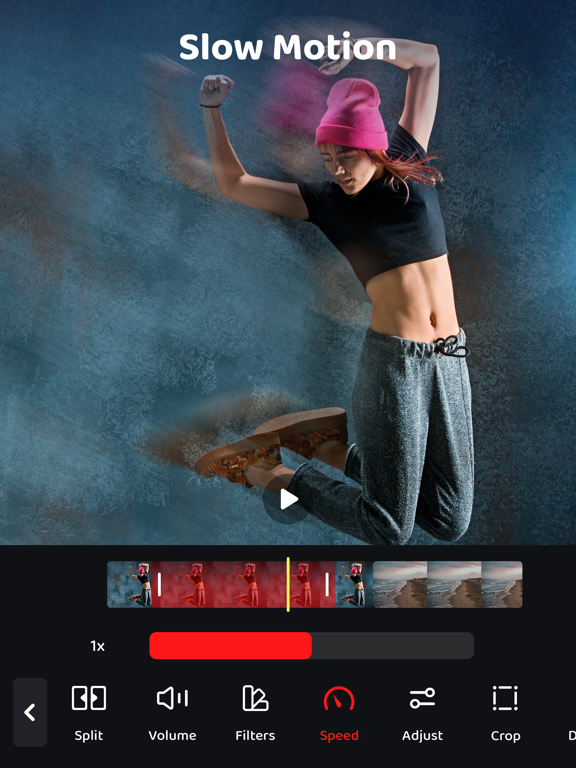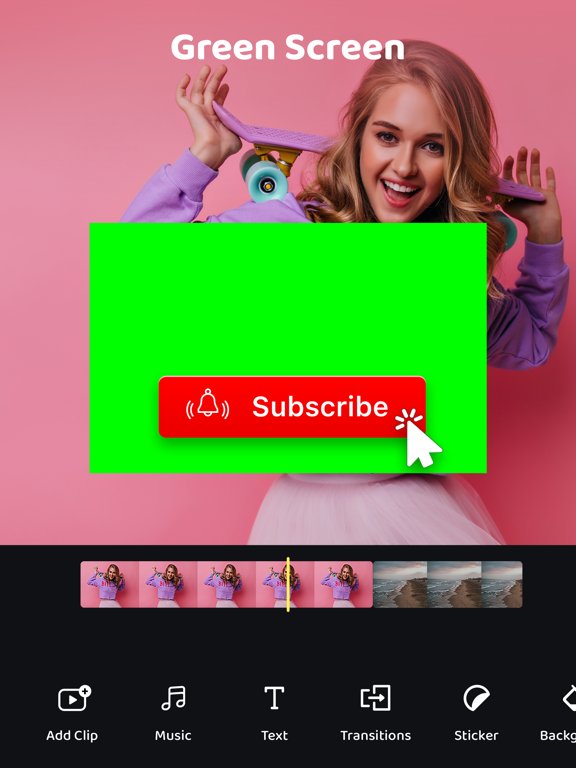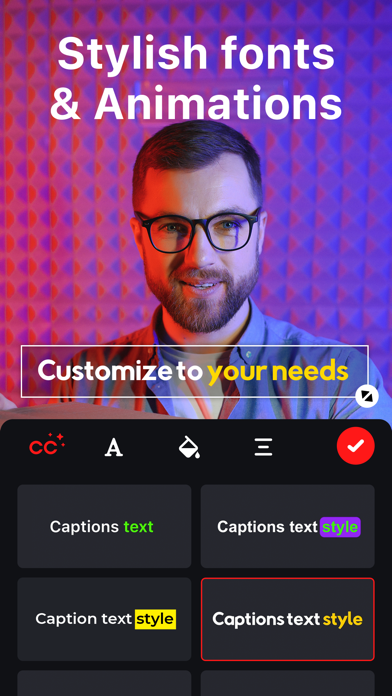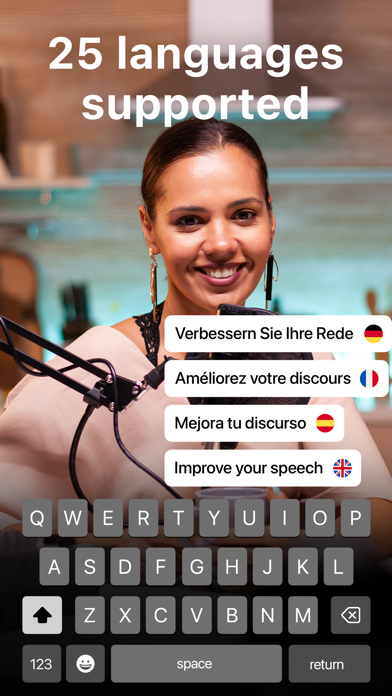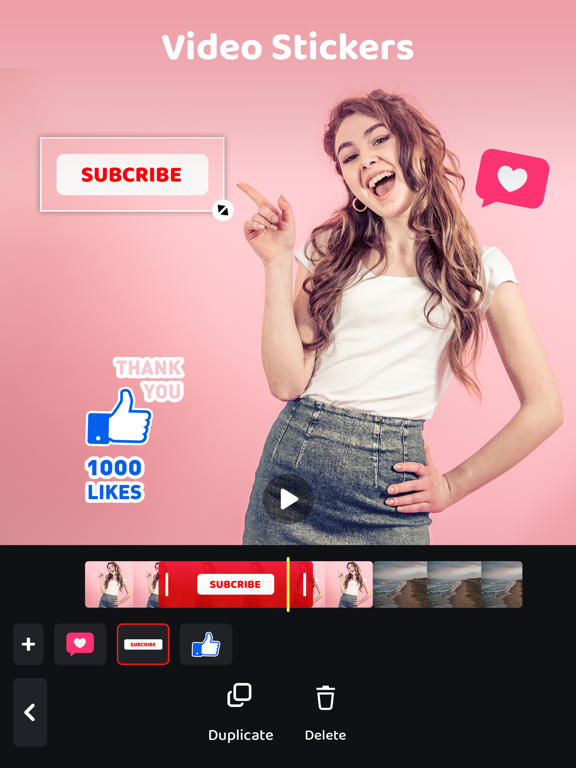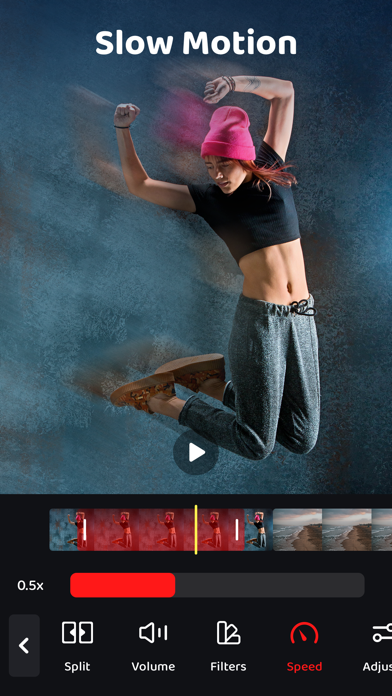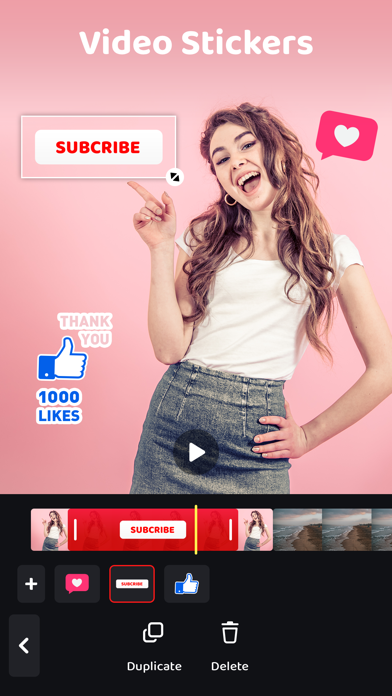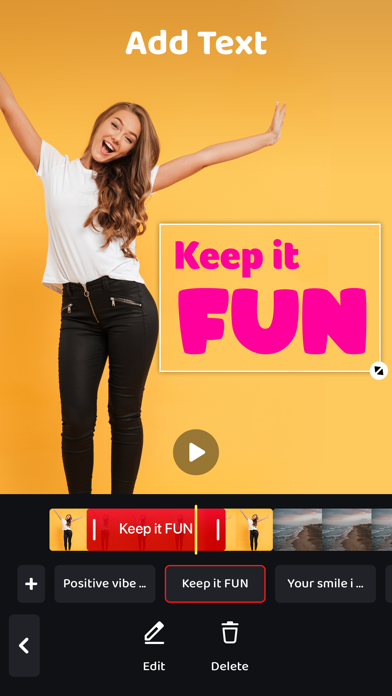자동 캡션: 동영상 자막
Closed Captioning—AI Generator
무료
3.7.2for iPhone, iPad and more
9.3
222 Ratings
Fitness Labs
Developer
135.1MB
Size
Mar 14, 2024
Update Date
Photo & Video
Category
4+
Age Rating
Age Rating
자동 캡션: 동영상 자막 스크린 샷
About 자동 캡션: 동영상 자막
PocketVideo is the most powerful video editing app specifically designed for iPhone video creators. If you want to create compelling and professional looking Youtube Vlogs, Snapchat Memories, Instagram Stories, Facebook Videos, and more, then this is your app!
With PocketVideo you can create, shoot, and edit your videos easily.
Main Features:
● Edit your HD video, perfect for your Youtube Vlog, Instagram or Snapchat. We support any kind of video format: Horizontal (Landscape), Vertical (Portrait) or Square videos.
●All the tools you need:
‣Create, edit, and cut your videos with our powerful precision editing tools.
‣Render in HD quality, and share anywhere you want.
Privacy Policy: http://braincake.net/pocketvideo_privacy.html
Terms and Conditions: http://braincake.net/pocketvideo_terms.html
With PocketVideo you can create, shoot, and edit your videos easily.
Main Features:
● Edit your HD video, perfect for your Youtube Vlog, Instagram or Snapchat. We support any kind of video format: Horizontal (Landscape), Vertical (Portrait) or Square videos.
●All the tools you need:
‣Create, edit, and cut your videos with our powerful precision editing tools.
‣Render in HD quality, and share anywhere you want.
Privacy Policy: http://braincake.net/pocketvideo_privacy.html
Terms and Conditions: http://braincake.net/pocketvideo_terms.html
Show More
최신 버전 3.7.2의 새로운 기능
Last updated on Mar 14, 2024
오래된 버전
- Small bug fixes.
Show More
Version History
3.7.2
Mar 14, 2024
- Small bug fixes.
3.7.1
Feb 23, 2024
- Small bug fixes.
3.7.0
Feb 15, 2024
- Small bug fixes.
3.6.9
Jan 17, 2024
- Small bug fixes.
3.6.8
Jan 15, 2024
- Small bug fixes.
3.6.7
Dec 9, 2023
- Small bug fixes.
3.6.6
Apr 25, 2023
- Small bug fixes.
3.6.5
Apr 20, 2023
- Small bug fixes.
3.6.4
Apr 15, 2023
- Small bug fixes.
3.6.3
Mar 7, 2023
- Small bug fixes.
3.6.2
Oct 25, 2022
- New filters.
3.6.1
Oct 6, 2022
- New filters.
3.6.0
Jul 30, 2022
- Small bug fixes.
3.5.9
Apr 22, 2022
- Small bug fixes.
3.5.8
Apr 22, 2022
- Improved timeline
3.5.7
Apr 16, 2022
- Small bug fixes.
3.5.6
Apr 9, 2022
- Small bug fixes.
3.5.5
Mar 31, 2022
- Now you can add transitions
3.5.4
Jan 22, 2022
- Small bug fixes.
3.5.3
Dec 18, 2021
- Small bug fixes.
3.5.2
Dec 5, 2021
- UI improvements
- Now you can duplicate photos & videos
- Now you can duplicate photos & videos
3.5.1
Jun 30, 2021
- Fixed video color issue
3.5.0
Jun 22, 2021
- Small bug fixes.
3.4.9
May 24, 2021
- Small bug fixes.
3.4.8
May 19, 2021
- Fixed a video reorder issue
자동 캡션: 동영상 자막 FAQ
자동 캡션: 동영상 자막는 다음 제한 국가 이외의 지역에서 제공됩니다.
Moldova
자동 캡션: 동영상 자막은 다음 언어를 지원합니다. 영어
제한된 국가 또는 지역에서 자동 캡션: 동영상 자막를 다운로드하는 방법을 알아보려면 여기를 클릭하십시오.
자동 캡션: 동영상 자막의 최소 요구 사항을 보려면 다음 목록을 확인하십시오.
iPhone
iOS 13.0 이상 필요.
iPad
iPadOS 13.0 이상 필요.
iPod touch
iOS 13.0 이상 필요.
관련 동영상
Latest introduction video of 자동 캡션: 동영상 자막 on iPhone