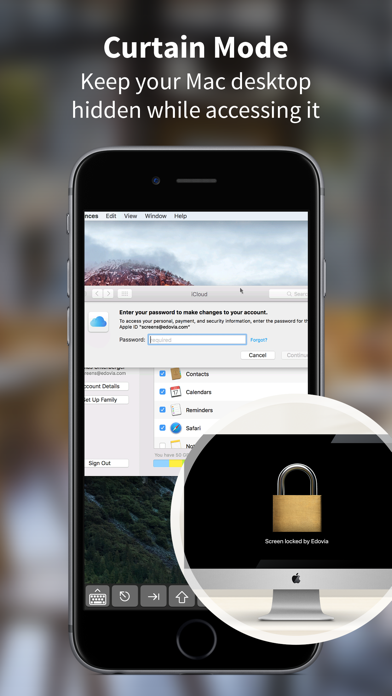Screens: VNC Remote Desktop
Fast & Secure Computer Access
₩29,000Best Deal Ever
4.12.18for iPhone, iPad
Age Rating
Screens: VNC Remote Desktop 스크린 샷
About Screens: VNC Remote Desktop
Control your computer from anywhere.
Screens lets you connect back to your Mac, Windows or Linux PC and control it from the comfort of your living room, the corner coffee shop or anywhere in the world.
Work on that spreadsheet you left at home, perform software updates on your server ten thousand miles away, help your dad configure his computer in your hometown.
Screens is fast, secure and reliable.
KEY FEATURES
• External Keyboard, Mouse and Trackpad support
Connect your device to a Magic Keyboard or a compatible external keyboard, pointing device and controlling your remote computer just feels even more natural!
• Curtain Mode
Curtain Mode obscures the display on remote Macs you connect to. Useful if you don't want anyone to see what you're doing.
• Connect Safely
Screens can connect back to your computer through a secured connection. Enable Remote Login on your Mac and you’re done! Screens also support SSH keys.
• Connect from Everywhere
Install Screens Connect on your Mac or Windows PC and make it easily reachable from anywhere in the world.
• Powerful Gestures
Control your computer with all the trackpad gestures you’re used to and more!
• Shortcuts Toolbar
Screens’ scrollable shortcuts toolbar ensures that you'll always have your favorite shortcuts at hand when you need them.
• Display Selection
For Macs with several attached displays, Screens lets you select an individual one or you can show them all at once. Plus, it can remember your last selection for future sessions.
• Clipboard Sharing
Exchange rich text, URLs, images and more via your local or the remote clipboard. Screens can also keep them in sync.
• Session Selection
If there is someone logged in on a remote Mac, Screens can ask to share their screen or it can start a new session — your choice!
• Help Out Your Friends or Relatives
Have them download our free Screens Express utility and gain access their Mac to help them troubleshoot issues, update apps, etc.
• Mobile Trackpad
Turn your extra iOS device into an external trackpad to control your computer’s cursor in Screens! This is a great addition to your iPad Pro and Smart Keyboard.
OTHER FEATURES
• iCloud and Dropbox synchronization
• Full hardware keyboard support
• iPad Multitasking Support
• Full 3D Touch Support
• URL Schemes Support
• Secure your content with Touch ID
• AirPlay Mirroring
• Send commands to your computer before disconnecting
• And so much more!
IN THE PRESS
“Screens is, simply put, the best screen sharing app for iOS”
— Dan Moren, Macworld
“Screens for iOS is the best remote access solution for accessing our Macs when away from home.”
— Bradley Chambers, The Sweet Setup
“Solid update to Edovia’s excellent utility for remotely logging into a Mac or PC from an iPhone or iPad.”
— John Gruber, Daring Fireball
“Screens is now the best VNC client for iOS.”
— Rene Ritchie, iMore
“Screens easily justifies the investment for serious users by increasing productivity.”
— Steve Paris, Mac|Life
SPECIAL REQUIREMENTS
• A VNC Server, such as UltraVNC or TightVNC, is required to connect to a Windows PC.
• Windows and Linux PCs can only send or receive text and URLs.
• Screens will not receive any sound from your computer. This is a limitation of the VNC protocol the app is using.
• Screens Connect requires OS X 10.6.8 Snow Leopard or later. You will need to create a free Screens ID.
See Screens’ User Guide for details.
Screens lets you connect back to your Mac, Windows or Linux PC and control it from the comfort of your living room, the corner coffee shop or anywhere in the world.
Work on that spreadsheet you left at home, perform software updates on your server ten thousand miles away, help your dad configure his computer in your hometown.
Screens is fast, secure and reliable.
KEY FEATURES
• External Keyboard, Mouse and Trackpad support
Connect your device to a Magic Keyboard or a compatible external keyboard, pointing device and controlling your remote computer just feels even more natural!
• Curtain Mode
Curtain Mode obscures the display on remote Macs you connect to. Useful if you don't want anyone to see what you're doing.
• Connect Safely
Screens can connect back to your computer through a secured connection. Enable Remote Login on your Mac and you’re done! Screens also support SSH keys.
• Connect from Everywhere
Install Screens Connect on your Mac or Windows PC and make it easily reachable from anywhere in the world.
• Powerful Gestures
Control your computer with all the trackpad gestures you’re used to and more!
• Shortcuts Toolbar
Screens’ scrollable shortcuts toolbar ensures that you'll always have your favorite shortcuts at hand when you need them.
• Display Selection
For Macs with several attached displays, Screens lets you select an individual one or you can show them all at once. Plus, it can remember your last selection for future sessions.
• Clipboard Sharing
Exchange rich text, URLs, images and more via your local or the remote clipboard. Screens can also keep them in sync.
• Session Selection
If there is someone logged in on a remote Mac, Screens can ask to share their screen or it can start a new session — your choice!
• Help Out Your Friends or Relatives
Have them download our free Screens Express utility and gain access their Mac to help them troubleshoot issues, update apps, etc.
• Mobile Trackpad
Turn your extra iOS device into an external trackpad to control your computer’s cursor in Screens! This is a great addition to your iPad Pro and Smart Keyboard.
OTHER FEATURES
• iCloud and Dropbox synchronization
• Full hardware keyboard support
• iPad Multitasking Support
• Full 3D Touch Support
• URL Schemes Support
• Secure your content with Touch ID
• AirPlay Mirroring
• Send commands to your computer before disconnecting
• And so much more!
IN THE PRESS
“Screens is, simply put, the best screen sharing app for iOS”
— Dan Moren, Macworld
“Screens for iOS is the best remote access solution for accessing our Macs when away from home.”
— Bradley Chambers, The Sweet Setup
“Solid update to Edovia’s excellent utility for remotely logging into a Mac or PC from an iPhone or iPad.”
— John Gruber, Daring Fireball
“Screens is now the best VNC client for iOS.”
— Rene Ritchie, iMore
“Screens easily justifies the investment for serious users by increasing productivity.”
— Steve Paris, Mac|Life
SPECIAL REQUIREMENTS
• A VNC Server, such as UltraVNC or TightVNC, is required to connect to a Windows PC.
• Windows and Linux PCs can only send or receive text and URLs.
• Screens will not receive any sound from your computer. This is a limitation of the VNC protocol the app is using.
• Screens Connect requires OS X 10.6.8 Snow Leopard or later. You will need to create a free Screens ID.
See Screens’ User Guide for details.
Show More
최신 버전 4.12.18의 새로운 기능
Last updated on Oct 6, 2023
오래된 버전
- Fixed: some SSH Keys could failed to import
- Stability and performance improvements
- Stability and performance improvements
Show More
Version History
4.12.18
Oct 6, 2023
- Fixed: some SSH Keys could failed to import
- Stability and performance improvements
- Stability and performance improvements
4.12.17
Oct 4, 2023
- Fixed: some SSH Keys could failed to import
- Stability and performance improvements
- Stability and performance improvements
4.12.16
Sep 16, 2023
- Added compatibility for the latest iOS and iPadOS versions
- Stability and performance improvements
- Stability and performance improvements
4.12.15
Sep 15, 2023
- Added compatibility for the latest iOS and iPadOS versions
- Stability and performance improvements
- Stability and performance improvements
4.12.14
Jul 26, 2023
- Fixed issue where Screens would get stuck at "Downloading..." under some circumstances
- Fixed crash that could occur when dragging files on the remote computer
- Performance and stability improvements
- Fixed crash that could occur when dragging files on the remote computer
- Performance and stability improvements
4.12.13
Jul 20, 2023
- Fixed issue where Screens would get stuck at "Downloading..." under some circumstances
- Performance and stability improvements
- Performance and stability improvements
4.12.12
Jun 2, 2023
Performance and stability improvements
4.12.11
Mar 30, 2023
Stability and performance improvements
4.12.10
Mar 25, 2023
- Fixed mouse cursor moving too fast horizontally in some circumstances
- General stability and performance improvements
- General stability and performance improvements
4.12.9
Mar 1, 2023
Stability and performance improvements
4.12.8
Jan 27, 2023
Stability and performance improvements
4.12.7
Dec 6, 2022
Fixed login issues with non-QWERTY keyboards on macOS 13
4.12.6
Nov 6, 2022
- Fixed issue causing Screens Express links to fail under some circumstances
- Fixed issue with azerty keyboard layout when typing password in Login Window on macOS 13 Ventura
- Stability improvements
- Fixed issue with azerty keyboard layout when typing password in Login Window on macOS 13 Ventura
- Stability improvements
4.12.5
Oct 21, 2022
- Adds native support for Dvorak keyboard layout on iOS 16
- Stability and performance improvements
- Stability and performance improvements
4.12.4
Oct 7, 2022
- Added support for OpenSSH 9 and more SSH key formats (EcDSA, Ed25519, etc.)
- Fixed issue causing Screens Connect to be stuck at "fetching..."
- Improved performance and stability
If you enjoy Screens, please let other know by writing a positive App Store review. If you encounter any issues, please contact us at screens@edovia.com. Thanks for your support!
- Fixed issue causing Screens Connect to be stuck at "fetching..."
- Improved performance and stability
If you enjoy Screens, please let other know by writing a positive App Store review. If you encounter any issues, please contact us at screens@edovia.com. Thanks for your support!
4.12.3
Oct 4, 2022
- Added support for OpenSSH 9 and more SSH key formats (EcDSA, Ed25519, etc.)
- Fixed issue causing Screens Connect to be stuck at "fetching..."
- Improved performance and stability
If you enjoy Screens, please let other know by writing a positive App Store review. If you encounter any issues, please contact us at screens@edovia.com. Thanks for your support!
- Fixed issue causing Screens Connect to be stuck at "fetching..."
- Improved performance and stability
If you enjoy Screens, please let other know by writing a positive App Store review. If you encounter any issues, please contact us at screens@edovia.com. Thanks for your support!
4.12.2
Sep 22, 2022
- Added support for iOS 16 and iPhone 14 Pro
- Fixed issue where cursor could trigger a Hot Corner randomly
- Fixed issue where remote computers list would not update after signing in
- Performance and stability improvements
- Fixed issue where cursor could trigger a Hot Corner randomly
- Fixed issue where remote computers list would not update after signing in
- Performance and stability improvements
4.12.1
Sep 22, 2022
- Added support for iOS 16
- Fixed issue where cursor could trigger a Hot Corner randomly
- Performance and stability improvements
- Fixed issue where cursor could trigger a Hot Corner randomly
- Performance and stability improvements
4.12
Sep 15, 2022
- Added support for iOS 16
- Fixed issue where cursor could trigger a Hot Corner randomly
- Performance and stability improvements
- Fixed issue where cursor could trigger a Hot Corner randomly
- Performance and stability improvements
4.11.10
Jun 8, 2022
- Fixed issue when typing password in macOS log-in window for some upcoming version
- Fixed issue when sending clipboard content
- Stability improvements
- Fixed issue when sending clipboard content
- Stability improvements
4.11.9
Jun 4, 2022
- Fixed issue when sending clipboard content
- Stability improvements
- Stability improvements
4.11.8
May 25, 2022
Stability improvements
4.11.7
May 2, 2022
Performance and stability improvements
Note: We unfortunately had to remove support for the 1Password extension as Agile Bits no longer supports it. Sorry for the inconvenience.
Note: We unfortunately had to remove support for the 1Password extension as Agile Bits no longer supports it. Sorry for the inconvenience.
4.11.6
Feb 7, 2022
- Improved shared clipboard management
- Fixed an issue that would prevent Screens Connect from fetching the latest data from our server
- Bug fixes
- Fixed an issue that would prevent Screens Connect from fetching the latest data from our server
- Bug fixes
4.11.5
Jan 17, 2022
Stability and performance improvements
Screens: VNC Remote Desktop 가격
오늘:
₩29,000
최저 가격:
₩29,000
최고 가격:
₩30,000
Screens: VNC Remote Desktop FAQ
제한된 국가 또는 지역에서 Screens: VNC Remote Desktop를 다운로드하는 방법을 알아보려면 여기를 클릭하십시오.
Screens: VNC Remote Desktop의 최소 요구 사항을 보려면 다음 목록을 확인하십시오.
iPhone
iOS 16.6 이상 필요.
iPad
iPadOS 16.6 이상 필요.
Screens: VNC Remote Desktop은 다음 언어를 지원합니다. 네덜란드어, 독일어, 러시아어, 스웨덴어, 스페인어, 영어, 이탈리아어, 일본어, 중국어(간체), 포르투갈어, 프랑스어