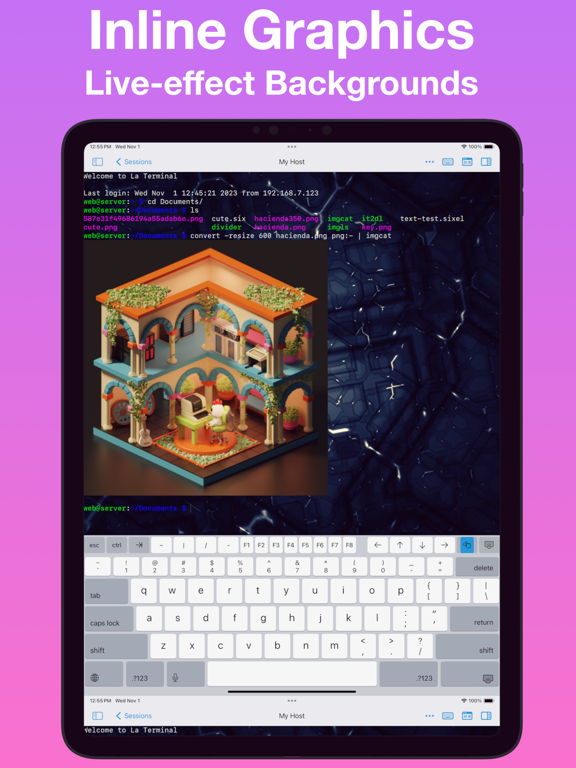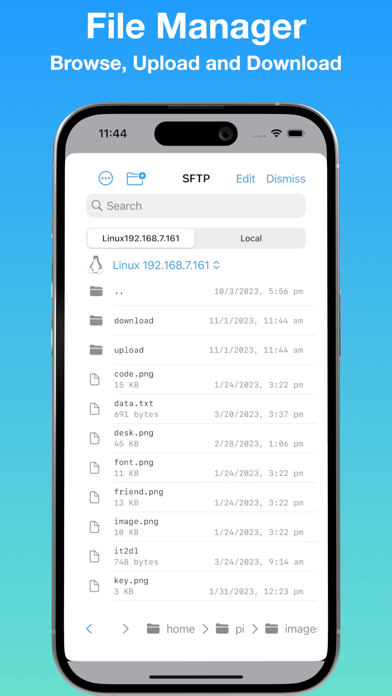La Terminal - SSH Client
SFTP, Files and Server Monitor
FreeOffers In-App Purchases
1.8.17for iPhone, iPad and more
9.1
67 Ratings
Xibbon, Inc
Developer
53.3 MB
Size
Apr 4, 2024
Update Date
Developer Tools
Category
4+
Age Rating
Age Rating
La Terminal - SSH Client Screenshots
About La Terminal - SSH Client
Welcome to La Terminal, your spicy new ssh command center.
More than just a simple command-line shell, La Terminal provides a fully-native, first-class touch experience for command-line hackers on iPhone and iPad.
Built on Open Source:
From the original developer of Midnight Commander, the open source visual file manager for Linux, La Terminal provides a comprehensive Xterm/DEC VT terminal emulator experience based on the popular open source SwiftTerm library with powerful client amenities for serious command-line aficionados.
Command Search:
Use Command Search to quickly find the command you are looking for. Search your own command history and our comprehensive workflow gallery to find and execute commands. Create and edit your own workflows for a variety of tasks, including running frequently used commands, automating a series of commands, or just tracking down a complex command that might be difficult to recall.
AI-powered assistant:
Get help writing Linux, Mac, or Windows terminal commands using plain English, such as “extract the name property inside the article element from a json file” or “list the most CPU consuming Kubernetes pods”.
Eye candy:
La Terminal sports a fully themeable experience accented with beautifully captivating live-effect backgrounds powered by Metal Performance Shaders.
Secure Enclave:
Your private keys are stored in the secure enclave so your private key can never be found in plain text.
Powerful status visualizations:
La Terminal’s resource monitoring tools put powerful CPU and memory use visualizations, as well as a native process explorer, right at your fingertips. Resource monitoring visualizations are accessible from the top of any connected terminal, and process explorer tools provide multiple views into CPU, memory, and disk utilization. Thumbnail snapshots show previews of connected hosts along with system load over time in the active Terminals view. Network monitoring plots data traffic on a world map to help you understand the sources and targets of connections to and from your connected hosts.
iCloud for everyone:
La Terminal makes it easy to switch between your iPhone, iPad, and Mac by syncing your settings and keys over iCloud - like magic!
Host platform aware:
Whether you’re managing a dozen Linux VMs on AWS or Azure, logging into zsh on your Mac desktop, or configuring your latest IoT Raspberry Pi project via bash, provides the most productive experience possible on a mobile device. La Terminal is even Windows-aware to ensure PowerShell power users can enjoy a delightful ssh experience, too.
International support:
La Terminal delivers extensive support for international terminals, including rendering internationalized output as well as support for internationalized input methods from native iOS dictation and international keyboards.
La Terminal Pro features
- Complete SFTP File Manager
- Upload, download and navigate remote filesystems with our native SFTP client.
- Files can be uploaded or downloaded to the Local device to be accessed through the native iOS Files App, or can be copied between remote hosts.
- Files app support
- Access files on any configured La Terminal host using Apple’s Files app and other native iPhone and iPad apps that have File Provider support
- SSH Agent Forwarding
- Use keys configured locally in La Terminal to seamlessly authorize connections when you SSH from one remote host to another.
- All Live Backgrounds
- Choose from our complete library of GPU-accelerated Live Backgrounds to fully customize your command-line experience.
Terms of Service: https://la-terminal.net/la-terminal/terms-of-service
Privacy Policy: https://la-terminal.net/privacy-policy
More than just a simple command-line shell, La Terminal provides a fully-native, first-class touch experience for command-line hackers on iPhone and iPad.
Built on Open Source:
From the original developer of Midnight Commander, the open source visual file manager for Linux, La Terminal provides a comprehensive Xterm/DEC VT terminal emulator experience based on the popular open source SwiftTerm library with powerful client amenities for serious command-line aficionados.
Command Search:
Use Command Search to quickly find the command you are looking for. Search your own command history and our comprehensive workflow gallery to find and execute commands. Create and edit your own workflows for a variety of tasks, including running frequently used commands, automating a series of commands, or just tracking down a complex command that might be difficult to recall.
AI-powered assistant:
Get help writing Linux, Mac, or Windows terminal commands using plain English, such as “extract the name property inside the article element from a json file” or “list the most CPU consuming Kubernetes pods”.
Eye candy:
La Terminal sports a fully themeable experience accented with beautifully captivating live-effect backgrounds powered by Metal Performance Shaders.
Secure Enclave:
Your private keys are stored in the secure enclave so your private key can never be found in plain text.
Powerful status visualizations:
La Terminal’s resource monitoring tools put powerful CPU and memory use visualizations, as well as a native process explorer, right at your fingertips. Resource monitoring visualizations are accessible from the top of any connected terminal, and process explorer tools provide multiple views into CPU, memory, and disk utilization. Thumbnail snapshots show previews of connected hosts along with system load over time in the active Terminals view. Network monitoring plots data traffic on a world map to help you understand the sources and targets of connections to and from your connected hosts.
iCloud for everyone:
La Terminal makes it easy to switch between your iPhone, iPad, and Mac by syncing your settings and keys over iCloud - like magic!
Host platform aware:
Whether you’re managing a dozen Linux VMs on AWS or Azure, logging into zsh on your Mac desktop, or configuring your latest IoT Raspberry Pi project via bash, provides the most productive experience possible on a mobile device. La Terminal is even Windows-aware to ensure PowerShell power users can enjoy a delightful ssh experience, too.
International support:
La Terminal delivers extensive support for international terminals, including rendering internationalized output as well as support for internationalized input methods from native iOS dictation and international keyboards.
La Terminal Pro features
- Complete SFTP File Manager
- Upload, download and navigate remote filesystems with our native SFTP client.
- Files can be uploaded or downloaded to the Local device to be accessed through the native iOS Files App, or can be copied between remote hosts.
- Files app support
- Access files on any configured La Terminal host using Apple’s Files app and other native iPhone and iPad apps that have File Provider support
- SSH Agent Forwarding
- Use keys configured locally in La Terminal to seamlessly authorize connections when you SSH from one remote host to another.
- All Live Backgrounds
- Choose from our complete library of GPU-accelerated Live Backgrounds to fully customize your command-line experience.
Terms of Service: https://la-terminal.net/la-terminal/terms-of-service
Privacy Policy: https://la-terminal.net/privacy-policy
Show More
What's New in the Latest Version 1.8.17
Last updated on Apr 4, 2024
Old Versions
- Addresses issue where the onscreen keyboard would cover the bottom screen of the terminal on some configurations
- More clear presentation of Custom Appearance settings in host configuration
- Improved multitasking support on iPad
- More clear presentation of Custom Appearance settings in host configuration
- Improved multitasking support on iPad
Show More
Version History
1.8.17
Apr 4, 2024
- Addresses issue where the onscreen keyboard would cover the bottom screen of the terminal on some configurations
- More clear presentation of Custom Appearance settings in host configuration
- Improved multitasking support on iPad
- More clear presentation of Custom Appearance settings in host configuration
- Improved multitasking support on iPad
1.8.16
Mar 30, 2024
- Increased contrast of selected text in some themes to improve readability
- Addresses issue where the onscreen keyboard would cover the bottom screen of the terminal on some configurations
- Other minor bug fixes
- Addresses issue where the onscreen keyboard would cover the bottom screen of the terminal on some configurations
- Other minor bug fixes
1.8.14
Mar 12, 2024
- Fixes a connection issue that would prevent restoration of tmux sessions
- Adds a setting to disable bright colors and instead use bold fonts to show bright text
- Made it easier to open additional connections to the same host in an existing window using the "+" at the top of any open session
- Adds a setting to disable bright colors and instead use bold fonts to show bright text
- Made it easier to open additional connections to the same host in an existing window using the "+" at the top of any open session
1.8.13
Mar 8, 2024
Network reliability and performance improvements
1.8.12
Mar 5, 2024
- Improves the reliability to Windows hosts, where it would previously not resume a dead connection.
- Terminal output no longer scrolls out of view when going to Sessions, and you do not need to scroll back when resuming a session.
- Fixes a problem with resuming connections to remote hosts
- Fixes a problem that cut connections with lots of output
- No longer automatically launches monitoring on first use on iPad
- Small usability improvements to the cube session switcher.
- Sessions stay around when they are closed, so you can look at any diagnostics output.
- Fixes the use case where users could not access remote SFTP servers via Files if they were using SSH keys for that host
- Terminal output no longer scrolls out of view when going to Sessions, and you do not need to scroll back when resuming a session.
- Fixes a problem with resuming connections to remote hosts
- Fixes a problem that cut connections with lots of output
- No longer automatically launches monitoring on first use on iPad
- Small usability improvements to the cube session switcher.
- Sessions stay around when they are closed, so you can look at any diagnostics output.
- Fixes the use case where users could not access remote SFTP servers via Files if they were using SSH keys for that host
1.8.11
Feb 28, 2024
The keyboard no longer shows up in the sessions display, where it prevented navigation.
Fixes an important stability issue with Native Keep Alive session preservation.
Fixes an important stability issue with Native Keep Alive session preservation.
1.8.10
Feb 27, 2024
Fixes the connection reliability and memory usage when using native session preservation
1.8.8
Feb 15, 2024
- Fixed issue where rounded corners where clipping session text at the top and bottom of the screen on visionOS
- Improved Files App support for large directories
- Added support for creating ed25519 keys
- Improved Files App support for large directories
- Added support for creating ed25519 keys
1.8.7
Feb 10, 2024
The Files extension should now scale to an unlimited number of files on the remote end. Previously, it would fail to access directories with large number of files.
1.8.6
Feb 7, 2024
Improves the performance of file transfers on the built-in file manager.
1.8.3
Nov 28, 2023
Command Search - Quickly find the right command. We have supercharged La Terminal’s Snippets and AI Suggestions with a new Command Search feature. Search your own command history and our comprehensive Workflow gallery, or simply describe the command you want to execute in plain English to have AI suggest a command for you.
This release includes additional fixes for some crash reports.
This release includes additional fixes for some crash reports.
1.8.2
Nov 22, 2023
Command Search - Quickly find the right command. We have supercharged La Terminal’s Snippets and AI Suggestions with a new Command Search feature. Search your own command history and our comprehensive Workflow gallery, or simply describe the command you want to execute in plain English to have AI suggest a command for you.
This release includes additional fixes for some crash reports.
This release includes additional fixes for some crash reports.
1.8.1
Nov 20, 2023
Command Search - Quickly find the right command
We have supercharged La Terminal’s Snippets and AI Suggestions with a new Command Search feature. Search your own command history and our comprehensive Workflow gallery, or simply describe the command you want to execute in plain English to have AI suggest a command for you.
We have supercharged La Terminal’s Snippets and AI Suggestions with a new Command Search feature. Search your own command history and our comprehensive Workflow gallery, or simply describe the command you want to execute in plain English to have AI suggest a command for you.
1.8
Nov 18, 2023
Command Search - Quickly find the right command
We have supercharged La Terminal’s Snippets and AI Suggestions with a new Command Search feature. Search your own command history and our comprehensive Workflow gallery, or simply describe the command you want to execute in plain English to have AI suggest a command for you.
We have supercharged La Terminal’s Snippets and AI Suggestions with a new Command Search feature. Search your own command history and our comprehensive Workflow gallery, or simply describe the command you want to execute in plain English to have AI suggest a command for you.
1.6.3
Oct 13, 2023
El Cubo
- La Terminal renders each active session as the face of a cube, making it easy to navigate between active sessions by simply rotating the cube with a left or right swipe.
Session Selector
- This release also introduces a session selector you can access by tapping on the host name at the top of the screen to navigate to other open sessions.
Files App Support
- La Terminal Pro customers can now access files on any configured host using Apple’s Files app and other native iPhone and iPad apps that have Files Provider support.
Shortcuts and Siri support
- La Terminal now exposes its capabilities to iOS Shortcuts and Siri, so you can write Shortcuts scripts to perform remote file management, execute commands and launch remote processes.
Nerd Font Support
- La Terminal now includes Nerd Font support out-of-the-box via the inclusion of SauceCode Pro (a variation of SourceCode Pro).
Various bug fixes
- La Terminal renders each active session as the face of a cube, making it easy to navigate between active sessions by simply rotating the cube with a left or right swipe.
Session Selector
- This release also introduces a session selector you can access by tapping on the host name at the top of the screen to navigate to other open sessions.
Files App Support
- La Terminal Pro customers can now access files on any configured host using Apple’s Files app and other native iPhone and iPad apps that have Files Provider support.
Shortcuts and Siri support
- La Terminal now exposes its capabilities to iOS Shortcuts and Siri, so you can write Shortcuts scripts to perform remote file management, execute commands and launch remote processes.
Nerd Font Support
- La Terminal now includes Nerd Font support out-of-the-box via the inclusion of SauceCode Pro (a variation of SourceCode Pro).
Various bug fixes
1.6.1
Sep 29, 2023
This release fixes a localization issue in learning content.
1.6.0
Sep 26, 2023
El Cubo
- La Terminal renders each active session as the face of a cube, making it easy to navigate between active sessions by simply rotating the cube with a left or right swipe.
Session Selector
- This release also introduces a session selector you can access by tapping on the host name at the top of the screen to navigate to other open sessions.
Files App Support
- La Terminal Pro customers can now access files on any configured host using Apple’s Files app and other native iPhone and iPad apps that have Files Provider support.
Shortcuts and Siri support
- La Terminal now exposes its capabilities to iOS Shortcuts and Siri, so you can write Shortcuts scripts to perform remote file management, execute commands and launch remote processes.
Nerd Font Support
- La Terminal now includes Nerd Font support out-of-the-box via the inclusion of SauceCode Pro (a variation of SourceCode Pro).
- La Terminal renders each active session as the face of a cube, making it easy to navigate between active sessions by simply rotating the cube with a left or right swipe.
Session Selector
- This release also introduces a session selector you can access by tapping on the host name at the top of the screen to navigate to other open sessions.
Files App Support
- La Terminal Pro customers can now access files on any configured host using Apple’s Files app and other native iPhone and iPad apps that have Files Provider support.
Shortcuts and Siri support
- La Terminal now exposes its capabilities to iOS Shortcuts and Siri, so you can write Shortcuts scripts to perform remote file management, execute commands and launch remote processes.
Nerd Font Support
- La Terminal now includes Nerd Font support out-of-the-box via the inclusion of SauceCode Pro (a variation of SourceCode Pro).
1.4.3
Aug 15, 2023
Small bug fix to render emoji.
1.4.2
Jul 24, 2023
Addresses a couple of crashes that users were experiencing.
1.4.1
Jun 14, 2023
Introducing La Terminal Pro - an upgrade option for serious terminalistas, featuring top requested features that are available for the first time today, including:
- A full-featured, native SFTP File Manager
- SSH Agent Forwarding
- New Live Background Shaders
SFTP File Browser:
- This release introduces a fully-native remote file browser which can be used to visually navigate remote filesystems. You can open the file browser by tapping “File Browser” in the “…” menu on any active session.
- Additionally, La Terminal Pro subscribers can take advantage of our complete SFTP File Manager to upload and download files through the file browser. Files can be uploaded or downloaded to the Local device to be accessed through the native iOS Files App, or can be copied between remote hosts.
SSH Agent Forwarding
- La Terminal Pro now features support for SSH Agent Forwarding.
- SSH Agent Forwarding enables you to seamlessly SSH from one remote host to another using the private keys you’ve configured in La Terminal - without having to install those private keys onto the host where you have enabled the SSH Agent.
New Live Background Shaders
- La Terminal Pro subscribers can choose from our complete library of GPU-accelerated Live Backgrounds to fully customize the command-line experience.
Delightful polish
- New Monospaced font - Intel Mono\nAn expressive monospaced font family that’s built with clarity, legibility, and the needs of developers in mind.
- Import SSH Keys: We’ve simplified the process of importing SSH keys from a configured host. When connected to a host, tap the “Import SSH Keys” option under Settings, and La Terminal will offer to select which keys to import to your La Terminal keychain. Upon completing installation of a key, La Terminal will offer to update the host configuration to authenticate using the new key.
- And many bug fixes and performance improvements!
- A full-featured, native SFTP File Manager
- SSH Agent Forwarding
- New Live Background Shaders
SFTP File Browser:
- This release introduces a fully-native remote file browser which can be used to visually navigate remote filesystems. You can open the file browser by tapping “File Browser” in the “…” menu on any active session.
- Additionally, La Terminal Pro subscribers can take advantage of our complete SFTP File Manager to upload and download files through the file browser. Files can be uploaded or downloaded to the Local device to be accessed through the native iOS Files App, or can be copied between remote hosts.
SSH Agent Forwarding
- La Terminal Pro now features support for SSH Agent Forwarding.
- SSH Agent Forwarding enables you to seamlessly SSH from one remote host to another using the private keys you’ve configured in La Terminal - without having to install those private keys onto the host where you have enabled the SSH Agent.
New Live Background Shaders
- La Terminal Pro subscribers can choose from our complete library of GPU-accelerated Live Backgrounds to fully customize the command-line experience.
Delightful polish
- New Monospaced font - Intel Mono\nAn expressive monospaced font family that’s built with clarity, legibility, and the needs of developers in mind.
- Import SSH Keys: We’ve simplified the process of importing SSH keys from a configured host. When connected to a host, tap the “Import SSH Keys” option under Settings, and La Terminal will offer to select which keys to import to your La Terminal keychain. Upon completing installation of a key, La Terminal will offer to update the host configuration to authenticate using the new key.
- And many bug fixes and performance improvements!
1.4.0
Jun 7, 2023
Introducing La Terminal Pro - an upgrade option for serious terminalistas, featuring top requested features that are available for the first time today, including:
- A full-featured, native SFTP File Manager
- SSH Agent Forwarding
- New Live Background Shaders
SFTP File Browser:
- This release introduces a fully-native remote file browser which can be used to visually navigate remote filesystems. You can open the file browser by tapping “File Browser” in the “…” menu on any active session.
- Additionally, La Terminal Pro subscribers can take advantage of our complete SFTP File Manager to upload and download files through the file browser. Files can be uploaded or downloaded to the Local device to be accessed through the native iOS Files App, or can be copied between remote hosts.
SSH Agent Forwarding
- La Terminal Pro now features support for SSH Agent Forwarding.
- SSH Agent Forwarding enables you to seamlessly SSH from one remote host to another using the private keys you’ve configured in La Terminal - without having to install those private keys onto the host where you have enabled the SSH Agent.
New Live Background Shaders
- La Terminal Pro subscribers can choose from our complete library of GPU-accelerated Live Backgrounds to fully customize the command-line experience.
Delightful polish
- New Monospaced font - Intel Mono\nAn expressive monospaced font family that’s built with clarity, legibility, and the needs of developers in mind.
- Import SSH Keys: We’ve simplified the process of importing SSH keys from a configured host. When connected to a host, tap the “Import SSH Keys” option under Settings, and La Terminal will offer to select which keys to import to your La Terminal keychain. Upon completing installation of a key, La Terminal will offer to update the host configuration to authenticate using the new key.
- And many bug fixes and performance improvements!
- A full-featured, native SFTP File Manager
- SSH Agent Forwarding
- New Live Background Shaders
SFTP File Browser:
- This release introduces a fully-native remote file browser which can be used to visually navigate remote filesystems. You can open the file browser by tapping “File Browser” in the “…” menu on any active session.
- Additionally, La Terminal Pro subscribers can take advantage of our complete SFTP File Manager to upload and download files through the file browser. Files can be uploaded or downloaded to the Local device to be accessed through the native iOS Files App, or can be copied between remote hosts.
SSH Agent Forwarding
- La Terminal Pro now features support for SSH Agent Forwarding.
- SSH Agent Forwarding enables you to seamlessly SSH from one remote host to another using the private keys you’ve configured in La Terminal - without having to install those private keys onto the host where you have enabled the SSH Agent.
New Live Background Shaders
- La Terminal Pro subscribers can choose from our complete library of GPU-accelerated Live Backgrounds to fully customize the command-line experience.
Delightful polish
- New Monospaced font - Intel Mono\nAn expressive monospaced font family that’s built with clarity, legibility, and the needs of developers in mind.
- Import SSH Keys: We’ve simplified the process of importing SSH keys from a configured host. When connected to a host, tap the “Import SSH Keys” option under Settings, and La Terminal will offer to select which keys to import to your La Terminal keychain. Upon completing installation of a key, La Terminal will offer to update the host configuration to authenticate using the new key.
- And many bug fixes and performance improvements!
1.2.4
Apr 21, 2023
What's New in This Version
Quality of Life Polish:
- La Terminal is now webscale, and allows users to search their vast collection of hosts.
- Users with too many hosts were not able to scroll their collection of hosts on iPad - this is now fixed.
- Fixed the biometric authentication
- Borders that did not match your selected color are now gone
- Downloading files with the iTerm2 escape sequence now properly shows icons and metadata
- Deleted jump hosts now are reported as such
- Adds missing screenshots in App Store listing
- A pernicious crash has been addressed
iPad Improvements
- This release adds support for scenes, split windows and multiple screens, so you can now pull terminals and monitors out to the side bar, or into their own top-level windows.
Monitoring improvements
- Resource monitors now include a network traffic visualization that plots data traffic on a world map to help you understand the sources and targets of connections to and from your connected hosts.
- Resource monitors that have been pulled out to a split screen or new window now flow to make better use of the available real estate.
- Monitoring gauges on overloaded systems can now show usage above 100% by filling concentric circles.
Drag and Drop
- Need to get a file from you iPhone or iPad onto your host? An active La Terminal session can now act as a drop target for files and folders. Try long-pressing an image in the Photos app, or a file in the Files app, and dragging the file to a La Terminal session to upload the file to your home directory.
Roadmap Voting
- Help plot the course for La Terminal features by voting for the enhancements you’d most like to see us work on next. To cast your votes, look for “Vote on Roadmap” in Settings.
Delightful polish
- La Terminal will use the Group tag specified in host definitions to group hosts on the Hosts tab.
- Faster AI suggestion response time - El Copiloto now probes your host type and shell while you type your question.
- You can now choose “Install SSH Key” from the settings menu in any logged-in session to easily install any key you have configured in La Terminal.
- You can configure “Option as Meta Key” in Settings, or toggle Option key behavior with Command-Shift-o
- SFTP-less mode: speed-up logging-in to systems that lack SFTP by flagging those systems as such.
1.2.3
Apr 14, 2023
What's New in This Version
Quality of Life Polish:
- La Terminal is now webscale, and allows users to search their vast collection of hosts.
- Users with too many hosts were not able to scroll their collection of hosts on iPad - this is now fixed.
- Fixed the biometric authentication
- Borders that did not match your selected color are now gone
- Downloading files with the iTerm2 escape sequence now properly shows icons and metadata
- Deleted jump hosts now are reported as such
- Adds missing screenshots in App Store listing
iPad Improvements
- This release adds support for scenes, split windows and multiple screens, so you can now pull terminals and monitors out to the side bar, or into their own top-level windows.
Monitoring improvements
- Resource monitors now include a network traffic visualization that plots data traffic on a world map to help you understand the sources and targets of connections to and from your connected hosts.
- Resource monitors that have been pulled out to a split screen or new window now flow to make better use of the available real estate.
- Monitoring gauges on overloaded systems can now show usage above 100% by filling concentric circles.
Drag and Drop
- Need to get a file from you iPhone or iPad onto your host? An active La Terminal session can now act as a drop target for files and folders. Try long-pressing an image in the Photos app, or a file in the Files app, and dragging the file to a La Terminal session to upload the file to your home directory.
Roadmap Voting
- Help plot the course for La Terminal features by voting for the enhancements you’d most like to see us work on next. To cast your votes, look for “Vote on Roadmap” in Settings.
Delightful polish
- La Terminal will use the Group tag specified in host definitions to group hosts on the Hosts tab.
- Faster AI suggestion response time - El Copiloto now probes your host type and shell while you type your question.
- You can now choose “Install SSH Key” from the settings menu in any logged-in session to easily install any key you have configured in La Terminal.
- You can configure “Option as Meta Key” in Settings, or toggle Option key behavior with Command-Shift-o
- SFTP-less mode: speed-up logging-in to systems that lack SFTP by flagging those systems as such.
1.2.2
Apr 6, 2023
Quality of Life Polish:
- Users with too many hosts were not able to scroll their collection of hosts on iPad - this is now fixed.
- Fixed the biometric authentication
- Borders that did not match your selected color are now gone
- Downloading files with the iTerm2 escape sequence now properly shows icons and metadata
- Deleted jump hosts now are reported as such
- Adds missing screenshots in App Store listing
iPad Improvements
- This release adds support for scenes, split windows and multiple screens, so you can now pull terminals and monitors out to the side bar, or into their own top-level windows.
Monitoring improvements
- Resource monitors now include a network traffic visualization that plots data traffic on a world map to help you understand the sources and targets of connections to and from your connected hosts.
- Resource monitors that have been pulled out to a split screen or new window now flow to make better use of the available real estate.
- Monitoring gauges on overloaded systems can now show usage above 100% by filling concentric circles.
Drag and Drop
- Need to get a file from you iPhone or iPad onto your host? An active La Terminal session can now act as a drop target for files and folders. Try long-pressing an image in the Photos app, or a file in the Files app, and dragging the file to a La Terminal session to upload the file to your home directory.
Roadmap Voting
- Help plot the course for La Terminal features by voting for the enhancements you’d most like to see us work on next. To cast your votes, look for “Vote on Roadmap” in Settings.
Delightful polish
- La Terminal will use the Group tag specified in host definitions to group hosts on the Hosts tab.
- Faster AI suggestion response time - El Copiloto now probes your host type and shell while you type your question.
- You can now choose “Install SSH Key” from the settings menu in any logged-in session to easily install any key you have configured in La Terminal.
- You can configure “Option as Meta Key” in Settings, or toggle Option key behavior with Command-Shift-o
- SFTP-less mode: speed-up logging-in to systems that lack SFTP by flagging those systems as such.
- Users with too many hosts were not able to scroll their collection of hosts on iPad - this is now fixed.
- Fixed the biometric authentication
- Borders that did not match your selected color are now gone
- Downloading files with the iTerm2 escape sequence now properly shows icons and metadata
- Deleted jump hosts now are reported as such
- Adds missing screenshots in App Store listing
iPad Improvements
- This release adds support for scenes, split windows and multiple screens, so you can now pull terminals and monitors out to the side bar, or into their own top-level windows.
Monitoring improvements
- Resource monitors now include a network traffic visualization that plots data traffic on a world map to help you understand the sources and targets of connections to and from your connected hosts.
- Resource monitors that have been pulled out to a split screen or new window now flow to make better use of the available real estate.
- Monitoring gauges on overloaded systems can now show usage above 100% by filling concentric circles.
Drag and Drop
- Need to get a file from you iPhone or iPad onto your host? An active La Terminal session can now act as a drop target for files and folders. Try long-pressing an image in the Photos app, or a file in the Files app, and dragging the file to a La Terminal session to upload the file to your home directory.
Roadmap Voting
- Help plot the course for La Terminal features by voting for the enhancements you’d most like to see us work on next. To cast your votes, look for “Vote on Roadmap” in Settings.
Delightful polish
- La Terminal will use the Group tag specified in host definitions to group hosts on the Hosts tab.
- Faster AI suggestion response time - El Copiloto now probes your host type and shell while you type your question.
- You can now choose “Install SSH Key” from the settings menu in any logged-in session to easily install any key you have configured in La Terminal.
- You can configure “Option as Meta Key” in Settings, or toggle Option key behavior with Command-Shift-o
- SFTP-less mode: speed-up logging-in to systems that lack SFTP by flagging those systems as such.
1.2.1
Apr 4, 2023
Quality of Life Polish:
- Users with too many hosts were not able to scroll their collection of hosts on iPad - this is now fixed.
- Fixed the biometric authentication
- Borders that did not match your selected color are now gone
- Downloading files with the iTerm2 escape sequence now properly shows icons and metadata
- Deleted jump hosts now are reported as such
iPad Improvements
- This release adds support for scenes, split windows and multiple screens, so you can now pull terminals and monitors out to the side bar, or into their own top-level windows.
Monitoring improvements
- Resource monitors now include a network traffic visualization that plots data traffic on a world map to help you understand the sources and targets of connections to and from your connected hosts.
- Resource monitors that have been pulled out to a split screen or new window now flow to make better use of the available real estate.
- Monitoring gauges on overloaded systems can now show usage above 100% by filling concentric circles.
Drag and Drop
- Need to get a file from you iPhone or iPad onto your host? An active La Terminal session can now act as a drop target for files and folders. Try long-pressing an image in the Photos app, or a file in the Files app, and dragging the file to a La Terminal session to upload the file to your home directory.
Roadmap Voting
- Help plot the course for La Terminal features by voting for the enhancements you’d most like to see us work on next. To cast your votes, look for “Vote on Roadmap” in Settings.
Delightful polish
- La Terminal will use the Group tag specified in host definitions to group hosts on the Hosts tab.
- Faster AI suggestion response time - El Copiloto now probes your host type and shell while you type your question.
- You can now choose “Install SSH Key” from the settings menu in any logged-in session to easily install any key you have configured in La Terminal.
- You can configure “Option as Meta Key” in Settings, or toggle Option key behavior with Command-Shift-o
- SFTP-less mode: speed-up logging-in to systems that lack SFTP by flagging those systems as such.
- Users with too many hosts were not able to scroll their collection of hosts on iPad - this is now fixed.
- Fixed the biometric authentication
- Borders that did not match your selected color are now gone
- Downloading files with the iTerm2 escape sequence now properly shows icons and metadata
- Deleted jump hosts now are reported as such
iPad Improvements
- This release adds support for scenes, split windows and multiple screens, so you can now pull terminals and monitors out to the side bar, or into their own top-level windows.
Monitoring improvements
- Resource monitors now include a network traffic visualization that plots data traffic on a world map to help you understand the sources and targets of connections to and from your connected hosts.
- Resource monitors that have been pulled out to a split screen or new window now flow to make better use of the available real estate.
- Monitoring gauges on overloaded systems can now show usage above 100% by filling concentric circles.
Drag and Drop
- Need to get a file from you iPhone or iPad onto your host? An active La Terminal session can now act as a drop target for files and folders. Try long-pressing an image in the Photos app, or a file in the Files app, and dragging the file to a La Terminal session to upload the file to your home directory.
Roadmap Voting
- Help plot the course for La Terminal features by voting for the enhancements you’d most like to see us work on next. To cast your votes, look for “Vote on Roadmap” in Settings.
Delightful polish
- La Terminal will use the Group tag specified in host definitions to group hosts on the Hosts tab.
- Faster AI suggestion response time - El Copiloto now probes your host type and shell while you type your question.
- You can now choose “Install SSH Key” from the settings menu in any logged-in session to easily install any key you have configured in La Terminal.
- You can configure “Option as Meta Key” in Settings, or toggle Option key behavior with Command-Shift-o
- SFTP-less mode: speed-up logging-in to systems that lack SFTP by flagging those systems as such.
La Terminal - SSH Client FAQ
La Terminal - SSH Client is available in regions other than the following restricted countries:
China
La Terminal - SSH Client supports English, Arabic, Catalan, Danish, Dutch, French, Greek, Hebrew, Italian, Japanese, Korean, Portuguese, Serbian, Spanish, Traditional Chinese, Turkish, Vietnamese
La Terminal - SSH Client contains in-app purchases. Please check the pricing plan as below:
La Terminal Pro Monthly
$2.99
La Terminal Pro Lifetime
$59.99
La Terminal Pro Yearly
$11.99
Click here to learn how to download La Terminal - SSH Client in restricted country or region.
Check the following list to see the minimum requirements of La Terminal - SSH Client.
iPhone
Requires iOS 16.0 or later.
iPad
Requires iPadOS 16.0 or later.
Apple Vision
Requires visionOS 1.1 or later.