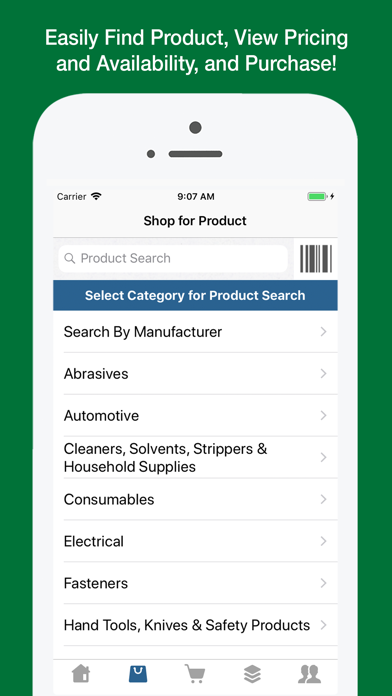Lancaster OE Touch
Free
3.8.10for iPhone, iPad and more
Age Rating
Lancaster OE Touch Screenshots
About Lancaster OE Touch
Lancaster's OE Touch connects you to your distributor anywhere, anytime. Create orders based on realtime pricing and company-wide availability, view your account information, take photos of requested product, and more…
- View customer specific pricing and company-wide availability
- Create orders
- Quickly add Product Groups to your shopping cart
- Scan barcode labels in the Quick Pad
- Contact a branch for special order items
- Map branch locations
- View bids, open orders, and order history
- Advanced search for finding items on order
- View product spec sheets
- View customer specific pricing and company-wide availability
- Create orders
- Quickly add Product Groups to your shopping cart
- Scan barcode labels in the Quick Pad
- Contact a branch for special order items
- Map branch locations
- View bids, open orders, and order history
- Advanced search for finding items on order
- View product spec sheets
Show More
What's New in the Latest Version 3.8.10
Last updated on Sep 1, 2022
Old Versions
Updated: bug fixes and security updates
Show More
Version History
3.8.10
Sep 1, 2022
Updated: bug fixes and security updates
3.8.5
Aug 25, 2019
Fixed: Use standard apple libraries for directions API
Fixed: Updates for upcoming OS update
New: Updated screen shots
Fixed: Updates for upcoming OS update
New: Updated screen shots
3.8.1
Mar 10, 2019
New: Updated UI throughout
New: Ability to run landscape mode on an iPad
Removed: Scrolling tab bar navigation
Added: Upgraded to Socket Mobile Connect API
New: Ability to run landscape mode on an iPad
Removed: Scrolling tab bar navigation
Added: Upgraded to Socket Mobile Connect API
3.6.3
Mar 14, 2018
We hope you are enjoying our latest major update! We found and fixed a few annoying bugs. If you have any feedback, please let us know!
3.6.1
Jan 28, 2018
Get ready for an awesome update! We added a bunch of new features and fixed some annoying bugs!
New Features
• You may now see substitute products and suggested products in Product Detail
• Customers can approve existing quotes to maintain negotiated pricing
• Authorized salespeople can now take photos for products where there is no image available
• You can now see product groups for all of your related ship-to accounts
• We’ve added the ability for you to re-sequence products in existing product groups
• You may now see your default branch availability in addition to total network availability
• You can now turn on Touch ID in settings to make logging in even easier
• You may now see the inside and/or outside salesperson on your account in My Profile
• You can now email existing orders to multiple email addresses by using a space to separate addresses
• You may now see serial numbers in your order history
• Opening up an order or delivery push notification takes you directly to the Order Detail page
Annoying Bug Fixes
• Shipping instructions are now scrollable in order detail
• Searching for and deleting products in product groups no longer deletes all products in group
• For employees, changing pricing views in existing quotes no longer crashes the app
As always, thank you for using our app! If you have any questions or suggestions, send us an email from the app on the Resources page under Submit Feedback.
New Features
• You may now see substitute products and suggested products in Product Detail
• Customers can approve existing quotes to maintain negotiated pricing
• Authorized salespeople can now take photos for products where there is no image available
• You can now see product groups for all of your related ship-to accounts
• We’ve added the ability for you to re-sequence products in existing product groups
• You may now see your default branch availability in addition to total network availability
• You can now turn on Touch ID in settings to make logging in even easier
• You may now see the inside and/or outside salesperson on your account in My Profile
• You can now email existing orders to multiple email addresses by using a space to separate addresses
• You may now see serial numbers in your order history
• Opening up an order or delivery push notification takes you directly to the Order Detail page
Annoying Bug Fixes
• Shipping instructions are now scrollable in order detail
• Searching for and deleting products in product groups no longer deletes all products in group
• For employees, changing pricing views in existing quotes no longer crashes the app
As always, thank you for using our app! If you have any questions or suggestions, send us an email from the app on the Resources page under Submit Feedback.
3.5.1
Sep 15, 2017
• Bug fixes and performance improvements
3.4.6
Sep 4, 2016
Bug fixes
3.4.4
Jun 26, 2016
Thank you for using our app - we appreciate your business and loyalty!
This release is focused mainly around our salespeople but we have definitely added some great features for our customers! As always, continue to provide your feedback and suggestions! We really appreciate all of your ideas!
The following features have been added for our salespeople:
• Ability to change price / see cost on checkout
• Ability to edit existing quotes and convert to orders
• Ability to send new quotes to the Bid Followup Queue
• Ability to add order comments directly from any product search field
• You can now always see the internal product number in Product Detail
• Ability to search for a customer by sales order number or barcode
The following features have been added for our customers:
• Added the Release# field to the Order Approval checkout process
• Added a review step to the Order Approval checkout process where you can see what’s available now!
• App now automatically refreshes settings when you open from the background - no logout needed!
The following features have been added for all users:
• Ability to see Last Payment information in Account Review page
• Added Serial# field to Nonstock Request Form
• You can now save images and PDF’s using the Share button from Product Detail
• Ability to scan a barcode in My Account to pull up an order
This release is focused mainly around our salespeople but we have definitely added some great features for our customers! As always, continue to provide your feedback and suggestions! We really appreciate all of your ideas!
The following features have been added for our salespeople:
• Ability to change price / see cost on checkout
• Ability to edit existing quotes and convert to orders
• Ability to send new quotes to the Bid Followup Queue
• Ability to add order comments directly from any product search field
• You can now always see the internal product number in Product Detail
• Ability to search for a customer by sales order number or barcode
The following features have been added for our customers:
• Added the Release# field to the Order Approval checkout process
• Added a review step to the Order Approval checkout process where you can see what’s available now!
• App now automatically refreshes settings when you open from the background - no logout needed!
The following features have been added for all users:
• Ability to see Last Payment information in Account Review page
• Added Serial# field to Nonstock Request Form
• You can now save images and PDF’s using the Share button from Product Detail
• Ability to scan a barcode in My Account to pull up an order
3.3.7
Oct 15, 2015
- Fix technical specifications display
- Other bug fixes and performance enhancements
- Other bug fixes and performance enhancements
3.3.3
May 24, 2015
- Fixed barcode scanning issue for Lancaster internal product number
- Respect ship branch selected during checkout for availability display
- Fixed customer selection screen not always dismissing in salesperson mode
- Integrated new Youtube API for videos
- Respect ship branch selected during checkout for availability display
- Fixed customer selection screen not always dismissing in salesperson mode
- Integrated new Youtube API for videos
3.3.0
Mar 15, 2015
Thanks for using our app! We are always looking for ways to improve your experience so please keep the feedback coming!
New features in 3.3.0:
- Updated login screen
- Now easier than ever to search for products on order or previously purchased
- In salesperson mode, we added the Ordered By field during checkout
- Re-order items in your shopping cart for easy grouping
- In customer mode, easily change your ship-to address using the blue bar on the home screen
- View proof of delivery signatures
New features in 3.3.0:
- Updated login screen
- Now easier than ever to search for products on order or previously purchased
- In salesperson mode, we added the Ordered By field during checkout
- Re-order items in your shopping cart for easy grouping
- In customer mode, easily change your ship-to address using the blue bar on the home screen
- View proof of delivery signatures
3.2.7
Oct 25, 2014
- Bug Fixes
3.2.6
Oct 13, 2014
- Bug fixes
3.2.5
Oct 1, 2014
- Add ability to email from order confirmation page
3.2.4
Sep 22, 2014
- New sort features!
- Adding products to product groups is easier than ever!
- Update to newest version of Socket Mobile
- Bug fixes
- Adding products to product groups is easier than ever!
- Update to newest version of Socket Mobile
- Bug fixes
3.2.0
Aug 27, 2014
We’ve got some great features in this roll-out that are guaranteed to boost your experience!
- Spectacular new checkout flow
- Now get your orders reviewed for faster approval
- See and compare list price
- Watch prices drop as you increase quantity
- Keep your account secure - new auto log-off feature
- Spectacular new checkout flow
- Now get your orders reviewed for faster approval
- See and compare list price
- Watch prices drop as you increase quantity
- Keep your account secure - new auto log-off feature
3.1.8
May 30, 2014
- Usage analytics
- App enhancements
- App enhancements
3.1.4
Apr 8, 2014
- Push Notifications
- Search the Reorder Pad
- Linea Pro support for Infinea Tab M (iPad Mini) and Infinea Tab 4 (iPad 4th gen)
- Order flow enhancements
- ERP-side enhancements
- Search the Reorder Pad
- Linea Pro support for Infinea Tab M (iPad Mini) and Infinea Tab 4 (iPad 4th gen)
- Order flow enhancements
- ERP-side enhancements
3.1.2
Feb 14, 2014
- Added customer contacts to the My Profile screen in salesperson mode
- Added shipment tracking information to the invoice detail page
- Customers can now save their shopping cart on log-out
- Ability to add a product not found to the order
- Implemented Socket Mobile SDK for efficient bluetooth scanning
- Ability to add reminder notes to the product detail screen
- Ability to add non-stock comments to the product detail screen
- Display case quantities in the quick pad for efficient ordering
- Respect custom A/R bucket names
- Based on authorization, customers can now change shipping branch on will-call orders
… and much more!
- Added shipment tracking information to the invoice detail page
- Customers can now save their shopping cart on log-out
- Ability to add a product not found to the order
- Implemented Socket Mobile SDK for efficient bluetooth scanning
- Ability to add reminder notes to the product detail screen
- Ability to add non-stock comments to the product detail screen
- Display case quantities in the quick pad for efficient ordering
- Respect custom A/R bucket names
- Based on authorization, customers can now change shipping branch on will-call orders
… and much more!
3.0.2
Sep 20, 2013
Fix quick pad scanning
3.0.1
Sep 16, 2013
Exciting Update!
- OE Touch has been updated for the new look and feel of iOS
- Added "Add to Cart" functionality from order detail
- Display open A/R balance in the A/R Inquiry Invoices page
- Respect customer and contact flags for "Hide A/R Inquiry"
- Added Logout button to Home Screen
- Allow internal users to create credit orders
- Limit contacts to a subset of the Customer's authorized branch list
- Added the ability to set a user defined credit message on A/R Inquiry when in customer mode
- OE Touch has been updated for the new look and feel of iOS
- Added "Add to Cart" functionality from order detail
- Display open A/R balance in the A/R Inquiry Invoices page
- Respect customer and contact flags for "Hide A/R Inquiry"
- Added Logout button to Home Screen
- Allow internal users to create credit orders
- Limit contacts to a subset of the Customer's authorized branch list
- Added the ability to set a user defined credit message on A/R Inquiry when in customer mode
2.3.0
Jun 29, 2013
Exciting News!
We have redesigned the look and feel of the home screen and product detail. Take a look!!
We have also added the Customer Reorder Pad and A/R Inquiry information.
We now support location services for your branches. Find the closest branch to your current location!
Also, you can now easily find specific products on order!
We have redesigned the look and feel of the home screen and product detail. Take a look!!
We have also added the Customer Reorder Pad and A/R Inquiry information.
We now support location services for your branches. Find the closest branch to your current location!
Also, you can now easily find specific products on order!
2.2.1
Apr 19, 2013
- Respect WOE ship-via override description
- Respect customer # decimals in display logic
- Show order availability in order detail
- Allow customer to default ship-to address to bill-to instead of choosing from a list (can change later in the app)
- Remember last logged in user
- Support for scanning customer part numbers
- Support for Customer Remote setting: Round To Sell Pack Qty On Remote Orders Flag
- Bug fixes
- Respect customer # decimals in display logic
- Show order availability in order detail
- Allow customer to default ship-to address to bill-to instead of choosing from a list (can change later in the app)
- Remember last logged in user
- Support for scanning customer part numbers
- Support for Customer Remote setting: Round To Sell Pack Qty On Remote Orders Flag
- Bug fixes
2.1.5
Mar 19, 2013
- Allow user to edit UOM from quick pad
- Add internal notes to order
- Bug fixes
- Add internal notes to order
- Bug fixes
2.1.2
Mar 10, 2013
Lancaster OE Touch FAQ
Click here to learn how to download Lancaster OE Touch in restricted country or region.
Check the following list to see the minimum requirements of Lancaster OE Touch.
iPhone
Requires iOS 11.0 or later.
iPad
Requires iPadOS 11.0 or later.
iPod touch
Requires iOS 11.0 or later.
Lancaster OE Touch supports English