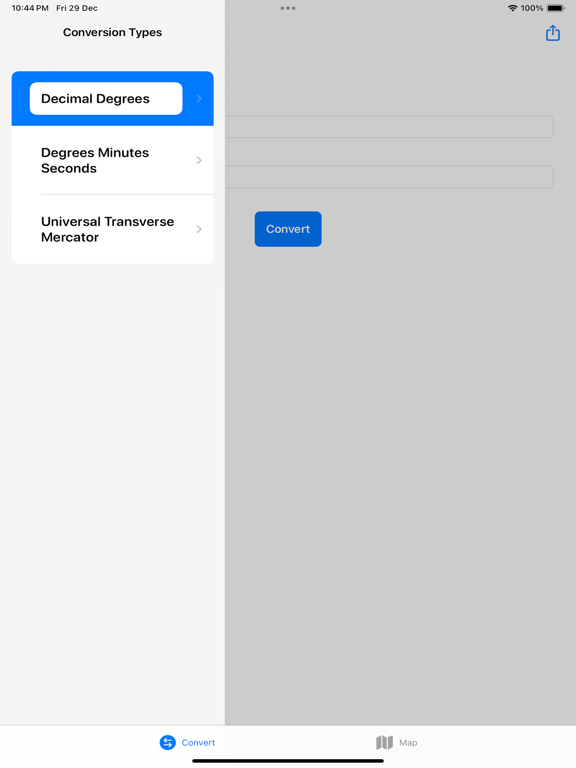Age Rating
GeoConverter - GPS Coordinates Screenshots
About GeoConverter - GPS Coordinates
If you frequently work with GPS coordinates, having a reliable coordinates converter on your iPhone is a must!
Introducing GeoConverter, the ultimate GPS coordinates converter app that simplifies the conversion between decimal and degrees formats. With GeoConverter, you can effortlessly switch between these coordinate systems and even visualize the converted points on a map with convenient zoom-in and zoom-out capabilities.
Key Features:
Effortlessly convert from Decimal to Degrees
Seamlessly convert from Degrees to Decimal
Visualize your converted points on an interactive map
Ensure accuracy with intelligent input validation
Easily copy and paste your output coordinates into any other app
Say goodbye to confusing conversions and enjoy the precision of GeoConverter. Download now and unlock the power of seamless GPS coordinate conversion on your iPhone!
Introducing GeoConverter, the ultimate GPS coordinates converter app that simplifies the conversion between decimal and degrees formats. With GeoConverter, you can effortlessly switch between these coordinate systems and even visualize the converted points on a map with convenient zoom-in and zoom-out capabilities.
Key Features:
Effortlessly convert from Decimal to Degrees
Seamlessly convert from Degrees to Decimal
Visualize your converted points on an interactive map
Ensure accuracy with intelligent input validation
Easily copy and paste your output coordinates into any other app
Say goodbye to confusing conversions and enjoy the precision of GeoConverter. Download now and unlock the power of seamless GPS coordinate conversion on your iPhone!
Show More
What's New in the Latest Version 3.0.0
Last updated on Dec 31, 2023
Old Versions
Enhance the full design
Show More
Version History
3.0.0
Dec 31, 2023
Enhance the full design
2.2.2
Apr 4, 2016
This app has been updated by Apple to display the Apple Watch app icon.
Fixed Bug
Fixed Bug
2.2.1
Apr 2, 2016
Fixed Bug
2.2
Apr 1, 2016
Fixed Bug
2.1
Feb 9, 2016
Minor Enhancement
2.0
Feb 27, 2014
Fix bug of wrong map plotting specially in US and fix bug of app crashing
1.1.2
Dec 8, 2013
fix bug
1.1.1
Nov 30, 2013
Enhance Performance
1.1
Nov 22, 2013
optimize it for IPAD
1.0.1
Nov 14, 2013
enhance performance
1.0
Oct 31, 2013
GeoConverter - GPS Coordinates Price
Today:
$1.99
Lowest:
$1.99
Highest:
$2.99
GeoConverter - GPS Coordinates FAQ
Click here to learn how to download GeoConverter - GPS Coordinates in restricted country or region.
Check the following list to see the minimum requirements of GeoConverter - GPS Coordinates.
iPhone
Requires iOS 16.0 or later.
iPad
Requires iPadOS 16.0 or later.
GeoConverter - GPS Coordinates supports English