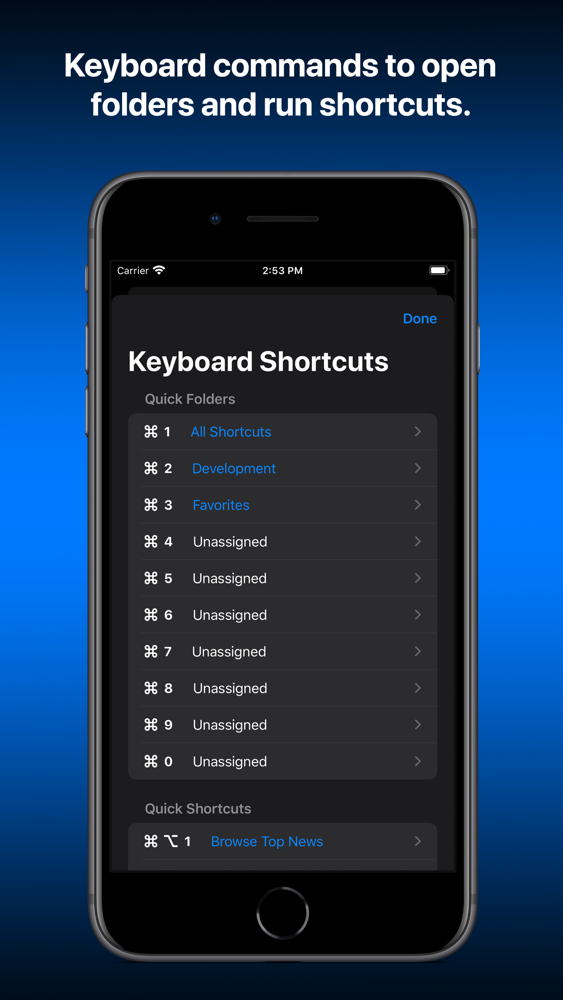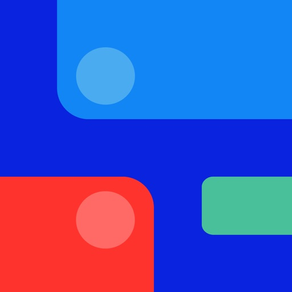
LaunchCuts
$7.99
1.4.2for iPhone, iPad
Age Rating
LaunchCuts Screenshots
About LaunchCuts
LaunchCuts is a powerful, customizable, and elegant launcher for Shortcuts. Organize and run your shortcuts the way you want to using nested folders, tags, filters, and custom actions.
**** KEY FEATURES ****
FOLDERS
Organize your shortcuts into folders and sub-folders.
SMART FOLDERS
Automatically filter shortcuts based on tags, color, icon, unfiled status, shortcut type, and supported input such as Text, Images, Files, and Safari Web Pages.
SORT
Sort your shortcuts by name, color, icon, size, or manually. Sort your folders by favorite status, name, and manually.
ADJUSTABLE GRID
See more (or less) shortcuts on screen for a given folder.
KEYBOARD SHORTCUTS
Quickly navigate between your favorite folders and launch your most-used shortcuts from the keyboard.
MULTIPLE WINDOWS
Create multiple instances of LaunchCuts for Split View and Slide Over usage on iPad OS.
ICLOUD SYNC
Your folders and shortcuts are synced across all of your devices connected to the same iCloud account.
CUSTOM ACTIONS
Use and control LaunchCuts from your own shortcuts.
TODAY WIDGET
Access your LaunchCuts Folders from the Shortcuts Today widget with the LaunchCuts Today shortcut.
SHARE SHEET
Use LaunchCuts from the iOS Share Sheet with the LaunchCuts Share shortcut.
BRIGHT ICONS
View your shortcuts using the bright colors from iOS 12.
**** TESTIMONIALS ****
"LaunchCut was an instant replacement for ShortCuts on my home screen."
"The only proper way to Shortcuts is to LaunchCuts. Don't be stuck in a maze of clutter."
"I highly recommend LaunchCuts whether you’re a relative newcomer to Shortcuts or a power user with a sizeable library of Shortcuts to manage."
"Finally an easy and quick way to organise and find those Shortcuts you built to save you time!"
"LaunchCuts is the answer to a wishlist I didn’t know I had."
"LaunchCuts provides many of the sorts of options power users have been crying out for since the early days of Shortcuts and its predecessor, Workflow. Anyone with more than a couple of screens of shortcuts should absolutely give this app a try. It has the potential to revolutionize how you manage and work with your shortcuts."
**** KEY FEATURES ****
FOLDERS
Organize your shortcuts into folders and sub-folders.
SMART FOLDERS
Automatically filter shortcuts based on tags, color, icon, unfiled status, shortcut type, and supported input such as Text, Images, Files, and Safari Web Pages.
SORT
Sort your shortcuts by name, color, icon, size, or manually. Sort your folders by favorite status, name, and manually.
ADJUSTABLE GRID
See more (or less) shortcuts on screen for a given folder.
KEYBOARD SHORTCUTS
Quickly navigate between your favorite folders and launch your most-used shortcuts from the keyboard.
MULTIPLE WINDOWS
Create multiple instances of LaunchCuts for Split View and Slide Over usage on iPad OS.
ICLOUD SYNC
Your folders and shortcuts are synced across all of your devices connected to the same iCloud account.
CUSTOM ACTIONS
Use and control LaunchCuts from your own shortcuts.
TODAY WIDGET
Access your LaunchCuts Folders from the Shortcuts Today widget with the LaunchCuts Today shortcut.
SHARE SHEET
Use LaunchCuts from the iOS Share Sheet with the LaunchCuts Share shortcut.
BRIGHT ICONS
View your shortcuts using the bright colors from iOS 12.
**** TESTIMONIALS ****
"LaunchCut was an instant replacement for ShortCuts on my home screen."
"The only proper way to Shortcuts is to LaunchCuts. Don't be stuck in a maze of clutter."
"I highly recommend LaunchCuts whether you’re a relative newcomer to Shortcuts or a power user with a sizeable library of Shortcuts to manage."
"Finally an easy and quick way to organise and find those Shortcuts you built to save you time!"
"LaunchCuts is the answer to a wishlist I didn’t know I had."
"LaunchCuts provides many of the sorts of options power users have been crying out for since the early days of Shortcuts and its predecessor, Workflow. Anyone with more than a couple of screens of shortcuts should absolutely give this app a try. It has the potential to revolutionize how you manage and work with your shortcuts."
Show More
What's New in the Latest Version 1.4.2
Last updated on Jul 19, 2020
Old Versions
BUG FIXES
- Fixed bug that prevented new tags from being added to a folder.
- Fixed bug that prevented new tags from being added to a folder.
Show More
Version History
1.4.2
Jul 19, 2020
BUG FIXES
- Fixed bug that prevented new tags from being added to a folder.
- Fixed bug that prevented new tags from being added to a folder.
1.4.1
Jul 13, 2020
NEW FEATURES
- Add/Remove Excluded: Long-press on a shortcut to add or remove it from the Exclude from Reopening list.
- New Color Pack: Brighten your shortcut colors in advanced of the next version of iOS.
BUG FIXES
- Pressing Return in the Edit Tags sheet will no longer jump to the end of the text.
- Add/Remove Excluded: Long-press on a shortcut to add or remove it from the Exclude from Reopening list.
- New Color Pack: Brighten your shortcut colors in advanced of the next version of iOS.
BUG FIXES
- Pressing Return in the Edit Tags sheet will no longer jump to the end of the text.
1.4.0
Jun 16, 2020
NEW FEATURES
- Nested Folders: Organize your folders into sub-folders.
- Folder Search: Search for folders within the current folder.
- Double-tap Shortcuts: Return to the Folder list by double-tapping the Shortcuts tab bar button.
- Copy Folder Link: Copy an open-folder link to a folder to the clipboard.
IMPROVEMENTS
- UI Improvements: Nicer display of folder icons and assorted interface tweaks.
- Performance: Improved performance in share sheets displaying shortcuts and icons.
- Neon Glow app icon by Yannick Lung.
- Nested Folders: Organize your folders into sub-folders.
- Folder Search: Search for folders within the current folder.
- Double-tap Shortcuts: Return to the Folder list by double-tapping the Shortcuts tab bar button.
- Copy Folder Link: Copy an open-folder link to a folder to the clipboard.
IMPROVEMENTS
- UI Improvements: Nicer display of folder icons and assorted interface tweaks.
- Performance: Improved performance in share sheets displaying shortcuts and icons.
- Neon Glow app icon by Yannick Lung.
1.3.4
May 13, 2020
Bug Fixes
- Improvements to the open-folder URL scheme.
- Improvements to the open-folder URL scheme.
1.3.2
Apr 19, 2020
- Added ability to specify device-specific keyboard shortcuts for running shortcuts and opening folders.
- Updated the Filter Shortcuts action to preserves more folder settings if you are replacing an existing folder.
- Touch targets for Tab Bar buttons (Shortcuts and Settings) are larger.
- New Shortcuts-inspired app icon from Robbie Grawey.
- Fixed bug preventing the saving of Quick Actions, Quick Shortcuts, and Quick Folders.
- Updated the Filter Shortcuts action to preserves more folder settings if you are replacing an existing folder.
- Touch targets for Tab Bar buttons (Shortcuts and Settings) are larger.
- New Shortcuts-inspired app icon from Robbie Grawey.
- Fixed bug preventing the saving of Quick Actions, Quick Shortcuts, and Quick Folders.
LaunchCuts FAQ
Click here to learn how to download LaunchCuts in restricted country or region.
Check the following list to see the minimum requirements of LaunchCuts.
iPhone
iPad
LaunchCuts supports English