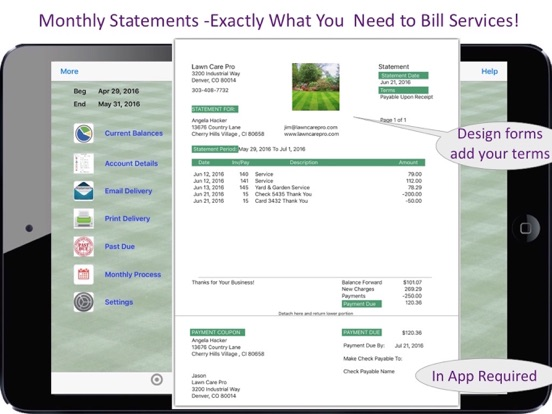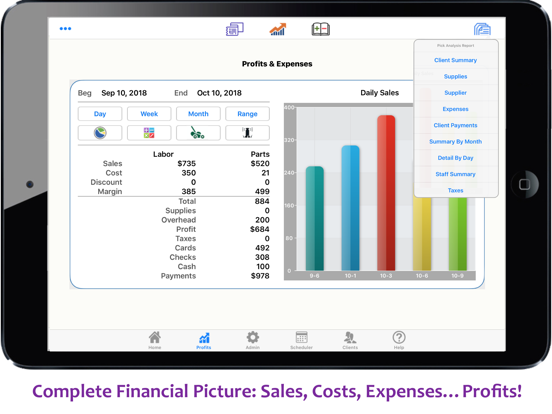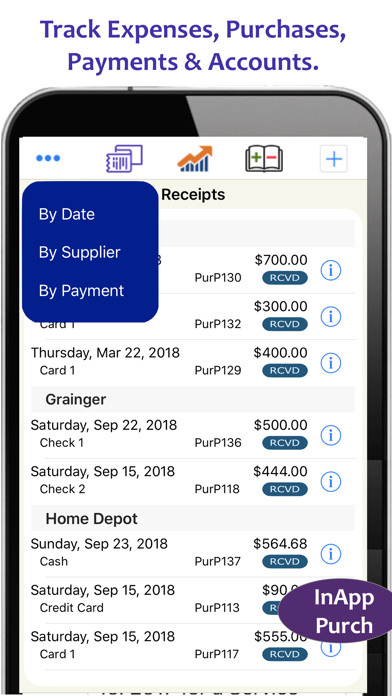LawnCare Pro Invoicing & More
Number 1 App for LawnCare Pros
$7.99
17for iPhone, iPad and more
Age Rating
LawnCare Pro Invoicing & More Screenshots
About LawnCare Pro Invoicing & More
Specifically designed for landscaping and lawn care professionals, this is a complete invoicing, financial and contact management app designed for service oriented independent businesses. It maintains a client focused schedule of your appointments. Integrated with your client contact info you can quickly create invoices and track your important accounts.
Reasonable One-Time Price
There are no monthly or annual fees to use your app.
Powerful invoicing function is included to create, email and print all types of sales and service invoices. Invoice entry you can visualize the completed invoice as you go. The invoice entry view all of your transactions can be tailored to the unique needs of your business. There is extensive profit & loss analysis.
This comprehensive business app provides complete financial information including inventory control and Profit & Loss Info. All information is maintained on your device and there is no need for connectivity or outside servers as is common with many of the more sophisticated business apps.
Highlights:
Contact Management - Store notes, images and track other communications with your clients and have the in app ability to call, text, email or map without leaving your app.
Labor, Parts & Supplies are maintained in the app with detailed multi-line descriptions, costs, price and units of measure & on hand quantities. These can be added on-the-fly or maintained from your stored items.
Invoices are automatically created from your Estimates and support multiple payment methods. Maintain PAID and OPEN status of your invoices. Multiple sales tax rate setup is included. Your logo, detailed terms and conditions and other messages are automatically displayed.
Estimates - In App Purchase required. Create detailed and professional looking estimates at the client site that may be immediately emailed or printed. Track the status of each Estimate from Draft to Email to Approved.
Signature Capture of approved Estimates with an update of Status. Invoices and Estimates may be copied for editing and reuse with other clients.
Financial Information - Is instantly available for any client, job or timeframe with just a few taps. Information may be viewed on screen or downloaded for further analysis with any spreadsheet.
Help and Support - Context sensitive help shows by topic as well as how to movies. Email, text and phone support provides to help with any questions or issues.
International Currency Dates & Dynamic Type (the ability of the app to change font sizes) are all included.
In-App Purchases
Scheduler - The calendar on steroids. Select client names from your contacts and add the service information to the appointment. Create reminders, complete and invoice the transaction, view contact management info and send confirmations. All right from the appointment. View multiple calendars, set alerts, search history.
Monthly Statements
A complete monthly statement accounts receivable system for businesses that bill for their services monthly. Work orders and payments are posted to the client’s account. Self mailer Statements are emailed or printed monthly.
Auto Service
Repetitive Services entry and automatic weekly, semiweekly or monthly release for maintenance and other service providers. Track Crews & Stops. Start and ending dates and on-hold.
Cloud Sync
Automatically synchronize your information utilizing iCloud technology. For up to five devices this In App will keep your business info inSync and available on all your devices!
Messages & Reminders
Create Appointment Reminders automatically from your schedule using text or email.
Profits and Reports
Profits provides a complete financial system that tracks all sales, purchases and expenses. Includes ALL formatted PDF Reports that can be printed.
Document Manager
Document Design & Delivery- Change document formats, images, fonts, colors, and field names. Use your local language. Batch deliver Printed & Email docs.
Reasonable One-Time Price
There are no monthly or annual fees to use your app.
Powerful invoicing function is included to create, email and print all types of sales and service invoices. Invoice entry you can visualize the completed invoice as you go. The invoice entry view all of your transactions can be tailored to the unique needs of your business. There is extensive profit & loss analysis.
This comprehensive business app provides complete financial information including inventory control and Profit & Loss Info. All information is maintained on your device and there is no need for connectivity or outside servers as is common with many of the more sophisticated business apps.
Highlights:
Contact Management - Store notes, images and track other communications with your clients and have the in app ability to call, text, email or map without leaving your app.
Labor, Parts & Supplies are maintained in the app with detailed multi-line descriptions, costs, price and units of measure & on hand quantities. These can be added on-the-fly or maintained from your stored items.
Invoices are automatically created from your Estimates and support multiple payment methods. Maintain PAID and OPEN status of your invoices. Multiple sales tax rate setup is included. Your logo, detailed terms and conditions and other messages are automatically displayed.
Estimates - In App Purchase required. Create detailed and professional looking estimates at the client site that may be immediately emailed or printed. Track the status of each Estimate from Draft to Email to Approved.
Signature Capture of approved Estimates with an update of Status. Invoices and Estimates may be copied for editing and reuse with other clients.
Financial Information - Is instantly available for any client, job or timeframe with just a few taps. Information may be viewed on screen or downloaded for further analysis with any spreadsheet.
Help and Support - Context sensitive help shows by topic as well as how to movies. Email, text and phone support provides to help with any questions or issues.
International Currency Dates & Dynamic Type (the ability of the app to change font sizes) are all included.
In-App Purchases
Scheduler - The calendar on steroids. Select client names from your contacts and add the service information to the appointment. Create reminders, complete and invoice the transaction, view contact management info and send confirmations. All right from the appointment. View multiple calendars, set alerts, search history.
Monthly Statements
A complete monthly statement accounts receivable system for businesses that bill for their services monthly. Work orders and payments are posted to the client’s account. Self mailer Statements are emailed or printed monthly.
Auto Service
Repetitive Services entry and automatic weekly, semiweekly or monthly release for maintenance and other service providers. Track Crews & Stops. Start and ending dates and on-hold.
Cloud Sync
Automatically synchronize your information utilizing iCloud technology. For up to five devices this In App will keep your business info inSync and available on all your devices!
Messages & Reminders
Create Appointment Reminders automatically from your schedule using text or email.
Profits and Reports
Profits provides a complete financial system that tracks all sales, purchases and expenses. Includes ALL formatted PDF Reports that can be printed.
Document Manager
Document Design & Delivery- Change document formats, images, fonts, colors, and field names. Use your local language. Batch deliver Printed & Email docs.
Show More
What's New in the Latest Version 17
Last updated on Mar 4, 2024
Old Versions
Enhancements to performance and user experience.
Show More
Version History
17
Mar 4, 2024
Enhancements to performance and user experience.
16.3
Apr 15, 2023
Bug Fix.
16.2
Apr 5, 2023
Performance enhancements.
16.1
Mar 24, 2023
New User Guides to help initial training and installation process. Enhancements to Cloud Sync and Spreadsheet Export.
15.2
Jul 30, 2022
Minor error Correction.
15.1
Jul 29, 2022
Error corrections.
15
Jul 24, 2022
Version 15 Enhancements:
New Mac Version enhancements.
Help Update for text and image sizes. UI Improvement.
Scheduler Update for date format and repeat events
Date Entry views have been simplified and enhanced.
Equipment and Tree Updates (for specific apps) GPS Coordinates.
Reminder Update for entry format.
Expenses Update for Image capture.
Expenses added to Data Export Spreadsheet.
Enhancements to Dark Mode views.
Cloud Sync Admin and Help Updates to simplify install.
Show & Pay Unpaid Invoices in Home View
Return to Line in Home View
Cloud Sync Dropbox 2.1 Enhancements
YouTube Channel
New Mac Version enhancements.
Help Update for text and image sizes. UI Improvement.
Scheduler Update for date format and repeat events
Date Entry views have been simplified and enhanced.
Equipment and Tree Updates (for specific apps) GPS Coordinates.
Reminder Update for entry format.
Expenses Update for Image capture.
Expenses added to Data Export Spreadsheet.
Enhancements to Dark Mode views.
Cloud Sync Admin and Help Updates to simplify install.
Show & Pay Unpaid Invoices in Home View
Return to Line in Home View
Cloud Sync Dropbox 2.1 Enhancements
YouTube Channel
14.5.2
Jan 6, 2022
Ease of use and reliability enhancements.
14.5.1
Dec 15, 2021
Updates & Enhancements to Help support,
14.5
Jul 8, 2021
Mac Desktop Version NOW available. Also stability & performance enhancements.
14.2
Aug 28, 2020
New Cloud Sync Technology
The Cloud Sync Technology has been replaced with a new technology called Ensembles. This is a proven technology that dramatically enhances the reliability of our Sync. In addition, it provides the means to sync your information between different iCloud Accounts. Ultimately, you will be able to sync data from Mac, Web and other platforms. This will be available in future releases.
Sync Data in Cloud AND on the Device
Business information is saved both on your device and in the Cloud. If there is a problem with the Cloud your data is always maintained and backed up on your device. This is a huge advantage over the prior technology that could only view the Cloud data after the device was synced.
Sync Devices on Different iCloud/Apple Accounts
Now it is possible to use Cloud Services that can sync information on devices using different iCloud/Apple accounts. This is another major advantage over the previous sync technology which would only sync devices using the same iCloud account.
Dropbox and CloudKit Sync Services
Both of these services are available to sync information between devices using different iCloud accounts. A Dropbox free Dropbox account must be setup prior to using this service. If the devices are using different Apple accounts then the app may need to purchased by the other users. However, the one-time fee is a much better value than the monthly fees other apps charge.
Privileges
Privileges are used to establish different types of access to your business data when you have employees or others using your app. Privilege types range from full access for owners, partners and financial managers, to limited access for those employees that are making service calls and completing work.
For example employees can be restricted to only their transactions and you can allow only the viewing to changing of invoices and estimates.
Dark Mode Support
Color schemes and icons have been redesigned in iPhone and iPad views to now support dark mode . Check it out!
The Cloud Sync Technology has been replaced with a new technology called Ensembles. This is a proven technology that dramatically enhances the reliability of our Sync. In addition, it provides the means to sync your information between different iCloud Accounts. Ultimately, you will be able to sync data from Mac, Web and other platforms. This will be available in future releases.
Sync Data in Cloud AND on the Device
Business information is saved both on your device and in the Cloud. If there is a problem with the Cloud your data is always maintained and backed up on your device. This is a huge advantage over the prior technology that could only view the Cloud data after the device was synced.
Sync Devices on Different iCloud/Apple Accounts
Now it is possible to use Cloud Services that can sync information on devices using different iCloud/Apple accounts. This is another major advantage over the previous sync technology which would only sync devices using the same iCloud account.
Dropbox and CloudKit Sync Services
Both of these services are available to sync information between devices using different iCloud accounts. A Dropbox free Dropbox account must be setup prior to using this service. If the devices are using different Apple accounts then the app may need to purchased by the other users. However, the one-time fee is a much better value than the monthly fees other apps charge.
Privileges
Privileges are used to establish different types of access to your business data when you have employees or others using your app. Privilege types range from full access for owners, partners and financial managers, to limited access for those employees that are making service calls and completing work.
For example employees can be restricted to only their transactions and you can allow only the viewing to changing of invoices and estimates.
Dark Mode Support
Color schemes and icons have been redesigned in iPhone and iPad views to now support dark mode . Check it out!
14.1
Aug 25, 2020
New Cloud Sync Technology
The Cloud Sync Technology has been replaced with a new technology called Ensembles. This is a proven technology that dramatically enhances the reliability of our Sync. In addition, it provides the means to sync your information between different iCloud Accounts. Ultimately, you will be able to sync data from Mac, Web and other platforms. This will be available in future releases.
Sync Data in Cloud AND on the Device
Business information is saved both on your device and in the Cloud. If there is a problem with the Cloud your data is always maintained and backed up on your device. This is a huge advantage over the prior technology that could only view the Cloud data after the device was synced.
Sync Devices on Different iCloud/Apple Accounts
Now it is possible to use Cloud Services that can sync information on devices using different iCloud/Apple accounts. This is another major advantage over the previous sync technology which would only sync devices using the same iCloud account.
Dropbox and CloudKit Sync Services
Both of these services are available to sync information between devices using different iCloud accounts. A Dropbox free Dropbox account must be setup prior to using this service. If the devices are using different Apple accounts then the app may need to purchased by the other users. However, the one-time fee is a much better value than the monthly fees other apps charge.
Privileges
Privileges are used to establish different types of access to your business data when you have employees or others using your app. Privilege types range from full access for owners, partners and financial managers, to limited access for those employees that are making service calls and completing work.
For example employees can be restricted to only their transactions and you can allow only the viewing to changing of invoices and estimates.
Dark Mode Support
Color schemes and icons have been redesigned in iPhone and iPad views to now support dark mode . Check it out!
The Cloud Sync Technology has been replaced with a new technology called Ensembles. This is a proven technology that dramatically enhances the reliability of our Sync. In addition, it provides the means to sync your information between different iCloud Accounts. Ultimately, you will be able to sync data from Mac, Web and other platforms. This will be available in future releases.
Sync Data in Cloud AND on the Device
Business information is saved both on your device and in the Cloud. If there is a problem with the Cloud your data is always maintained and backed up on your device. This is a huge advantage over the prior technology that could only view the Cloud data after the device was synced.
Sync Devices on Different iCloud/Apple Accounts
Now it is possible to use Cloud Services that can sync information on devices using different iCloud/Apple accounts. This is another major advantage over the previous sync technology which would only sync devices using the same iCloud account.
Dropbox and CloudKit Sync Services
Both of these services are available to sync information between devices using different iCloud accounts. A Dropbox free Dropbox account must be setup prior to using this service. If the devices are using different Apple accounts then the app may need to purchased by the other users. However, the one-time fee is a much better value than the monthly fees other apps charge.
Privileges
Privileges are used to establish different types of access to your business data when you have employees or others using your app. Privilege types range from full access for owners, partners and financial managers, to limited access for those employees that are making service calls and completing work.
For example employees can be restricted to only their transactions and you can allow only the viewing to changing of invoices and estimates.
Dark Mode Support
Color schemes and icons have been redesigned in iPhone and iPad views to now support dark mode . Check it out!
14
Aug 23, 2020
New Cloud Sync Technology
The Cloud Sync Technology has been replaced with a new technology called Ensembles. This is a proven technology that dramatically enhances the reliability of our Sync. In addition, it provides the means to sync your information between different iCloud Accounts. Ultimately, you will be able to sync data from Mac, Web and other platforms. This will be available in future releases.
Sync Data in Cloud AND on the Device
Business information is saved both on your device and in the Cloud. If there is a problem with the Cloud your data is always maintained and backed up on your device. This is a huge advantage over the prior technology that could only view the Cloud data after the device was synced.
Sync Devices on Different iCloud/Apple Accounts
Now it is possible to use Cloud Services that can sync information on devices using different iCloud/Apple accounts. This is another major advantage over the previous sync technology which would only sync devices using the same iCloud account.
Dropbox and CloudKit Sync Services
Both of these services are available to sync information between devices using different iCloud accounts. A Dropbox free Dropbox account must be setup prior to using this service. If the devices are using different Apple accounts then the app may need to purchased by the other users. However, the one-time fee is a much better value than the monthly fees other apps charge.
Privileges
Privileges are used to establish different types of access to your business data when you have employees or others using your app. Privilege types range from full access for owners, partners and financial managers, to limited access for those employees that are making service calls and completing work.
For example employees can be restricted to only their transactions and you can allow only the viewing to changing of invoices and estimates.
Dark Mode Support
Color schemes and icons have been redesigned in iPhone and iPad views to now support dark mode . Check it out!
The Cloud Sync Technology has been replaced with a new technology called Ensembles. This is a proven technology that dramatically enhances the reliability of our Sync. In addition, it provides the means to sync your information between different iCloud Accounts. Ultimately, you will be able to sync data from Mac, Web and other platforms. This will be available in future releases.
Sync Data in Cloud AND on the Device
Business information is saved both on your device and in the Cloud. If there is a problem with the Cloud your data is always maintained and backed up on your device. This is a huge advantage over the prior technology that could only view the Cloud data after the device was synced.
Sync Devices on Different iCloud/Apple Accounts
Now it is possible to use Cloud Services that can sync information on devices using different iCloud/Apple accounts. This is another major advantage over the previous sync technology which would only sync devices using the same iCloud account.
Dropbox and CloudKit Sync Services
Both of these services are available to sync information between devices using different iCloud accounts. A Dropbox free Dropbox account must be setup prior to using this service. If the devices are using different Apple accounts then the app may need to purchased by the other users. However, the one-time fee is a much better value than the monthly fees other apps charge.
Privileges
Privileges are used to establish different types of access to your business data when you have employees or others using your app. Privilege types range from full access for owners, partners and financial managers, to limited access for those employees that are making service calls and completing work.
For example employees can be restricted to only their transactions and you can allow only the viewing to changing of invoices and estimates.
Dark Mode Support
Color schemes and icons have been redesigned in iPhone and iPad views to now support dark mode . Check it out!
13
Feb 20, 2020
Expanded spreadsheet and auto backup capabilities. Enhancements to sales tax setup and processing.
12.3.3
Sep 30, 2019
Enhancements for iOS 13.
12.3.2
Jun 23, 2019
Update Sales Tax Edit in Client Edit, Statement Updates and additional enhancements.
12.3.1
Apr 3, 2019
Enhancements & update to More function on iPad, FAQ & Sales Tax Help.
12.3
Apr 2, 2019
Enhancements & improvements. Save receipt image with expenses. Frequently asked questions and more!
12.1
Oct 20, 2018
What’s New in Version 12
Profits and Expenses - InApp previously Profits & Reports
Expenses & Receipts
Management of all of your business expenses and purchases. All business expenses from rent to salaries and all of your material and product
purchases. Payment Method and Expense/Asset type is tracked for all transactions.
Accounts
Accounts is part of the Profits & Expenses, General Ledger Accounts for your app. Your app comes with a chart of
general ledger accounts
View & Send Documents
New Estimates, Invoices and Cost Reports - Three different client formats at viewing time showing varying levels of detail. Show with or without descriptions. Three new cost reports. Cost overview, labor report and material report. Access Document manger from show view. Also, text message invoices and estimates. Separate Terms & Conditions page for legal verbiage. 15,000 characters with signature blocks.
Doc Images
Multiple images from the camera or photo library can be saved with the project and presented with documents including descriptions. Images may be either printed or saved and the images can be resequenced.
Expandable Cells for Admin and Item Entry
Slide open cells are used to simplify data entry while offering more options Entry is faster
and easy!
Transaction Entry Enhancements:
Show entry with or without header and footer information. Provides for more space to enter and view transactions. Discount by fixed amount or percentage. Specify cost markup by transaction. Sequence items using drag and drop.
Additional Enhancements Highlights:
Service and Product Enhancements - In addition to the ability to add appointment times and calendars to service times.Copy Items - You can copy service, product or supply items to a new item, then make change the Name and other unique info in the copied item.
Sequence Items - The list of services & products may now be viewed in either alphabetical order or a custom order that makes it easier for you to find. An easy to use drag and drop feature is used to sequence.
Text invoices and estimates.
Discount by fixed amount or percentage.
Unique view layouts for the larger 12” iPad devices.
Swipe guides, tutorial movie library.
Scheduler Enhancements:
Service Entry for Labor Items - Multiple services may be selected from your services list for each appointment. No limit to the number of service available or added to individual appointments.
Services added and priced automatically at checkout. No need to reenter and price services that are entered with the appointment.
Ending Time Calculation from selected Services based on minutes entered for each item in services list.
Manual Notes in Schedule Entries. In addition to multiple services you can now enter any amount of descriptive text with your appointments. The notes display in the Scheduler day and week view depending on the size of your device.
Calendar Maintenance in Scheduler - Full ability to add, edit and delete your Calendars within the app. Conflicts between like named local/iCloud Calendars resolved automatically.
Calendars/Colors for Primary Service Appointment. Services can be assigned a Calendar so the calendar and corresponding color is automatically shown in the Scheduler letting you see at a glance what type of service is scheduled.
Overlapping Appointment Display - Multiple appointments with overlapping times are displayed in daily and weekly views.
Repeating Appointments - Full support for Weekly, Monthly & Daily repeating appointments. can specify ending date or never. Completing completing appointments does not alter future appointment.
Simplified & Improved Navigation - Scheduler, reminders and invoice views more easily accessible from new navigation bar buttons. App starts in Calendar view and remember which view you were last using. The Admin view has a new interface to make it easy to access items you use frequently and hide those rarely used, including the In App Purchases.
Profits and Expenses - InApp previously Profits & Reports
Expenses & Receipts
Management of all of your business expenses and purchases. All business expenses from rent to salaries and all of your material and product
purchases. Payment Method and Expense/Asset type is tracked for all transactions.
Accounts
Accounts is part of the Profits & Expenses, General Ledger Accounts for your app. Your app comes with a chart of
general ledger accounts
View & Send Documents
New Estimates, Invoices and Cost Reports - Three different client formats at viewing time showing varying levels of detail. Show with or without descriptions. Three new cost reports. Cost overview, labor report and material report. Access Document manger from show view. Also, text message invoices and estimates. Separate Terms & Conditions page for legal verbiage. 15,000 characters with signature blocks.
Doc Images
Multiple images from the camera or photo library can be saved with the project and presented with documents including descriptions. Images may be either printed or saved and the images can be resequenced.
Expandable Cells for Admin and Item Entry
Slide open cells are used to simplify data entry while offering more options Entry is faster
and easy!
Transaction Entry Enhancements:
Show entry with or without header and footer information. Provides for more space to enter and view transactions. Discount by fixed amount or percentage. Specify cost markup by transaction. Sequence items using drag and drop.
Additional Enhancements Highlights:
Service and Product Enhancements - In addition to the ability to add appointment times and calendars to service times.Copy Items - You can copy service, product or supply items to a new item, then make change the Name and other unique info in the copied item.
Sequence Items - The list of services & products may now be viewed in either alphabetical order or a custom order that makes it easier for you to find. An easy to use drag and drop feature is used to sequence.
Text invoices and estimates.
Discount by fixed amount or percentage.
Unique view layouts for the larger 12” iPad devices.
Swipe guides, tutorial movie library.
Scheduler Enhancements:
Service Entry for Labor Items - Multiple services may be selected from your services list for each appointment. No limit to the number of service available or added to individual appointments.
Services added and priced automatically at checkout. No need to reenter and price services that are entered with the appointment.
Ending Time Calculation from selected Services based on minutes entered for each item in services list.
Manual Notes in Schedule Entries. In addition to multiple services you can now enter any amount of descriptive text with your appointments. The notes display in the Scheduler day and week view depending on the size of your device.
Calendar Maintenance in Scheduler - Full ability to add, edit and delete your Calendars within the app. Conflicts between like named local/iCloud Calendars resolved automatically.
Calendars/Colors for Primary Service Appointment. Services can be assigned a Calendar so the calendar and corresponding color is automatically shown in the Scheduler letting you see at a glance what type of service is scheduled.
Overlapping Appointment Display - Multiple appointments with overlapping times are displayed in daily and weekly views.
Repeating Appointments - Full support for Weekly, Monthly & Daily repeating appointments. can specify ending date or never. Completing completing appointments does not alter future appointment.
Simplified & Improved Navigation - Scheduler, reminders and invoice views more easily accessible from new navigation bar buttons. App starts in Calendar view and remember which view you were last using. The Admin view has a new interface to make it easy to access items you use frequently and hide those rarely used, including the In App Purchases.
10.10.1
Dec 31, 2017
Stability & performance enhancements.
10.10
Nov 2, 2017
iPhone X native support with full landscape implementation.
Many Enhancements & Improvements.
Many Enhancements & Improvements.
10.5
Jun 20, 2017
Improvements & Enhancements
10.2
Apr 5, 2017
Appointment Scheduler
Scheduler is a new InApp purchase where you maintain all of your services appointments. Although the underlying function and look is similar to the Calendar App there is a great deal of additional functionality offered with Schedule. In addition the operation has been streamline to make entry faster and easier. The monthly view on the iPhone shows how many appointment are scheduled each day at a glance.
Calendar Interface - The Scheduler uses the standard Calendar app to store your appointments so you will immediately see all of the events in your devices Calendar.
Services - Up to five general service descriptions my be maintained with the schedule so that you can easily indicate the main service that you are planning.
Next Action - These hot buttons provide a quick way to access client information and update the status of your visits, For example: Complete Visit displays the view where the service and products are entered as well as the your payment methods. Contact Management view. Confirm Appointments where a message with the details of the recently added appointment is sent.
Job Locations and Phases - New functionality for service providers that Bill a parent account for multiple job/work locations or job Phases. Either may be linked to a single account. They print separately on invoices and estimates and also display in client lookup and contact history display.
Document Manager Enhancements - New Invoice/Estimate format for job/locations phase address printing. Formatted to fit in common window envelopes. Multiple font support. Color picker for unique themes. Rectangular 2:1 logo format available. New header section for Work description, staff and PO.
Auto Service Enhancements - Addition of Bi-Weekly and Monthly frequencies. New scheduling process that shows the next service call on home page and updates as orders are created. Alert for services to be released today. Drag and drop re-order function to assign and update stops.
Messages and Reminders Overview
Reminders are included with the Messages & Reminders In-App Purchase. Reminders are used to automate the process of sending messages to clients and reminding you when to you need to follow-up on various business situations.
Client Connect In-App Users - If you had purchased Client Connect In-App the Messages & Reminders In App is activated for your use at no extra charge.
Reminder Options - Each reminder has multiple options that are used to indicate the date and type of reminder, in addition the delivery method, message for text or emails and Notes may be added.
Create Appointment Reminders
Reminders can automatically create reminders for the next days appointments.
Image Storage By Client - You can now store an unlimited number of images for each client, from the photo library to from the camera. Images are a new option in the Contact View.
Context Help & Guides Help Help information is now displayed by the context you are in when you press the Help tab bar Icon. In other words it shows the help for a page in the app that you're on. The complete contents is available from the upper right bar button.
Profits & Reports - PDF formats for all reports are available as to view to the screen, attach to emails or print directly to Airprint compatible printers attached to your network. This is an new In-App enhancements that may have been available in the last of version of your app, but is New for other apps. The reports have subtotals and total sections for the time period specified in the Profits view Range. There is also the ability to change the color of the reports.
Help Movies - Many tab and entry views and movies focussed on specific topics, just tab the green film icon at the top of these views.
Navigation Enhancements - Entry of appointment, invoice, estimate, reminder and other transactions has been streamlined by simply going to the client view when new transactions are entered.
Scheduler is a new InApp purchase where you maintain all of your services appointments. Although the underlying function and look is similar to the Calendar App there is a great deal of additional functionality offered with Schedule. In addition the operation has been streamline to make entry faster and easier. The monthly view on the iPhone shows how many appointment are scheduled each day at a glance.
Calendar Interface - The Scheduler uses the standard Calendar app to store your appointments so you will immediately see all of the events in your devices Calendar.
Services - Up to five general service descriptions my be maintained with the schedule so that you can easily indicate the main service that you are planning.
Next Action - These hot buttons provide a quick way to access client information and update the status of your visits, For example: Complete Visit displays the view where the service and products are entered as well as the your payment methods. Contact Management view. Confirm Appointments where a message with the details of the recently added appointment is sent.
Job Locations and Phases - New functionality for service providers that Bill a parent account for multiple job/work locations or job Phases. Either may be linked to a single account. They print separately on invoices and estimates and also display in client lookup and contact history display.
Document Manager Enhancements - New Invoice/Estimate format for job/locations phase address printing. Formatted to fit in common window envelopes. Multiple font support. Color picker for unique themes. Rectangular 2:1 logo format available. New header section for Work description, staff and PO.
Auto Service Enhancements - Addition of Bi-Weekly and Monthly frequencies. New scheduling process that shows the next service call on home page and updates as orders are created. Alert for services to be released today. Drag and drop re-order function to assign and update stops.
Messages and Reminders Overview
Reminders are included with the Messages & Reminders In-App Purchase. Reminders are used to automate the process of sending messages to clients and reminding you when to you need to follow-up on various business situations.
Client Connect In-App Users - If you had purchased Client Connect In-App the Messages & Reminders In App is activated for your use at no extra charge.
Reminder Options - Each reminder has multiple options that are used to indicate the date and type of reminder, in addition the delivery method, message for text or emails and Notes may be added.
Create Appointment Reminders
Reminders can automatically create reminders for the next days appointments.
Image Storage By Client - You can now store an unlimited number of images for each client, from the photo library to from the camera. Images are a new option in the Contact View.
Context Help & Guides Help Help information is now displayed by the context you are in when you press the Help tab bar Icon. In other words it shows the help for a page in the app that you're on. The complete contents is available from the upper right bar button.
Profits & Reports - PDF formats for all reports are available as to view to the screen, attach to emails or print directly to Airprint compatible printers attached to your network. This is an new In-App enhancements that may have been available in the last of version of your app, but is New for other apps. The reports have subtotals and total sections for the time period specified in the Profits view Range. There is also the ability to change the color of the reports.
Help Movies - Many tab and entry views and movies focussed on specific topics, just tab the green film icon at the top of these views.
Navigation Enhancements - Entry of appointment, invoice, estimate, reminder and other transactions has been streamlined by simply going to the client view when new transactions are entered.
9.10
Dec 12, 2016
Added PDF Report In-App - All reports available directly to compatible printers.
9.5.4
May 25, 2016
Cloud 9 Enhancements
With the new Cloud Sync, Profits & Finance and Supply Chain InApps and countless Enhancements the app has evolved into a complete business management system.
Product and Service Cost - Both fixed or percentage costs can be maintained for services, labor, products & parts . Costs are used to calculate gross profit for each invoice and display Gross Profit and Percentage in both entry view and the new Profits Dashboard (previously Metrics).
On Hand Quantities - Now for both products, parts and supplies. Add receipts, track supplies and view detailed or summary supply sales, receipts and inventory reports.
Supplies & Expenses - Ability to maintain cost, usage and other information for supplies and expenses. Maintain Supplier and On Hand quantities. Supply and expense costs are factored in to new Profits Trans reports to calculate gross and next profits.
Supplier Admin - New ability to add both suppliers of parts and products for resale as well as suppliers of general business and overhead expenses. Suppliers may be imported from contacts or entered directly into the app.
Daily Trends - Show cost, gross profit and margin percentages.
Client & Staff and other reports upgraded with summary sections showing dollar totals and quantities.
Contact Import - Using Apple’s new CN Contact technology for more reliable contact access and importing.
Spreadsheet Export - Double the number of field for both header and line transactions including all cost and expense info, staff name, status and more. New capability to backup all of your key data bases to a spreadsheet.
Tip or Discount field selectable in Company Settings. App can use either tip or discount.
Cloud Sync: New InApp - Automatically synchronize your information utilizing iCloud technology. For up to five devices this In App will keep your business info inSync and available on all your devices! A staff member may be assigned to device and all business transaction may be tracked by staff member. Sync admin shows view of all devices and the staff assignments.
Profits and Finance: New InApp - Profits provides a complete financial system that tracks all sales, purchases and expenses. Includes Gross Profit for both services & products. All product receipts and expenses are tracked to provide a full profit statement, plus margin analysis! Daily Trends display costs and margins by day, Profits Trans analyzes each sales transaction or estimate (InApp required) so you can view your GP & % at a glance. The new Dashboard provides a daily new profit picture using a prorated monthly expense budget. Entry view displays profit and percentage as your transaction is entered
Monthly Statements: New InApp -
For businesses, such as Lawncare, this is a complete monthly statement accounting system for businesses that bill for their services monthly. Work orders and payments are posted to the client’s account. Self mailer Statements, with payment coupons, are emailed or printed monthly. Includes past due analysis and reminders, comprehensive report and much more. Client List uses swappable cells to alternately show account detail or make a payment. Statement process ensures integrity of your statement information. Conversion program for existing App clients get’s you off to a fast start!
With the new Cloud Sync, Profits & Finance and Supply Chain InApps and countless Enhancements the app has evolved into a complete business management system.
Product and Service Cost - Both fixed or percentage costs can be maintained for services, labor, products & parts . Costs are used to calculate gross profit for each invoice and display Gross Profit and Percentage in both entry view and the new Profits Dashboard (previously Metrics).
On Hand Quantities - Now for both products, parts and supplies. Add receipts, track supplies and view detailed or summary supply sales, receipts and inventory reports.
Supplies & Expenses - Ability to maintain cost, usage and other information for supplies and expenses. Maintain Supplier and On Hand quantities. Supply and expense costs are factored in to new Profits Trans reports to calculate gross and next profits.
Supplier Admin - New ability to add both suppliers of parts and products for resale as well as suppliers of general business and overhead expenses. Suppliers may be imported from contacts or entered directly into the app.
Daily Trends - Show cost, gross profit and margin percentages.
Client & Staff and other reports upgraded with summary sections showing dollar totals and quantities.
Contact Import - Using Apple’s new CN Contact technology for more reliable contact access and importing.
Spreadsheet Export - Double the number of field for both header and line transactions including all cost and expense info, staff name, status and more. New capability to backup all of your key data bases to a spreadsheet.
Tip or Discount field selectable in Company Settings. App can use either tip or discount.
Cloud Sync: New InApp - Automatically synchronize your information utilizing iCloud technology. For up to five devices this In App will keep your business info inSync and available on all your devices! A staff member may be assigned to device and all business transaction may be tracked by staff member. Sync admin shows view of all devices and the staff assignments.
Profits and Finance: New InApp - Profits provides a complete financial system that tracks all sales, purchases and expenses. Includes Gross Profit for both services & products. All product receipts and expenses are tracked to provide a full profit statement, plus margin analysis! Daily Trends display costs and margins by day, Profits Trans analyzes each sales transaction or estimate (InApp required) so you can view your GP & % at a glance. The new Dashboard provides a daily new profit picture using a prorated monthly expense budget. Entry view displays profit and percentage as your transaction is entered
Monthly Statements: New InApp -
For businesses, such as Lawncare, this is a complete monthly statement accounting system for businesses that bill for their services monthly. Work orders and payments are posted to the client’s account. Self mailer Statements, with payment coupons, are emailed or printed monthly. Includes past due analysis and reminders, comprehensive report and much more. Client List uses swappable cells to alternately show account detail or make a payment. Statement process ensures integrity of your statement information. Conversion program for existing App clients get’s you off to a fast start!
LawnCare Pro Invoicing & More FAQ
Click here to learn how to download LawnCare Pro Invoicing & More in restricted country or region.
Check the following list to see the minimum requirements of LawnCare Pro Invoicing & More.
iPhone
Requires iOS 13.0 or later.
iPad
Requires iPadOS 13.0 or later.
Mac
Requires macOS 10.15 or later.
iPod touch
Requires iOS 13.0 or later.
LawnCare Pro Invoicing & More supports English
LawnCare Pro Invoicing & More contains in-app purchases. Please check the pricing plan as below:
All Productivity In-App Products
$9.99
Estimates, Bids & Quotes
$4.99
Cloud Sync Secure Data Sharing
$6.99
Document Manager
$2.99
Monthly Statements
$12.99
Messages & Reminders
$2.99
Profits & Expenses
$6.99
Auto Service Calls
$4.99
Scheduler
$4.99
Mac User Full License
$19.99