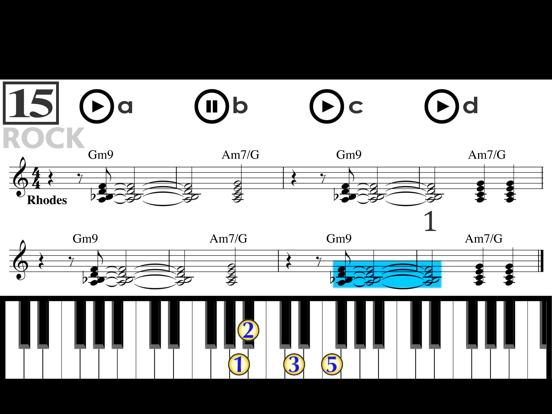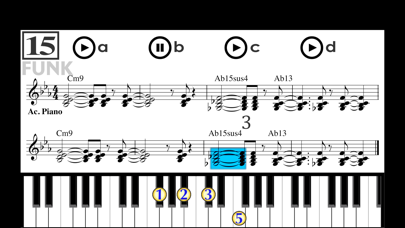Learn how to play Piano PRO
Rock, Blues, Jazz, Funk & more
$1.99
1.0.10for iPhone, iPad and more
Age Rating
Learn how to play Piano PRO Screenshots
About Learn how to play Piano PRO
This is the ad-free version.
Start playing Rock, Blues, Jazz, Latin Music and other contemporary styles on Piano/Keyboards. While you play the lessons you will intuitively understand how to read music. Piano/Keyboards lessons are fun with this app.
This app is to learn how to play a real Piano/Keyboard. It is not a virtual piano.
* With this app you don´t need to know how to read sheet music to learn how to play Piano or Keyboards.
You simply watch the animations on each lesson and play the same by imitation on your own Piano/Keyboard.
The numbers on the keyboard represent the fingers of your hands.
You will see animations of the beats, the notes on the stave, and what you need to do with your fingers on the Piano/Keyboard.
It includes seventy lessons on the following contemporary music styles:
- Rock (15)
- Blues (15)
- Jazz (5)
- Funk (15)
- Latin Music (15)
- Fusion (5)
On each lesson there are four buttons:
* With button "a" you can listen to whole band.
* With button "b" you will listen your instrument at slow speed. Use this section to learn the pattern.
* With button "c" you can listen your instrument at normal speed.
* With button "d" you will listen just the other instruments. You have to integrate the Piano/Keyboard part to the ensemble. No more animations. Audio repeats without stopping so you can practice until you reach the normal speed. You can improvise on the pattern, which is repeated over and over.
* While practicing with buttons "a", "b" y "c", you can click on any bar from which you want to repeat.
* The sheet music and the animations of the notes on the staff are presented to let you see that there is a very close relation between what is played on the Piano/Keyboard and how music is written and read. This helps on understanding the basis of reading music in an intuitive way. YOU DON´T NEED TO PAY ATTENTION TO THE WRITTEN MUSIC IF YOU DON´T WANT TO.
* The easiest style to begin with is ROCK.
* These Piano/Keyboard patterns are some of the most used musical phrases on ROCK, BLUES, JAZZ, FUNK, LATIN MUSIC & FUSION. Learning to play these patterns will give you a pretty good idea on how to play these styles.
HAVE FUN!!!
Start playing Rock, Blues, Jazz, Latin Music and other contemporary styles on Piano/Keyboards. While you play the lessons you will intuitively understand how to read music. Piano/Keyboards lessons are fun with this app.
This app is to learn how to play a real Piano/Keyboard. It is not a virtual piano.
* With this app you don´t need to know how to read sheet music to learn how to play Piano or Keyboards.
You simply watch the animations on each lesson and play the same by imitation on your own Piano/Keyboard.
The numbers on the keyboard represent the fingers of your hands.
You will see animations of the beats, the notes on the stave, and what you need to do with your fingers on the Piano/Keyboard.
It includes seventy lessons on the following contemporary music styles:
- Rock (15)
- Blues (15)
- Jazz (5)
- Funk (15)
- Latin Music (15)
- Fusion (5)
On each lesson there are four buttons:
* With button "a" you can listen to whole band.
* With button "b" you will listen your instrument at slow speed. Use this section to learn the pattern.
* With button "c" you can listen your instrument at normal speed.
* With button "d" you will listen just the other instruments. You have to integrate the Piano/Keyboard part to the ensemble. No more animations. Audio repeats without stopping so you can practice until you reach the normal speed. You can improvise on the pattern, which is repeated over and over.
* While practicing with buttons "a", "b" y "c", you can click on any bar from which you want to repeat.
* The sheet music and the animations of the notes on the staff are presented to let you see that there is a very close relation between what is played on the Piano/Keyboard and how music is written and read. This helps on understanding the basis of reading music in an intuitive way. YOU DON´T NEED TO PAY ATTENTION TO THE WRITTEN MUSIC IF YOU DON´T WANT TO.
* The easiest style to begin with is ROCK.
* These Piano/Keyboard patterns are some of the most used musical phrases on ROCK, BLUES, JAZZ, FUNK, LATIN MUSIC & FUSION. Learning to play these patterns will give you a pretty good idea on how to play these styles.
HAVE FUN!!!
Show More
What's New in the Latest Version 1.0.10
Last updated on Feb 11, 2024
Old Versions
- We added more content.
- Software update.
- Privacy policy update.
- Bug fixes and performance improvements.
- Software update.
- Privacy policy update.
- Bug fixes and performance improvements.
Show More
Version History
1.0.10
Feb 11, 2024
- We added more content.
- Software update.
- Privacy policy update.
- Bug fixes and performance improvements.
- Software update.
- Privacy policy update.
- Bug fixes and performance improvements.
1.0.9
Dec 6, 2023
- Software update.
1.0.8
Feb 4, 2022
- Software update.
- Privacy Policy update.
- Privacy Policy update.
1.0.7
Apr 24, 2021
- Improved interface.
- Faster navigation.
- Correction of some graphic animations.
- Correction of some audio synchronization with animations.
- Smooth looping on section D
- Faster navigation.
- Correction of some graphic animations.
- Correction of some audio synchronization with animations.
- Smooth looping on section D
1.0.6
Oct 18, 2020
- Improved version with audio loops to practice and be able to improvise on each exercise.
- Software update.
- Reduction of the size of the app to less than 20 MB.
- Software update.
- Reduction of the size of the app to less than 20 MB.
1.0.5
Apr 29, 2019
Software update.
1.0.3
Dec 6, 2017
- Improved graphics
- New section: PIANO NOTES
- New section: READING PIANO SHEET MUSIC
- Better audio loops
- New section: PIANO NOTES
- New section: READING PIANO SHEET MUSIC
- Better audio loops
1.0.2
Sep 5, 2016
- improved navigation
- improved graphics
- improved interface
- improved exercises
- improved graphics
- improved interface
- improved exercises
1.0.1
Sep 1, 2016
- improved navigation
- improved graphics
- improved interface
- improved exercises
- improved graphics
- improved interface
- improved exercises
1.0.0
Nov 6, 2015
Learn how to play Piano PRO FAQ
Click here to learn how to download Learn how to play Piano PRO in restricted country or region.
Check the following list to see the minimum requirements of Learn how to play Piano PRO.
iPhone
Requires iOS 12.0 or later.
iPad
Requires iPadOS 12.0 or later.
iPod touch
Requires iOS 12.0 or later.
Learn how to play Piano PRO supports English, French, German, Italian, Japanese, Korean, Portuguese, Simplified Chinese, Spanish, Traditional Chinese