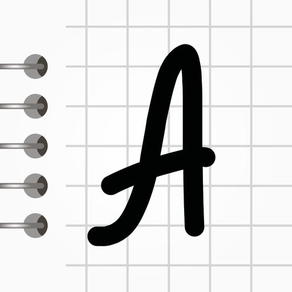
Lecture Notes!
$4.99
2.8for iPad
Age Rating
Lecture Notes! Screenshots
About Lecture Notes!
Lecture Notes is the best replacement for pen and paper during lectures. Do you want to write your lecture notes more quickly, more comfortably and more readably? This app will do it for you.
WORD PROCESSING
• Write notes with drawings, formulas, lists and tables.
• Predefined styles for text, headers and definitions will help you to write your lecture notes faster.
• An additional panel will help you to type characters which are hard-to-get on a standard keyboard.
HANDWRITING AND FORMULAS
• Insert drawings and formulas into your notes by drawing on the screen.
• You can draw any symbol and insert it into a text string like a normal character.
PHOTOS AND VIDEOS
• Insert photos and videos into your notes from your iPad's camera.
UNDO AND REDO
• You can go backwards and forward to any moment when editing your notes with the Undo and Redo buttons.
ORGANIZE YOUR NOTES
• With multi-level headers Lecture Notes automatically creates a table of contents. You can use it to quickly navigate to the desired section.
SEARCH
• Use search to quickly locate your previous notes.
ASSIGNMENTS
• Write assignments into your lecture notes. They will be available in the appropriate section for completing later.
SHARE WITH YOUR FRIENDS
• Send your lecture notes to classmates who missed the lecture. You can send just one subject or all of your course notes.
SUPPORT FOR AN EXTERNAL KEYBOARD
• With an external keyboard you can write notes even more quickly. It also frees up the space on screen.
• The additional panel will still be available with an external keyboard.
WORD PROCESSING
• Write notes with drawings, formulas, lists and tables.
• Predefined styles for text, headers and definitions will help you to write your lecture notes faster.
• An additional panel will help you to type characters which are hard-to-get on a standard keyboard.
HANDWRITING AND FORMULAS
• Insert drawings and formulas into your notes by drawing on the screen.
• You can draw any symbol and insert it into a text string like a normal character.
PHOTOS AND VIDEOS
• Insert photos and videos into your notes from your iPad's camera.
UNDO AND REDO
• You can go backwards and forward to any moment when editing your notes with the Undo and Redo buttons.
ORGANIZE YOUR NOTES
• With multi-level headers Lecture Notes automatically creates a table of contents. You can use it to quickly navigate to the desired section.
SEARCH
• Use search to quickly locate your previous notes.
ASSIGNMENTS
• Write assignments into your lecture notes. They will be available in the appropriate section for completing later.
SHARE WITH YOUR FRIENDS
• Send your lecture notes to classmates who missed the lecture. You can send just one subject or all of your course notes.
SUPPORT FOR AN EXTERNAL KEYBOARD
• With an external keyboard you can write notes even more quickly. It also frees up the space on screen.
• The additional panel will still be available with an external keyboard.
Show More
What's New in the Latest Version 2.8
Last updated on Oct 30, 2017
Old Versions
- support for right-to-left languages
- support for multitasking
- fix bugs
Show More
Version History
2.8
Sep 2, 2013
- support for right-to-left languages
- support for multitasking
- fix bugs
Lecture Notes! FAQ
Click here to learn how to download Lecture Notes! in restricted country or region.
Check the following list to see the minimum requirements of Lecture Notes!.
iPad
Lecture Notes! supports Arabic, Chinese, Danish, Dutch, English, French, German, Indonesian, Italian, Japanese, Korean, Malay, Polish, Portuguese, Russian, Spanish, Turkish, Vietnamese




















