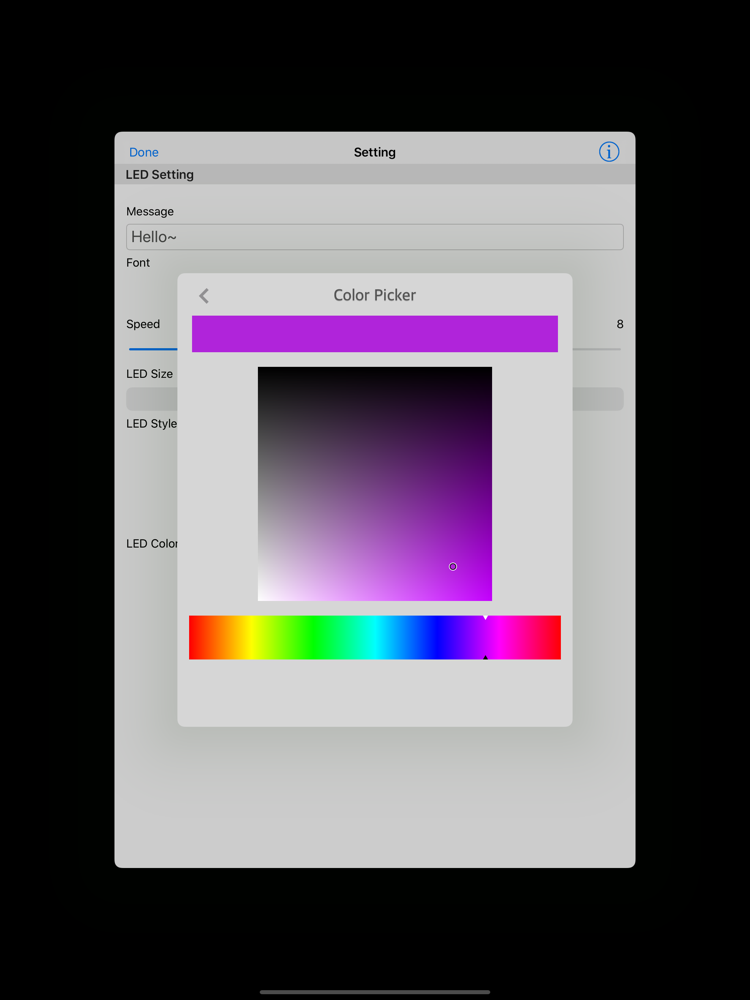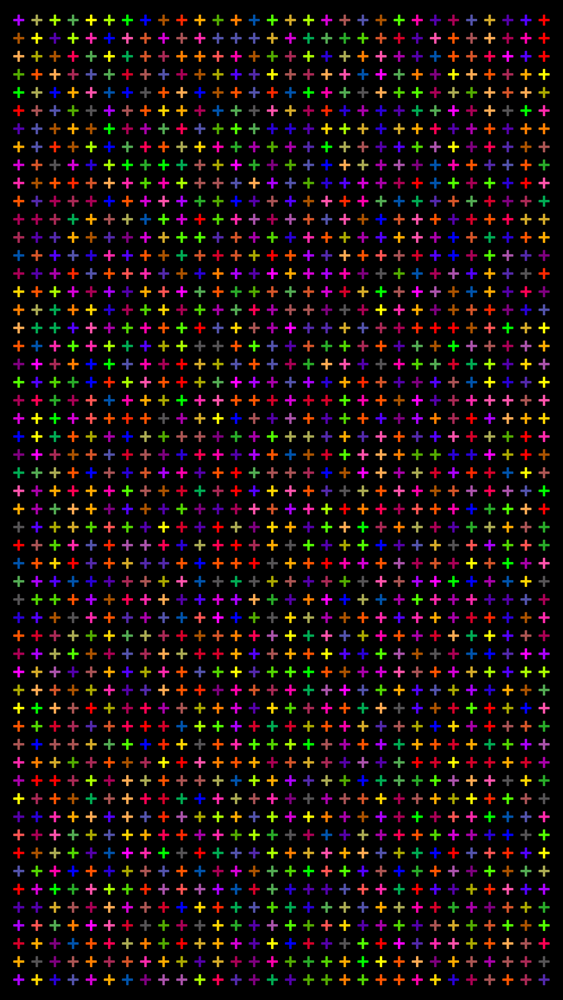LED Board Plus
$1.99
1.0for iPhone, iPad
Age Rating
LED Board Plus Screenshots
About LED Board Plus
LED Board emulate LED Display on your iPhone, iPod touch and iPad. Customizable LED style, Text, Font or Color and adjustable text moving speed.
The message are shown as a huge banner on the display so people can easily read it, even at a distance.
Features:
● Support any messages/languages.
● Multiple fonts selection.
● Custom LED Style.
● LED Size range from small, medium and large.
● Adjustable playback speed.
● Custom Color selection.
● Random Color mode.
● Support both portrait and landscape playback.
● User Friendly UI and simple interface.
Usage:
● Display Message for others.
● Use during concert.
● Use during disco dance party.
● Display banner advertisement, electric sign or marquee sign.
● Use as electronic bulletin board.
● And many more depend on your imagination.
[*] The setting button on top right will be fade out after a while, tap on the same location again to access setting panel.
[*] You can record the screen by going Settings > Control Center > Customize Controls, then tap next to Screen Recording.
After finishing, Go to the Photos app and preview your screen recording.
Thanks for your support and do visit nitrio.com for more apps for your iOS devices.
The message are shown as a huge banner on the display so people can easily read it, even at a distance.
Features:
● Support any messages/languages.
● Multiple fonts selection.
● Custom LED Style.
● LED Size range from small, medium and large.
● Adjustable playback speed.
● Custom Color selection.
● Random Color mode.
● Support both portrait and landscape playback.
● User Friendly UI and simple interface.
Usage:
● Display Message for others.
● Use during concert.
● Use during disco dance party.
● Display banner advertisement, electric sign or marquee sign.
● Use as electronic bulletin board.
● And many more depend on your imagination.
[*] The setting button on top right will be fade out after a while, tap on the same location again to access setting panel.
[*] You can record the screen by going Settings > Control Center > Customize Controls, then tap next to Screen Recording.
After finishing, Go to the Photos app and preview your screen recording.
Thanks for your support and do visit nitrio.com for more apps for your iOS devices.
Show More
What's New in the Latest Version 1.0
Last updated on Feb 25, 2020
Version History
1.0
Feb 25, 2020
LED Board Plus FAQ
Click here to learn how to download LED Board Plus in restricted country or region.
Check the following list to see the minimum requirements of LED Board Plus.
iPhone
iPad
LED Board Plus supports English