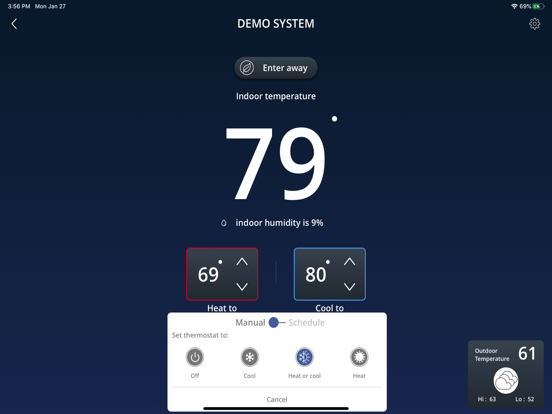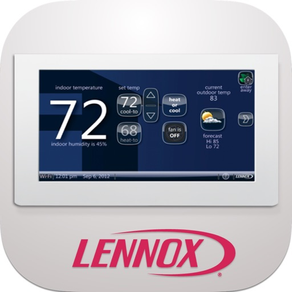
Lennox iComfort Wi-Fi
Free
2.3for iPhone, iPad and more
3.3
319 Ratings
Lennox Industries
Developer
65.3 MB
Size
Apr 24, 2023
Update Date
Lifestyle
Category
4+
Age Rating
Age Rating
Lennox iComfort Wi-Fi Screenshots
About Lennox iComfort Wi-Fi
This app is designed to work with Lennox iComfort Wi-Fi Thermostat.
Adjust your home’s temperature anytime, anywhere from your mobile device with the Lennox iComfort Wi-Fi mobile app!
Control the temperature at home using the intuitive temperature dials from anywhere in the world: on the beach, on the slopes, or even from the couch. Already in bed, but want to adjust the temperature? No problem! The Lennox iComfort Wi-Fi app is there to adjust your home’s comfort without requiring you to leave that comfy bed.
Leave the house and forget to dial back the thermostat? Simply start the app and use the one- touch away mode to save energy the entire time you are gone. Cancel the away mode before you get back to return to a perfectly comfortable home.
App Features
• Adjust the temperature from anywhere
• Change whether your system should heat or cool your home
• Select the program you wish to run
• Put the system into an energy savings away mode when no one is home
• Select your fan to always run (ON) or come on occasionally (circulate)
You must own a Lennox iComfort Wi-Fi® thermostat to use the app. The Lennox iComfort Wi-Fi thermostat must also be connected to your home’s Wi-Fi router before the app can control the settings. For more information about the Lennox iComfort Wi-Fi thermostat or for help connecting to your wireless network, visit www.lennox.com/residential/
Adjust your home’s temperature anytime, anywhere from your mobile device with the Lennox iComfort Wi-Fi mobile app!
Control the temperature at home using the intuitive temperature dials from anywhere in the world: on the beach, on the slopes, or even from the couch. Already in bed, but want to adjust the temperature? No problem! The Lennox iComfort Wi-Fi app is there to adjust your home’s comfort without requiring you to leave that comfy bed.
Leave the house and forget to dial back the thermostat? Simply start the app and use the one- touch away mode to save energy the entire time you are gone. Cancel the away mode before you get back to return to a perfectly comfortable home.
App Features
• Adjust the temperature from anywhere
• Change whether your system should heat or cool your home
• Select the program you wish to run
• Put the system into an energy savings away mode when no one is home
• Select your fan to always run (ON) or come on occasionally (circulate)
You must own a Lennox iComfort Wi-Fi® thermostat to use the app. The Lennox iComfort Wi-Fi thermostat must also be connected to your home’s Wi-Fi router before the app can control the settings. For more information about the Lennox iComfort Wi-Fi thermostat or for help connecting to your wireless network, visit www.lennox.com/residential/
Show More
What's New in the Latest Version 2.3
Last updated on Apr 24, 2023
Old Versions
This update includes:
* Bug fixes and added support for the latest iOS versions.
As always send feedback to consumeraffairssocial@lennoxind.com
* Bug fixes and added support for the latest iOS versions.
As always send feedback to consumeraffairssocial@lennoxind.com
Show More
Version History
2.3
Apr 24, 2023
This update includes:
* Bug fixes and added support for the latest iOS versions.
As always send feedback to consumeraffairssocial@lennoxind.com
* Bug fixes and added support for the latest iOS versions.
As always send feedback to consumeraffairssocial@lennoxind.com
2.1
Oct 20, 2020
This update includes:
* System status indicator text back in the app based on user feedback
* Bug fixes - resolved few crash issues
As always send feedback to consumeraffairssocial@lennoxind.com
* System status indicator text back in the app based on user feedback
* Bug fixes - resolved few crash issues
As always send feedback to consumeraffairssocial@lennoxind.com
2.0
Jul 6, 2020
This one calls for a celebration, we have updated the iComfort WiFi app to provide faster performance and improved look & feel.
This update includes:
* New look and layout
* New dashboard view to list the accounts and homes
* Check the status of the thermostat in the dashboard view
* New temperature change dial- up or down, swipe up or down to change values
* Easily switch between manual and schedule modes
* Bug fixes
As always send feedback to consumeraffairssocial@lennoxind.com
This update includes:
* New look and layout
* New dashboard view to list the accounts and homes
* Check the status of the thermostat in the dashboard view
* New temperature change dial- up or down, swipe up or down to change values
* Easily switch between manual and schedule modes
* Bug fixes
As always send feedback to consumeraffairssocial@lennoxind.com
1.2
Mar 20, 2017
Bug fixes
1.1.8
Sep 19, 2016
iOS 10 support.
We truly appreciate your questions and comments. Please keep sending your suggestions to consumeraffairssocial@lennoxind.com or @AskDaveLennox on Twitter
We truly appreciate your questions and comments. Please keep sending your suggestions to consumeraffairssocial@lennoxind.com or @AskDaveLennox on Twitter
1.1.6
Feb 5, 2014
• Overall improvements and bug fixes.
1.1.5
Oct 18, 2013
• Overall improvements and bug fixes.
1.1.4
Oct 14, 2013
• Overall improvements and bug fixes.
1.1.3
Sep 17, 2013
• Overall improvements and bug fixes.
1.1.2
Aug 11, 2013
▪ New interactive demo feature allows you to experience the app without an iComfort Wi-Fi account
▪ Overall improvements and bug fixes
▪ Overall improvements and bug fixes
1.1.1
May 21, 2013
· Added support for Lennox’s new iharmony zoning - Gives you the ability to control each zones temperature from your mobile device
· Updated look and feel
· Overall improvements and bug fixes
· Updated look and feel
· Overall improvements and bug fixes
1.1.0
May 14, 2013
· Added support for Lennox’s new iharmony zoning - Gives you the ability to control each zones temperature from your mobile device
· Updated look and feel
· Overall improvements and bug fixes
· Updated look and feel
· Overall improvements and bug fixes
1.0.6
Mar 5, 2013
Optimized for the new iPhone 5 display
1.0.5
Mar 1, 2013
Optimized for the new iPhone 5 display.
1.0.4
Nov 16, 2012
Control your icomfort Wi-Fi from an iPad
1.0.3
Aug 8, 2012
Control your icomfort Wi-Fi from an iPad
1.0.2
Jul 30, 2012
Control your icomfort Wi-Fi from an iPad
1.0.1
Jun 14, 2012
Improved overall performance and reliability
1.0
May 22, 2012
Lennox iComfort Wi-Fi FAQ
Click here to learn how to download Lennox iComfort Wi-Fi in restricted country or region.
Check the following list to see the minimum requirements of Lennox iComfort Wi-Fi.
iPhone
Requires iOS 8.0 or later.
iPad
Requires iPadOS 8.0 or later.
iPod touch
Requires iOS 8.0 or later.
Lennox iComfort Wi-Fi supports English