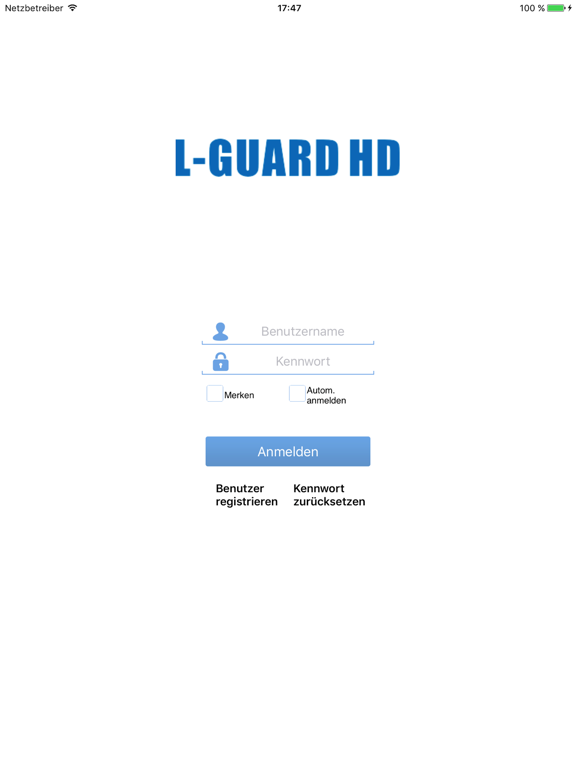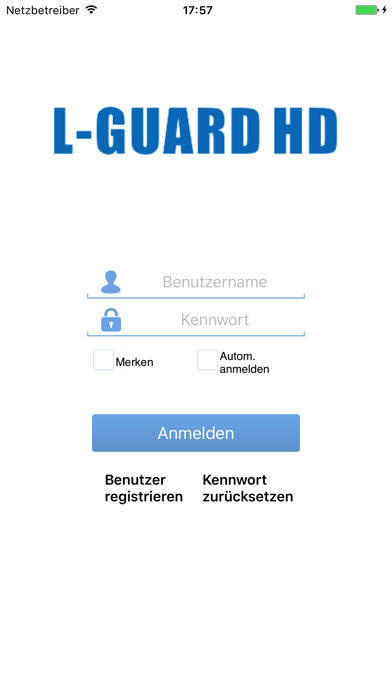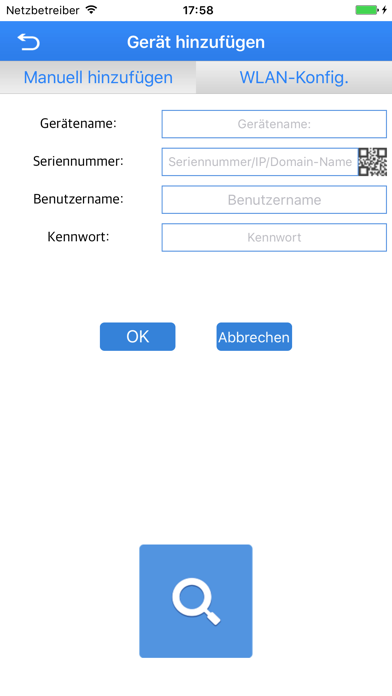L-Guard HD
Free
2.9.6for iPhone, iPad and more
9.9
1 Ratings
Aurolite Electrical (panyu Guangzhou) Ltd
Developer
50 MB
Size
Dec 4, 2019
Update Date
Lifestyle
Category
4+
Age Rating
Age Rating
L-Guard HD Screenshots
About L-Guard HD
Motion sensor LED light with WIFI camera.
On approach, the light will
*Detect the intruder
*Floodlight the area
*Initiate a video recording within the unit
*Send a notification to your mobile phone if motion is detected in camera Video
*Recording or snapshot camera images.
Feature:
*Quick and easily view your security camera system
*Access your system through 3G/4G or Wifi network
*View live video from iPhone or Ipad
*Choose any installed camera to view
*Remote control motion sensor parameters
*Support log in with cloud technology
*Adding device by address/serial number/QR code
On approach, the light will
*Detect the intruder
*Floodlight the area
*Initiate a video recording within the unit
*Send a notification to your mobile phone if motion is detected in camera Video
*Recording or snapshot camera images.
Feature:
*Quick and easily view your security camera system
*Access your system through 3G/4G or Wifi network
*View live video from iPhone or Ipad
*Choose any installed camera to view
*Remote control motion sensor parameters
*Support log in with cloud technology
*Adding device by address/serial number/QR code
Show More
What's New in the Latest Version 2.9.6
Last updated on Dec 4, 2019
Old Versions
Adapted to ios13
Added location services
Added location services
Show More
Version History
2.9.6
Dec 4, 2019
Adapted to ios13
Added location services
Added location services
2.9.5
Sep 25, 2018
1.Function optimization.
2.Fix some BUG.
2.Fix some BUG.
2.9.4
Jul 30, 2018
1.Add function:Account Cancellation.
2.9.3
Jun 30, 2018
1.Functional optimization.
2.Fix some BUG.
2.Fix some BUG.
2.9.2
Apr 26, 2018
1.Functional optimization.
2.Fix some BUG.
2.Fix some BUG.
2.9.1
Nov 14, 2017
1. Make adaptation for iPhone X.
2.9.0
Oct 25, 2017
1.Fix some BUG.
2.Functional optimization.
2.Functional optimization.
2.8.9
Oct 23, 2017
1. Fix DST error.
2.Functional optimization.
2.Functional optimization.
2.8.8
Sep 25, 2017
1.Modify the download video View.
2.Fix some BUG.
2.Fix some BUG.
2.8.7
Sep 8, 2017
1.Fix the BUG of DST.
2.Fix help Link.
2.Fix help Link.
2.8.6
Aug 24, 2017
1. Add the copy serial number function in Device list.
2. Add reminder when format the memory card .
3. Fix some BUG, partial UI changes.
2. Add reminder when format the memory card .
3. Fix some BUG, partial UI changes.
2.8.5
Aug 15, 2017
1.Optimize the WIFI distribution process.
2.Optimize the LAN to add device features and filter the added devices.
3.Fix some BUG.
2.Optimize the LAN to add device features and filter the added devices.
3.Fix some BUG.
2.8.4
Jul 17, 2017
1. Add firmware upgrade.
2. Modify the sub stream resolution.
3. fix some BUG, function optimization.
2. Modify the sub stream resolution.
3. fix some BUG, function optimization.
2.8.3
Jul 3, 2017
1. Solve delay problem when app startup.
2. Add the hidden and display function for Wi-Fi password.
3. UI optimization, solve part of the text overlap.
4. Add the password lock function for the remaining lock time tips.
2. Add the hidden and display function for Wi-Fi password.
3. UI optimization, solve part of the text overlap.
4. Add the password lock function for the remaining lock time tips.
1.2.1
May 11, 2017
1. Remove the daylight saving time setting when adding the device, add the daylight saving time setting page.
2. add the login cloud account password lock function.
3. Fix the password length limit.
2. add the login cloud account password lock function.
3. Fix the password length limit.
1.2.0
May 6, 2017
1. Add help link
2. Fix real-time video in Pad solution
3. Cancel firmware download function
4. Change the rule for username and password
5. Add light control button in panorama mode
6. Add FPS setting
7. Add time display button in the real-time video page
8. Fix the password lock function
9.Add RSA encryption for the username and password of the device
10.Fix some UI problems
11. Complete the language packet
12. Add a red dot for "Always Record"
2. Fix real-time video in Pad solution
3. Cancel firmware download function
4. Change the rule for username and password
5. Add light control button in panorama mode
6. Add FPS setting
7. Add time display button in the real-time video page
8. Fix the password lock function
9.Add RSA encryption for the username and password of the device
10.Fix some UI problems
11. Complete the language packet
12. Add a red dot for "Always Record"
1.1.0
Mar 15, 2017
1.add find password function ;
2.cancel direct link function;
3.UI fix;
4.add langague pack;
5.add lock in function when password error 5 times;
6.add HTTPS for encryption;
7. fix some bug.
2.cancel direct link function;
3.UI fix;
4.add langague pack;
5.add lock in function when password error 5 times;
6.add HTTPS for encryption;
7. fix some bug.
1.0
Feb 24, 2017
L-Guard HD FAQ
Click here to learn how to download L-Guard HD in restricted country or region.
Check the following list to see the minimum requirements of L-Guard HD.
iPhone
Requires iOS 8.0 or later.
iPad
Requires iPadOS 8.0 or later.
iPod touch
Requires iOS 8.0 or later.
L-Guard HD supports English, Simplified Chinese, Spanish, Traditional Chinese