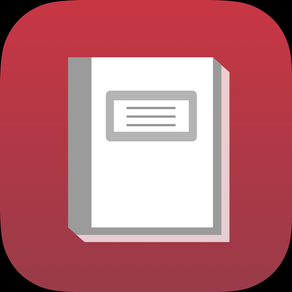
Librairie - Ebook Cloud Epub
epub, mobi, azw and pdf books
Free
2021.4for iPhone, iPad
Age Rating
Librairie - Ebook Cloud Epub Screenshots
About Librairie - Ebook Cloud Epub
You can then read any of your ebooks directly without downloading them and filling up your storage.
* FEATURES
- Automatically import all the ebooks (epub, mobi and azw3 files) in your Dropbox, OneDrive or Google Drive wherever they are and whatever their file name is
- Automatically import all the ebooks in the app’s folder in iCloud Drive (app needs to be running, active network connection necessary)
- Read your books directly from the cloud or download them on your device to have them with you everywhere you go
- Borrow ebooks for free from other Librairie users
- Autocomplete your ebooks information (genre, summary, series, ratings, artwork…)
- Manually edit ebooks metadata
- Import individual ebooks from any app integrating with the iOS Files App
- Import individual ebooks from an OPDS feed
- Import individual ebooks from Calibre (through the Calibre Content Server)
- Convert your ebooks in other formats (ePub, MOBI, PDF)
- UI Dark mode
- Read Aloud: let the app read your ebooks to you with Text To Speech, even in background mode
- Dedicated speed reading UI
- Free text search of your library
- Filter your library by author, serie, genre, language or file type
- All your ebooks synchronized on all your devices automatically
- Clean looking reader
- Choose between a vertically scrolling reader and a classical page turning one
- Choose your font face, size, the line height and the justification of the text
- Hyphenation support
- Two columns mode
- Reading list synchronized between your devices
- Synchronized bookmarks between all your devices
- Add notes to your ebooks and share them between your devices
- Multiple reading visual themes to suit your tastes or the external conditions
- Compatible with the iPad multitasking features
- Support for keyboard shortcuts
- Export your ebooks to any compatible iOS app through a share sheet
* NOTES
- Some functionalities require the purchase of an in-app subscription
- * Works with DRM FREE EPUB, MOBI, AZW3 and PDF files
- A Dropbox, OneDrive or Google Drive account is necessary to use the automatic cloud storage import feature of the app
- Please note that the PDF files are not synchronized automatically and should be added manually.
- Please note that you should always keep safe backups of your orignal files !! The Librairie Cloud is not a backup system but a tool to enjoy your files more freely.
- By adding ebooks into Librairie you acknowledge that you possess all the rights necessary on those files to accomplish the intended functions of the app.
* SUPPORT:
We’ll be happy to hear from you. Either for feedback or for helping you. Please reach us at:
web: https://librairie.cubesoft.fr
mail: contact@librairie.me
twitter: @librairieapp
Librairie Premium subscription is free for 1 week then $8.49/year
Librairie is edited by CUBESOFT SARL.
Payment will be charged to your iTunes account at confirmation of purchase. Subscription will automatically renew 24 hours prior to expiration date. To turn off auto-renew, visit your iTunes account settings after purchase. Any unused portion of a free trial period, if offered, will be forfeited when the user purchases a subscription to that publication, where applicable.
You can check our privacy policy at: https://www.cubesoft.fr/librairie/privacy
Terms of service:
https://www.cubesoft.fr/librairie/eula
* FEATURES
- Automatically import all the ebooks (epub, mobi and azw3 files) in your Dropbox, OneDrive or Google Drive wherever they are and whatever their file name is
- Automatically import all the ebooks in the app’s folder in iCloud Drive (app needs to be running, active network connection necessary)
- Read your books directly from the cloud or download them on your device to have them with you everywhere you go
- Borrow ebooks for free from other Librairie users
- Autocomplete your ebooks information (genre, summary, series, ratings, artwork…)
- Manually edit ebooks metadata
- Import individual ebooks from any app integrating with the iOS Files App
- Import individual ebooks from an OPDS feed
- Import individual ebooks from Calibre (through the Calibre Content Server)
- Convert your ebooks in other formats (ePub, MOBI, PDF)
- UI Dark mode
- Read Aloud: let the app read your ebooks to you with Text To Speech, even in background mode
- Dedicated speed reading UI
- Free text search of your library
- Filter your library by author, serie, genre, language or file type
- All your ebooks synchronized on all your devices automatically
- Clean looking reader
- Choose between a vertically scrolling reader and a classical page turning one
- Choose your font face, size, the line height and the justification of the text
- Hyphenation support
- Two columns mode
- Reading list synchronized between your devices
- Synchronized bookmarks between all your devices
- Add notes to your ebooks and share them between your devices
- Multiple reading visual themes to suit your tastes or the external conditions
- Compatible with the iPad multitasking features
- Support for keyboard shortcuts
- Export your ebooks to any compatible iOS app through a share sheet
* NOTES
- Some functionalities require the purchase of an in-app subscription
- * Works with DRM FREE EPUB, MOBI, AZW3 and PDF files
- A Dropbox, OneDrive or Google Drive account is necessary to use the automatic cloud storage import feature of the app
- Please note that the PDF files are not synchronized automatically and should be added manually.
- Please note that you should always keep safe backups of your orignal files !! The Librairie Cloud is not a backup system but a tool to enjoy your files more freely.
- By adding ebooks into Librairie you acknowledge that you possess all the rights necessary on those files to accomplish the intended functions of the app.
* SUPPORT:
We’ll be happy to hear from you. Either for feedback or for helping you. Please reach us at:
web: https://librairie.cubesoft.fr
mail: contact@librairie.me
twitter: @librairieapp
Librairie Premium subscription is free for 1 week then $8.49/year
Librairie is edited by CUBESOFT SARL.
Payment will be charged to your iTunes account at confirmation of purchase. Subscription will automatically renew 24 hours prior to expiration date. To turn off auto-renew, visit your iTunes account settings after purchase. Any unused portion of a free trial period, if offered, will be forfeited when the user purchases a subscription to that publication, where applicable.
You can check our privacy policy at: https://www.cubesoft.fr/librairie/privacy
Terms of service:
https://www.cubesoft.fr/librairie/eula
Show More
What's New in the Latest Version 2021.4
Last updated on Sep 28, 2021
Old Versions
Crash fix when linking a new account
Show More
Version History
2021.4
Sep 28, 2021
Crash fix when linking a new account
2021.1
Jan 14, 2021
Bug fixes and stability improvements
2020.5
Oct 31, 2020
- Support for the iPhone 12, iPhone 12 Mini, iPhone 12 Pro and iPhone 12 Pro Max
- Auto hide the home indicator in the reader
- Auto hide the home indicator in the reader
2020.4
Sep 21, 2020
This update corrects a few minor bugs introduced in the last update and fixes a few localization issues
2020.3
Sep 16, 2020
- iOS 14 support
- More frequent sync of bookmarks
- Fixed multiple localization issues
- More frequent sync of bookmarks
- Fixed multiple localization issues
2020.2
Mar 21, 2020
** Fixed **
Fixes multiple crashes due to race conditions
Fixes multiple crashes due to race conditions
2020.1
Mar 10, 2020
This is a maintenance release mostly fixing multiple issues.
** Better **
- Slightly refined app icon
** Fixed **
- App icon shortcuts were not working properly when the app was not running in the background
- Bug fix: in the reader, after moving in the ebook with the slide, the chapter progress indicator was always 0%
- Bug fix: in the reader, the slider position was wrong after resuming reading
- Bug fix: the resume reading functionality was not always working when triggered from the library
- Bug fix: the iCloud Drive import could fail silently under certain circumstances
- Crash fix: solved a crash occurring sometimes when paginating an ebook
- Crash fix: solved a crash that could occur when using an empty table of content
- Crash fix: solved a crash that could occur when deleting an OPDS catalog
- Solved multiple crashes related to building the library index
- Crash fix: solved a crash that could occur when zooming in an image in the reader
- Crash fix: solved a crash that could occur when invoking the contextual menu in the library
- Crash fix: solved a crash that could occur when going back one page in the paginated reader
- Crash fix: solved a crash that could occur when using the slider to move in the reader
- Crash fix: solved a crash that could occur when deleting an ebook from the library
- Crash fix: solved a crash that could occur when changing chapter in the reader
- Solved multiple other rare crashes
** Better **
- Slightly refined app icon
** Fixed **
- App icon shortcuts were not working properly when the app was not running in the background
- Bug fix: in the reader, after moving in the ebook with the slide, the chapter progress indicator was always 0%
- Bug fix: in the reader, the slider position was wrong after resuming reading
- Bug fix: the resume reading functionality was not always working when triggered from the library
- Bug fix: the iCloud Drive import could fail silently under certain circumstances
- Crash fix: solved a crash occurring sometimes when paginating an ebook
- Crash fix: solved a crash that could occur when using an empty table of content
- Crash fix: solved a crash that could occur when deleting an OPDS catalog
- Solved multiple crashes related to building the library index
- Crash fix: solved a crash that could occur when zooming in an image in the reader
- Crash fix: solved a crash that could occur when invoking the contextual menu in the library
- Crash fix: solved a crash that could occur when going back one page in the paginated reader
- Crash fix: solved a crash that could occur when using the slider to move in the reader
- Crash fix: solved a crash that could occur when deleting an ebook from the library
- Crash fix: solved a crash that could occur when changing chapter in the reader
- Solved multiple other rare crashes
2019.17
Nov 20, 2019
This is a maintenance release fixing multiple crashes.
** Fixed **
- Fixed a crash that could occure after having personalized the genres of a book
- Fixed a crash that could occur after having personalized the series of a book
- Fixed a crash that occurred when trying unsuccessfully to import an ebook from an iOS file provider
- Fixed a crash that might happen when looking up the mime type of an ebook
- Fixed a potential background thread crash
** Fixed **
- Fixed a crash that could occure after having personalized the genres of a book
- Fixed a crash that could occur after having personalized the series of a book
- Fixed a crash that occurred when trying unsuccessfully to import an ebook from an iOS file provider
- Fixed a crash that might happen when looking up the mime type of an ebook
- Fixed a potential background thread crash
2019.16
Nov 9, 2019
Fixes 2 crashes introduced in the latest update
2019.15:
** New **
- New font for reading: « New York »
- iPad 10»2 support
- Spanish localization
** Fixed **
- Fixed a crash when using the app icon shortcut to go to the settings screen
- Fixed a bug when deleting an OPDS feed
- Fixed missing localization of buttons on the edit ebook screen
2019.15:
** New **
- New font for reading: « New York »
- iPad 10»2 support
- Spanish localization
** Fixed **
- Fixed a crash when using the app icon shortcut to go to the settings screen
- Fixed a bug when deleting an OPDS feed
- Fixed missing localization of buttons on the edit ebook screen
2019.15
Nov 8, 2019
** New **
- New font for reading: « New York »
- iPad 10»2 support
- Spanish localization
** Fixed **
- Fixed a crash when using the app icon shortcut to go to the settings screen
- Fixed a bug when deleting an OPDS feed
- Fixed missing localization of buttons on the edit ebook screen
- New font for reading: « New York »
- iPad 10»2 support
- Spanish localization
** Fixed **
- Fixed a crash when using the app icon shortcut to go to the settings screen
- Fixed a bug when deleting an OPDS feed
- Fixed missing localization of buttons on the edit ebook screen
2019.14
Sep 20, 2019
** Fixed **
- Fixes a crash on launch on iOS 13.0
- Minor bugfixes
- Fixes a crash on launch on iOS 13.0
- Minor bugfixes
2019.13
Sep 13, 2019
** New **
- iOS 13 support
- Multi windows on iPad support
- System wide dark mode support: a new setting has been added to let you choose if the app should follow the system wide setting or always use a given theme (the default is to always use the light theme)
- Contextual menus for ebooks actions in library « Collection » view
- Contextual menu in ebook details view to choose the type of reader you want to use
** Better **
- Less space taken when downloading an ebooks for off-line usage
- New version numbers scheme: to better reflect the ongoing update process of the app, the versions will now follow the following scheme => Year_Of_Update.Nth_Update_Of_The_Year. This means that this version is the 13th update released in the year 2019.
** Fixed **
- Fixed a bug that could delete downloaded PDF files
- Fixed a labels positioning bug in the detailed ebook view
- Spotlight search for ebooks should now work again
- Fixed app icon shortcuts
- Fixed layout & dark mode issue in the audio reader
- Fixed layout issues in the speed reader
- Fixes to the biometric authentification process
- iOS 13 support
- Multi windows on iPad support
- System wide dark mode support: a new setting has been added to let you choose if the app should follow the system wide setting or always use a given theme (the default is to always use the light theme)
- Contextual menus for ebooks actions in library « Collection » view
- Contextual menu in ebook details view to choose the type of reader you want to use
** Better **
- Less space taken when downloading an ebooks for off-line usage
- New version numbers scheme: to better reflect the ongoing update process of the app, the versions will now follow the following scheme => Year_Of_Update.Nth_Update_Of_The_Year. This means that this version is the 13th update released in the year 2019.
** Fixed **
- Fixed a bug that could delete downloaded PDF files
- Fixed a labels positioning bug in the detailed ebook view
- Spotlight search for ebooks should now work again
- Fixed app icon shortcuts
- Fixed layout & dark mode issue in the audio reader
- Fixed layout issues in the speed reader
- Fixes to the biometric authentification process
4.4.4
May 14, 2019
** Fixed **
- Fixed a crash that occurred on startup for a very small fraction of the users
- Fixed a crash that could occur when migrating from the V3 of the app
- Fixed a crash that occurred on startup for a very small fraction of the users
- Fixed a crash that could occur when migrating from the V3 of the app
4.4.3
May 9, 2019
More rare crashes fixed.
4.4.2
May 6, 2019
** Fixed **
- Fixed a crash that could occur on the very first launch of the app
- Fixed a crash when modifying a genre or serie of an ebook
- Fixed a crash that could happen when importing an ebook with the + button
- Fixed a crash that could occur when resuming the reading a a from the library view
- Fixed a rare crash that could occur when changing page while reading a book
- Fixed a crash that could occur on the very first launch of the app
- Fixed a crash when modifying a genre or serie of an ebook
- Fixed a crash that could happen when importing an ebook with the + button
- Fixed a crash that could occur when resuming the reading a a from the library view
- Fixed a rare crash that could occur when changing page while reading a book
4.4.1
Apr 25, 2019
** Fixed **
- Fixed a crash that could happen shortly after launch
- Fixed a crash that could happen during the pagination of a book in the horizontal reader
- Fixed a crash that could happen shortly after launch
- Fixed a crash that could happen during the pagination of a book in the horizontal reader
4.4
Apr 19, 2019
** NEW **
- Two columns mode in the reader on iPad: put your iPad in landscape to get a two columns view of your ebook.
- Keyboard shortcuts: you can now navigate your collection and your ebooks with the keyboard. Hold down the « Command » key while on the « library », « ebook details » or « reader » screen to see the detail of the possible actions.
** BETTER **
- Better hyphenation between pages in the horizontal reader.
** FIXED **
- Multiple crashs fixed.
- Title color was wrong on some screens.
- Two columns mode in the reader on iPad: put your iPad in landscape to get a two columns view of your ebook.
- Keyboard shortcuts: you can now navigate your collection and your ebooks with the keyboard. Hold down the « Command » key while on the « library », « ebook details » or « reader » screen to see the detail of the possible actions.
** BETTER **
- Better hyphenation between pages in the horizontal reader.
** FIXED **
- Multiple crashs fixed.
- Title color was wrong on some screens.
4.3.3
Apr 5, 2019
Fixes multiple crashes that have been introduced by the last update.
4.3.1
Mar 5, 2019
This is a bug fix release. Multiple rare bugs and crashes have been fixed.
4.3
Feb 14, 2019
** NEW **
- Import ebooks from iCloud Drive: add your ebooks to the newly created « Librairie » folder and launch the app. They’ll be automatically imported one by one *while the app is running*. If you close the app, the process will stop and then resume the next time you open it. Once imported, you can delete the books from iCloud Drive without deleting them from the app. A network connection is mandatory for the ebooks to be imported. Only for ePub, MOBI and azw(3) files.
- New OPDS catalogs: easily import ebooks from Atoll, Ebook Bike (aka TUEBL) and Gallica
** BETTER **
- New icon for the « import ebook from an another app » extension
** FIXED **
- Cover image search was broken due to a recent Bing update
- Multiple infrequent crashes
- Import ebooks from iCloud Drive: add your ebooks to the newly created « Librairie » folder and launch the app. They’ll be automatically imported one by one *while the app is running*. If you close the app, the process will stop and then resume the next time you open it. Once imported, you can delete the books from iCloud Drive without deleting them from the app. A network connection is mandatory for the ebooks to be imported. Only for ePub, MOBI and azw(3) files.
- New OPDS catalogs: easily import ebooks from Atoll, Ebook Bike (aka TUEBL) and Gallica
** BETTER **
- New icon for the « import ebook from an another app » extension
** FIXED **
- Cover image search was broken due to a recent Bing update
- Multiple infrequent crashes
4.2.2
Jan 13, 2019
Fixes a crash that could happen on launch after five days
4.2.1
Jan 8, 2019
Bug fixes and improved stability
4.2
Jan 6, 2019
** NEW **
- New PDF reader, rebuilt from scratch and with full support of the iPhone X and up. Now includes the same table of content and bookmarks mechanism as the ePub / MOBI reader. Also includes a two pages mode and a bird’s eye view of all the pages
- New icon. We hope you’ll love it.
- Localizations: French and German localizations are now available.
** BETTER **
- More steps are now available in the reader slider to allow for finer movements in the book
- A refresh button is now available in the library screen. This does the same thing as the usual « pull to refresh » gesture but is more discoverable for new users.
- Audio reader: the continuous play setting is not honored anymore when the device is locked. It was too unreliable. To listen to the next chapter, just unlock your phone and the reading should continue.
** FIXED **
- Faster cloud search
- Cloud search results were not shown when coming back from detailed view
- Multiple rare crashes
- New PDF reader, rebuilt from scratch and with full support of the iPhone X and up. Now includes the same table of content and bookmarks mechanism as the ePub / MOBI reader. Also includes a two pages mode and a bird’s eye view of all the pages
- New icon. We hope you’ll love it.
- Localizations: French and German localizations are now available.
** BETTER **
- More steps are now available in the reader slider to allow for finer movements in the book
- A refresh button is now available in the library screen. This does the same thing as the usual « pull to refresh » gesture but is more discoverable for new users.
- Audio reader: the continuous play setting is not honored anymore when the device is locked. It was too unreliable. To listen to the next chapter, just unlock your phone and the reading should continue.
** FIXED **
- Faster cloud search
- Cloud search results were not shown when coming back from detailed view
- Multiple rare crashes
4.1.1
Dec 6, 2018
Small bug fixes and stability improvements
4.1
Nov 19, 2018
- (new) OPDS catalogs: import ebooks in your library by browsing predefined OPDS catalogs or by adding your own. Please, do not hesitate to let us know if a publicly accessible catalog could not be used. We’ll do our best to make them usable in a future release.
- (new) Import from Calibre: add an OPDS entry pointing to your Calibre content server and you’ll be able to browse your library and import your ebooks
- (new) In the reader, tapping the progress indicator will make the calculation change from chapter % to total ebook %
- (new) A new reader setting lets you add labels to the progress indicator (chapter or ebook) for more clarity
- (new) A message in your library now tells you when you have reached the 50 ebooks limit for non premium users
- (fixed) Resuming reading of the last read book from the library view did not work
- (fixed) The already read part of the reader slider was sometimes not visible
- (fixed) The bookmark sign was sometimes not set when restoring a bookmark
- (fixed) Bookmarks had sometimes to be deleted twice
- (fixed) Fixed a bug that could prevent the unlocking of the unlimited library feature when going premium
- (fixed) Fixed a bug that prevented the conversion of a file to another format although the user was premium
- (new) Import from Calibre: add an OPDS entry pointing to your Calibre content server and you’ll be able to browse your library and import your ebooks
- (new) In the reader, tapping the progress indicator will make the calculation change from chapter % to total ebook %
- (new) A new reader setting lets you add labels to the progress indicator (chapter or ebook) for more clarity
- (new) A message in your library now tells you when you have reached the 50 ebooks limit for non premium users
- (fixed) Resuming reading of the last read book from the library view did not work
- (fixed) The already read part of the reader slider was sometimes not visible
- (fixed) The bookmark sign was sometimes not set when restoring a bookmark
- (fixed) Bookmarks had sometimes to be deleted twice
- (fixed) Fixed a bug that could prevent the unlocking of the unlimited library feature when going premium
- (fixed) Fixed a bug that prevented the conversion of a file to another format although the user was premium
4.0.3
Nov 11, 2018
- (new) Support for the new 11 » and 12.9 » iPad Pro
- (fixed) A change in the Google Drive API disabled the ability to link an account to the app.
- (fixed) A change in the Google Drive API disabled the ability to link an account to the app.
4.0.2
Oct 19, 2018
Minor stability improvements
4.0.1
Oct 17, 2018
- (changed) The MOBI files are now automatically opened in the vertical reader for better performances
- (fixed) The pagination of large chapters sometimes crashed the app
- (fixed) Adding a cloud account was showing the "try premium" option even if you were already premium
- (fixed) Haptic feedbacks were sometimes causing the app to crash
- (fixed) Multiple unfrequent crashes
- (fixed) The pagination of large chapters sometimes crashed the app
- (fixed) Adding a cloud account was showing the "try premium" option even if you were already premium
- (fixed) Haptic feedbacks were sometimes causing the app to crash
- (fixed) Multiple unfrequent crashes
4.0
Oct 14, 2018
Welcome to Librairie version 4, our biggest release ever.
Library:
- Manually import multiple ebooks at the same time
- Protect access to your library with TouchID / FaceID
- Sticky filters: added a setting to preserve your library filters between launches of the app
- Add to reading list / star an ebook by swiping left on it in list view
- See ebook details directly from library view with 3D Touch (on supported devices)
- Much more faster and reliable import of large already synced libraries
- Fixed several bugs impacting the syncing of custom ebook properties between devices
Reader:
- Totally rewritten reader for increased performance and reliability
- Vertical scrolling option (selectable in the main settings screen)
- Select and copy text with a long press (finally!)
- Zoom images with a double tap
- Redesigned single-page reader settings screen
- Highlight snippets of text in your books
- Notes: add notes to your highlighted snippets
- Use a slider to move freely into the ebook even in streaming mode
Audio reader:
- Redesigned, more modern screen
- The audio session is now started only when you want to read your ebook (meaning that you can listen to your music in background when you’re not using the audio reader)
- Optional continuous play between chapters
- Go back / forward 30 seconds
- Multiple reading speeds
- The book cover art is now shown on lock screen
- Better lock screen commands
- Position syncing between the audio reader and the text reader
Speed reader:
- Redesigned, more modern screen
- Optional continuous play between chapters
- Position syncing between the speed reader and the text reader
Miscellaneous
- iOS 12 support
- New 2018 iPhones support (XS, XS Max, …)
- New redesigned accounts screen
- New redesigned settings screen
Library:
- Manually import multiple ebooks at the same time
- Protect access to your library with TouchID / FaceID
- Sticky filters: added a setting to preserve your library filters between launches of the app
- Add to reading list / star an ebook by swiping left on it in list view
- See ebook details directly from library view with 3D Touch (on supported devices)
- Much more faster and reliable import of large already synced libraries
- Fixed several bugs impacting the syncing of custom ebook properties between devices
Reader:
- Totally rewritten reader for increased performance and reliability
- Vertical scrolling option (selectable in the main settings screen)
- Select and copy text with a long press (finally!)
- Zoom images with a double tap
- Redesigned single-page reader settings screen
- Highlight snippets of text in your books
- Notes: add notes to your highlighted snippets
- Use a slider to move freely into the ebook even in streaming mode
Audio reader:
- Redesigned, more modern screen
- The audio session is now started only when you want to read your ebook (meaning that you can listen to your music in background when you’re not using the audio reader)
- Optional continuous play between chapters
- Go back / forward 30 seconds
- Multiple reading speeds
- The book cover art is now shown on lock screen
- Better lock screen commands
- Position syncing between the audio reader and the text reader
Speed reader:
- Redesigned, more modern screen
- Optional continuous play between chapters
- Position syncing between the speed reader and the text reader
Miscellaneous
- iOS 12 support
- New 2018 iPhones support (XS, XS Max, …)
- New redesigned accounts screen
- New redesigned settings screen
3.3.6
May 7, 2018
Bugfix: a previously existing Librairie account saved in iCloud was sometimes not correctly restored
3.3.5
Feb 21, 2018
Small bug fix
3.3.4
Feb 19, 2018
Cover art finder: Google has been replaced by Bing to power the default search functionality
3.3.3
Nov 9, 2017
Small layout adjustments for iPhone X
- (fixed) a loaned ebook was not always correctly returned
- (fixed) changed ebook metadata was not reflected immediately in the library view
- (fixed) a loaned ebook was not always correctly returned
- (fixed) changed ebook metadata was not reflected immediately in the library view
3.3.2
Oct 23, 2017
Small layout bug fixes
3.3.1
Oct 17, 2017
Small bug fixes of the loan process
3.3
Oct 13, 2017
- (new) Borrow ebooks from other users :
Search for the title of the book you want to read in the « Cloud » part of the library search. If it’s available in the library of another user, you’ll be able to borrow it for free for 1 month.
The books listed in your « Reading List » cannot be borrowed by other users since you probably want to read them soon.
If you don’t wish to allow other users to borrow your ebooks at all, use the new setting « Allow loaning books »
- (changed) Faster loading of your ebooks when linking an existing account
- (fixed) Fixed a bug that affected wrong genres and series to ebook
- (fixed) Fixed a bug that created a gap between your books list and the search field
- (fixed) Fixed a bug that prevented the disconnection of a cloud account in some rare circonstances
- (fixed) Fixed landscape layout in ebook details view
Search for the title of the book you want to read in the « Cloud » part of the library search. If it’s available in the library of another user, you’ll be able to borrow it for free for 1 month.
The books listed in your « Reading List » cannot be borrowed by other users since you probably want to read them soon.
If you don’t wish to allow other users to borrow your ebooks at all, use the new setting « Allow loaning books »
- (changed) Faster loading of your ebooks when linking an existing account
- (fixed) Fixed a bug that affected wrong genres and series to ebook
- (fixed) Fixed a bug that created a gap between your books list and the search field
- (fixed) Fixed a bug that prevented the disconnection of a cloud account in some rare circonstances
- (fixed) Fixed landscape layout in ebook details view
3.2.1
Sep 2, 2017
Small bugfixes
3.2
Jun 26, 2017
- (new) Speed Reading: train yourself to read faster with this new way of reading your ebooks. Choose the number of words per minute you want to read and see them fly just in front of your eyes ! This feature is a premium feature that is part of the « All functionalities » in-app purchase. You can try it for free for 30 seconds at a time.
- (new) Online documentation: You can read it at http://librairie.cubesoft.fr/docs directly or use a pinch gesture in any screen in the app to be taken to the relevant paragraph without leaving the app.
- (new) Preliminary iPad Pro 10"5 support.
- (changed) App Store review prompt now allows you to rate the app without leaving it.
- (fixed) In the « Read Aloud » reader, the "span" tags are now correctly removed
- (fixed) Increased timeout for fetching a huge library during the initial sync of a new device
- (fixed) the ebooks from « Standard Ebooks » should be correctly parsed now
- (fixed) the pagination of an ebook was sometimes messed up by the background processing of this ebook
- (new) Online documentation: You can read it at http://librairie.cubesoft.fr/docs directly or use a pinch gesture in any screen in the app to be taken to the relevant paragraph without leaving the app.
- (new) Preliminary iPad Pro 10"5 support.
- (changed) App Store review prompt now allows you to rate the app without leaving it.
- (fixed) In the « Read Aloud » reader, the "span" tags are now correctly removed
- (fixed) Increased timeout for fetching a huge library during the initial sync of a new device
- (fixed) the ebooks from « Standard Ebooks » should be correctly parsed now
- (fixed) the pagination of an ebook was sometimes messed up by the background processing of this ebook
3.1.2
Jun 5, 2017
- (fixed) Crash when importing an ebook without author
3.1.1
Jun 2, 2017
- (fixed) Better sync of custom genres and series between devices
- (fixed) A rare crashing bug while opening a book
- (fixed) A rare crashing bug while opening a book
3.1
May 31, 2017
This new version is aimed at helping you manage your ebooks library more efficiently.
- (new) Convert ebooks between file formats: convert your files to ePub, MOBI or PDF files. Once converted, the app will offer you to open the new file in
any compatible app present on your device. This feature is a premium feature that is part of the « All functionalities » in-app purchase.
- (new) Edit the language of an ebook (important for the "Read-Aloud" feature)
- (new) Edit the genre(s) of an ebook
- (new) Edit the serie(s) of an ebook
- (new) The genres and series are now exposed in the detailed view of an ebook
- (new) Starring ebook: tap the star icon in the ebook details view to easily find your favorite ebooks
- (new) Filter your library by star status
- (fixed) Page numbers in streamed ebooks were broken since version 3, sorry about that.
- (fixed) Multiple infrequent crashers
- (fixed) The ebook cover was sometimes « bleeding » on the book title in the detailed view page.
If you’ve made it this far in the release notes and like the app, I would like to ask you for a favor: if you may leave a review on the App Store it would really help us to continue developing the app in the future. Thanks !!
- (new) Convert ebooks between file formats: convert your files to ePub, MOBI or PDF files. Once converted, the app will offer you to open the new file in
any compatible app present on your device. This feature is a premium feature that is part of the « All functionalities » in-app purchase.
- (new) Edit the language of an ebook (important for the "Read-Aloud" feature)
- (new) Edit the genre(s) of an ebook
- (new) Edit the serie(s) of an ebook
- (new) The genres and series are now exposed in the detailed view of an ebook
- (new) Starring ebook: tap the star icon in the ebook details view to easily find your favorite ebooks
- (new) Filter your library by star status
- (fixed) Page numbers in streamed ebooks were broken since version 3, sorry about that.
- (fixed) Multiple infrequent crashers
- (fixed) The ebook cover was sometimes « bleeding » on the book title in the detailed view page.
If you’ve made it this far in the release notes and like the app, I would like to ask you for a favor: if you may leave a review on the App Store it would really help us to continue developing the app in the future. Thanks !!
3.0.3
May 6, 2017
Bug fixes
3.0.2
May 5, 2017
- (fixed) Fixed rare crashes
4.3.2
Dec 19, 2013
Bug fixes and stability enhancements
Librairie - Ebook Cloud Epub FAQ
Click here to learn how to download Librairie - Ebook Cloud Epub in restricted country or region.
Check the following list to see the minimum requirements of Librairie - Ebook Cloud Epub.
iPhone
iPad
Librairie - Ebook Cloud Epub supports English, French, German, Spanish






































