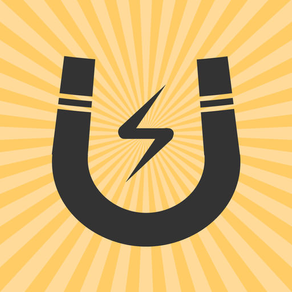
Life Vision Board - Set Goals
Manifest & Receive your Goals
Free
2.1for iPhone, iPad
Age Rating
Life Vision Board - Set Goals Screenshots
About Life Vision Board - Set Goals
Your loyal companion in your manifestation journey. Create vision boards with affirmations & receive the gifts from the Universe.
Use this app to create positive affirmations using images & text. Make a vision board of your dreams and come back to it every day.
Use positive & present tense affirmations to make sure that your goals & dreams are easily manifested & received.
How to use this app:
1. Tap the 'Add' on the title bar to create a new goal.
2. Next, choose an image of your goal. Images are very effective as visual clues to show your sub-conscious brain what you want to manifest.
3. Next, add a positive affirmation to compliment the image. How would you feel if the goal was achieved? If you were on that vacation, if you owned that house or when you meet that perfect person? Write it down!
4. Tap on 'Add to Board'
5. Once you have added as many goals/affirmations as you'd like, scroll through them every day.
6. Take your time with each image. Visualize it coming true and keep and an open mind to taking any actions that might help you reach the goal.
Please note that the free version of the app lets you add up to 5 visions. Go premium to add unlimited visions to your board.
Use this app to create positive affirmations using images & text. Make a vision board of your dreams and come back to it every day.
Use positive & present tense affirmations to make sure that your goals & dreams are easily manifested & received.
How to use this app:
1. Tap the 'Add' on the title bar to create a new goal.
2. Next, choose an image of your goal. Images are very effective as visual clues to show your sub-conscious brain what you want to manifest.
3. Next, add a positive affirmation to compliment the image. How would you feel if the goal was achieved? If you were on that vacation, if you owned that house or when you meet that perfect person? Write it down!
4. Tap on 'Add to Board'
5. Once you have added as many goals/affirmations as you'd like, scroll through them every day.
6. Take your time with each image. Visualize it coming true and keep and an open mind to taking any actions that might help you reach the goal.
Please note that the free version of the app lets you add up to 5 visions. Go premium to add unlimited visions to your board.
Show More
What's New in the Latest Version 2.1
Last updated on Jan 17, 2018
Old Versions
Fixed minor bugs & improved user experience
Show More
Version History
2.1
Jan 17, 2018
Fixed minor bugs & improved user experience
2.0
Jan 16, 2018
We have added 5 easy questions with every vision for you. They will assist you to set goals & plan to make your vision a reality.
1.0
Dec 27, 2017
Life Vision Board - Set Goals FAQ
Click here to learn how to download Life Vision Board - Set Goals in restricted country or region.
Check the following list to see the minimum requirements of Life Vision Board - Set Goals.
iPhone
iPad
Life Vision Board - Set Goals supports English





























