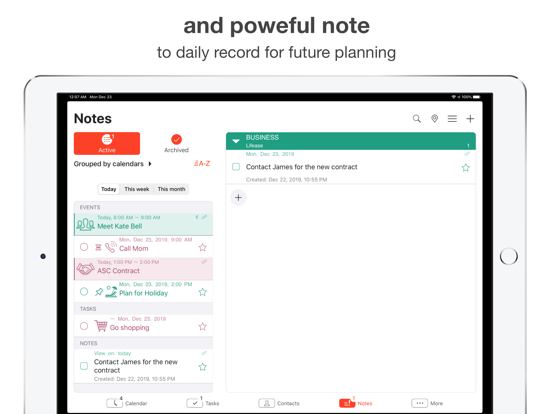Lifease - Smart Organizer
To make your life easier!
$11.99
1.9.3for iPhone, iPad and more
4.7
5 Ratings
VIGSTORE COMPANY LIMITED
Developer
108 MB
Size
Aug 6, 2020
Update Date
Productivity
Category
4+
Age Rating
Age Rating
Lifease - Smart Organizer Screenshots
About Lifease - Smart Organizer
Lifease - Smart organizer to make your life easier!
Lifease is an organizer for your tasks, events, notes and contacts. It is an all-in-one calendar with a rich advanced features set, including:
ADVANCED CALENDAR
• Supports multiple calendars, color code and put them in the same view.
• Lunar date is supported.
• Fully integrated with built-in contacts.
• Supports multiple contexts for task, event and note. Each context can have its own time set.
• Tasks and notes are integrated with calendar events.
• Free/Busy shows you how much free time you have left in a day.
• Flexible weekday starts and working time.
SAVE YOUR TIME - QUICK CREATION
• Events, tasks and notes can be created anywhere with one tap.
• Drag and drop task, event and note anywhere to change its time automatically or convert it quickly or make link to other quickly.
SMART SCHEDULER
• Schedule your tasks one by one, in groups, or all at once.
• Smart scheduler for your tasks with booking feature to get your tasks into calendar.
TASK, EVENT, CONTACT and POWERFUL NOTE
• Sub tasks can be formatted as checklists in each task or event so you know what needs to be done and what you have already accomplished.
• Multiple notes per day.
• Many kinds of note: text note, hand drawing note, voice note, video note, photo note...or combining all of them into one note.
• Many kinds of drawing supported: solid or outline line, different color...
• Many kinds of text format: font, styles, color...
• Directly create task or event from a note or part of note.
• Tasks, events, notes and contacts can be linked together to make workflows.
• They can also attach photos, audios, videos, document files... not just inside your device, but also from web.
• Many kinds of filtering events, tasks, notes and contacts.
• Show your tasks, events, notes and contacts that are around your location, on an embedded map.
SMART TIMER
• Tasks can be timed, just set the timer.
• Support count up and count down.
• Timer logs can be exported to many kinds of file format.
• Set multiple timing for a single task.
SYNCHRONIZATION and BACKUP
• Task can be directly synced with Google tasks, built-in Reminders and Toodledo.
• Event can be directly synced with Google calendar and built-in calendar, where you can sync data to Outlook, Mobile Me, etc.
• Easy to keep your data across your devices with iCloud Drive.
• Your data can be automatically (or manually) backed up for future restoring.
PRINT and EXPORT
• Data can be printed anywhere.
• Data can be exported as PDF/Photos and sent via email.
INTUITIVE INTERFACE
• Clean looking and easy to use.
• Minimal taps to enter your data.
More and more advanced features need you to explore...
Lifease is an organizer for your tasks, events, notes and contacts. It is an all-in-one calendar with a rich advanced features set, including:
ADVANCED CALENDAR
• Supports multiple calendars, color code and put them in the same view.
• Lunar date is supported.
• Fully integrated with built-in contacts.
• Supports multiple contexts for task, event and note. Each context can have its own time set.
• Tasks and notes are integrated with calendar events.
• Free/Busy shows you how much free time you have left in a day.
• Flexible weekday starts and working time.
SAVE YOUR TIME - QUICK CREATION
• Events, tasks and notes can be created anywhere with one tap.
• Drag and drop task, event and note anywhere to change its time automatically or convert it quickly or make link to other quickly.
SMART SCHEDULER
• Schedule your tasks one by one, in groups, or all at once.
• Smart scheduler for your tasks with booking feature to get your tasks into calendar.
TASK, EVENT, CONTACT and POWERFUL NOTE
• Sub tasks can be formatted as checklists in each task or event so you know what needs to be done and what you have already accomplished.
• Multiple notes per day.
• Many kinds of note: text note, hand drawing note, voice note, video note, photo note...or combining all of them into one note.
• Many kinds of drawing supported: solid or outline line, different color...
• Many kinds of text format: font, styles, color...
• Directly create task or event from a note or part of note.
• Tasks, events, notes and contacts can be linked together to make workflows.
• They can also attach photos, audios, videos, document files... not just inside your device, but also from web.
• Many kinds of filtering events, tasks, notes and contacts.
• Show your tasks, events, notes and contacts that are around your location, on an embedded map.
SMART TIMER
• Tasks can be timed, just set the timer.
• Support count up and count down.
• Timer logs can be exported to many kinds of file format.
• Set multiple timing for a single task.
SYNCHRONIZATION and BACKUP
• Task can be directly synced with Google tasks, built-in Reminders and Toodledo.
• Event can be directly synced with Google calendar and built-in calendar, where you can sync data to Outlook, Mobile Me, etc.
• Easy to keep your data across your devices with iCloud Drive.
• Your data can be automatically (or manually) backed up for future restoring.
PRINT and EXPORT
• Data can be printed anywhere.
• Data can be exported as PDF/Photos and sent via email.
INTUITIVE INTERFACE
• Clean looking and easy to use.
• Minimal taps to enter your data.
More and more advanced features need you to explore...
Show More
What's New in the Latest Version 1.9.3
Last updated on Aug 6, 2020
Old Versions
- UI improvements.
- Stability and bug fixes.
- Stability and bug fixes.
Show More
Version History
1.9.3
Aug 6, 2020
- UI improvements.
- Stability and bug fixes.
- Stability and bug fixes.
1.9.2
Jun 22, 2020
Bug fixes
1.9.1
Jun 18, 2020
Bug fixes.
1.9
Apr 29, 2020
Stability and bug fixes.
1.8.9
Apr 1, 2020
Bug fixes.
1.6.8
Mar 28, 2020
Improvements and bug fixes.
1.6.7
Mar 6, 2020
- Stability and performance improvements.
- Bug fixes.
- Bug fixes.
1.6.6
Jan 16, 2020
Stability improvement and bug fixes.
1.6.5
Dec 31, 2019
- Addition more options to view 'Things to do'.
- Stability and bug fixes.
- Stability and bug fixes.
1.6.4
Dec 26, 2019
- UI improvements.
- Reminders sync improvements.
- More options to view "Things to do": Today, This week and This month.
- Stability and bug fixes.
- Reminders sync improvements.
- More options to view "Things to do": Today, This week and This month.
- Stability and bug fixes.
1.6.3
Nov 18, 2019
This version includes stability and sync improvements.
1.6.2
Nov 7, 2019
This version includes the crash bug fixes on the devices running iOS earlier than 13.2
1.6.1
Nov 6, 2019
This version includes UI improvements.
1.6
Oct 31, 2019
This version includes:
- UI, synchronization and performance improvements.
- Stability and bug fixes.
- UI, synchronization and performance improvements.
- Stability and bug fixes.
1.5.1
Oct 8, 2019
Minor bug fixes.
1.5
Sep 28, 2019
- iOS 13 compatible.
- Sync improvements.
- Stability.
- Sync improvements.
- Stability.
1.4
Sep 18, 2019
- Support dark style along with light style.
- Support Apple Watch.
- Tasks can be pinned on calendar.
- UI improvements.
- Sync improvements.
- Stability and bug fixes.
- Support Apple Watch.
- Tasks can be pinned on calendar.
- UI improvements.
- Sync improvements.
- Stability and bug fixes.
1.3
Jan 17, 2019
Stability improvement.
1.2
Dec 28, 2018
- Option to hide time off on Day view.
- Sync improvement.
- Stability.
- Bug fixes.
- Sync improvement.
- Stability.
- Bug fixes.
1.1
Oct 24, 2018
UI improvements and stabilities.
1.0.1
Oct 11, 2018
Ability to get data transfer from Lifease Lite version.
1.0
Oct 10, 2018
Lifease - Smart Organizer FAQ
Click here to learn how to download Lifease - Smart Organizer in restricted country or region.
Check the following list to see the minimum requirements of Lifease - Smart Organizer.
iPhone
Requires iOS 11.0 or later.
iPad
Requires iPadOS 11.0 or later.
Apple Watch
Requires watchOS 3.0 or later.
iPod touch
Requires iOS 11.0 or later.
Lifease - Smart Organizer supports English, French, German, Japanese, Simplified Chinese, Vietnamese