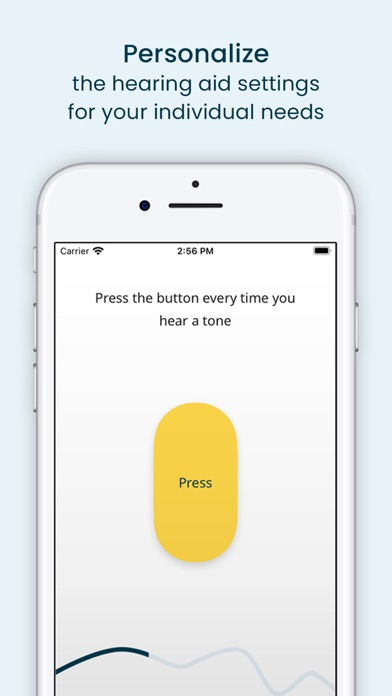MDHearing
Hearing Test & Hearing Aid App
Free
3.4.0for iPhone, iPad and more
8.3
275 Ratings
AN Direct
Developer
148.3 MB
Size
Feb 24, 2023
Update Date
Health & Fitness
Category
4+
Age Rating
Age Rating
MDHearing Screenshots
About MDHearing
The MDHearing app is a hearing health app that allows you to control your MDHearing smart hearing aids from your mobile device—anytime, anywhere.
The MDHearing app is compatible with the following hearing aids:
• MDHearingAid CORE
• MDHearingAid VOLT MAX
Customize and control your hearing aid settings for your specific needs with the touch of your smartphone or tablet.
• Create a personal profile for each ear and instantly customize the settings for your specific needs
• Control the volume of your hearing aids
• Select the program to suit your environment
• View hearing aid battery levels
• Update your profile as your hearing needs change over time
• Request remote assistance and an MDHearing specialist will remotely fine-tune your settings through the app
• Locate lost or misplaced hearing aids
The MDHearing app is compatible with the following hearing aids:
• MDHearingAid CORE
• MDHearingAid VOLT MAX
Customize and control your hearing aid settings for your specific needs with the touch of your smartphone or tablet.
• Create a personal profile for each ear and instantly customize the settings for your specific needs
• Control the volume of your hearing aids
• Select the program to suit your environment
• View hearing aid battery levels
• Update your profile as your hearing needs change over time
• Request remote assistance and an MDHearing specialist will remotely fine-tune your settings through the app
• Locate lost or misplaced hearing aids
Show More
What's New in the Latest Version 3.4.0
Last updated on Feb 24, 2023
Old Versions
Thanks for using the MDHearing app. This latest update includes:
- Improved VoiceOver support and experience for visually impaired users
- User ability to reset their hearing aids to the default profile settings
- Various bug fixes/minor enhancements
- Improved VoiceOver support and experience for visually impaired users
- User ability to reset their hearing aids to the default profile settings
- Various bug fixes/minor enhancements
Show More
Version History
3.4.0
Feb 24, 2023
Thanks for using the MDHearing app. This latest update includes:
- Improved VoiceOver support and experience for visually impaired users
- User ability to reset their hearing aids to the default profile settings
- Various bug fixes/minor enhancements
- Improved VoiceOver support and experience for visually impaired users
- User ability to reset their hearing aids to the default profile settings
- Various bug fixes/minor enhancements
3.3.0
Nov 8, 2022
Thanks for using the MDHearing app. This latest update includes:
- An easier, secure sign-in process
- An expanded menu. We added a tab dedicated to support, making it even easier to contact our licensed hearing professionals.
- Fine-tune Assistance is now called Remote Adjustment. We’ve also made the status of your Remote Adjustment request more clear.
- An easier, secure sign-in process
- An expanded menu. We added a tab dedicated to support, making it even easier to contact our licensed hearing professionals.
- Fine-tune Assistance is now called Remote Adjustment. We’ve also made the status of your Remote Adjustment request more clear.
3.2.0
Sep 28, 2022
MDHearing has a new look! This new version of the app functions the same, it just looks a little different. Update and go about your usual business. Here’s what is different:
- New white MDHearing app icon
- New look & feel, but same functionality
We’ve also added the ability to update the VOLT MAX’s firmware through the app. This allows us to make improvements to the hearing aids without requiring you to purchase a new pair.
- New white MDHearing app icon
- New look & feel, but same functionality
We’ve also added the ability to update the VOLT MAX’s firmware through the app. This allows us to make improvements to the hearing aids without requiring you to purchase a new pair.
3.1.1
May 24, 2022
Thanks for using the MDHearing app. This latest update includes temporary changes while we work to improve your hearing experience:
- temporary removal of the headphone-based hearing test. The online hearing test is available at www.MDHearingAid.com. This change does NOT include the personalization profile, which is still available in the MDHearing app.
- temporary removal of the hearing level display in your personalization profile. This is a temporary visual change and does NOT affect the functionality of your profile.
- temporary removal of the headphone-based hearing test. The online hearing test is available at www.MDHearingAid.com. This change does NOT include the personalization profile, which is still available in the MDHearing app.
- temporary removal of the hearing level display in your personalization profile. This is a temporary visual change and does NOT affect the functionality of your profile.
3.1.0
May 9, 2022
Added support for account deactivation.
3.0.1
Apr 14, 2022
Bug fixes.
3.0.0
Apr 12, 2022
Thanks for using the MDHearing app! This release includes support for our latest hearing aid, the rechargeable VOLT MAX. Just like the CORE, you can personalize the VOLT MAX for your specific hearing and control the settings with your mobile device.
We also simplified the menu to three tabs, eliminating the tutorials tab. Our licensed hearing professionals are available to provide these tutorials and guidance via video consultations, email, or over the phone.
Lastly, we also say goodbye to the advanced audio settings with this release. They will be back in the future.
We also simplified the menu to three tabs, eliminating the tutorials tab. Our licensed hearing professionals are available to provide these tutorials and guidance via video consultations, email, or over the phone.
Lastly, we also say goodbye to the advanced audio settings with this release. They will be back in the future.
2.1.6
Dec 9, 2021
Remove support for Facebook.
2.1.5
Nov 5, 2020
Bug fixes and minor enhancements.
2.1.4
Jun 15, 2020
Bug fixes and minor enhancements.
2.1.3
May 1, 2020
Bug fixes and minor enhancements.
2.1.2
Apr 20, 2020
Bug fixes and minor enhancements.
2.1.1
Apr 15, 2020
Minor bug fixes.
2.1.0
Apr 14, 2020
Thanks for using the MDHearing app. This latest update includes the release of our free and easy hearing test.
2.0.0
Mar 9, 2020
The LifeEar app has been rebranded as the MDHearing app! This new version will function exactly the same as the LifeEar app does, and is still completely applicable to your CORE hearing aids. Just update and go about your usual business. There’s more in the works for MDHearing in 2020, so keep an eye out for exciting features coming soon!
Here is what you will find in our latest update:
- New orange MDHearing app icon
- New look and feel, but all the same functionality
- “My LifeEar” button is now “Tutorials” and still contains onboarding and training tools
Here is what you will find in our latest update:
- New orange MDHearing app icon
- New look and feel, but all the same functionality
- “My LifeEar” button is now “Tutorials” and still contains onboarding and training tools
1.5.2
Dec 16, 2019
Bug fixes and minor enhancements
1.5.1
Dec 5, 2019
This release adds the Find my Device feature to the Support Tab of the app. This feature helps you locate your misplaced aids by providing a real time distance indicator as well as tracking your last known program and connected time.
1.5.0
Oct 24, 2019
Bug fixes and enhancements.
1.4.0
Sep 10, 2019
We have spent time this release to improve our bluetooth layer. Users should notice a speedier connection process, as well as better connectivity.
1.3.8
Jul 10, 2019
Fixed an issue were some user's could see a different serial number in the application than what was on their aid.
1.3.7
May 20, 2019
Fix an issue that was preventing some users from connecting their LifeEar aids.
1.3.5
May 14, 2019
We have now included a way to turn off notification in the First 21 weeks program, this update also bring minor bug fixes and improvements to the application.
1.3.4
Apr 15, 2019
In 1.3.4 we have redesigned the 'Support' tab, as well as including links in the app to allow users to purchase new tubes and other accessories for their LifeEar Devices. 1.3.4 also includes other minor bug fixes and improvements..
1.3.3
Mar 18, 2019
With version 1.3.3 we are proud to release a brand new feature aimed to help our users acclimate to the new world of sounds they are about to experience. To help our users become pros with their LifeEars this version introduces a 'First Weeks' program to help guide and advise users through the inevitable adjustment period that comes with wearing a hearing aid. If this is the first time you have ever used a hearing aid or if you are well versed, check our 'First Weeks' tab in the 'My LifeEar Section' of the app to learn new tricks, tips, information and fun facts about the new world of hearing you will experience.
1.3.1
Jan 17, 2019
Bug Fixes and stability improvements.
MDHearing FAQ
Click here to learn how to download MDHearing in restricted country or region.
Check the following list to see the minimum requirements of MDHearing.
iPhone
Requires iOS 10.0 or later.
iPad
Requires iPadOS 10.0 or later.
iPod touch
Requires iOS 10.0 or later.
MDHearing supports English