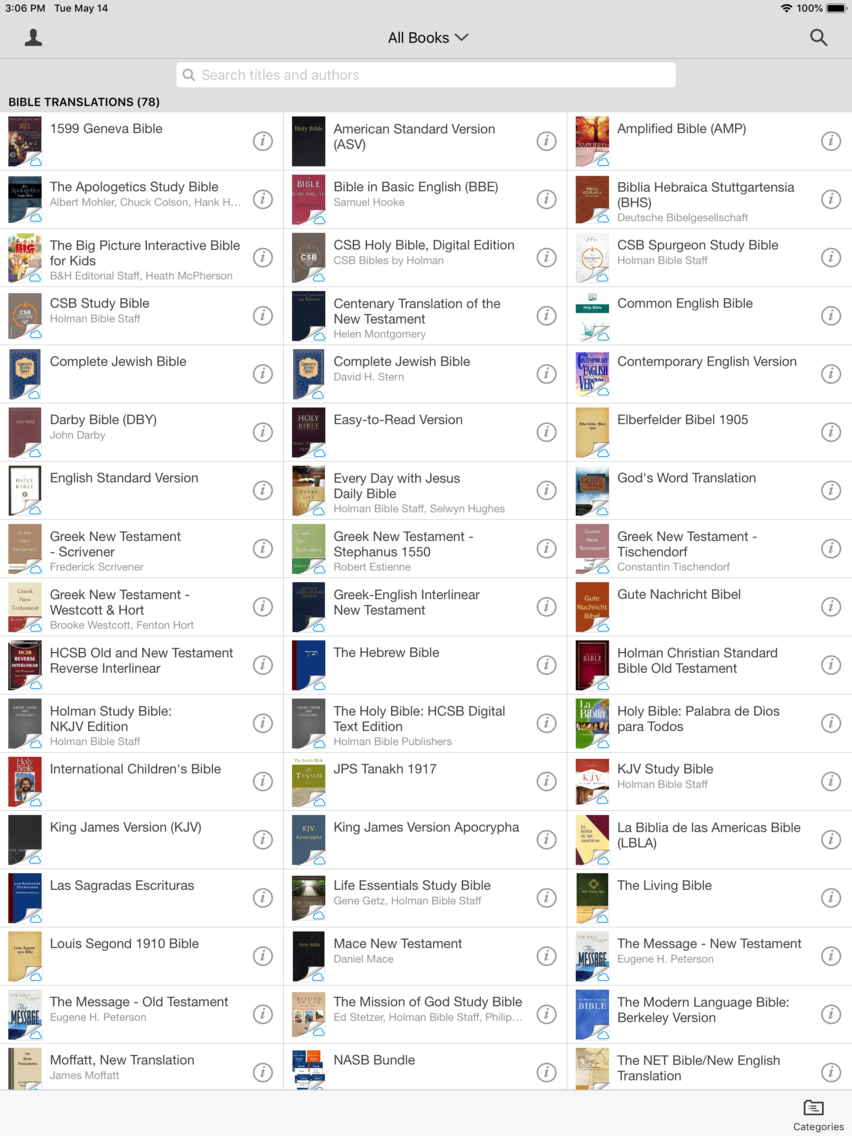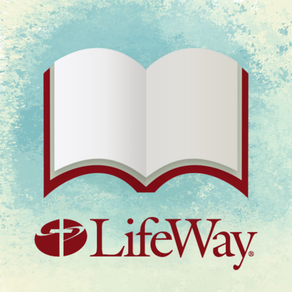
LifeWay Reader
Free
1.6for iPhone, iPad
Age Rating
LifeWay Reader Screenshots
About LifeWay Reader
The LifeWay Reader is moving to MyWSB.com! MyWSB.com is a new, free, web-based platform created to help you read and study the Bible online wherever you go. Anywhere you have an Internet connection, visit myWSB, and you can access Bibles, commentaries, study Bibles, reference works, and more online. Once you've added a book to your library, not only is it available on myWSB.com, but it will sync to the WORDsearch® mobile apps. Save your work in either of these places, and you'll be able to access it no matter what device you happen to be using.
Show More
What's New in the Latest Version 1.6
Last updated on May 20, 2019
Old Versions
Bug fixes and layout changes to work with the latest iPhones
Show More
Version History
1.6
May 20, 2019
Bug fixes and layout changes to work with the latest iPhones
1.5.3
Nov 5, 2015
Fixed for iOS 9. New Library look and feel.
1.4.2061
Jan 29, 2014
Fixed the crash that occurred when new users attempt to register for a LifeWay ID.
1.4.2021
Jan 22, 2014
* Full-text search
You can search all of your downloaded books for words or phrases. You can use boolean searches to combine those words and phrases using the words AND, OR, and NOT to limit, widen, or define your search. For example, if you want to find the passage where both grace and faith exist then you can search for "grace AND faith".
* Change your default Bible
You can now select any Bible in your library to be used for scripture pop-ups.
* Vertical scrolling
In addition to paging horizontally, you can read your content by scrolling vertically.
* "Downloaded Books" category
There is now a specific category for your downloaded books so you can quickly navigate to the books you want to read.
* Footnotes pop-ups
Footnotes now appear as hyperlinks and produce pop-ups so you do not have to flip to find them.
* Table of contents defect fix
We fixed a defect where the table of contents would not show up properly for most titles.
You can search all of your downloaded books for words or phrases. You can use boolean searches to combine those words and phrases using the words AND, OR, and NOT to limit, widen, or define your search. For example, if you want to find the passage where both grace and faith exist then you can search for "grace AND faith".
* Change your default Bible
You can now select any Bible in your library to be used for scripture pop-ups.
* Vertical scrolling
In addition to paging horizontally, you can read your content by scrolling vertically.
* "Downloaded Books" category
There is now a specific category for your downloaded books so you can quickly navigate to the books you want to read.
* Footnotes pop-ups
Footnotes now appear as hyperlinks and produce pop-ups so you do not have to flip to find them.
* Table of contents defect fix
We fixed a defect where the table of contents would not show up properly for most titles.
1.3.1245
Jun 19, 2013
Resolving issue where some users were not seeing annotations that were created prior to the previous update.
1.2.1245
Apr 23, 2013
IMPROVED READING EXPERIENCE
- LifeWay Reader has greatly improved the speed for switching between chapters and loading books into your reading experience.
- Keep track of where you have been with the new history button. Tap once to go back a step or press and hold to view your recent navigation through books.
IMPROVED LIBRARY
- Organize your books by author! From the category view screen simply switch to the author mode to see which books you own by a specific author.
- Press and hold on a book's cover to explore new options for your book, including the ability to archive! Archiving a book removes it from the normal "All Books" and specific category views. Once a book has been archived you can go to the archived books category to download it again.
- Books with multiple volumes, such at commentaries, are now organized as sets! Tap into a set to view all of the related books.
BOOK UPDATES
- When a new version of a book you have already downloaded is available you will now see an "Update" option for the book. Tap the update option to download the latest version of your book.
LIFEWAY ID UPDATE
- This version of the app is a mandatory update due to changes in the LifeWay ID login system in preparation for new digital experiences from LifeWay.
- LifeWay Reader has greatly improved the speed for switching between chapters and loading books into your reading experience.
- Keep track of where you have been with the new history button. Tap once to go back a step or press and hold to view your recent navigation through books.
IMPROVED LIBRARY
- Organize your books by author! From the category view screen simply switch to the author mode to see which books you own by a specific author.
- Press and hold on a book's cover to explore new options for your book, including the ability to archive! Archiving a book removes it from the normal "All Books" and specific category views. Once a book has been archived you can go to the archived books category to download it again.
- Books with multiple volumes, such at commentaries, are now organized as sets! Tap into a set to view all of the related books.
BOOK UPDATES
- When a new version of a book you have already downloaded is available you will now see an "Update" option for the book. Tap the update option to download the latest version of your book.
LIFEWAY ID UPDATE
- This version of the app is a mandatory update due to changes in the LifeWay ID login system in preparation for new digital experiences from LifeWay.
1.1.790
Dec 19, 2012
ANNOTATIONS
Freely add annotations to your books and Bibles! All of your annotations are automatically synced across your devices and the online reader using your LifeWay ID.
Annotations appear within the reading view, or you can navigate directly to any annotation using the book's table of contents icon. Find out how many annotations you've created in your profile settings.
-- BOOKMARKS
Create a bookmark anywhere on the page or in a verse.
-- HIGHLIGHTS
Create a highlight over any text. You can even stack highlights, in case you want a specific word to stand out in a paragraph!
-- NOTES
Create notes over a range of text. Simply highlight the area and the highlighted text automatically becomes your title.
READING PROGRESS BAR ENHANCEMENT
You can now slide to new locations by using the progress bar instead of the table of contents. Just like flipping the pages of a book, you can jump around to anywhere you'd like to go!
REGISTER FOR A LIFEWAY ID
Your personal LifeWay ID can now be created directly within the app. A new LifeWay ID has instant access to the free HCSB translation within the LifeWay Reader app.
Freely add annotations to your books and Bibles! All of your annotations are automatically synced across your devices and the online reader using your LifeWay ID.
Annotations appear within the reading view, or you can navigate directly to any annotation using the book's table of contents icon. Find out how many annotations you've created in your profile settings.
-- BOOKMARKS
Create a bookmark anywhere on the page or in a verse.
-- HIGHLIGHTS
Create a highlight over any text. You can even stack highlights, in case you want a specific word to stand out in a paragraph!
-- NOTES
Create notes over a range of text. Simply highlight the area and the highlighted text automatically becomes your title.
READING PROGRESS BAR ENHANCEMENT
You can now slide to new locations by using the progress bar instead of the table of contents. Just like flipping the pages of a book, you can jump around to anywhere you'd like to go!
REGISTER FOR A LIFEWAY ID
Your personal LifeWay ID can now be created directly within the app. A new LifeWay ID has instant access to the free HCSB translation within the LifeWay Reader app.
1.1.575
Nov 20, 2012
* Redesigned font settings button for easier discovery
* Resolved issue where some large book cover images spanned multiple pages
* Various performance enhancements
* Resolved issue where some large book cover images spanned multiple pages
* Various performance enhancements
1.1.494
Nov 1, 2012
* Support for iPad and iPhone 5
1.0
Oct 12, 2012
LifeWay Reader FAQ
Click here to learn how to download LifeWay Reader in restricted country or region.
Check the following list to see the minimum requirements of LifeWay Reader.
iPhone
iPad
LifeWay Reader supports English