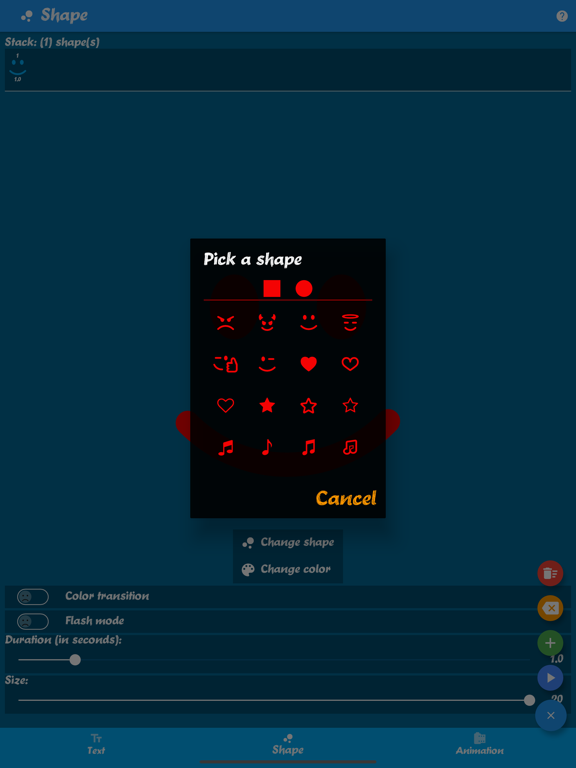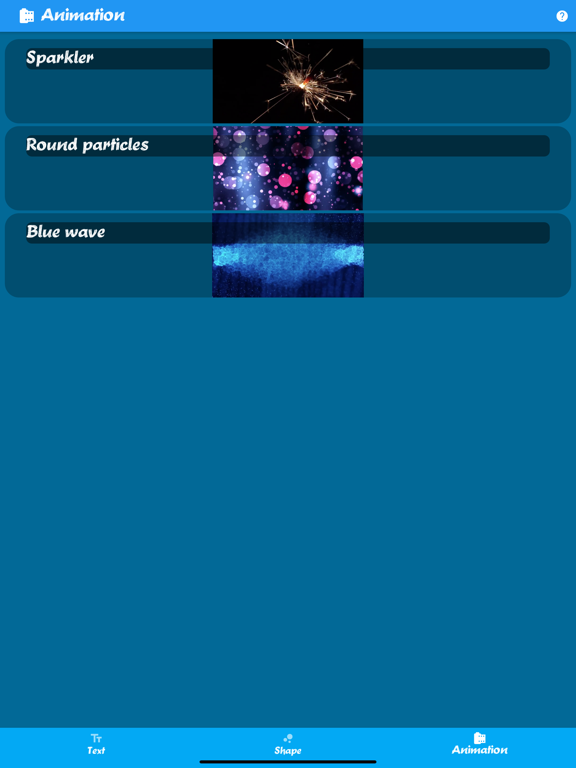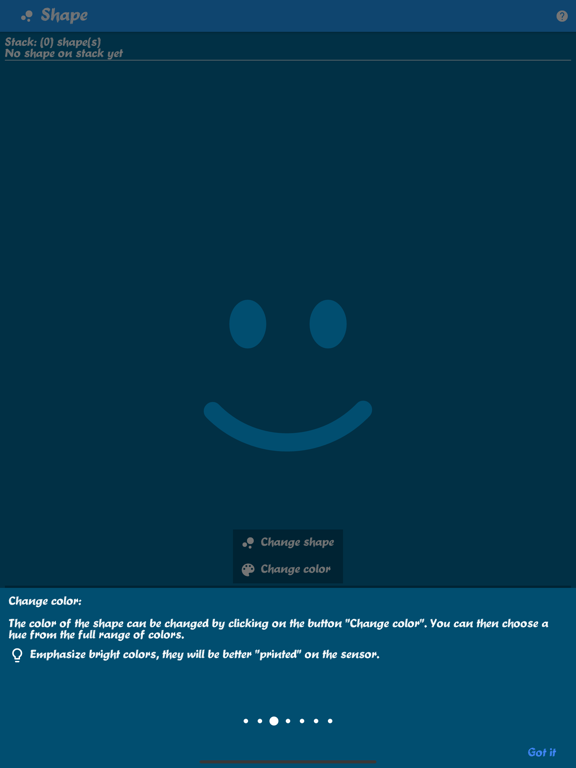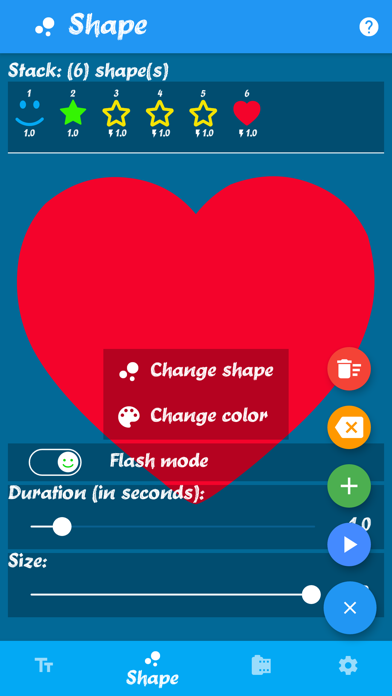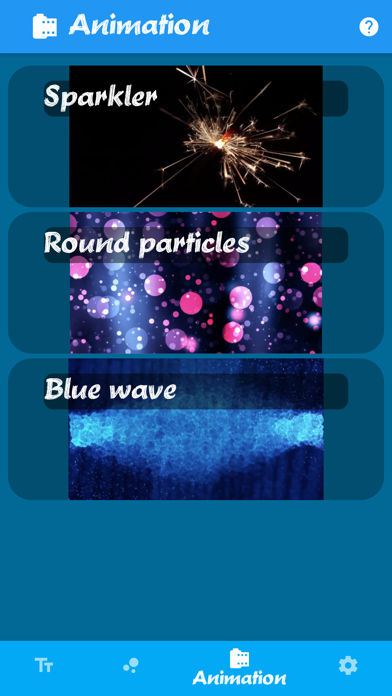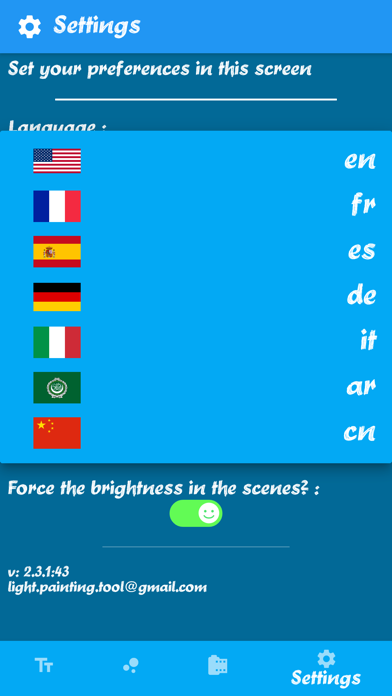Light Painting Tool
Le light painting facile :)
$1.99
2.3.1for iPhone, iPad and more
1.9
1 Ratings
Patrick Konieczny
Developer
66 MB
Size
Jan 22, 2021
Update Date
Photo & Video
Category
4+
Age Rating
Age Rating
Light Painting Tool Screenshots
About Light Painting Tool
Tools for the realization of photos of light painting.
Draw shapes or text with your smartphone or tablet.
Light painting is a photographic practice that involves drawing the light in front of the camera's sensor for it "prints" in the photo.
It is necessary to have a photo camera with a long diaphragm opening time in order to realize its design.
Camera settings on the images in the description:
- Opening f10
- Iso 100
Features of the application;
- Draw text. Enter his text, choose his size, his color, the font and start the animation. The text scrolls gradually (depending on the speed chosen), then simply move the device from the right to the left, facing the device (smartphone or tablet) to form the word.
- Draw with a brush (round, oval, square, rectangle, line, star, heart), choose the size, the proportions (height, width), the color and launch the brush. The chosen pattern is displayed on the screen, you just have to leave court to your imagination.
- View a sequence of shapes. Just stack shapes in a list and then start the animation, the shapes are displayed one after the other. Shapes / sizes / colors can be changed from one form to another.
- Draw with a video animation; who has not dreamed of doing a pose with a sparkler inside without the stress of smoke or ash projection?
Functions to come;
- Added other original shapes (heart, smiley, star ....)
- Use the volume keys to set the display.
- Any suggestions you would make me share :)
Draw shapes or text with your smartphone or tablet.
Light painting is a photographic practice that involves drawing the light in front of the camera's sensor for it "prints" in the photo.
It is necessary to have a photo camera with a long diaphragm opening time in order to realize its design.
Camera settings on the images in the description:
- Opening f10
- Iso 100
Features of the application;
- Draw text. Enter his text, choose his size, his color, the font and start the animation. The text scrolls gradually (depending on the speed chosen), then simply move the device from the right to the left, facing the device (smartphone or tablet) to form the word.
- Draw with a brush (round, oval, square, rectangle, line, star, heart), choose the size, the proportions (height, width), the color and launch the brush. The chosen pattern is displayed on the screen, you just have to leave court to your imagination.
- View a sequence of shapes. Just stack shapes in a list and then start the animation, the shapes are displayed one after the other. Shapes / sizes / colors can be changed from one form to another.
- Draw with a video animation; who has not dreamed of doing a pose with a sparkler inside without the stress of smoke or ash projection?
Functions to come;
- Added other original shapes (heart, smiley, star ....)
- Use the volume keys to set the display.
- Any suggestions you would make me share :)
Show More
What's New in the Latest Version 2.3.1
Last updated on Jan 22, 2021
Old Versions
Ability to import your own shapes in SVG format.
Go to the "Shapes" tab, change shape and "Load SVG" button = D
Bugfix:
- It was impossible to change the size of the basic shapes (circle and square).
- Graphics adjustments.
Go to the "Shapes" tab, change shape and "Load SVG" button = D
Bugfix:
- It was impossible to change the size of the basic shapes (circle and square).
- Graphics adjustments.
Show More
Version History
2.3.1
Jan 22, 2021
Ability to import your own shapes in SVG format.
Go to the "Shapes" tab, change shape and "Load SVG" button = D
Bugfix:
- It was impossible to change the size of the basic shapes (circle and square).
- Graphics adjustments.
Go to the "Shapes" tab, change shape and "Load SVG" button = D
Bugfix:
- It was impossible to change the size of the basic shapes (circle and square).
- Graphics adjustments.
2.1.2
Mar 19, 2020
Chinese Tradcution
2.1.1
Mar 18, 2020
Arabic translation
2.1.0
Feb 22, 2020
Shapes mode:
- Addition of pause in the sequence
- Addition of "light", the screen is like a torch to light the scene
- The sequence of shapes is editable
-> Click on one of the shapes in the sequence to modify it.
-> Make a long press on one of the shapes in the sequence to move it, delete it or duplicate it
- Addition of pause in the sequence
- Addition of "light", the screen is like a torch to light the scene
- The sequence of shapes is editable
-> Click on one of the shapes in the sequence to modify it.
-> Make a long press on one of the shapes in the sequence to move it, delete it or duplicate it
2.0.9
Feb 20, 2020
Shapes mode:
- Addition of pause in the sequence
- Addition of "light", the screen is like a torch to light the scene
- The sequence of shapes is editable
-> Click on one of the shapes in the sequence to modify it.
-> Make a long press on one of the shapes in the sequence to move it, delete it or duplicate it
- Addition of pause in the sequence
- Addition of "light", the screen is like a torch to light the scene
- The sequence of shapes is editable
-> Click on one of the shapes in the sequence to modify it.
-> Make a long press on one of the shapes in the sequence to move it, delete it or duplicate it
2.0.8
Feb 17, 2020
Text:
- The creation is saved during the entire use of the application.
- When the phrase is played, a vibration and / or a sound indicate the beginning and the end of the phrase.
shapes:
- When the sequence is played, a vibration and / or a sound signals each change of shape.
Settings:
- Manage sound.
- Manage automatic brightness.
- The creation is saved during the entire use of the application.
- When the phrase is played, a vibration and / or a sound indicate the beginning and the end of the phrase.
shapes:
- When the sequence is played, a vibration and / or a sound signals each change of shape.
Settings:
- Manage sound.
- Manage automatic brightness.
2.0.7
Feb 14, 2020
In the forms screen:
- The form sequence is saved during the entire use of the application.
- When the sequence is played, a vibration signals each change of shape (can be deactivated in the parameters).
In the settings:
- Possibility to activate / deactivate the help proposed in the scenes.
- Possibility to activate / deactivate the vibration when the sequence of shapes is played.
- The form sequence is saved during the entire use of the application.
- When the sequence is played, a vibration signals each change of shape (can be deactivated in the parameters).
In the settings:
- Possibility to activate / deactivate the help proposed in the scenes.
- Possibility to activate / deactivate the vibration when the sequence of shapes is played.
1.1.3
Nov 14, 2019
Italian translation
1.1.2
Oct 31, 2019
German translation
1.1.1
Jul 12, 2019
Adding spanish version
1.1
Jul 5, 2019
-Ajout d'un onglet "Paramètres" pour changer la langue de l'application, le changement automatique selon la langue de l'appareil ne fonctionne pas sur tous les appareils et l'application peut se retrouver en anglais pour des utilisateurs français.
- Désactivation des boutons "Supprimer le dernier" et "Supprimer tout" dans la fonction "Formes" si la séquence est vide.
- Corrections mineures, couleurs/taille de polices, orthographe.
Merci de vos remontées, n'hésitez pas à nous faire part de vos remarques pour améliorer NOTRE application:
light.painting.tool@gmail.com
Merci !
- Désactivation des boutons "Supprimer le dernier" et "Supprimer tout" dans la fonction "Formes" si la séquence est vide.
- Corrections mineures, couleurs/taille de polices, orthographe.
Merci de vos remontées, n'hésitez pas à nous faire part de vos remarques pour améliorer NOTRE application:
light.painting.tool@gmail.com
Merci !
1.0
Jun 28, 2019
Light Painting Tool FAQ
Click here to learn how to download Light Painting Tool in restricted country or region.
Check the following list to see the minimum requirements of Light Painting Tool.
iPhone
Requires iOS 11.0 or later.
iPad
Requires iPadOS 11.0 or later.
iPod touch
Requires iOS 11.0 or later.
Light Painting Tool supports English