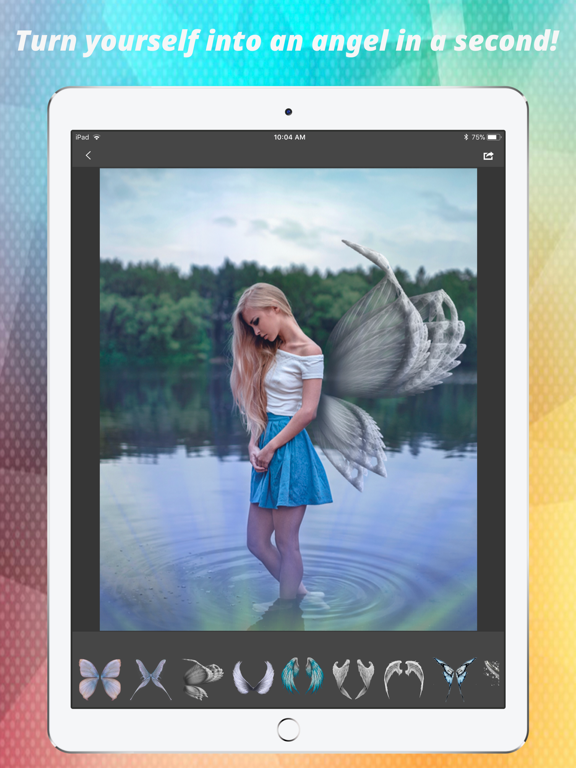Light Wings Effect - Montage
Decore your Image with Effects
$1.99
1.0for iPhone, iPad and more
Age Rating
Light Wings Effect - Montage Screenshots
About Light Wings Effect - Montage
Do you like the effects of science fiction film? Have you thought about being able to add realistic lighting effects to any image and stand out in social networks? Then the Light Wings Effect is perfect for you.
Easy to use, create photo effects in seconds. Add wings or beams of light to your images and have fun creating surreal artistic effects. Use the transparency option to make the scenario even more realistic.
You do not need to be an image editing professional to get good results. Choose one of your images and select the best wing or ray of light to surprise your friends.
•••••••••••••••••••••••••••••••
How to use:
•••••••••••••••••••••••••••••••
1. Select the image you want from your galery.
2. On the bottom of the app, select the art you want. It will be added to your photo.
3. Move the slider above the frames to change it's intensity.
4. Move the art around with your fingers, pinch to change it's size.
5. Tap on the Export button on the right top of the app to save your image, share on social media, copy or print it...
Easy to use, create photo effects in seconds. Add wings or beams of light to your images and have fun creating surreal artistic effects. Use the transparency option to make the scenario even more realistic.
You do not need to be an image editing professional to get good results. Choose one of your images and select the best wing or ray of light to surprise your friends.
•••••••••••••••••••••••••••••••
How to use:
•••••••••••••••••••••••••••••••
1. Select the image you want from your galery.
2. On the bottom of the app, select the art you want. It will be added to your photo.
3. Move the slider above the frames to change it's intensity.
4. Move the art around with your fingers, pinch to change it's size.
5. Tap on the Export button on the right top of the app to save your image, share on social media, copy or print it...
Show More
What's New in the Latest Version 1.0
Last updated on Feb 1, 2018
Old Versions
This app has been updated by Apple to display the Apple Watch app icon.
Show More
Version History
1.0
Jan 31, 2018
This app has been updated by Apple to display the Apple Watch app icon.
Light Wings Effect - Montage FAQ
Click here to learn how to download Light Wings Effect - Montage in restricted country or region.
Check the following list to see the minimum requirements of Light Wings Effect - Montage.
iPhone
Requires iOS 11.0 or later.
iPad
Requires iPadOS 11.0 or later.
iPod touch
Requires iOS 11.0 or later.
Light Wings Effect - Montage supports English