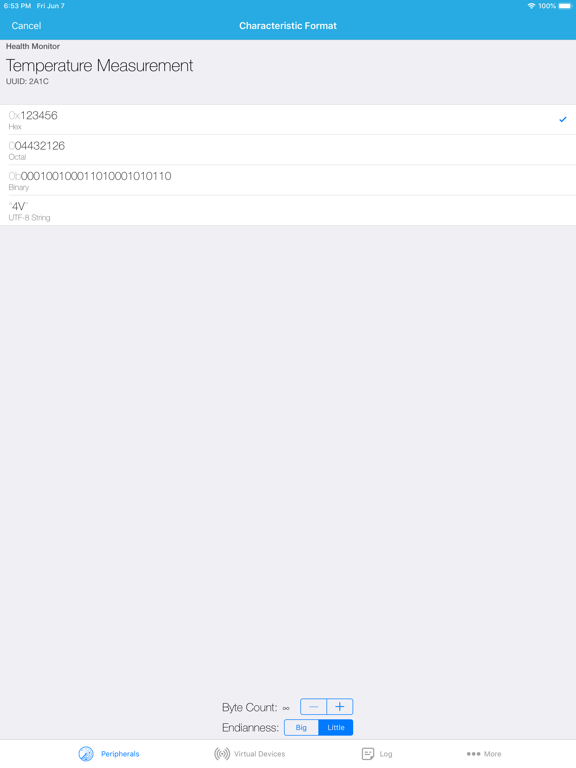LightBlue®
The go-to BLE development tool
Free
4.2.7for iPhone, iPad and more
Age Rating
LightBlue® Screenshots
About LightBlue®
LightBlue® can connect you to all of your devices that use Bluetooth Low Energy (also known as Bluetooth Smart, or Bluetooth Light).
LightBlue® has two modes, central and peripheral. In central mode, you can scan for and connect to all BLE devices around you. Once connected, you have a detailed view of all the device's profiles, from which you can read and write to characteristics and subscribe to notifications.
To enter BLE peripheral mode, navigate to the "Virtual Devices" tab and tap on the "+" icon to create a virtual device. When the blue checkmark is checked for a device, your iOS device is advertising as that particular BLE peripheral. LightBlue® allows you to customize the services and characteristics of any virtual peripheral profile. You can also clone any peripheral you connect to in central mode and save that profile to your list of virtual peripherals—simply connect to a device and tap on the "Clone" button on the top right of the screen.
Full support of read, write, and notify is included. You can view the signal strength (RSSI) to get an idea of how close you are to the peripheral.
The log tab allows you to keep track of all significant BLE events that occur while using the app (e.g., device discovery, connection, reading, writing), and you can share the content of the log.
Use LightBlue® to test your new BLE Heart Rate Monitor, temperature sensor, Microchip AVR-BLE and PIC-BLE development boards, TI CC2540 Keyfob, Nordic uBlue, Panasonic PAN1720, etc. LightBlue® is also ideal for developers wanting to test the firmware of their own BLE peripherals.
Key features:
- Scan and discover Bluetooth peripherals in the vicinity
- See basic device info (UUID, RSSI)
- Browse services and characteristics
- Register for notifications and indications
- Send data from notifications and indications to AWS IoT or Adafruit IO via our Cloud Connect feature
- Read values from characteristics
- Write to characteristics in Hex, Oct, Bin, Decimal or ASCII
- Clone peripheral profiles
- Choose from an array of common, preconfigured peripheral profiles
- Advertise as a peripheral using custom profiles
- Thoroughly log and share BLE events
- Custom UI and extended support for connecting to Microchip AVR-BLE and PIC-BLE development boards
LightBlue® has two modes, central and peripheral. In central mode, you can scan for and connect to all BLE devices around you. Once connected, you have a detailed view of all the device's profiles, from which you can read and write to characteristics and subscribe to notifications.
To enter BLE peripheral mode, navigate to the "Virtual Devices" tab and tap on the "+" icon to create a virtual device. When the blue checkmark is checked for a device, your iOS device is advertising as that particular BLE peripheral. LightBlue® allows you to customize the services and characteristics of any virtual peripheral profile. You can also clone any peripheral you connect to in central mode and save that profile to your list of virtual peripherals—simply connect to a device and tap on the "Clone" button on the top right of the screen.
Full support of read, write, and notify is included. You can view the signal strength (RSSI) to get an idea of how close you are to the peripheral.
The log tab allows you to keep track of all significant BLE events that occur while using the app (e.g., device discovery, connection, reading, writing), and you can share the content of the log.
Use LightBlue® to test your new BLE Heart Rate Monitor, temperature sensor, Microchip AVR-BLE and PIC-BLE development boards, TI CC2540 Keyfob, Nordic uBlue, Panasonic PAN1720, etc. LightBlue® is also ideal for developers wanting to test the firmware of their own BLE peripherals.
Key features:
- Scan and discover Bluetooth peripherals in the vicinity
- See basic device info (UUID, RSSI)
- Browse services and characteristics
- Register for notifications and indications
- Send data from notifications and indications to AWS IoT or Adafruit IO via our Cloud Connect feature
- Read values from characteristics
- Write to characteristics in Hex, Oct, Bin, Decimal or ASCII
- Clone peripheral profiles
- Choose from an array of common, preconfigured peripheral profiles
- Advertise as a peripheral using custom profiles
- Thoroughly log and share BLE events
- Custom UI and extended support for connecting to Microchip AVR-BLE and PIC-BLE development boards
Show More
What's New in the Latest Version 4.2.7
Last updated on Nov 30, 2023
Old Versions
Minor bug fixes and updates
Show More
Version History
4.2.7
Nov 30, 2023
Minor bug fixes and updates
4.2.6
Oct 27, 2023
Minor bug fixes and updates
4.2.5
Oct 16, 2023
Minor bug fixes and updates
4.2.3
Dec 5, 2022
Fixed bugs that were discovered in previous release
4.2.2
Oct 29, 2022
- Minor updates
4.2.1
Mar 16, 2021
- New Learn tab now provides useful BLE articles from our blog.
- Minor bug fixes
- Minor bug fixes
4.2.0
Mar 10, 2021
- New Learn tab now provides useful BLE articles from our blog.
4.1.3
Jan 13, 2021
- Minor bug fixes
4.1.1
Oct 12, 2020
Check out our new Settings menu (under the "More" tab) to toggle usage data collection, view our onboarding interface, contact us quickly, or read our privacy policy and acknowledgements.
4.1.0
Oct 8, 2020
Check out our new Settings menu (under the "More" tab) to toggle usage data collection, view our onboarding interface, contact us quickly, or read our privacy policy and acknowledgements.
4.0.2
Sep 22, 2020
Fix crash on iOS 12 and earlier.
4.0.1
Sep 16, 2020
Improvements:
* You can now copy device, service, and characteristic names and their UUIDs! Tap and hold one of these values to copy it to the pasteboard. (iOS only at this time)
* Improved scanning performance
* You can now copy device, service, and characteristic names and their UUIDs! Tap and hold one of these values to copy it to the pasteboard. (iOS only at this time)
* Improved scanning performance
4.0.0
Jul 22, 2020
- LightBlue® is now available on macOS!
- You can now search for peripherals by name from the main scan screen.
- You can now cancel an in-progress connection attempt.
- General bug fixes.
- You can now search for peripherals by name from the main scan screen.
- You can now cancel an in-progress connection attempt.
- General bug fixes.
3.1.1
Feb 12, 2020
- Fixed some bugs that caused crashes for a small number of users
- Fixed keyboard dismiss issue on Microchip view when serial data is recieved
- New loading indicator
- Fixed keyboard dismiss issue on Microchip view when serial data is recieved
- New loading indicator
3.1.0
Jan 10, 2020
- LightBlue® now has extended support for the Microchip AVR-BLE and PIC-BLE development boards! These boards are integrated with a custom view for a streamlined hardware/software development ecosystem.
- Bug fixes.
- Bug fixes.
3.0.9
Jan 3, 2020
- LightBlue® Explorer now has extended support for the Microchip AVR-BLE and PIC-BLE development boards! These boards are integrated with a custom view for a streamlined hardware/software development ecosystem.
- Fixed issue on Log tab that caused some data to be truncated.
- Fixed issue on Log tab that caused some data to be truncated.
3.0.8
Dec 6, 2019
- Extended device support
3.0.4
Oct 4, 2019
- Added support for iOS 13's Dark Mode
- Additional bug fixes
- Additional bug fixes
3.0.3
Sep 26, 2019
Fixed a crash that may happen when navigating to the "More" tab. Thanks for using LightBlue®!
3.0.2
Jul 25, 2019
Fixed a crash on iPads when attempting to share the app's log contents, and other minor improvements under the hood.
3.0.1
Jul 3, 2019
Updated app onboarding and removed user survey.
3.0.0
Jun 7, 2019
We've redesigned some parts of the app to make navigation more intuitive.
2.7.1
Feb 13, 2019
Check out Punch Through's blog in the Info->Announcements section of the app! We cover a range of topics, from IoT news to in-depth BLE breakdowns.
2.7
Nov 21, 2018
- By popular demand, you can now interact with Bluetooth devices that are currently connected to your iOS device in scan results.
- Some bug fixes and optimizations to keep the engine running smoothly.
- Some bug fixes and optimizations to keep the engine running smoothly.
2.6.5
Nov 14, 2018
Bug fixes and compatibility updates for iOS 12.
LightBlue® FAQ
Click here to learn how to download LightBlue® in restricted country or region.
Check the following list to see the minimum requirements of LightBlue®.
iPhone
Requires iOS 11.0 or later.
iPad
Requires iPadOS 11.0 or later.
Mac
Requires macOS 10.15 or later.
iPod touch
Requires iOS 11.0 or later.
LightBlue® supports English