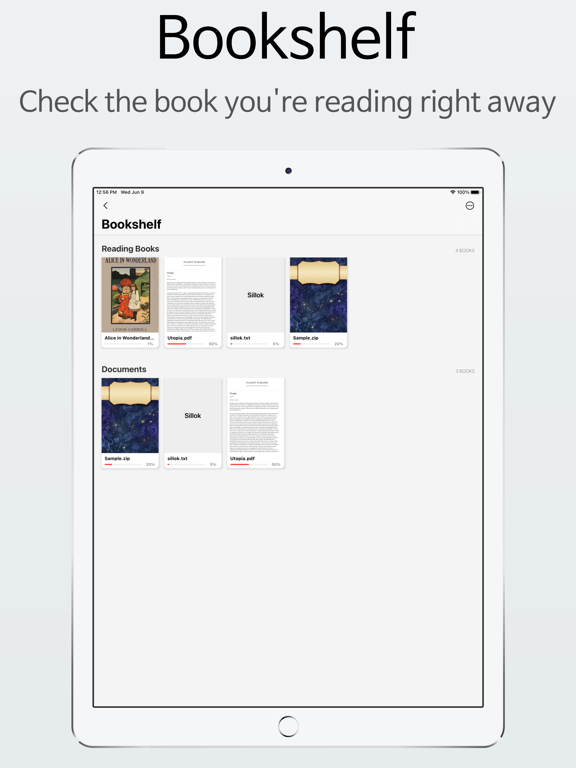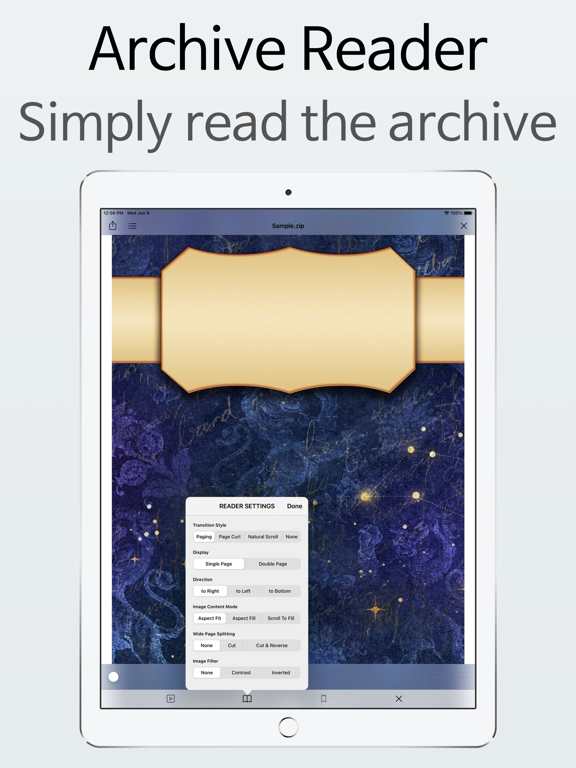LightComics
Zip, Txt Viewer
FreeOffers In-App Purchases
3.8.4for iPhone, iPad and more
Age Rating
LightComics Screenshots
About LightComics
Essential Viewer LightComics application for iPhone and iPad
The following features are supported!
◆ Image Viewer
• Supported compressed files: ZIP, RAR, CBZ, and folders are also available.
* Multiple compressed files are not supported (compressed in compression file)
• Supports wide image cropping, cropping, and reverse sequencing.
• Supports image filter [contrast] and [inverted].
• Supports Fit Image Ratio (General), Fill Ratio (Longer Images)
• For large ZIP files, fast indexing is provided.
◆ Text Viewer
• Support file: TXT
* Extensions that can be expressed as a text viewer are also supported (ex. .log, .sh, .md, etc.)
• Supports text content search and shortcuts.
• Support TTS (Text To Speed).
* You can activate the function in [Labatory].
• Offers 3 default fonts and allows for font size and line-to-line adjustment.
* Installed fonts are available (iOS 13 and later)
• You can change the background color and font color of the font.
• Provides fast indexing of large TXT files.
◆ PDF Viewer (iOS 11 and above)
• Supported text files: PDF
• Enables PDF content retrieval and shortcuts.
◆ EPUB Pain Text Viewer
* An experimental feature in which only text is extracted from the EPUB. You can activate the function in [Labatory].
• Support file: EPUB (EPUB2, EPUB3 type)
• Provides features such as a text viewer.
◆ Viewer Common Features
• Background color white and black change support
• Bookmark support
• Enable quick page movement
• Automatic slide support
• Support for scrolling and page curl
• Support two-page split when using page dry transitions
• Support LTR, RTL, and TTB Scroll Direction
◆ Dokutment
• Provides a file tree-like design support.
• Works with Apple's [File] application.
• Supports decompression of compressed files.
• Supports new folders, rename, move, delete, and share files.
• Supports file upload and download via Wi-Fi (HTTP Server).
• Read files directly from external documents and repositories (iOS 13 and later)
* You can activate the function in [Labatory].
◆ Remote Storage
• Support FTP, WebDAV, Dropbox, Onedrive, Google Drive
* Background downloads are not supported.
• You can delete files in remote storage.
◆ Common Features
• Works with Apple's File application.
• Supports dark themes.
• Supports passcode or biometric locking.
• Supports iCloud synchronization. (Sync only the data in the read information, the file will not be synchronized.)
• Support a wide range of other default options
◆ Laboratory functions
• EPUB (epub2, epub3)extracts only text from file to represent viewer
• Page movement using volume up and down physical buttons
• Page movement via Bluetooth keyboard
• Text to Speech (TTS) support
• Status bar always displays
• External documents and storage access
• Hide hidden files
◆ If you have any questions, please send them directly to the app at [Settings] - [Contact] or segunleedev@gmail.com.
◆ The Labatory feature can make some error.
◆ If the app shuts down immediately when running, switch on iOS [Settings]App -> [LightComics] -> reset and re-run
* The saved reading list is deleted.
icon provide: https://icons8.com
The following features are supported!
◆ Image Viewer
• Supported compressed files: ZIP, RAR, CBZ, and folders are also available.
* Multiple compressed files are not supported (compressed in compression file)
• Supports wide image cropping, cropping, and reverse sequencing.
• Supports image filter [contrast] and [inverted].
• Supports Fit Image Ratio (General), Fill Ratio (Longer Images)
• For large ZIP files, fast indexing is provided.
◆ Text Viewer
• Support file: TXT
* Extensions that can be expressed as a text viewer are also supported (ex. .log, .sh, .md, etc.)
• Supports text content search and shortcuts.
• Support TTS (Text To Speed).
* You can activate the function in [Labatory].
• Offers 3 default fonts and allows for font size and line-to-line adjustment.
* Installed fonts are available (iOS 13 and later)
• You can change the background color and font color of the font.
• Provides fast indexing of large TXT files.
◆ PDF Viewer (iOS 11 and above)
• Supported text files: PDF
• Enables PDF content retrieval and shortcuts.
◆ EPUB Pain Text Viewer
* An experimental feature in which only text is extracted from the EPUB. You can activate the function in [Labatory].
• Support file: EPUB (EPUB2, EPUB3 type)
• Provides features such as a text viewer.
◆ Viewer Common Features
• Background color white and black change support
• Bookmark support
• Enable quick page movement
• Automatic slide support
• Support for scrolling and page curl
• Support two-page split when using page dry transitions
• Support LTR, RTL, and TTB Scroll Direction
◆ Dokutment
• Provides a file tree-like design support.
• Works with Apple's [File] application.
• Supports decompression of compressed files.
• Supports new folders, rename, move, delete, and share files.
• Supports file upload and download via Wi-Fi (HTTP Server).
• Read files directly from external documents and repositories (iOS 13 and later)
* You can activate the function in [Labatory].
◆ Remote Storage
• Support FTP, WebDAV, Dropbox, Onedrive, Google Drive
* Background downloads are not supported.
• You can delete files in remote storage.
◆ Common Features
• Works with Apple's File application.
• Supports dark themes.
• Supports passcode or biometric locking.
• Supports iCloud synchronization. (Sync only the data in the read information, the file will not be synchronized.)
• Support a wide range of other default options
◆ Laboratory functions
• EPUB (epub2, epub3)extracts only text from file to represent viewer
• Page movement using volume up and down physical buttons
• Page movement via Bluetooth keyboard
• Text to Speech (TTS) support
• Status bar always displays
• External documents and storage access
• Hide hidden files
◆ If you have any questions, please send them directly to the app at [Settings] - [Contact] or segunleedev@gmail.com.
◆ The Labatory feature can make some error.
◆ If the app shuts down immediately when running, switch on iOS [Settings]App -> [LightComics] -> reset and re-run
* The saved reading list is deleted.
icon provide: https://icons8.com
Show More
What's New in the Latest Version 3.8.4
Last updated on Mar 19, 2024
Old Versions
• fix minor issues
Show More
Version History
3.8.4
Mar 19, 2024
• fix minor issues
3.8.3
Apr 14, 2023
- Fix issues
3.8.2
Mar 30, 2023
· Remote Storage > Support Synology 2FA
· Fix EPUB Read State
· Fix Issues
· Fix EPUB Read State
· Fix Issues
3.8.1
Jun 7, 2022
- Fix PDF Viewer Frame issue
3.8.0
Mar 7, 2022
[Lab] Play WebP file
[LightProvider] Fix cache error
[LightProvider] Fix cache error
3.7.7
Feb 21, 2022
• Now today widget apply dark mode
• issues fix
• issues fix
3.7.6
Oct 31, 2021
• Other bug fixes and improvements
3.7.5
Sep 8, 2021
• New Lab Function (Play GIF)
• Enable TestFlight Signup
• Enable TestFlight Signup
3.7.4
Sep 3, 2021
• Improved application performance
3.7.3
Sep 1, 2021
• Improved application performance
3.7.2
Jul 20, 2021
- Fix text search issues
3.7.1
Jul 16, 2021
- Bug fixes
3.7.0
Jul 13, 2021
- Separated TEXT/EPUB Theme
- Fixed Text content search
- restore EPUBPlainText in Lab
- Fixed Text content search
- restore EPUBPlainText in Lab
3.6.9
Jul 9, 2021
- Fix Issues
3.6.8
Jul 5, 2021
- Bug fix
3.6.7
Jun 29, 2021
- Fix Issues
3.6.6
Jun 23, 2021
- Fix Issues
3.6.5
Jun 17, 2021
- Fix bugs
3.6.4
Jun 9, 2021
- Support EPUB
- bug fix
- bug fix
3.6.3
May 20, 2021
- Fix issues
3.6.2
May 14, 2021
- Issue fix
3.6.1
May 11, 2021
You can now set default image content mode and string ident value!
3.6.0
May 7, 2021
- add context menu in remote storage browser (iOS 14+)
- fix issues
- fix issues
3.5.9
Apr 28, 2021
- Fix Issues
3.5.8
Apr 21, 2021
- Fix issues
LightComics FAQ
Click here to learn how to download LightComics in restricted country or region.
Check the following list to see the minimum requirements of LightComics.
iPhone
Requires iOS 12.0 or later.
iPad
Requires iPadOS 12.0 or later.
iPod touch
Requires iOS 12.0 or later.
LightComics supports English, Korean
LightComics contains in-app purchases. Please check the pricing plan as below:
Remove banner ads
$0.99