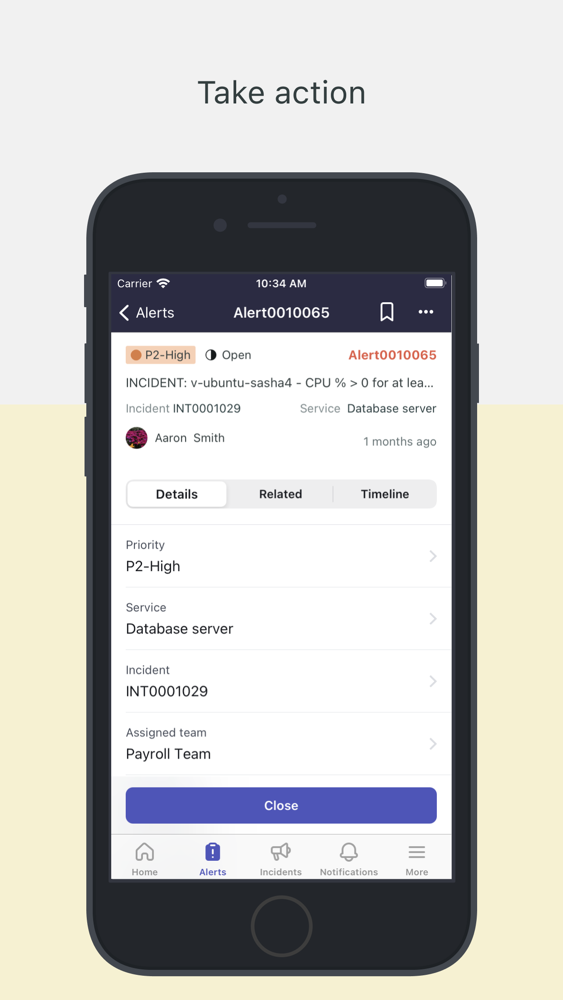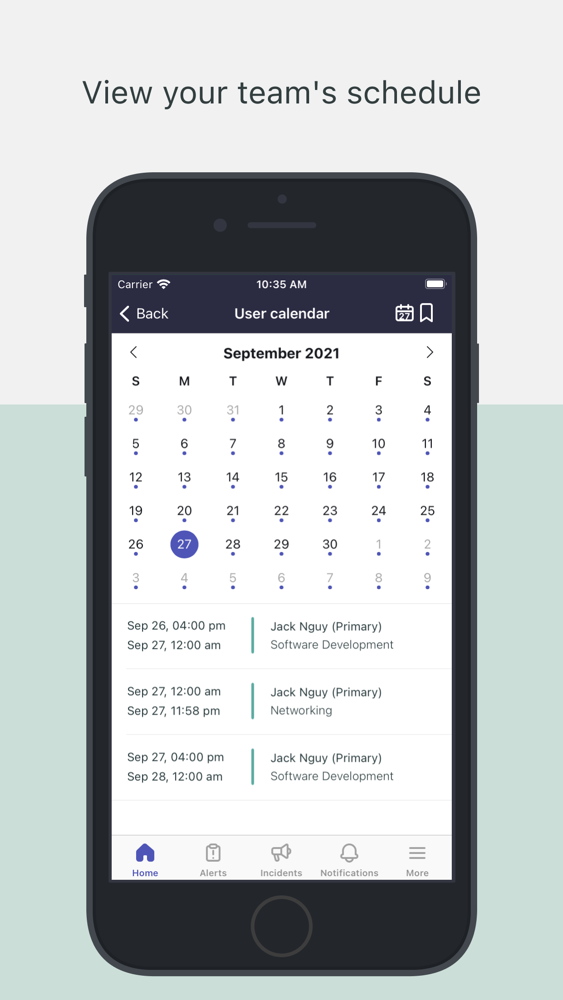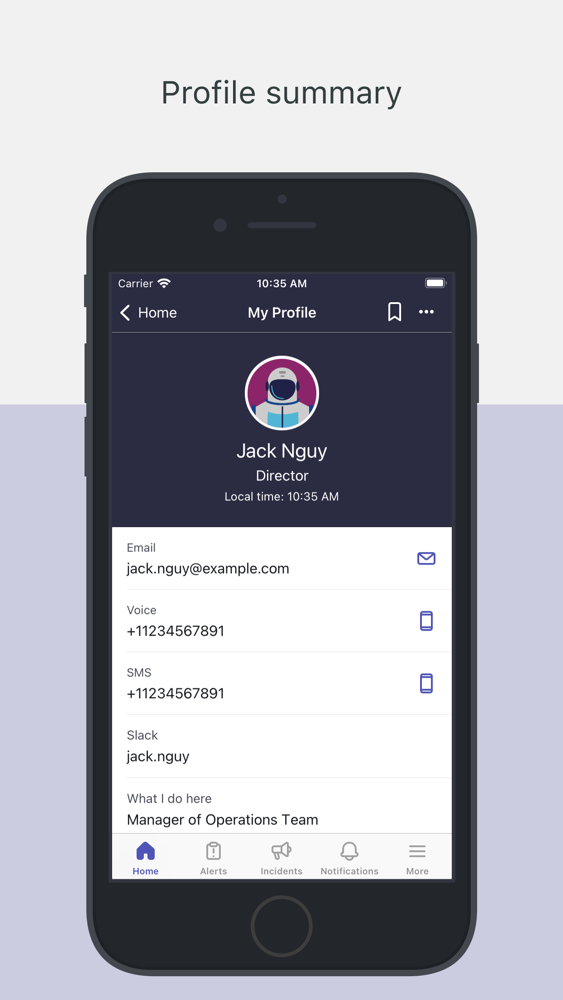Lightstep Incident Response
Free
14.3.0for iPhone, iPad
Age Rating
Lightstep Incident Response Screenshots
About Lightstep Incident Response
The Lightstep Incident Response mobile app gives site reliability engineers (SRE) and DevOps teams the tools they need in a modern response environment to engage and resolve issues so they can keep digital systems and services running.
This out of the box mobile app pairs seamlessly with the Lightstep Incident Response web app for coordination of SRE team on-call schedules, management of events from integrations and services, and the ability to acknowledge or resolve individual incidents and alerts. Lightstep Incident Response allows distributed teams to remain connected, informed, and empowered on the go, in the field, WFH, or at the office.
With Lightstep Incident Response, you can:
- Quickly view the health of your critical business services
- Get notified of alerts from your observability tool integrations
- Take action on alerts and incidents – one click acknowledge, reassign or resolve
- View your team’s on-call schedule, and manage both coverage and time off
- Investigate & learn on the go and as a team
(c) 2022 ServiceNow, Inc. All Rights Reserved.
ServiceNow, the ServiceNow logo, Now, Now Platform, and other ServiceNow marks are the trademarks and/or registered trademarks of ServiceNow, Inc, in the United States and/or other countries. Lightstep is the trademark of Lightstep, Inc., a ServiceNow company.
This out of the box mobile app pairs seamlessly with the Lightstep Incident Response web app for coordination of SRE team on-call schedules, management of events from integrations and services, and the ability to acknowledge or resolve individual incidents and alerts. Lightstep Incident Response allows distributed teams to remain connected, informed, and empowered on the go, in the field, WFH, or at the office.
With Lightstep Incident Response, you can:
- Quickly view the health of your critical business services
- Get notified of alerts from your observability tool integrations
- Take action on alerts and incidents – one click acknowledge, reassign or resolve
- View your team’s on-call schedule, and manage both coverage and time off
- Investigate & learn on the go and as a team
(c) 2022 ServiceNow, Inc. All Rights Reserved.
ServiceNow, the ServiceNow logo, Now, Now Platform, and other ServiceNow marks are the trademarks and/or registered trademarks of ServiceNow, Inc, in the United States and/or other countries. Lightstep is the trademark of Lightstep, Inc., a ServiceNow company.
Show More
What's New in the Latest Version 14.3.0
Last updated on Jun 30, 2022
Old Versions
New
• Use map screens to display an area with highlighted locations associated with records
• Post multiple videos and images directly within a single activity stream flow
Fixed
• User impersonation doesn’t work properly
• Default instance names aren’t displayed
• Geolocation tracking settings reset automatically
• Other performance improvements and minor bug fixes
Detailed release notes can be found on the Lightstep Incident Response product documentation website.
• Use map screens to display an area with highlighted locations associated with records
• Post multiple videos and images directly within a single activity stream flow
Fixed
• User impersonation doesn’t work properly
• Default instance names aren’t displayed
• Geolocation tracking settings reset automatically
• Other performance improvements and minor bug fixes
Detailed release notes can be found on the Lightstep Incident Response product documentation website.
Show More
Version History
14.3.0
Jun 30, 2022
New
• Use map screens to display an area with highlighted locations associated with records
• Post multiple videos and images directly within a single activity stream flow
Fixed
• User impersonation doesn’t work properly
• Default instance names aren’t displayed
• Geolocation tracking settings reset automatically
• Other performance improvements and minor bug fixes
Detailed release notes can be found on the Lightstep Incident Response product documentation website.
• Use map screens to display an area with highlighted locations associated with records
• Post multiple videos and images directly within a single activity stream flow
Fixed
• User impersonation doesn’t work properly
• Default instance names aren’t displayed
• Geolocation tracking settings reset automatically
• Other performance improvements and minor bug fixes
Detailed release notes can be found on the Lightstep Incident Response product documentation website.
14.2.0
May 26, 2022
Fixed
• Incorrect date and time displayed for last battery replaced
• Images or strings of input disappearing
• Parameter screen text doesn’t display properly
• Other performance improvements and minor bug fixes
Detailed release notes can be found on the Lightstep Incident Response product documentation website.
• Incorrect date and time displayed for last battery replaced
• Images or strings of input disappearing
• Parameter screen text doesn’t display properly
• Other performance improvements and minor bug fixes
Detailed release notes can be found on the Lightstep Incident Response product documentation website.
14.0.0
Mar 31, 2022
New
• Enhanced sign-in flow available for Lightstep Incident Response mobile app.
Accessibility improvements
• Fix for media sections without headers for VoiceOver
Fixed
• Certain images and videos do not appear
• UI rule error
• In some cases, screen parameters are not submitted
• 'Mark as complete' button not enabled
• Other performance improvements and minor bug fixes
Detailed release notes can be found on the Lightstep Incident Response product documentation website.
• Enhanced sign-in flow available for Lightstep Incident Response mobile app.
Accessibility improvements
• Fix for media sections without headers for VoiceOver
Fixed
• Certain images and videos do not appear
• UI rule error
• In some cases, screen parameters are not submitted
• 'Mark as complete' button not enabled
• Other performance improvements and minor bug fixes
Detailed release notes can be found on the Lightstep Incident Response product documentation website.
13.5.0
Feb 25, 2022
Accessibility improvements:
• Fix for choice field buttons without accessible names or roles
Fixed
• Missing survey header
• Phone type menu item not visible
• Video content does not render
• Other performance improvements and minor bug fixes
Detailed release notes can be found on the Lightstep Incident Response product documentation website.
• Fix for choice field buttons without accessible names or roles
Fixed
• Missing survey header
• Phone type menu item not visible
• Video content does not render
• Other performance improvements and minor bug fixes
Detailed release notes can be found on the Lightstep Incident Response product documentation website.
13.4.0
Jan 27, 2022
Access Support:
To find solutions to common problems, or get help from a support agent, see Access Support.
Fixed:
- Report data displayed incorrectly
- Exposed element in VoiceOver
- Unable to upload attachments
- Other performance improvements and minor bug fixes
Detailed release notes can be found on the Lightstep Incident Response product documentation website.
To find solutions to common problems, or get help from a support agent, see Access Support.
Fixed:
- Report data displayed incorrectly
- Exposed element in VoiceOver
- Unable to upload attachments
- Other performance improvements and minor bug fixes
Detailed release notes can be found on the Lightstep Incident Response product documentation website.
13.3.0
Jan 6, 2022
What’s new for iOS v13.3.0
Fixed:
- VoiceOver focus does not work correctly
- Surveys appear in the wrong tab after submitting
- Other performance improvements and minor bug fixes
Detailed release notes can be found on the ServiceNow product documentation website.
Fixed:
- VoiceOver focus does not work correctly
- Surveys appear in the wrong tab after submitting
- Other performance improvements and minor bug fixes
Detailed release notes can be found on the ServiceNow product documentation website.
13.0.0
Oct 6, 2021
Bug Fixes:
o Issues with adding attachments to catalog items
o Issues with impersonations
o Issues sending and receiving messages on Virtual Agent
Accessibility improvements:
o Supporting text typography for multiple native components
o New tab bar design supporting solid and outline icons
o New modernized icon styles across various sections of the application
Other performance improvements and minor bug fixes. Detailed release notes can be found on the ServiceNow product documentation website.
o Issues with adding attachments to catalog items
o Issues with impersonations
o Issues sending and receiving messages on Virtual Agent
Accessibility improvements:
o Supporting text typography for multiple native components
o New tab bar design supporting solid and outline icons
o New modernized icon styles across various sections of the application
Other performance improvements and minor bug fixes. Detailed release notes can be found on the ServiceNow product documentation website.
12.5.0
Sep 9, 2021
Fixed:
• The PIN page is displayed three times when opening the app through a notification after 5 minutes of inactivity
• The search does not honor the user criteria when impersonating a user
• Bar charts have duplicate indicators on the Y axis
• Showing all available errors when uploading an attachment fails
• Locations are not visible on maps when coordinates are returned as (0,0)
• Issues with UI policies
• Other performance improvements and minor bug fixes
Detailed release notes can be found on the ServiceNow product documentation website.
• The PIN page is displayed three times when opening the app through a notification after 5 minutes of inactivity
• The search does not honor the user criteria when impersonating a user
• Bar charts have duplicate indicators on the Y axis
• Showing all available errors when uploading an attachment fails
• Locations are not visible on maps when coordinates are returned as (0,0)
• Issues with UI policies
• Other performance improvements and minor bug fixes
Detailed release notes can be found on the ServiceNow product documentation website.
Lightstep Incident Response FAQ
Click here to learn how to download Lightstep Incident Response in restricted country or region.
Check the following list to see the minimum requirements of Lightstep Incident Response.
iPhone
iPad
Lightstep Incident Response supports Chinese, Czech, Dutch, English, Finnish, French, German, Hungarian, Italian, Japanese, Korean, Norwegian Bokmål, Polish, Portuguese, Russian, Spanish, Swedish, Thai, Turkish