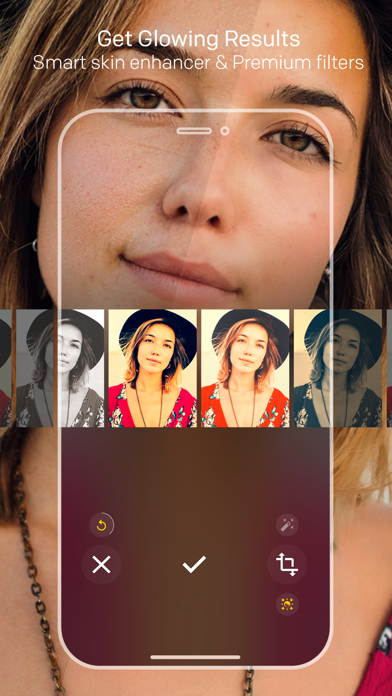Lightsynth
Beyond HDR
$1.99
1.2.2for iPhone, iPod touch
Age Rating
Lightsynth Screenshots
About Lightsynth
The first camera which supports mobile ADR - Adaptive Dynamic Range, Lightsynth lets you have done with all kinds of exposure trouble under various tricky lighting situations such as daylight skies, backlit, or low-light.
Lightsynth rethinks the capturing way to alternate the manual control for a better, more simple mobile photography. Forget all the complicated settings, ISO, exposure duration or bias together with Lightsynth.
• Multizonal exposure combination
For replacing traditional HDR completely, The entirely new, advanced exposure estimation technology based on intelligent evaluative algorithm will catch the best exposure combination of the current scene.
• Exposure metering priority
You can choose three weight mode, Balance, Highlight, and Shadow-Weighted metering mode. It means you can select the priority of each area that has different brightness. For example, If you want to take best selfies under the bright sun, choose the "Shadow-Weighted Metering" mode.
• Backlit portrait assistant
The smart autopilot mode automatically captures you or suggests the best photographing timing in the difficult situations for taking pictures. Just tap the button if Lightsynth displays a message "Ready To Shoot" along with the blinking yellow shooting button.
• Smart skin enhancer
Allows you can naturally beautify your skin or a variety of material textures without losing its original sharpness.
• 30 Hand-designed premium quality photo filters.
All free forever, and it will be newly updated more.
• One-handed zoom experience support.
• Dual camera and overall haptic feedback experience support for latest devices.
• iPhone X support
• Contact us:
https://adr.camera, support@adr.camera
twitter: @adrcamera
instagram: @lightsynth
facebook: @lightsynth
• Here are the full-res sample photos compared with iOS Camera: https://adr.camera/compare
• Share your examples or tag #ShotWithLight or #Lightsynth. We will introduce and register your photos into our user collection:
https://adr.camera/users
• If you do so, we'll give full redeem code pack of our all paid apps, Live Focus, Elie Pro and Animated Arts to you. A complete contribution guide is here:
https://adr.camera/join
Lightsynth rethinks the capturing way to alternate the manual control for a better, more simple mobile photography. Forget all the complicated settings, ISO, exposure duration or bias together with Lightsynth.
• Multizonal exposure combination
For replacing traditional HDR completely, The entirely new, advanced exposure estimation technology based on intelligent evaluative algorithm will catch the best exposure combination of the current scene.
• Exposure metering priority
You can choose three weight mode, Balance, Highlight, and Shadow-Weighted metering mode. It means you can select the priority of each area that has different brightness. For example, If you want to take best selfies under the bright sun, choose the "Shadow-Weighted Metering" mode.
• Backlit portrait assistant
The smart autopilot mode automatically captures you or suggests the best photographing timing in the difficult situations for taking pictures. Just tap the button if Lightsynth displays a message "Ready To Shoot" along with the blinking yellow shooting button.
• Smart skin enhancer
Allows you can naturally beautify your skin or a variety of material textures without losing its original sharpness.
• 30 Hand-designed premium quality photo filters.
All free forever, and it will be newly updated more.
• One-handed zoom experience support.
• Dual camera and overall haptic feedback experience support for latest devices.
• iPhone X support
• Contact us:
https://adr.camera, support@adr.camera
twitter: @adrcamera
instagram: @lightsynth
facebook: @lightsynth
• Here are the full-res sample photos compared with iOS Camera: https://adr.camera/compare
• Share your examples or tag #ShotWithLight or #Lightsynth. We will introduce and register your photos into our user collection:
https://adr.camera/users
• If you do so, we'll give full redeem code pack of our all paid apps, Live Focus, Elie Pro and Animated Arts to you. A complete contribution guide is here:
https://adr.camera/join
Show More
What's New in the Latest Version 1.2.2
Last updated on Apr 2, 2018
Old Versions
This app has been updated by Apple to display the Apple Watch app icon.
• Fixed a crash for some users when trying to save photos in Photo Library on OS 11.
Highlights of the previous update:
+ Since version 1.2,
• Started to support iPhone X Optimizations
+ Since version 1.1,
• Added option "Copy To Camera Roll" for backing up the currently exported photo.
• three exposure metering points will smoothly disappear while using S-ADR mode.
• After you export a photo, the app will ask whether you need to go back to the camera mode or copy it to the camera roll before.
• To avoid confusion while use, a reset button added to go back to the default Balanced Metering Mode.
• Fixed a crash for some users when trying to save photos in Photo Library on OS 11.
Highlights of the previous update:
+ Since version 1.2,
• Started to support iPhone X Optimizations
+ Since version 1.1,
• Added option "Copy To Camera Roll" for backing up the currently exported photo.
• three exposure metering points will smoothly disappear while using S-ADR mode.
• After you export a photo, the app will ask whether you need to go back to the camera mode or copy it to the camera roll before.
• To avoid confusion while use, a reset button added to go back to the default Balanced Metering Mode.
Show More
Version History
1.2.2
Apr 2, 2018
This app has been updated by Apple to display the Apple Watch app icon.
• Fixed a crash for some users when trying to save photos in Photo Library on OS 11.
Highlights of the previous update:
+ Since version 1.2,
• Started to support iPhone X Optimizations
+ Since version 1.1,
• Added option "Copy To Camera Roll" for backing up the currently exported photo.
• three exposure metering points will smoothly disappear while using S-ADR mode.
• After you export a photo, the app will ask whether you need to go back to the camera mode or copy it to the camera roll before.
• To avoid confusion while use, a reset button added to go back to the default Balanced Metering Mode.
• Fixed a crash for some users when trying to save photos in Photo Library on OS 11.
Highlights of the previous update:
+ Since version 1.2,
• Started to support iPhone X Optimizations
+ Since version 1.1,
• Added option "Copy To Camera Roll" for backing up the currently exported photo.
• three exposure metering points will smoothly disappear while using S-ADR mode.
• After you export a photo, the app will ask whether you need to go back to the camera mode or copy it to the camera roll before.
• To avoid confusion while use, a reset button added to go back to the default Balanced Metering Mode.
1.2.1
Feb 13, 2018
• Some layout and haptic feedback related issues fixes.
Highlights of the previous update:
+ Since version 1.2,
• Started to support iPhone X Optimizations
+ Since version 1.1,
• Added option "Copy To Camera Roll" for backing up the currently exported photo.
• three exposure metering points will smoothly disappear while using S-ADR mode.
• After you export a photo, the app will ask whether you need to go back to the camera mode or copy it to the camera roll before.
• To avoid confusion while use, a reset button added to go back to the default Balanced Metering Mode.
Highlights of the previous update:
+ Since version 1.2,
• Started to support iPhone X Optimizations
+ Since version 1.1,
• Added option "Copy To Camera Roll" for backing up the currently exported photo.
• three exposure metering points will smoothly disappear while using S-ADR mode.
• After you export a photo, the app will ask whether you need to go back to the camera mode or copy it to the camera roll before.
• To avoid confusion while use, a reset button added to go back to the default Balanced Metering Mode.
1.2
Nov 9, 2017
+ iPhone X Optimizations!
Highlights of the previous update:
+ Since version 1.1,
• Added option "Copy To Camera Roll" for backing up the currently exported photo.
• three exposure metering points will smoothly disappear while using S-ADR mode.
• After you export a photo, the app will ask whether you need to go back to the camera mode or copy it to the camera roll before.
• To avoid confusion while use, a reset button added to go back to the default Balanced Metering Mode.
Highlights of the previous update:
+ Since version 1.1,
• Added option "Copy To Camera Roll" for backing up the currently exported photo.
• three exposure metering points will smoothly disappear while using S-ADR mode.
• After you export a photo, the app will ask whether you need to go back to the camera mode or copy it to the camera roll before.
• To avoid confusion while use, a reset button added to go back to the default Balanced Metering Mode.
1.1.2
Oct 27, 2017
• New App Preview for App Store and minor design changes.
Highlights of the previous update:
+ Since version 1.1,
• Added option "Copy To Camera Roll" for backing up the currently exported photo.
• three exposure metering points will smoothly disappear while using S-ADR mode.
• After you export a photo, the app will ask whether you need to go back to the camera mode or copy it to the camera roll before.
• To avoid confusion while use, a reset button added to go back to the default Balanced Metering Mode.
Highlights of the previous update:
+ Since version 1.1,
• Added option "Copy To Camera Roll" for backing up the currently exported photo.
• three exposure metering points will smoothly disappear while using S-ADR mode.
• After you export a photo, the app will ask whether you need to go back to the camera mode or copy it to the camera roll before.
• To avoid confusion while use, a reset button added to go back to the default Balanced Metering Mode.
1.1.1
Oct 18, 2017
• Several minor updates for iOS 11.
Highlights of the previous update:
+ Since version 1.1,
• Added option "Copy To Camera Roll" for backing up the currently exported photo.
• three exposure metering points will smoothly disappear while using S-ADR mode.
• After you export a photo, the app will ask whether you need to go back to the camera mode or copy it to the camera roll before.
• To avoid confusion while use, a reset button added to go back to the default Balanced Metering Mode.
Highlights of the previous update:
+ Since version 1.1,
• Added option "Copy To Camera Roll" for backing up the currently exported photo.
• three exposure metering points will smoothly disappear while using S-ADR mode.
• After you export a photo, the app will ask whether you need to go back to the camera mode or copy it to the camera roll before.
• To avoid confusion while use, a reset button added to go back to the default Balanced Metering Mode.
1.1
Jun 28, 2017
+ Added option "Copy To Camera Roll" for backing up the currently exported photo.
+ From this version, three exposure metering points will smoothly disappear while using S-ADR mode.
• After you export a photo, the app will ask whether you need to go back to the camera mode or copy it to the camera roll before.
• To avoid confusion while use, a reset button added to go back to the default Balanced Metering Mode.
• Fixed a problem that intermittently appeared incorrect white balance.
• An export option "Pixel-level Image Stabilization" was removed temporarily caused by its performance issue. We'll show it up again!
+ From this version, three exposure metering points will smoothly disappear while using S-ADR mode.
• After you export a photo, the app will ask whether you need to go back to the camera mode or copy it to the camera roll before.
• To avoid confusion while use, a reset button added to go back to the default Balanced Metering Mode.
• Fixed a problem that intermittently appeared incorrect white balance.
• An export option "Pixel-level Image Stabilization" was removed temporarily caused by its performance issue. We'll show it up again!
1.0
Jun 6, 2017
Lightsynth FAQ
Click here to learn how to download Lightsynth in restricted country or region.
Check the following list to see the minimum requirements of Lightsynth.
iPhone
Requires iOS 10.0 or later.
iPod touch
Requires iOS 10.0 or later.
Lightsynth supports English, Arabic, Catalan, Croatian, Czech, Danish, Dutch, Finnish, French, German, Greek, Hebrew, Hindi, Hungarian, Indonesian, Italian, Japanese, Malay, Norwegian Bokmål, Polish, Portuguese, Romanian, Russian, Simplified Chinese, Slovak, Spanish, Swedish, Thai, Traditional Chinese, Turkish, Ukrainian, Vietnamese