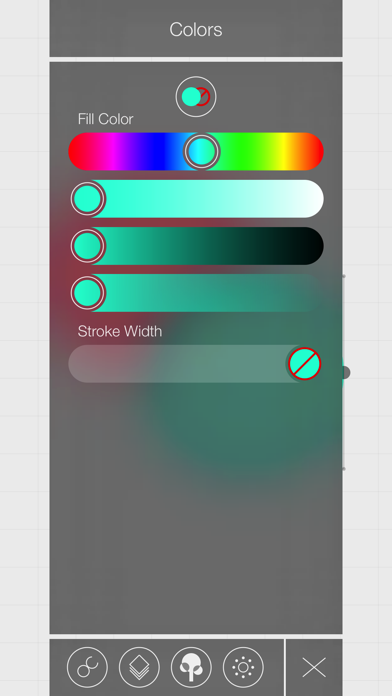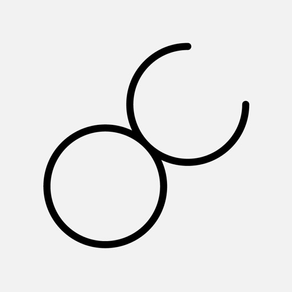
Liltool
Free
2.1.0for iPhone, iPad and more
Age Rating
Liltool Screenshots
About Liltool
A very powerful illustration tool, that has a simplistic user experience. You can easily save your designs through services like Dropbox for additional editing or to use on the web.
Build logos at a meeting, create fun monsters for your kids, design your basement floor plan. There are so many possibilities that this tool can be used for and it is so easy to learn.
- Multiple point manipulation tools (including anchor adjusting)
- Prebuilt shapes (built by points that are editable)
- Move, Rotate, Scale
- Fill Color, Stroke Color, Stroke Size
- Each path is its own layer and you can change its hierarchy
- Hide, Lock, Rename, Duplicate, Delete, & Blend layers as you desire
- Undo, Redo, History (shake or button to view can be set in the settings panel)
- Choose history revision count in settings
- Connect to Dropbox to download the SVG, PNG, or JPG file of your design to your computer
- Light & Dark themes, allow you to match it to your iOS device or change it to use day or night
- Grid size adjustments & grid snap locking
More information and help can be found at http://liltool.com/
Feedback & features are very welcome, I am currently adding new features and want to know what you would like me to add.
Build logos at a meeting, create fun monsters for your kids, design your basement floor plan. There are so many possibilities that this tool can be used for and it is so easy to learn.
- Multiple point manipulation tools (including anchor adjusting)
- Prebuilt shapes (built by points that are editable)
- Move, Rotate, Scale
- Fill Color, Stroke Color, Stroke Size
- Each path is its own layer and you can change its hierarchy
- Hide, Lock, Rename, Duplicate, Delete, & Blend layers as you desire
- Undo, Redo, History (shake or button to view can be set in the settings panel)
- Choose history revision count in settings
- Connect to Dropbox to download the SVG, PNG, or JPG file of your design to your computer
- Light & Dark themes, allow you to match it to your iOS device or change it to use day or night
- Grid size adjustments & grid snap locking
More information and help can be found at http://liltool.com/
Feedback & features are very welcome, I am currently adding new features and want to know what you would like me to add.
Show More
What's New in the Latest Version 2.1.0
Last updated on Apr 11, 2017
Old Versions
This app has been updated by Apple to display the Apple Watch app icon.
App was rebuilt from the ground up to be in Swift 3.
App was rebuilt from the ground up to be in Swift 3.
Show More
Version History
2.1.0
Apr 11, 2017
This app has been updated by Apple to display the Apple Watch app icon.
App was rebuilt from the ground up to be in Swift 3.
App was rebuilt from the ground up to be in Swift 3.
2.0.2
Mar 22, 2014
Fixes a touch bug presented in iOS 7.1
2.0.1
Feb 5, 2014
Bug Fixes
- fixed an issue with a selected object from version 1.* crashing version 2.0.0
- fixed an issue with drawing speed crashing while trying to render layers and edit layers at the same time
- fixed an issue with a selected object from version 1.* crashing version 2.0.0
- fixed an issue with drawing speed crashing while trying to render layers and edit layers at the same time
2.0.0
Jan 30, 2014
This version has been a long time coming. Thank you for your patience. :)
Features :
- new design & layout to match the iOS 7 design
- moved colors from tools to the top bar to allow for quicker color change
- faster saving and drawing
Fixes :
- fixed an bug when you open the app for the first time after install it would hang at the splash screen
- fixed thumbnail saving that would crash app from trying to access layers that were no longer there
- fixed an issue with deleting an object from the gallery which made the app crash from trying to find the deleted object
Removed (temporarily) :
- sibling tools, before you could tap the tool in the top bar and it would show siblings... there is an issue with the new layout that i am working on
- removed layer ordering, the drag/drop was a mess... so i am implementing up and down arrows to reorder layers (possibly going to do the same to the gallery as well)
Coming Very Soon :
- almost done implementing gradients into layers
- gradient tool for changing angle, start and endpoint for gradients
- adding a download to photo library option for objects in the gallery
Features :
- new design & layout to match the iOS 7 design
- moved colors from tools to the top bar to allow for quicker color change
- faster saving and drawing
Fixes :
- fixed an bug when you open the app for the first time after install it would hang at the splash screen
- fixed thumbnail saving that would crash app from trying to access layers that were no longer there
- fixed an issue with deleting an object from the gallery which made the app crash from trying to find the deleted object
Removed (temporarily) :
- sibling tools, before you could tap the tool in the top bar and it would show siblings... there is an issue with the new layout that i am working on
- removed layer ordering, the drag/drop was a mess... so i am implementing up and down arrows to reorder layers (possibly going to do the same to the gallery as well)
Coming Very Soon :
- almost done implementing gradients into layers
- gradient tool for changing angle, start and endpoint for gradients
- adding a download to photo library option for objects in the gallery
1.1.3
Aug 30, 2013
Bug Fixes
- revision thumb render
- saving layer data
- and a few other rare ones
New Features
- added setting to show undo button (if shake is not your thing... I also apologize if the shake was not explained to show undo modal)
- changed layout of layers panel
- blend mode added for layers
- saves blend types when exporting as svg to load into adobe illustrator
- revision thumb render
- saving layer data
- and a few other rare ones
New Features
- added setting to show undo button (if shake is not your thing... I also apologize if the shake was not explained to show undo modal)
- changed layout of layers panel
- blend mode added for layers
- saves blend types when exporting as svg to load into adobe illustrator
1.1.2
Mar 1, 2013
Fixes:
- Reworked drawing code that was unstable and crashed.
- File creation for downloading is faster. This also makes interacting with the gallery panel instantaneous.
- File downloaded status (blue highlight) now clears if a new revision is added.
Download Change:
- Removed G Drive (will add it back in the future)
- Dropbox now is currently the only way to download.
- Removed download settings selector.
- Reworked drawing code that was unstable and crashed.
- File creation for downloading is faster. This also makes interacting with the gallery panel instantaneous.
- File downloaded status (blue highlight) now clears if a new revision is added.
Download Change:
- Removed G Drive (will add it back in the future)
- Dropbox now is currently the only way to download.
- Removed download settings selector.
1.1.0
Jan 8, 2013
NOTE: The support forum registration has been fixed, for anyone interested in adding bugs or feature requests.
Fixes:
- Revisions: now work for colors, adding points & moving layers
- Saving Data: no longer crashes if too many saves happen at once
- Tapping the stage when a panel is open now closes the panel
- Layer Border: before the border was being determined by the points in the layer, I have added in the math to get the outer most edges of every curve in the object... so the border now correctly wraps the layer
Features:
- File Types: you can now choose the download file type in the settings panel (svg, png, jpg)
- Layer Lock: new lock button on the layer panel, keeps you from accidentally changing the layer, or allows you to grab a layer below it
- Revisions & Undo: shaking your device when viewing the stage will bring up a modal window that allows you to Undo, Redo, or View All History.
- Layer Info: there is now a layer info toggle button where the history button used to be in the tool panel. this toggle activates an overlay that has X & Y position, Width & Height, Fill & Stroke Colors (HSB & RGB toggled by tapping the overlay), and the layer point count.
- Rotation: added a new handle that helps to use the rotation tool
- Scale: reworked the scale tool, no longer is it pinch/zoom, it now uses four handles that you can drag to resize the layer. If you set the grid lock on, the resize will happen proportionally.
Fixes:
- Revisions: now work for colors, adding points & moving layers
- Saving Data: no longer crashes if too many saves happen at once
- Tapping the stage when a panel is open now closes the panel
- Layer Border: before the border was being determined by the points in the layer, I have added in the math to get the outer most edges of every curve in the object... so the border now correctly wraps the layer
Features:
- File Types: you can now choose the download file type in the settings panel (svg, png, jpg)
- Layer Lock: new lock button on the layer panel, keeps you from accidentally changing the layer, or allows you to grab a layer below it
- Revisions & Undo: shaking your device when viewing the stage will bring up a modal window that allows you to Undo, Redo, or View All History.
- Layer Info: there is now a layer info toggle button where the history button used to be in the tool panel. this toggle activates an overlay that has X & Y position, Width & Height, Fill & Stroke Colors (HSB & RGB toggled by tapping the overlay), and the layer point count.
- Rotation: added a new handle that helps to use the rotation tool
- Scale: reworked the scale tool, no longer is it pinch/zoom, it now uses four handles that you can drag to resize the layer. If you set the grid lock on, the resize will happen proportionally.
1.0.1
Dec 15, 2012
- fixed a few items missing in 5.1.1
- colorPicker no longer crashes app
- colorPicker no longer crashes app
1.0
Dec 10, 2012
Liltool FAQ
Click here to learn how to download Liltool in restricted country or region.
Check the following list to see the minimum requirements of Liltool.
iPhone
Requires iOS 10.3 or later.
iPad
Requires iPadOS 10.3 or later.
iPod touch
Requires iOS 10.3 or later.
Liltool supports English