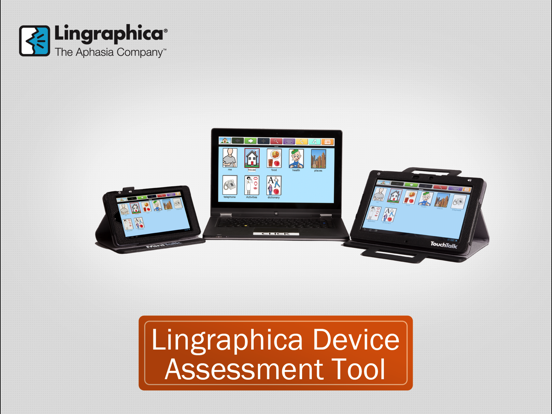Lingraphica Device Assessment
Free
1.6for iPad
8.5
4 Ratings
Lingraphicare, Inc.
Developer
156.8 MB
Size
Apr 20, 2018
Update Date
Medical
Category
12+
Age Rating
Age Rating
Lingraphica Device Assessment Screenshots
About Lingraphica Device Assessment
The Lingraphica Device Assessment Tool gives speech-language pathologists the ability to assess multiple clients’ readiness for a Lingraphica speech-generating device. By working through three simple sections (an Evaluation, a Device Simulation, and a Questionnaire), a speech-language pathologist can determine if a client has the necessary skills and functionality needed to operate a Lingraphica speech-generating device. The app is designed with flexibility in mind, so speech-language pathologists can use it to evaluate multiple patients anywhere and anytime. Upon completion of the assessment, a speech-language pathologist can view and send the results to Lingraphica and receive a free clinical consultation.
How it Works:
Speech-language pathologists using the app to assess clients will progress through three sections:
•Evaluation
•Device Simulation
•Questionnaire
Download it for free:
Speech-language pathologists can download the app and use it to evaluate clients at anytime. No in-app purchases are required.
How it Works:
Speech-language pathologists using the app to assess clients will progress through three sections:
•Evaluation
•Device Simulation
•Questionnaire
Download it for free:
Speech-language pathologists can download the app and use it to evaluate clients at anytime. No in-app purchases are required.
Show More
What's New in the Latest Version 1.6
Last updated on Apr 20, 2018
Old Versions
This app has been updated by Apple to display the Apple Watch app icon.
- Bug fixes were made.
- Results can now be submitted to Lingraphica directly without needing an email address.
- Bug fixes were made.
- Results can now be submitted to Lingraphica directly without needing an email address.
Show More
Version History
1.6
Apr 20, 2018
This app has been updated by Apple to display the Apple Watch app icon.
- Bug fixes were made.
- Results can now be submitted to Lingraphica directly without needing an email address.
- Bug fixes were made.
- Results can now be submitted to Lingraphica directly without needing an email address.
1.5
Apr 18, 2018
- Bug fixes were made.
- Results can now be submitted to Lingraphica directly without needing an email address.
- Results can now be submitted to Lingraphica directly without needing an email address.
1.4
Mar 30, 2018
-Bug fixes
1.2
Jul 9, 2017
• Updated device support for newer devices
1.0
Oct 18, 2013
Lingraphica Device Assessment FAQ
Click here to learn how to download Lingraphica Device Assessment in restricted country or region.
Check the following list to see the minimum requirements of Lingraphica Device Assessment.
iPad
Requires iPadOS 8.0 or later.
Lingraphica Device Assessment supports English