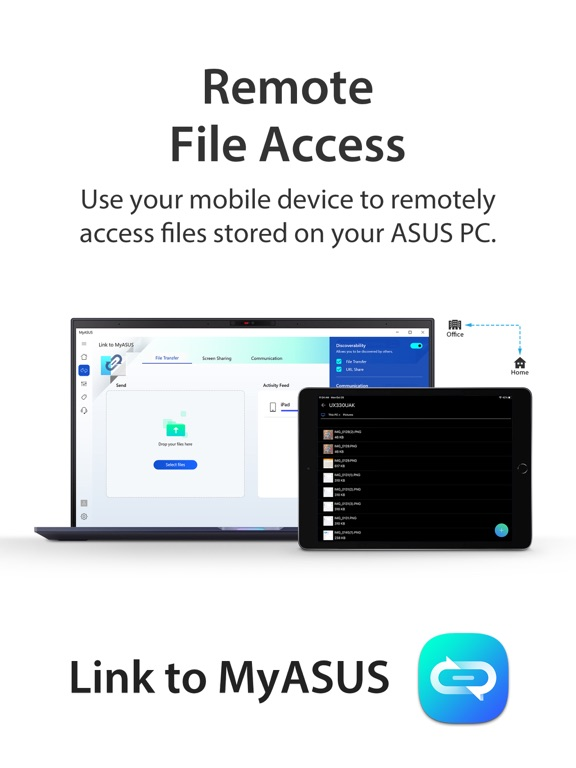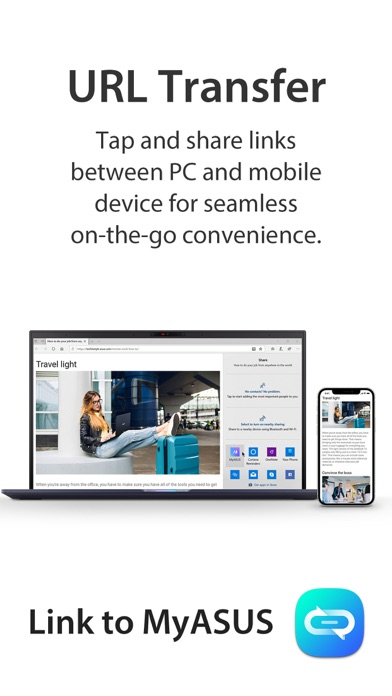Link to MyASUS
Free
3.0.0for iPhone, iPad and more
Age Rating
Link to MyASUS Screenshots
About Link to MyASUS
Link to MyASUS is a handy tool that's part of the MyASUS app.* A series of features enables you to transfer files or links quickly and wirelessly between devices, control your phone from your PC, or access local PC files remotely from your phone. Link to MyASUS simplifies your life!
* Link to MyASUS is only supported on ASUS devices using processors later than Intel® 10th Generation and AMD® Ryzen 4000 series.
[File Transfer]
Simply tap or drag to send files to other PCs or mobile devices in the blink of an eye. It is many times faster than the traditional Bluetooth file transfer, with a user-friendly drag and drop experience to ensure seamless transfer among devices.
[Shared Cam]
Turn your mobile device camera as a webcam. Simply select “Link to MyASUS – Shared Cam” as the video source in your PC video conference app, then you can easily enjoy seamless webcam share.
[Hands-Free Phone Calls]
Make and take phone calls, which can be routed through your PC’s speakers and microphone. You can also access your phone’s contact book on your PC, so you can search for contacts and call them directly. There's no need to dig out your phone from your bag or pocket!
[Remote Access]
Use your mobile device to remotely access files stored on your ASUS PC and use your PC as a personal cloud replacement and gain access from your mobile device anywhere and anytime. Remote Access, including Remote File Access and Remote Desktop can be extra beneficial for commercial users who would need access to files in the office during a business trip or at home.
* Remote Desktop is not supported on Windows 10 Home edition.
[URL Share]
Simply tap the share icon in your browser and click MyASUS on PC or tap Link to MyASUS on mobile device. The link of the webpage you are watching will be instantly sent to other PC or mobile device — where it will open automatically for seamless on-the-go convenience.
Learn more at ASUS Software Webpage:
https://www.asus.com/ASUS-Software/
* Link to MyASUS is only supported on ASUS devices using processors later than Intel® 10th Generation and AMD® Ryzen 4000 series.
[File Transfer]
Simply tap or drag to send files to other PCs or mobile devices in the blink of an eye. It is many times faster than the traditional Bluetooth file transfer, with a user-friendly drag and drop experience to ensure seamless transfer among devices.
[Shared Cam]
Turn your mobile device camera as a webcam. Simply select “Link to MyASUS – Shared Cam” as the video source in your PC video conference app, then you can easily enjoy seamless webcam share.
[Hands-Free Phone Calls]
Make and take phone calls, which can be routed through your PC’s speakers and microphone. You can also access your phone’s contact book on your PC, so you can search for contacts and call them directly. There's no need to dig out your phone from your bag or pocket!
[Remote Access]
Use your mobile device to remotely access files stored on your ASUS PC and use your PC as a personal cloud replacement and gain access from your mobile device anywhere and anytime. Remote Access, including Remote File Access and Remote Desktop can be extra beneficial for commercial users who would need access to files in the office during a business trip or at home.
* Remote Desktop is not supported on Windows 10 Home edition.
[URL Share]
Simply tap the share icon in your browser and click MyASUS on PC or tap Link to MyASUS on mobile device. The link of the webpage you are watching will be instantly sent to other PC or mobile device — where it will open automatically for seamless on-the-go convenience.
Learn more at ASUS Software Webpage:
https://www.asus.com/ASUS-Software/
Show More
What's New in the Latest Version 3.0.0
Last updated on Dec 27, 2023
Old Versions
- Link to MyASUS service transfer notification
Show More
Version History
3.0.0
Dec 27, 2023
- Link to MyASUS service transfer notification
2.7.0
Nov 17, 2023
- Bug fixes and stability improvements.
2.6.1
Aug 30, 2023
- Bug fixes and stability enhancements
2.6.0
Jun 9, 2023
- UI improvements
- Bug fixes and stability enhancements
- Added pairing code transmission function
- Bug fixes and stability enhancements
- Added pairing code transmission function
2.5.2
Apr 24, 2023
- UI improvements
- Bug fixes and stability enhancements
- Bug fixes and stability enhancements
2.5.1
Mar 13, 2023
- UI improvements
- Bug fixes and stability enhancements
- Bug fixes and stability enhancements
2.5.0
Dec 22, 2022
New features rolling out!
Transfer files via our cloud service! Not within the same Wi-Fi network? Turn on Bluetooth to find each other, then transfer the files via our cloud service!
- UI improvements
- Bug fixes and stability enhancements
Transfer files via our cloud service! Not within the same Wi-Fi network? Turn on Bluetooth to find each other, then transfer the files via our cloud service!
- UI improvements
- Bug fixes and stability enhancements
2.4.2
Oct 15, 2022
- Support iOS 16
2.4.0
Oct 11, 2022
- UI improvements
- Bug fixes and stability enhancements
- Bug fixes and stability enhancements
2.3.8
Sep 16, 2022
- UI improvements
- Bug fixes and stability enhancements
- Feedback process improvements
- Bug fixes and stability enhancements
- Feedback process improvements
2.3.7
Jul 16, 2022
- Fixed an issue of the application quitting unexpectedly on the iOS 14 device
2.3.6
Jul 3, 2022
- UI improvements
- Bug fixes and stability enhancements
- Bug fixes and stability enhancements
2.3.5
May 15, 2022
- UI improvements
- Bug fixes and stability enhancements
- Member login process improvements
- Hints of notification status improvements
- File transfer process improvements
- Bug fixes and stability enhancements
- Member login process improvements
- Hints of notification status improvements
- File transfer process improvements
2.3.4
Apr 1, 2022
- Bug fixes and stability improvements.
2.3.3
Mar 7, 2022
- Bug fixes and stability improvements.
2.3.2
Jan 12, 2022
- Bug fixes and stability improvements.
2.3.1
Dec 15, 2021
- Bug fixes and stability improvements.
- The screen sharing function has been migrated to a new service, please check the app on App Store: GlideX - Screen Mirror and Extend, enjoy an optimized experience
- The screen sharing function has been migrated to a new service, please check the app on App Store: GlideX - Screen Mirror and Extend, enjoy an optimized experience
2.2.9
Nov 26, 2021
- Bug fixes and stability improvements.
2.2.8
Nov 10, 2021
- Bug fixes and stability improvements.
2.2.6
Oct 24, 2021
- Bug fixes and stability improvements.
2.2.4
Aug 17, 2021
- Bug fixes and stability improvements.
2.2.3
Jul 13, 2021
- Bug fixes and stability improvements.
2.2.2
Jun 12, 2021
- Bug fixes and stability improvements.
2.2.1
Jun 5, 2021
- New feature: Shared Cam
You can use your phone as your PC’s webcam for video calls real-time, and take photos and videos via Link to MyASUS.
- Contact us via Help Center
You can now feedback us or ask questions in Link to MyASUS.
- Others
Bug fixes and stability improvements.
Please use ASUS PC app 3.0.6.0 or later and ASUS System Control Interface 3.0.7.0 or later versions to use the latest features.
You can use your phone as your PC’s webcam for video calls real-time, and take photos and videos via Link to MyASUS.
- Contact us via Help Center
You can now feedback us or ask questions in Link to MyASUS.
- Others
Bug fixes and stability improvements.
Please use ASUS PC app 3.0.6.0 or later and ASUS System Control Interface 3.0.7.0 or later versions to use the latest features.
2.1.0
May 13, 2021
- Bug fixes and stability improvements.
Link to MyASUS FAQ
Click here to learn how to download Link to MyASUS in restricted country or region.
Check the following list to see the minimum requirements of Link to MyASUS.
iPhone
Requires iOS 13.0 or later.
iPad
Requires iPadOS 13.0 or later.
iPod touch
Requires iOS 13.0 or later.
Link to MyASUS supports English, Arabic, Czech, Danish, Dutch, Finnish, French, German, Greek, Hebrew, Hungarian, Indonesian, Italian, Japanese, Korean, Norwegian Bokmål, Polish, Portuguese, Romanian, Russian, Simplified Chinese, Slovak, Spanish, Swedish, Thai, Traditional Chinese, Turkish, Ukrainian, Vietnamese