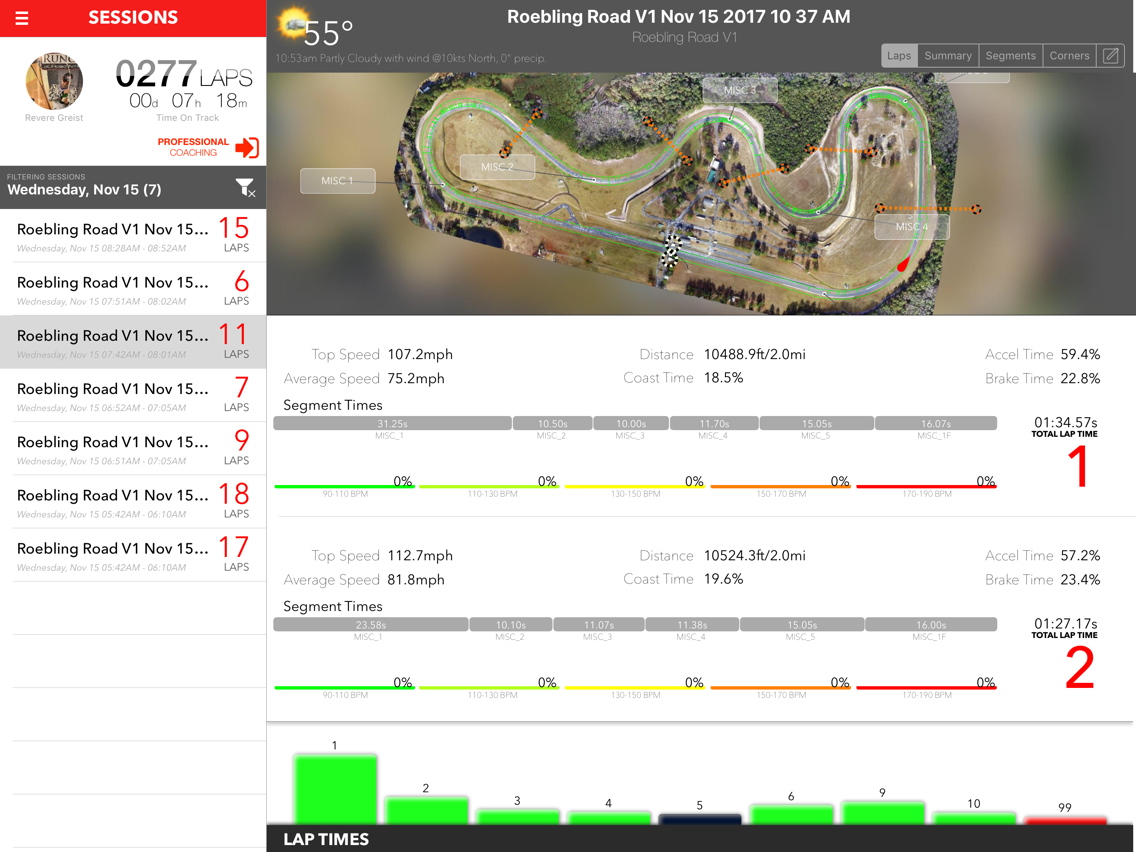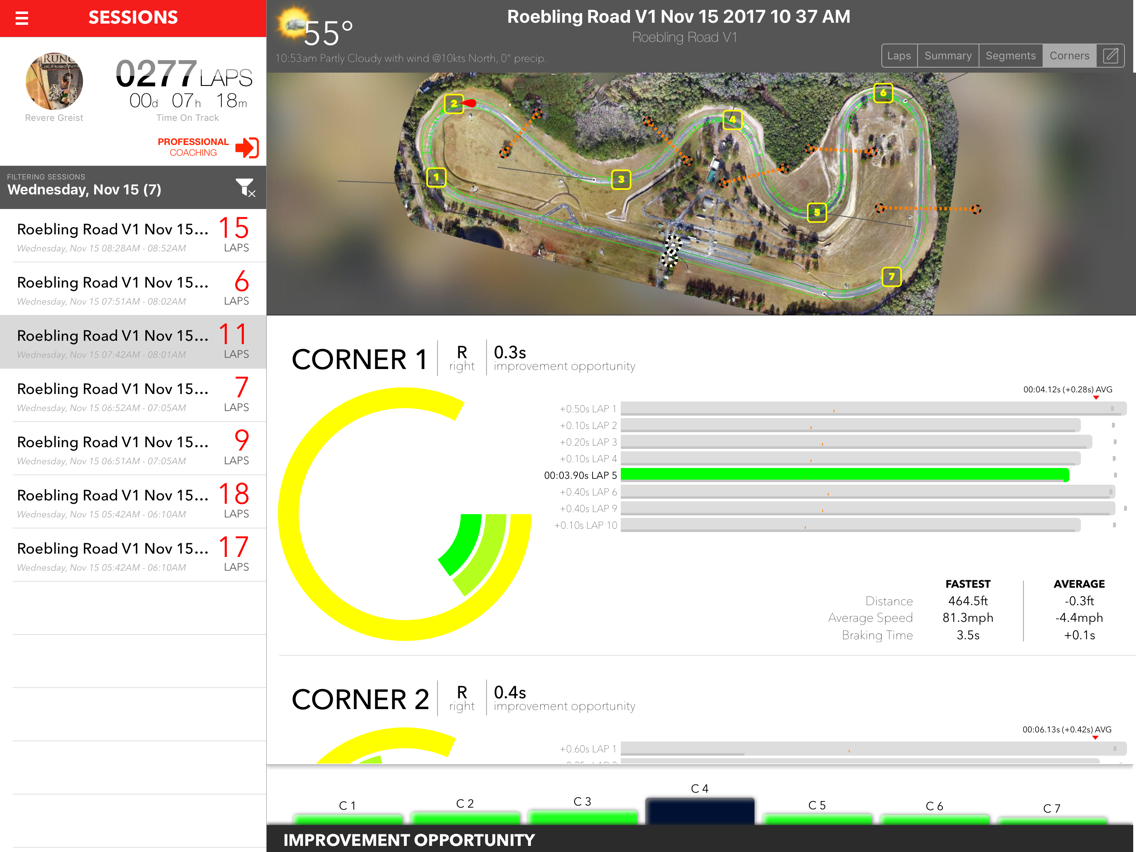LITPro ROAD
Road racing performance
Free
3.0.35 (1)for iPhone, iPad
Age Rating
LITPro ROAD Screenshots
About LITPro ROAD
The LITPro Road App works with the LITPro hardware module to help drivers and moto riders improve their performance and have more fun at the track. Unlike traditional data acquisition systems, LITPro Road is oriented to the driver or rider, not an engineer, and provides data that maps to the experience of being on track. If you haven’t used data, or have but want a more intuitive experience, LITPro Road is for you.
The LITPro Road App is easy to use and offers a full set of features that give drivers a wide range of metrics to improve performance. Features and metrics include:
- Trackmap-based user interface
- Automatic lap and segment times to 1/20 of a second
- Simple comparison of laps within a session, between sessions, and between drivers. Simply swipe laps to compare!
- Easy to view speed on track, including corner minimum speeds
- Customizable track and track segment setup, and access to existing library of track maps (requires LITPro Sync App)
- Detailed lap, segment, and corner analysis
- Custom zoom view that allows you to zoom in on any corner, corner complex, or
straight on the track
- See your lines on the racetrack side by side of custom LITPro hi-def aerial track maps
(available at select tracks) or GPS base maps available everywhere
- Easy to interpret decel, accel, and coast metrics so you can understand how your inputs (throttle, brake, steering) are affecting lap and segment times
- Heart rate monitor integration
- Lap 99, your theoretical fastest lap for each session
Whether you need to work on early, committed throttle application, are focused on finding the racing line, or are after that final tenth of second by getting off the brake more consistently, LITPro Road can help you be a faster, safer rider or driver!
LITPro Road validation:
- over 30,000 hours of professional athlete track time
- over 50,000 miles of professional race laps to advance LITPro detection and analytics
LITPro Road. Data for Everyone.
The Watch app uses location services while actively participating in a session. Continued use of GPS running in the background can dramatically decrease battery life.
The Watch app connects with Apple’s Health app using Apple HealthKit to add workout data to your dashboard.
The LITPro Road App is easy to use and offers a full set of features that give drivers a wide range of metrics to improve performance. Features and metrics include:
- Trackmap-based user interface
- Automatic lap and segment times to 1/20 of a second
- Simple comparison of laps within a session, between sessions, and between drivers. Simply swipe laps to compare!
- Easy to view speed on track, including corner minimum speeds
- Customizable track and track segment setup, and access to existing library of track maps (requires LITPro Sync App)
- Detailed lap, segment, and corner analysis
- Custom zoom view that allows you to zoom in on any corner, corner complex, or
straight on the track
- See your lines on the racetrack side by side of custom LITPro hi-def aerial track maps
(available at select tracks) or GPS base maps available everywhere
- Easy to interpret decel, accel, and coast metrics so you can understand how your inputs (throttle, brake, steering) are affecting lap and segment times
- Heart rate monitor integration
- Lap 99, your theoretical fastest lap for each session
Whether you need to work on early, committed throttle application, are focused on finding the racing line, or are after that final tenth of second by getting off the brake more consistently, LITPro Road can help you be a faster, safer rider or driver!
LITPro Road validation:
- over 30,000 hours of professional athlete track time
- over 50,000 miles of professional race laps to advance LITPro detection and analytics
LITPro Road. Data for Everyone.
The Watch app uses location services while actively participating in a session. Continued use of GPS running in the background can dramatically decrease battery life.
The Watch app connects with Apple’s Health app using Apple HealthKit to add workout data to your dashboard.
Show More
What's New in the Latest Version 3.0.35 (1)
Last updated on May 13, 2021
Old Versions
This is a major release for us! We've dramatically simplified the track config process. It's completely new, so next time you are creating a track config or selecting one pay attention to the on-screen instructions. It should be a lot easier and automatically adapt to regular amounts of GPS drift and other common problems. Enjoy! And if you run in to any trouble please let us know.
Show More
Version History
3.0.35 (1)
May 13, 2021
This is a major release for us! We've dramatically simplified the track config process. It's completely new, so next time you are creating a track config or selecting one pay attention to the on-screen instructions. It should be a lot easier and automatically adapt to regular amounts of GPS drift and other common problems. Enjoy! And if you run in to any trouble please let us know.
3.0.32 (6)
Jan 7, 2021
Introducing a completely redesigned Apple Watch experience! We discovered some tweaks to improve GPS accuracy (still not great, but better). The Apple Watch relies on our "Quick Session" technology to auto-create track configs. The GPS performance is good enough for lap times but not accurate enough to support custom track configs. For custom configs, we still recommend a compatible precision GPS receiver.
To start a session on your Apple Watch. Activate it by following the steps to add a device from the "Add Session" screen of the app (if you already have an Apple Watch paired with your iPhone, you'll receive guidance from there). The Apple Watch is now active in your account. Select the "Add Session" button followed by the "LIVE Timing" button on the next screen. Follow the instructions to handoff session controls to your watch. You no longer need your phone. The controls have moved to your watch. On the Watch display, use the "Start" button to start your session.
A few tips about using your Apple Watch:
1. This is a free lap time service; it does not require a Premium subscription.
2. Has good enough GPS accuracy to get accurate lap times within a second or so.
3. It's still in beta. For better GPS accuracy, we recommend Polar, or Garmin GPS watches, or an Apple Watch Series 3 (series 4, 5, and 6 have poorer performing GPS accuracy)
4. You can use the Apple Watch tracking while also tracking with your XGPS or HDGPS to supplement the higher definition GPS with just the heart rate data from your Apple Watch. Just remember to finish your Apple Watch session before syncing your XGPS or HDGPS.
5. You can use your Apple Watch session tracking with or without cellular activated on the watch. You will need an active Internet connection to finish your session and upload the results successfully. Ensure you are back near your iPhone before you tap the "finish" button on the watch if you don't have cellular activated.
To start a session on your Apple Watch. Activate it by following the steps to add a device from the "Add Session" screen of the app (if you already have an Apple Watch paired with your iPhone, you'll receive guidance from there). The Apple Watch is now active in your account. Select the "Add Session" button followed by the "LIVE Timing" button on the next screen. Follow the instructions to handoff session controls to your watch. You no longer need your phone. The controls have moved to your watch. On the Watch display, use the "Start" button to start your session.
A few tips about using your Apple Watch:
1. This is a free lap time service; it does not require a Premium subscription.
2. Has good enough GPS accuracy to get accurate lap times within a second or so.
3. It's still in beta. For better GPS accuracy, we recommend Polar, or Garmin GPS watches, or an Apple Watch Series 3 (series 4, 5, and 6 have poorer performing GPS accuracy)
4. You can use the Apple Watch tracking while also tracking with your XGPS or HDGPS to supplement the higher definition GPS with just the heart rate data from your Apple Watch. Just remember to finish your Apple Watch session before syncing your XGPS or HDGPS.
5. You can use your Apple Watch session tracking with or without cellular activated on the watch. You will need an active Internet connection to finish your session and upload the results successfully. Ensure you are back near your iPhone before you tap the "finish" button on the watch if you don't have cellular activated.
3.0.30 (1)
Oct 24, 2020
Some usability improvements to help you create or select a track config with less stress!
1. We now prioritize auto-selecting tracks that you or one of your linked track buddies have used (rather than the most recent one in the system). It is a big advantage in the LITPro system to reuse the same track config time after time (unless the track layout has changed). This makes it easier to see your own progress over time, and easier to compare against yourself or a track buddy.
2. We now include helper text in the app to discourage creating new tracks called "My First Test" - these are for first-time-users going through the LITPro Getting Started Guide only and come with limited analysis capabilities.
3. Some minor ui improvements when no valid track can be found to help know what to do next.
1. We now prioritize auto-selecting tracks that you or one of your linked track buddies have used (rather than the most recent one in the system). It is a big advantage in the LITPro system to reuse the same track config time after time (unless the track layout has changed). This makes it easier to see your own progress over time, and easier to compare against yourself or a track buddy.
2. We now include helper text in the app to discourage creating new tracks called "My First Test" - these are for first-time-users going through the LITPro Getting Started Guide only and come with limited analysis capabilities.
3. Some minor ui improvements when no valid track can be found to help know what to do next.
3.0.23 (1)
Mar 30, 2020
Want to get better at starts? We've made improvements to our gate drop analysis to make it easier to use and give you some more ways to break it down. Practicing starts is all about getting the first 15ft down as fast and smooth as possible - if you can get that you're probably going to be good at the rest of it. So when looking at our gate drop analytics, we rank your starts to 15 ft.
In this release we added/fixed the following:
1. We now have a settings option on the gatedrop analysis to allow you to customize what metrics you want to see
2. We changed some of the UI to make the text more legible and to highlight better what we think is most important
3. We fixed some navigation problems that made looking at your gatedrops really difficult (especially on iPad or iPhone X)
4. We fixed some bugs that occasionally caused crashes.
NOTE: our gate drop analysis is focused on MX style starts - but if you are participating in another sport and still think you might benefit from this style of analysis just keep these things in mind.
1. You don't actually have to be at a gate, just come to a complete stop and stay still for at least 2 seconds, then accelerate away for at least 60 feet
2. Come back to the start and point your bike/vehicle in the same direction as last time (no need to be exactly in the same spot though) and repeat step 1.
3. In step 1 above you must focus on accelerating away. This means you continually gain speed - you can't lose speed inside that first 60 feet or the start won't count or be analyzed.
In this release we added/fixed the following:
1. We now have a settings option on the gatedrop analysis to allow you to customize what metrics you want to see
2. We changed some of the UI to make the text more legible and to highlight better what we think is most important
3. We fixed some navigation problems that made looking at your gatedrops really difficult (especially on iPad or iPhone X)
4. We fixed some bugs that occasionally caused crashes.
NOTE: our gate drop analysis is focused on MX style starts - but if you are participating in another sport and still think you might benefit from this style of analysis just keep these things in mind.
1. You don't actually have to be at a gate, just come to a complete stop and stay still for at least 2 seconds, then accelerate away for at least 60 feet
2. Come back to the start and point your bike/vehicle in the same direction as last time (no need to be exactly in the same spot though) and repeat step 1.
3. In step 1 above you must focus on accelerating away. This means you continually gain speed - you can't lose speed inside that first 60 feet or the start won't count or be analyzed.
3.0.22 (1)
Mar 13, 2020
We've now added support for Garmin GPS devices. Just link your Garmin Connect account with LITPro, and we will automatically analyze your on-track training to calculate lap times, session summaries, heart rate zones by lap and much more. Check it out on our website!
Previous Releases:
Linking your Polar account with LITPro enables these features:
1. Polar H10 heart rate tracking with XGPS 160
2. Polar Vantage M heart rate tracking with XGPS 160
3. Basic lap time data from just the Polar Vantage M
Check out our website for more info.
Previous Releases:
Linking your Polar account with LITPro enables these features:
1. Polar H10 heart rate tracking with XGPS 160
2. Polar Vantage M heart rate tracking with XGPS 160
3. Basic lap time data from just the Polar Vantage M
Check out our website for more info.
3.0.21 (1)
Jan 30, 2020
Quick bug fix to fix problem where some sessions disappeared from the app.
Now get lap times with just a Polar watch! Simply follow the steps to link your PolarFlow online account with your LITPro account, and when you do laps with a Polar watch you can get quick and accurate lap times in the LITPro app.
Linking your Polar account with LITPro enables these features:
1. Polar H10 heart rate tracking with XGPS 160
2. Polar Vantage M heart rate tracking with XGPS 160
3. Basic lap time data from just the Polar Vantage M
Check out our website for more info.
Now get lap times with just a Polar watch! Simply follow the steps to link your PolarFlow online account with your LITPro account, and when you do laps with a Polar watch you can get quick and accurate lap times in the LITPro app.
Linking your Polar account with LITPro enables these features:
1. Polar H10 heart rate tracking with XGPS 160
2. Polar Vantage M heart rate tracking with XGPS 160
3. Basic lap time data from just the Polar Vantage M
Check out our website for more info.
3.0.20 (3)
Jan 27, 2020
Now get lap times with just a Polar watch! Simply follow the steps to link your PolarFlow online account with your LITPro account, and when you do laps with a Polar watch you can get quick and accurate lap times in the LITPro app.
Linking your Polar account with LITPro enables these features:
1. Polar H10 heart rate tracking with XGPS 160
2. Polar Vantage M heart rate tracking with XGPS 160
3. Basic lap time data from just the Polar Vantage M
Check out our website for more info.
Linking your Polar account with LITPro enables these features:
1. Polar H10 heart rate tracking with XGPS 160
2. Polar Vantage M heart rate tracking with XGPS 160
3. Basic lap time data from just the Polar Vantage M
Check out our website for more info.
3.0.18 (1)
Aug 26, 2019
Critical bug fix for XGPS users (in western Europe and other areas where a 24hr clock is the default). The bug would make syncing fail, but now that's fixed ;)
Stay tuned for other great improvements coming soon.
Stay tuned for other great improvements coming soon.
3.0.17 (4)
Aug 2, 2019
More reliability for the XGPS when syncing where Internet connectivity might be struggling.
Also, more simplification of the UI, and we added a super powerful new feature that allows you to see summary stats across multiple sessions. So if you are riding the same track over and over again, you can now have a much better idea of whether or not you are progressing. Enjoy!
Also, more simplification of the UI, and we added a super powerful new feature that allows you to see summary stats across multiple sessions. So if you are riding the same track over and over again, you can now have a much better idea of whether or not you are progressing. Enjoy!
3.0.16 (7)
Jul 2, 2019
Some critical bug fixes for the XGPS (now recovers better when cell signal is spotty, so you won't lose data). Other misc improvements. Enjoy!
3.0.15 (4)
Apr 27, 2019
Adding some low-level support for great new features coming soon!
3.0.13 (6)
Mar 5, 2019
LITPro now helps you track Seat Time! Seat time is one of the most important aspects of improving in this sport and now you can keep track of it with some easy-to-use features in this latest release. Just go as you normally would to view one of your past sessions, and you'll see a new help tip along the way that highlights this addition.
Note: all sessions as of March 4th, 2019 do not include any time when you aren't moving on the track, however for older sessions we may include some time when you are sitting there taking a break or whatever.
To help you on your way to tracking seat time we even set a couple goals for you... Log any seat time in the last 14 days and you'll get a new "colored ring" around your profile picture in the app. If you log 10 or more hours of seat time in the most recent 12 weeks you'll get an additional thumbs-up icon attached to your profile pic.
BUG FIXES... We also fixed a few bugs
- we previously had a nuance (bug) with lap counts. We were including Lap99 as one of your laps, but this was clearly too confusing for people and just looked like a bug. So now we don't include Lap99 in your total lap count anywhere in the app. All sessions from Mar 4, 2019 and forward with always display only the number of laps you actually did. You may see some incorrect lap counts in some places in the app for sessions before that date.
- We now make it easier to switch to seeing sessions you've previously hidden, if you want to un-hide them.
- a few other minor fixes.
Note: all sessions as of March 4th, 2019 do not include any time when you aren't moving on the track, however for older sessions we may include some time when you are sitting there taking a break or whatever.
To help you on your way to tracking seat time we even set a couple goals for you... Log any seat time in the last 14 days and you'll get a new "colored ring" around your profile picture in the app. If you log 10 or more hours of seat time in the most recent 12 weeks you'll get an additional thumbs-up icon attached to your profile pic.
BUG FIXES... We also fixed a few bugs
- we previously had a nuance (bug) with lap counts. We were including Lap99 as one of your laps, but this was clearly too confusing for people and just looked like a bug. So now we don't include Lap99 in your total lap count anywhere in the app. All sessions from Mar 4, 2019 and forward with always display only the number of laps you actually did. You may see some incorrect lap counts in some places in the app for sessions before that date.
- We now make it easier to switch to seeing sessions you've previously hidden, if you want to un-hide them.
- a few other minor fixes.
3.0.12 (2)
Jan 9, 2019
If you are having trouble logging in to the LITPro Trainer or LITPro VIDEO apps this fix will be a helpful one ;) Sorry for the bug! Also, we fixed an issue for users in Mexico that caused their sessions to get grouped together in to a single huge session - if you experienced this bug please let us know so we can go in to your account and do some cleanup for you.
3.0.11 (3)
Dec 19, 2018
Just minor improvements this time. Getting ready for some great stuff in 2019!!
3.0.10 (4)
Nov 9, 2018
Some minor bug fixes, plus if you are participating in our challenges we make it easier to keep track of your progress. Check it out!
3.0.9 (1)
Oct 11, 2018
Some minor bug fixes and improvements to usability. Have feedback for us? Let us know.
3.0.8 (1)
Sep 28, 2018
We broke our hot laps feature in the last one so this is a quick release to fix that. Plus a few other minor improvements.
3.0.7 (3)
Sep 27, 2018
Quite a few minor improvements, bug fixes and visual refinements to the app. Nothing huge, but now you can hide the floating data views you don't want to see anymore if you wish (like if you don't ride/drive with a heart rate strap)... Give it a shot.
Last week we released the re-invented Zoom feature so definitely update your app for this and give us a review in the app store if what we are doing is working for you! We really appreciate it.
Last week we released the re-invented Zoom feature so definitely update your app for this and give us a review in the app store if what we are doing is working for you! We really appreciate it.
3.0.6 (10)
Sep 19, 2018
Major improvement for iPhone usability! We've completely re-invented our "zoom" feature so now on the iPhone you can see your route lines up-close and the background moves in the background instead of trying to fit everything on the screen at once. You will definitely love this new feature! If we are doing a good job please review us on the app store ;) We'd really appreciate it.
Also ready to go on iOS 12
Also ready to go on iOS 12
3.0.5 (5)
Aug 30, 2018
We've finally fixed some annoying iPhone X layout issues, plus a bunch of other bug fixes.
We also recently released tool tips to help you better navigate the LITPro app and find tools/features easier. Check it out and let us know if anything isn't working for us.
We also recently released tool tips to help you better navigate the LITPro app and find tools/features easier. Check it out and let us know if anything isn't working for us.
3.0.4 (12)
Aug 27, 2018
We're trying to make using LITPro even easier! We now have some help tips to cue you in on features we think you might be missing. We recommend NOT disabling them as we're pretty sure we can help you do what you do - but quicker and easier ;)
As always let us know if you have questions or issues.
As always let us know if you have questions or issues.
3.0.3 (1)
Jun 26, 2018
For those of you with linked accounts and that use tags for your sessions... you will love this update! Check it out
1. a completely re-designed settings menu for the main lap and segment views
- with the above comes a much better way to find your comparison session, especially when you've got tags on your sessions
- also, more functionality exposed to the iPhone view since now we've got more space for it, like payback speed and others
2. now you can turn heatmaps off for your lap view and just see route lines with high contrast (green is your lap, and red is the comparison lap)
1. a completely re-designed settings menu for the main lap and segment views
- with the above comes a much better way to find your comparison session, especially when you've got tags on your sessions
- also, more functionality exposed to the iPhone view since now we've got more space for it, like payback speed and others
2. now you can turn heatmaps off for your lap view and just see route lines with high contrast (green is your lap, and red is the comparison lap)
3.0.1 (1)
May 31, 2018
Now integrates LIVE Timing functionality. You can delete the dedicated LIVE as well as the SYNC apps and just use this app for everything now. Plus a few other fixes. Enjoy...
1.3.8 (5)
May 4, 2018
BRAND NEW FEATURES:
- New LEARNING LAP (a new mode of the existing HOT LAP feature)
- New "TARGET POTENTIAL" (combines best corners, suggests lap time if increase by 1/4 mph)
IMPROVEMENTS:
- "Sync on Position" lap ghosting function is now sticky (doesn't change from what you last used)
- TrackIQ lap shape detection now looks for any valid lap in the first 3 laps instead of just the first lap (to avoid rejecting a track config because the first or second laps were in-laps or otherwise not complete laps)
- Some improvements on detecting when you've added linked accounts (should now show up without you having to restart the app)
- Improved UI treatment on key buttons throughout to improve consistency
BUG FIXES:
- Misc. bug fixes and performance improvements
- New LEARNING LAP (a new mode of the existing HOT LAP feature)
- New "TARGET POTENTIAL" (combines best corners, suggests lap time if increase by 1/4 mph)
IMPROVEMENTS:
- "Sync on Position" lap ghosting function is now sticky (doesn't change from what you last used)
- TrackIQ lap shape detection now looks for any valid lap in the first 3 laps instead of just the first lap (to avoid rejecting a track config because the first or second laps were in-laps or otherwise not complete laps)
- Some improvements on detecting when you've added linked accounts (should now show up without you having to restart the app)
- Improved UI treatment on key buttons throughout to improve consistency
BUG FIXES:
- Misc. bug fixes and performance improvements
1.3.7 (1)
Apr 15, 2018
Emergency fix for everyone who sometimes has spotty Internet connectivity at the track you ride/drive (probably everyone). Should stop crashing and doing other weird stuff. Thanks!
1.3.6 (2)
Apr 13, 2018
Improved robustness of integrated SYNC functionality. Plus a few other minor bug fixes.
1.3.4 (3)
Mar 30, 2018
Some bug fixes
1.3.2 (6)
Mar 10, 2018
In this release we've made a few changes to help integrate the SYNC app functionality a little better. See the details below:
New stuff:
- When creating a track we now more intelligently select the HD track map based on where the actual laps are rather than all of the pitting etc. And we let you choose the HD map specifically if you want to be picky
- We now allow the maximum zoom level (basically +1 zoom levels from whatever there was before in previous versions) and never allow the satellite picture to blank out when building a track config.
- All links from the app that go to the website now auto-log you in. This should help you avoid having to type in your password so much ;)
- We've added a new button to link from a session report back to the sync it originated from.
- Dramatically sped up loading a "sync review" (by like 800%). Now after you sync and set the track you go straight to a "Sync Review" screen instead of back to "Past syncs"
- Dramatically sped up "deleting the track config from a session (i.e. change setup)". Now when you un-apply the track config from a sync it goes directly to the screen where you can select a track to apply instead of going back to "Past Syncs".
Bug fixes:
- linking from coaching section on iPad got all the back button stuff confused. That's fixed now.
- other little layout stuff and issues
New stuff:
- When creating a track we now more intelligently select the HD track map based on where the actual laps are rather than all of the pitting etc. And we let you choose the HD map specifically if you want to be picky
- We now allow the maximum zoom level (basically +1 zoom levels from whatever there was before in previous versions) and never allow the satellite picture to blank out when building a track config.
- All links from the app that go to the website now auto-log you in. This should help you avoid having to type in your password so much ;)
- We've added a new button to link from a session report back to the sync it originated from.
- Dramatically sped up loading a "sync review" (by like 800%). Now after you sync and set the track you go straight to a "Sync Review" screen instead of back to "Past syncs"
- Dramatically sped up "deleting the track config from a session (i.e. change setup)". Now when you un-apply the track config from a sync it goes directly to the screen where you can select a track to apply instead of going back to "Past Syncs".
Bug fixes:
- linking from coaching section on iPad got all the back button stuff confused. That's fixed now.
- other little layout stuff and issues
1.3.1 (4)
Feb 20, 2018
We've got a new app icon. Check it out! Plus, we've now integrated all of the SYNC functionality right in to the ROAD app, so you can now start to do more of the basic LITPro stuff all from one app - hopefully improving usability.
1.0.1 (1)
Jan 31, 2018
Minor bug fixes.
3.0.14 (1)
Jan 19, 2018
This includes fixes for more reliable SYNCs, and even some diagnostics and more recovery options when it just isn't going well.
1.0 (27)
Jan 19, 2018
LITPro ROAD FAQ
Click here to learn how to download LITPro ROAD in restricted country or region.
Check the following list to see the minimum requirements of LITPro ROAD.
iPhone
iPad
LITPro ROAD supports English