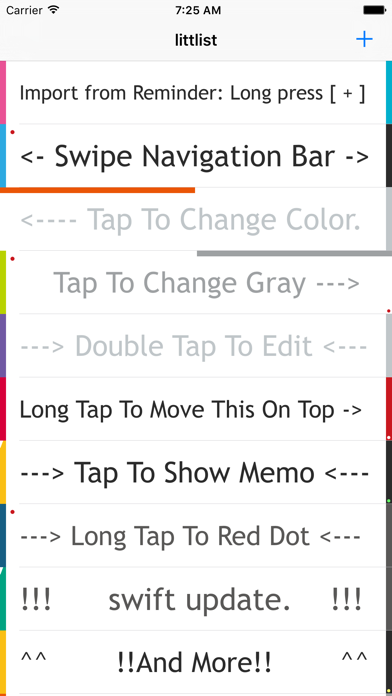littlist
$2.99
2.13.0for iPhone, iPod touch
Age Rating
littlist Screenshots
About littlist
Little List with Biger Letter.
Very easy & simple List/to-do app.
It is pleasant and fun to use, and stimulate your Right Brain.
You may like to tap-tap to make nice and colorful to-do page like picture of Mondrian..
◎ How to Use
□ Main View
◇ Navigation Bar
- DoubleTap/Swipe on NavBar: Change List
- Long Tap to go to Hot List (RedColor)
- Swipe-Up to go to DueDate List (Green)
◇ Cell
- Left Tap: Change color
- Right Tap: Change shade of gray
- Right Long Tap: item goes up to the Top of List
- Center SingleTap: Show Memo
- Center DoubleTap: Edit
- Center Long Tap: make Right Bar Red(register for AppBadge)
- swipe: delete
Arrenge Order
- Right Long Tap: item goes up to the Top of List
- make right and left bar to Lightest Gray: item goes down to the Bottom
※ AppBadge: Count items which are Red-Right-Bar and due item (36h befere).
Semi-import/export
- import: long press [+] button on NavigationBar import from items on list "littlist" from Reminder.
- Export/Backup: From Home - Setting: littlist, switch export on, and when you start app alert shows up to export.
※ "littlist" is default list, but can be changed at Home - Setting - littlist
□ Edit View
- tap gray circle to turn On/Off DueDate
- tap date to edit date
- lock button locks color.
□ App Setting [Home > Settings > littlist]
You can change
- Display color mode [White, Dark, Kawaii (Cute)]
- Display Font
- Application Badge settings
- title of Navigation bar
◇ If there are Bugs and suggestions, please contact me from "Report a Problem" or Support Page with your iOS version and model.
□ ■ Thank you & Be Happy ■□
Very easy & simple List/to-do app.
It is pleasant and fun to use, and stimulate your Right Brain.
You may like to tap-tap to make nice and colorful to-do page like picture of Mondrian..
◎ How to Use
□ Main View
◇ Navigation Bar
- DoubleTap/Swipe on NavBar: Change List
- Long Tap to go to Hot List (RedColor)
- Swipe-Up to go to DueDate List (Green)
◇ Cell
- Left Tap: Change color
- Right Tap: Change shade of gray
- Right Long Tap: item goes up to the Top of List
- Center SingleTap: Show Memo
- Center DoubleTap: Edit
- Center Long Tap: make Right Bar Red(register for AppBadge)
- swipe: delete
Arrenge Order
- Right Long Tap: item goes up to the Top of List
- make right and left bar to Lightest Gray: item goes down to the Bottom
※ AppBadge: Count items which are Red-Right-Bar and due item (36h befere).
Semi-import/export
- import: long press [+] button on NavigationBar import from items on list "littlist" from Reminder.
- Export/Backup: From Home - Setting: littlist, switch export on, and when you start app alert shows up to export.
※ "littlist" is default list, but can be changed at Home - Setting - littlist
□ Edit View
- tap gray circle to turn On/Off DueDate
- tap date to edit date
- lock button locks color.
□ App Setting [Home > Settings > littlist]
You can change
- Display color mode [White, Dark, Kawaii (Cute)]
- Display Font
- Application Badge settings
- title of Navigation bar
◇ If there are Bugs and suggestions, please contact me from "Report a Problem" or Support Page with your iOS version and model.
□ ■ Thank you & Be Happy ■□
Show More
What's New in the Latest Version 2.13.0
Last updated on Sep 4, 2023
Old Versions
Fix: Layout problems on iPhone with notches.
※ Min Support is now iOS13.
※ Min Support is now iOS13.
Show More
Version History
2.13.0
Sep 4, 2023
Fix: Layout problems on iPhone with notches.
※ Min Support is now iOS13.
※ Min Support is now iOS13.
2.10.1
Jul 23, 2020
Support iOS12/13.
Layout fixes.
Bug fixes.
Layout fixes.
Bug fixes.
2.10.0
Sep 28, 2018
+ layout fixes for iPhone X series.
+ some bug fixes for iOS11-12.
+ some bug fixes for iOS11-12.
2.8.0
Sep 6, 2016
!!! for iOS8 user: there is a bug cause crash app. please do not update this version. !!!
+ swift release
+ minor color changes
+ swift release
+ minor color changes
2.6.6
Mar 27, 2015
bug fix: hot-fix for 2.6.5
2.6.5
Mar 10, 2015
Add: semi-import/export function.
* import: press [+] button on NavigationBar and tap import. import from items on list "littlist" from Reminder.
* Export/Backup: From Home - Setting: littlist, switch export on, and when you start app alert shows up to export.
Change: cancel to shake on Add new item whindow.
※ List name can change at Home - Setting:littlest.
* import: press [+] button on NavigationBar and tap import. import from items on list "littlist" from Reminder.
* Export/Backup: From Home - Setting: littlist, switch export on, and when you start app alert shows up to export.
Change: cancel to shake on Add new item whindow.
※ List name can change at Home - Setting:littlest.
2.6.3
Feb 5, 2015
Fix bug on Setting.
2.6.2
Nov 15, 2014
New flexible setting for IconBadge and HotList.
Bug fix.
Bug fix.
2.6.1
Oct 31, 2014
Fix: some bugs on iOS8.
2.6.0
Oct 16, 2014
Fix: some bug on iOS7.
minor update. (more stable)
minor update. (more stable)
2.5.7
Sep 26, 2013
Update for iOS7.
2.5.6
Jul 18, 2013
+ Re-design edit page. (much cleaner look)
2.5.5
May 28, 2013
Bug fix on DatePicker. (on iOS6)
2.5.4
Apr 29, 2013
Fix: Bug to crash when item was deleted.
2.5.3
Mar 6, 2013
Add Kawaii (Cute) mode. Change from Setting.
(Dot displayed on left-top will be changed to ♥ mark, and colors of bar are changed.)
(Dot displayed on left-top will be changed to ♥ mark, and colors of bar are changed.)
2.5.2
Feb 8, 2013
+ Add dark color scheme. (From Setting to change)
+ minor bug fix on memo input
+ minor bug fix on memo input
2.5.1
Oct 26, 2012
*Change: To move item on top by Right-Long-Tap.
2.5.0
Sep 26, 2012
update for iPhone5 and new iPod touch.
minor bug fix.
minor design change.
minor bug fix.
minor design change.
2.1.9
Aug 14, 2012
+Add indicator when item gets darkest (move up).
This is last update for iOS4. I am going to rewrite for iOS5 for next version.
This is last update for iOS4. I am going to rewrite for iOS5 for next version.
2.1.8
Jul 5, 2012
minor bug fix.
(Red dot does not clear when you swipe cell.)
(Red dot does not clear when you swipe cell.)
2.1.7
Feb 23, 2012
+ manualDB upda
+ change the way to register AppBadge
(from tapping right bar to Center Long tap)
+ change the way to register AppBadge
(from tapping right bar to Center Long tap)
2.1.6
Feb 9, 2012
Major bug on iOS5 is fixed.
(now you can edit items.
and work functionally)
(now you can edit items.
and work functionally)
2.1.5
Feb 2, 2012
Add Quick entry and Color Lock function.
Redesign DatePicker.
Swipe NavigationBar to switch between Lists.
(swipe-Right, swipe-Left and swipe-Up:to DueDateList)
Redesign DatePicker.
Swipe NavigationBar to switch between Lists.
(swipe-Right, swipe-Left and swipe-Up:to DueDateList)
2.1.1
Aug 12, 2011
Update on Localized Setting.
2.1.0
Aug 3, 2011
Now you can add deadline on your event.
How to:
- There is On/Off circle Button on Editing View.
- Tap date to edit deadline.
On List:
- There is color Dot at Right-Bottom on Gray-Bar.
- Dot has 4 different colors depend on the days remaining.
- You can check remainning date by Center-Single-Tap on event.
※ text goes red if deadline has passed.
※ event that has deadline within 36 hours will be counted on App-Budge.
How to:
- There is On/Off circle Button on Editing View.
- Tap date to edit deadline.
On List:
- There is color Dot at Right-Bottom on Gray-Bar.
- Dot has 4 different colors depend on the days remaining.
- You can check remainning date by Center-Single-Tap on event.
※ text goes red if deadline has passed.
※ event that has deadline within 36 hours will be counted on App-Budge.
littlist FAQ
Click here to learn how to download littlist in restricted country or region.
Check the following list to see the minimum requirements of littlist.
iPhone
Requires iOS 13.0 or later.
iPod touch
Requires iOS 13.0 or later.
littlist supports English, Japanese