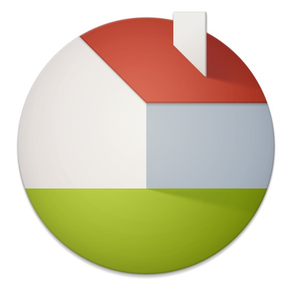
Live Home 3D - House Design
Architecture, Interior Planner
FreeOffers In-App Purchases
4.9for iPhone, iPad and more
8.9
2K+ Ratings
Belight Software, ltd
Developer
418.6 MB
Size
Apr 1, 2024
Update Date
Productivity
Category
4+
Age Rating
Age Rating
Live Home 3D - House Design Screenshots
About Live Home 3D - House Design
Build a home, renovate an apartment or plan your garden with Live Home 3D—an intuitive home, interior and landscape design app that turns all design tasks into an exciting process, while giving you the powerful tools that no other app in the store can deliver.
With Live Home 3D, you will be able to:
• Create detailed 2D floor plan layouts.
• Walk through your 3D interior designs.
• Hone your design skills with the ready-made house and interior design samples (e.g., kitchens, bathrooms, living rooms, etc).
• Add and move furniture and other objects (2,400+ items), and apply physically based materials (2,100+ supplied materials). Thousands of free models can be imported from the Trimble 3D Warehouse.
• Import 3D models from other applications in all of the most popular formats.
• Project your 3D home into real-world surroundings, and even walk around or inside the house using View in the AR option.
• Scan your room or house using the Room Scanner feature based on LiDAR technology to recreate its digital copy in the app (only for devices with LiDAR sensors built-in).
• Achieve natural lighting by setting up true geolocation, time of day and cloudiness.
• Adjust light fixtures throughout the house to achieve a realistic lighting scene.
• Set multiple cameras to create flyover videos and 3D renderings of your projects from different angles.
• Work with the fully customizable roof; create corner windows and complex openings.
• Easily share your projects among iOS, iPadOS, visionOS, macOS or Windows devices.
Share your projects with friends, contractors or on social media.
• Export 2D floor plans as PDF and 3D views of your projects as high-resolution images.
• Render realistic home interior and outdoor walkthrough videos.
• Create Stereo 3D Video, 360° Video, Stereo 3D 360° Video and 360° Panorama JPEG images.
Note: All exports have watermarks in the Free version of the app. Only one project at a time can be used in the Free version.
The Standard Features In-App purchase removes the watermarks, save limitations and the 2-floor limit of the Free version.
The Pro Features In-App purchase additionally unlocks the advanced features listed below:
• Export quality extended to Ultra HD for movies and 360° Panoramas, and to Hi-res (16,000 x 16,000) for still shots.
• Terrain editing tools for landscape design: create elaborate terrain with elevation lines and pits, lay driveways and plan out your garden or backyard.
• Material Editor that allows you to create sophisticated custom materials, controlling their texture and light emissive properties.
• 2D Elevation view that displays the side view on walls and roof; a perfect tool for working with openings, niches and wall panels.
• Custom-shaped roofs: freely edit roof segments to roofs of any form and complexity.
• Multi-purpose Building Block tool for creating columns, beams or even furniture.
• A wider range of camera settings.
• Export the entire house design or several objects to USDZ, glTF, SCN, SCNZ, FBX or OBJ formats.
• Light Source Editor with a wide range of settings that helps you create custom lamps or achieve the best lighting for your projects.
In-app purchases made in the app for iPhone and iPad do not apply or transfer to the Mac or Windows versions of the app.
With Live Home 3D, you will be able to:
• Create detailed 2D floor plan layouts.
• Walk through your 3D interior designs.
• Hone your design skills with the ready-made house and interior design samples (e.g., kitchens, bathrooms, living rooms, etc).
• Add and move furniture and other objects (2,400+ items), and apply physically based materials (2,100+ supplied materials). Thousands of free models can be imported from the Trimble 3D Warehouse.
• Import 3D models from other applications in all of the most popular formats.
• Project your 3D home into real-world surroundings, and even walk around or inside the house using View in the AR option.
• Scan your room or house using the Room Scanner feature based on LiDAR technology to recreate its digital copy in the app (only for devices with LiDAR sensors built-in).
• Achieve natural lighting by setting up true geolocation, time of day and cloudiness.
• Adjust light fixtures throughout the house to achieve a realistic lighting scene.
• Set multiple cameras to create flyover videos and 3D renderings of your projects from different angles.
• Work with the fully customizable roof; create corner windows and complex openings.
• Easily share your projects among iOS, iPadOS, visionOS, macOS or Windows devices.
Share your projects with friends, contractors or on social media.
• Export 2D floor plans as PDF and 3D views of your projects as high-resolution images.
• Render realistic home interior and outdoor walkthrough videos.
• Create Stereo 3D Video, 360° Video, Stereo 3D 360° Video and 360° Panorama JPEG images.
Note: All exports have watermarks in the Free version of the app. Only one project at a time can be used in the Free version.
The Standard Features In-App purchase removes the watermarks, save limitations and the 2-floor limit of the Free version.
The Pro Features In-App purchase additionally unlocks the advanced features listed below:
• Export quality extended to Ultra HD for movies and 360° Panoramas, and to Hi-res (16,000 x 16,000) for still shots.
• Terrain editing tools for landscape design: create elaborate terrain with elevation lines and pits, lay driveways and plan out your garden or backyard.
• Material Editor that allows you to create sophisticated custom materials, controlling their texture and light emissive properties.
• 2D Elevation view that displays the side view on walls and roof; a perfect tool for working with openings, niches and wall panels.
• Custom-shaped roofs: freely edit roof segments to roofs of any form and complexity.
• Multi-purpose Building Block tool for creating columns, beams or even furniture.
• A wider range of camera settings.
• Export the entire house design or several objects to USDZ, glTF, SCN, SCNZ, FBX or OBJ formats.
• Light Source Editor with a wide range of settings that helps you create custom lamps or achieve the best lighting for your projects.
In-app purchases made in the app for iPhone and iPad do not apply or transfer to the Mac or Windows versions of the app.
Show More
What's New in the Latest Version 4.9
Last updated on Apr 1, 2024
Old Versions
- The unlimited number of stories is now available for users with both Standard and Pro Features.
- Increased still shot and video export resolutions for the users with Standard Features.
- Optimized export to 360º Panorama (up to 8 times faster).
- Improved export to glTF and USDZ/SCN formats (Pro Features required).
- Better compatibility with projects created on visionOS.
- Bug fixes and stability improvements.
- Increased still shot and video export resolutions for the users with Standard Features.
- Optimized export to 360º Panorama (up to 8 times faster).
- Improved export to glTF and USDZ/SCN formats (Pro Features required).
- Better compatibility with projects created on visionOS.
- Bug fixes and stability improvements.
Show More
Version History
4.9
Apr 1, 2024
- The unlimited number of stories is now available for users with both Standard and Pro Features.
- Increased still shot and video export resolutions for the users with Standard Features.
- Optimized export to 360º Panorama (up to 8 times faster).
- Improved export to glTF and USDZ/SCN formats (Pro Features required).
- Better compatibility with projects created on visionOS.
- Bug fixes and stability improvements.
- Increased still shot and video export resolutions for the users with Standard Features.
- Optimized export to 360º Panorama (up to 8 times faster).
- Improved export to glTF and USDZ/SCN formats (Pro Features required).
- Better compatibility with projects created on visionOS.
- Bug fixes and stability improvements.
4.8.4
Jan 23, 2024
- New in-app: Kids World—furniture, toys, room decor and many more.
- Improved materials in the Metals, Parquet and Polished Parquet categories.
- Bug fixes and stability improvements.
- Improved materials in the Metals, Parquet and Polished Parquet categories.
- Bug fixes and stability improvements.
4.8.3
Nov 15, 2023
- Updated materials in the Marble category.
- Bug fixes and stability improvements.
- Bug fixes and stability improvements.
4.8.2
Nov 7, 2023
- Improved export to glTF, SCN/SCNZ and USDZ formats.
- Area size is now displayed for terrain elements.
- Added the ability to see total area for multiple building blocks.
- Updated materials in the Leather category.
- Bug fixes and stability improvements.
- Area size is now displayed for terrain elements.
- Added the ability to see total area for multiple building blocks.
- Updated materials in the Leather category.
- Bug fixes and stability improvements.
4.8
Sep 19, 2023
- It is now possible to save projects as files in the Free version (full access is limited to the most recent one).
- Boolean operations can now be performed on any 3D objects, including building blocks and library items (requires Pro features).
- Export to glTF added (beta, requires Pro Features).
- Improved materials in a number of categories.
- Support for iOS/iPadOS 17.
- Bug fixes and stability improvements.
- Boolean operations can now be performed on any 3D objects, including building blocks and library items (requires Pro features).
- Export to glTF added (beta, requires Pro Features).
- Improved materials in a number of categories.
- Support for iOS/iPadOS 17.
- Bug fixes and stability improvements.
4.7.3
Jul 18, 2023
- New in-app: Lamps and Lights – over 350 professionally designed lamps, lanterns and light fixtures.
- Improved materials in the Fabric category.
- Bug fixes and stability improvements.
- Improved materials in the Fabric category.
- Bug fixes and stability improvements.
4.7.2
Jun 1, 2023
- Fixed an issue with drawing flipped images in the 2D view.
- Bug fixes and stability improvements.
- Bug fixes and stability improvements.
4.7.1
May 30, 2023
- Bug fixes and stability improvements.
4.7
May 15, 2023
- Improved materials in Brick, Carpets, Embossed Plaster, Environment categories.
- It is now possible to draw separate areas on the existing terrain and apply different materials to them (requires Pro features).
- Boolean operations can now be performed on custom terrain areas (requires Pro features), panels, floors, ceilings and openings.
- Bug fixes and stability improvements.
- It is now possible to draw separate areas on the existing terrain and apply different materials to them (requires Pro features).
- Boolean operations can now be performed on custom terrain areas (requires Pro features), panels, floors, ceilings and openings.
- Bug fixes and stability improvements.
4.6.1
Mar 1, 2023
- Bug fixes and stability improvements.
4.6
Feb 20, 2023
- New in-app: Contemporary Houses – 30 modern-looking houses to practice your design skills on.
- Portuguese localization was added.
- USDZ import on macOS and iOS/iPadOS devices is now supported.
- Bug fixes and stability improvements.
- Portuguese localization was added.
- USDZ import on macOS and iOS/iPadOS devices is now supported.
- Bug fixes and stability improvements.
4.5.3
Dec 9, 2022
- The new Bathroom Items in-app with over 350 bathroom equipment and accessories.
- Bug fixes and stability improvements.
- Bug fixes and stability improvements.
4.5.2
Nov 15, 2022
- New in-app: All Extras Pack – a great way to save big on existing and future content packs.
- Support for projects created on macOS 13 Ventura.
- Bug fixes and stability improvements.
- Support for projects created on macOS 13 Ventura.
- Bug fixes and stability improvements.
4.5.1
Sep 21, 2022
- Bug fixes and stability improvements.
4.5
Sep 13, 2022
- The new Additional Appliances in-app with over 300 home appliance 3D models.
- Support for RoomPlan-powered room scanning on LiDAR-equipped devices (requires iOS or iPadOS 16).
- Rulers and information bar are now available.
- The Paste in Place command allows pasting items preserving their original position.
- It is now possible to import images into 2D Elevation View (Pro version only).
- Export to 3DS format was discontinued as obsolete.
- Bug fixes and stability improvements.
- Support for RoomPlan-powered room scanning on LiDAR-equipped devices (requires iOS or iPadOS 16).
- Rulers and information bar are now available.
- The Paste in Place command allows pasting items preserving their original position.
- It is now possible to import images into 2D Elevation View (Pro version only).
- Export to 3DS format was discontinued as obsolete.
- Bug fixes and stability improvements.
4.4.2
Jul 25, 2022
- Bug fixes and stability improvements.
4.4.1
Jun 15, 2022
- Bug fixes and stability improvements.
4.4
Jun 9, 2022
- Added support for TBDR optimization, which improves rendering performance and reduces memory usage (on iOS and Apple Silicon devices).
- Considerably optimized memory usage on UMA-compatible devices (all iOS devices and Macs with integrated video, running macOS 10.15 or higher).
- It is now possible to group and rotate terrain and elevation objects.
- Custom Terrain and Terrain Pit can now be resized.
- Added an option to include terrain when exporting to Collada (.dae) format.
- Improvements in import / export to various 3D formats.
- Bosch laser rangefinders can be now used for entering measurements (iOS only).
- Added the possibility to accurately set a color in the Material Editor using RGB sliders or HEX value.
- It is now possible to specify the exact position of a guide line.
- Bug fixes and stability improvements.
- Considerably optimized memory usage on UMA-compatible devices (all iOS devices and Macs with integrated video, running macOS 10.15 or higher).
- It is now possible to group and rotate terrain and elevation objects.
- Custom Terrain and Terrain Pit can now be resized.
- Added an option to include terrain when exporting to Collada (.dae) format.
- Improvements in import / export to various 3D formats.
- Bosch laser rangefinders can be now used for entering measurements (iOS only).
- Added the possibility to accurately set a color in the Material Editor using RGB sliders or HEX value.
- It is now possible to specify the exact position of a guide line.
- Bug fixes and stability improvements.
4.3.2
Feb 24, 2022
• fixed in-app purchases licensing issue.
• Bug fixes and stability improvements.
• Bug fixes and stability improvements.
4.3.1
Feb 23, 2022
• Bug fixes and stability improvements.
4.3
Jan 30, 2022
• A new Asian Style Furniture pack with over 150 furniture and decorative items (free for Standard and Pro Features users).
• 6 new Asian-style home and apartment templates.
• The maximum number of shadow casting lights increased up to 64.
• A new dialog for setting geolocation.
• Fixed a bug with video export failing under certain conditions.
• Other bug fixes and stability improvements.
• 6 new Asian-style home and apartment templates.
• The maximum number of shadow casting lights increased up to 64.
• A new dialog for setting geolocation.
• Fixed a bug with video export failing under certain conditions.
• Other bug fixes and stability improvements.
4.2.1
Dec 5, 2021
• Introduced 50+ Musical Instruments in-app purchase (available for all users who follow us on Instagram).
• Fixed the problem with some items, not moving with the room in 2D.
• Fixed the problem with some roof previews in the Roof Assistant.
• Fixed the order of items imported as the Library Archive.
• Improved import of SH3D files.
• Other minor fixes and stability improvements.
• Fixed the problem with some items, not moving with the room in 2D.
• Fixed the problem with some roof previews in the Roof Assistant.
• Fixed the order of items imported as the Library Archive.
• Improved import of SH3D files.
• Other minor fixes and stability improvements.
4.2
Nov 11, 2021
• Introduced 100 Christmas decorations in-app (free for Standard and Pro Features users).
• Added compatibility with projects created on macOS Monterey.
• Added snow materials to the Material Library.
• Added a new collection of 2D representations for plants.
• Added the ability to set the origin of the model exported to AR view.
• Fixed the problem with sharing of AR view between several devices.
• Improved the process of Library backup and restore.
• Fixed the sporadic crashes caused by the import of 3D models in OBJ file format.
• Fixed an issue with the export to OBJ file format for some projects.
• Fixed an issue with the cameras export to 3DS format.
• Bug fixes and stability improvements.
• Added compatibility with projects created on macOS Monterey.
• Added snow materials to the Material Library.
• Added a new collection of 2D representations for plants.
• Added the ability to set the origin of the model exported to AR view.
• Fixed the problem with sharing of AR view between several devices.
• Improved the process of Library backup and restore.
• Fixed the sporadic crashes caused by the import of 3D models in OBJ file format.
• Fixed an issue with the export to OBJ file format for some projects.
• Fixed an issue with the cameras export to 3DS format.
• Bug fixes and stability improvements.
4.1.3
Oct 13, 2021
• Bug fixes and stability improvements.
4.1.2
Sep 22, 2021
• Added support for iOS 15.
• Fixed the problem with openings not seen in the Roof Assistant preview window.
• Bug fixes and stability improvements.
• Fixed the problem with openings not seen in the Roof Assistant preview window.
• Bug fixes and stability improvements.
Live Home 3D - House Design FAQ
Live Home 3D - House Design is available in regions other than the following restricted countries:
Russia,Belarus
Live Home 3D - House Design supports English, French, German, Italian, Japanese, Portuguese, Russian, Simplified Chinese, Spanish, Ukrainian
Live Home 3D - House Design contains in-app purchases. Please check the pricing plan as below:
Pro Features - 1 Month
$14.99
Standard Features - 1 Month
$5.99
Pro Features - Lifetime
$149.99
Pro Features - 1 Year
$49.99
Standard Features - Lifetime
$59.99
50 Houses Pack
$5.99
Additional Materials
$5.99
Scandinavian Furniture
$5.99
Standard Features - 1 Year
$19.99
Outdoor Object Collection
$5.99
Click here to learn how to download Live Home 3D - House Design in restricted country or region.
Check the following list to see the minimum requirements of Live Home 3D - House Design.
iPhone
Requires iOS 13.0 or later.
iPad
Requires iPadOS 13.0 or later.
Apple Vision
Requires visionOS 1.1 or later.
iPod touch
Requires iOS 13.0 or later.
Related Videos
Latest introduction video of Live Home 3D - House Design on iPhone
Latest introduction video of Live Home 3D - House Design on iPhone
Latest introduction video of Live Home 3D - House Design on iPhone







































