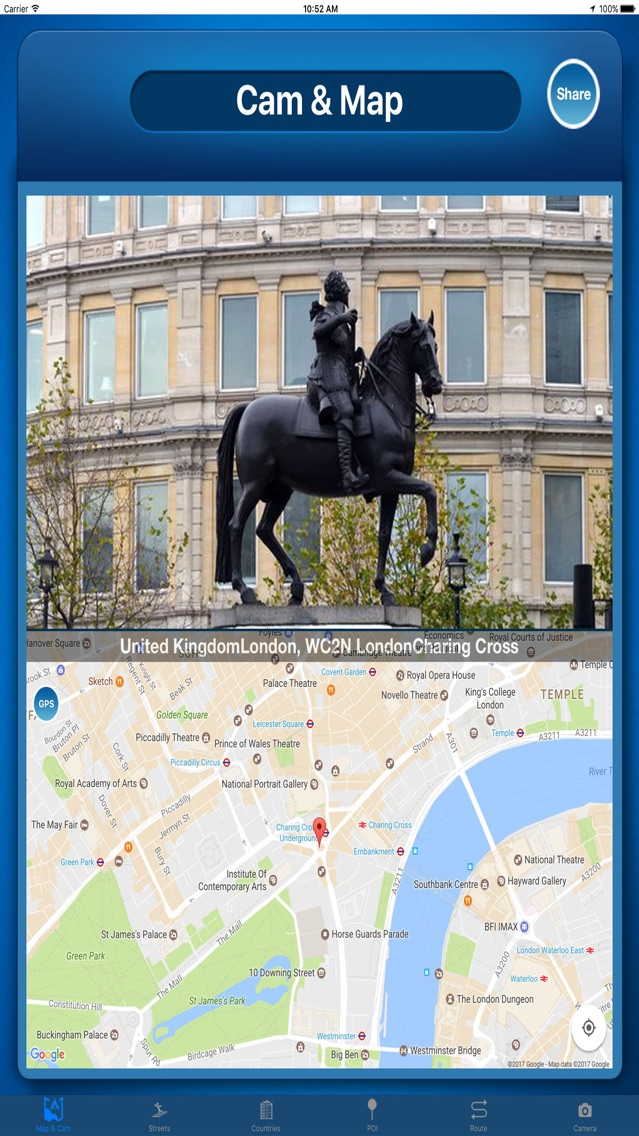Live Streets HD
$0.99
6.1for iPhone, iPad
Age Rating
Live Streets HD Screenshots
About Live Streets HD
*Watch Tons of Streetsview around the World*
Streetsview allows you to select a location on map and helps discover places around streets as if you were there driving real.
• Streetsview lets you explore the places around the World through 360 degrees street level panoramic imagery.
•Countless Streetsview collections enabled to view Full Size on your device Screen.
•Search for your favorite Landmarks, Point of Interests, Hotels, Restaurants, Parks, Famous Buildings, Monuments, Mega Structures, Popular Destinations etc. around the World.
•App derives Streetsview from official Google maps that comprise interactive map overlays for a great user experience.
•Apart from acquiring Streetsview, a single Tap on the map discloses the Latitudes & Longitudes and Zoom levels along the way.
•You don’t need any complex technique or changing interface options to get Streetsview on this map.
•Simply drag and drop the Peg man symbol to the location where you would like to get Streetsview and start rotating.
•Map also provides instant assistance on how to use the Streetsview for new users and is also helpful for existing users too for effective understandings of updates.
•Apart from street View find the driving direction
•Find driving direction for different transmission modes
•Also find the address of any location on the map
•Just Tap & hold on the map to get the address
Streetsview allows you to select a location on map and helps discover places around streets as if you were there driving real.
• Streetsview lets you explore the places around the World through 360 degrees street level panoramic imagery.
•Countless Streetsview collections enabled to view Full Size on your device Screen.
•Search for your favorite Landmarks, Point of Interests, Hotels, Restaurants, Parks, Famous Buildings, Monuments, Mega Structures, Popular Destinations etc. around the World.
•App derives Streetsview from official Google maps that comprise interactive map overlays for a great user experience.
•Apart from acquiring Streetsview, a single Tap on the map discloses the Latitudes & Longitudes and Zoom levels along the way.
•You don’t need any complex technique or changing interface options to get Streetsview on this map.
•Simply drag and drop the Peg man symbol to the location where you would like to get Streetsview and start rotating.
•Map also provides instant assistance on how to use the Streetsview for new users and is also helpful for existing users too for effective understandings of updates.
•Apart from street View find the driving direction
•Find driving direction for different transmission modes
•Also find the address of any location on the map
•Just Tap & hold on the map to get the address
Show More
What's New in the Latest Version 6.1
Last updated on Mar 23, 2017
Old Versions
updated to latest iOS
Show More
Version History
6.1
Mar 23, 2017
updated to latest iOS
6.0
Dec 9, 2015
Updated to iOS 9.0
Compatible to iPadPro
Compatible to iPadPro
5.0
Aug 13, 2015
Bugs Fixed
4.0
Jul 16, 2015
known bugs fixed, added streetsview in POI search
3.0
Jul 8, 2015
Bugs Fixed,
Updated to iOS 8
Updated to iOS 8
2.0
Jun 18, 2015
Updated to iOS 8
1.0
May 28, 2014
Live Streets HD FAQ
Click here to learn how to download Live Streets HD in restricted country or region.
Check the following list to see the minimum requirements of Live Streets HD.
iPhone
iPad
Live Streets HD supports English