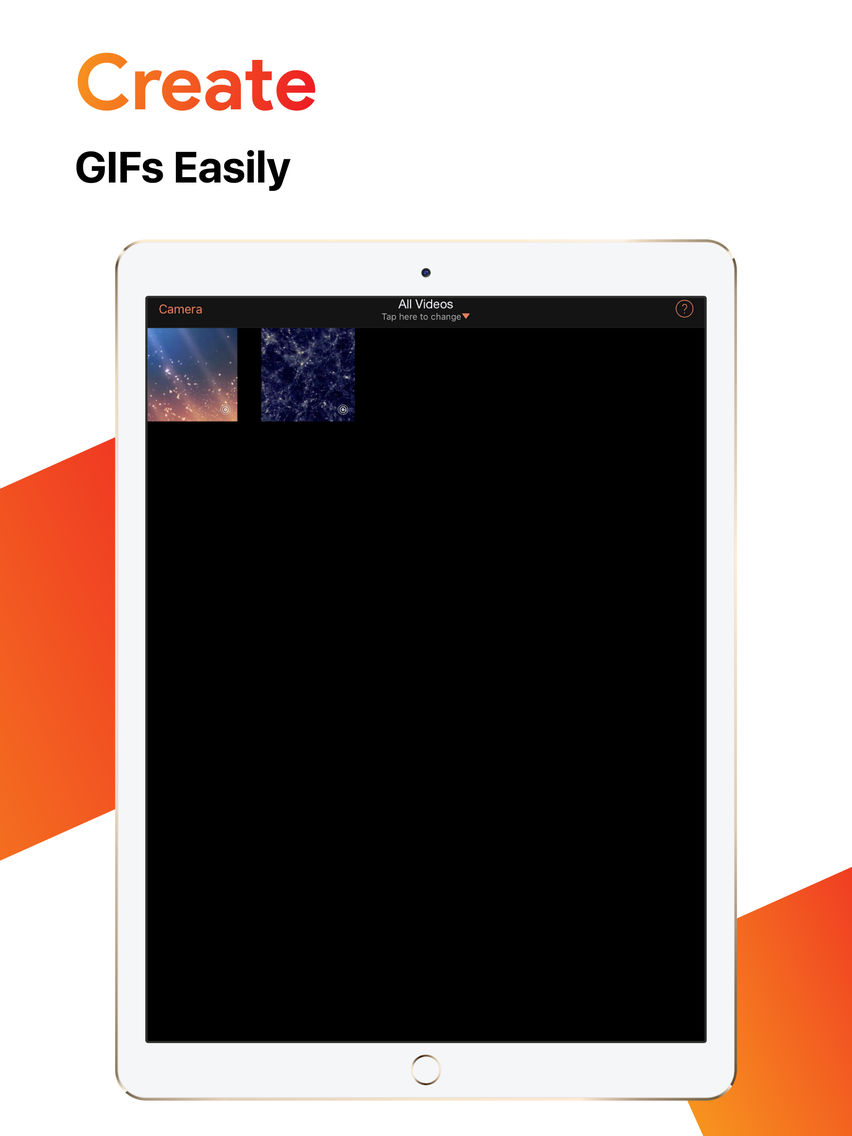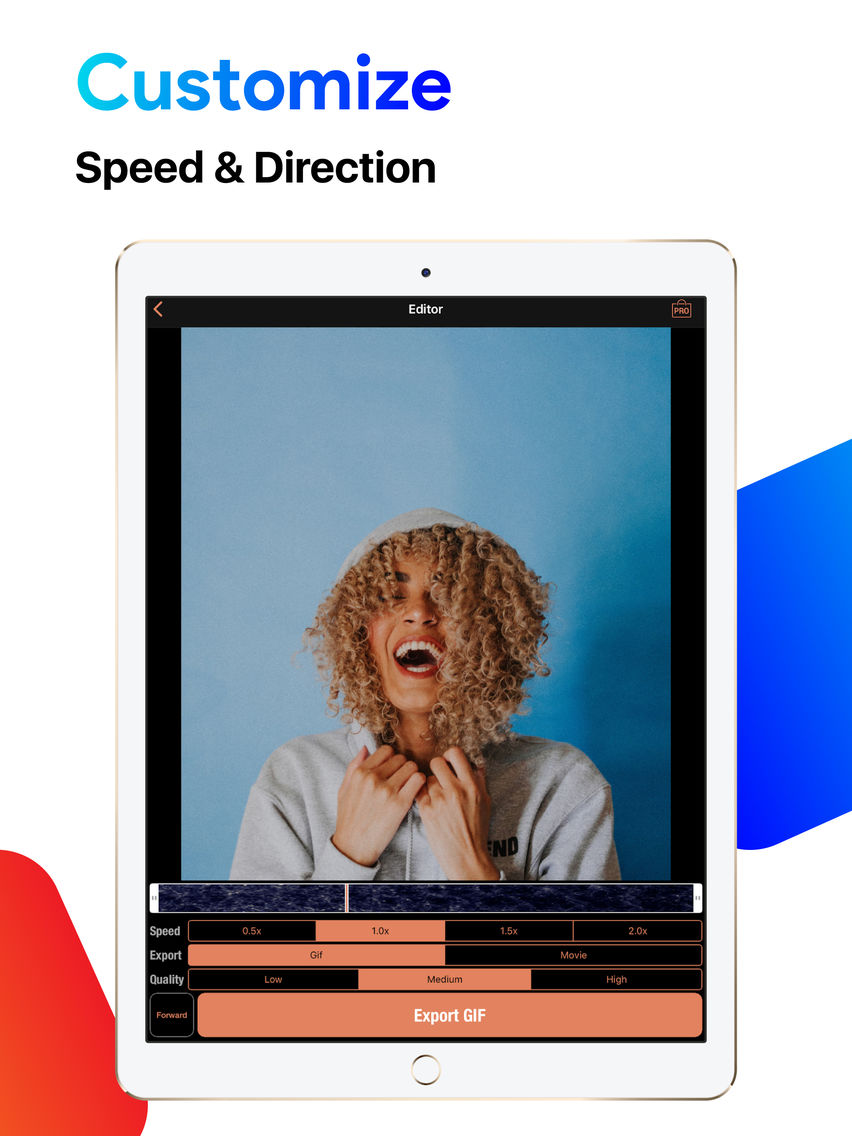Lively Gif- LivePhoto to GIF
GIF Maker from Video & Live
Free
1.2for iPhone, iPad
Age Rating
Lively Gif- LivePhoto to GIF Screenshots
About Lively Gif- LivePhoto to GIF
Animated GIF Maker
Make GIFs and Movies from your Live Photos and Videos.
Make video from your live photos.
Lively GIF app is the easiest way to create GIFs from your LivePhotos and Videos.
You can select a portion of your video and create GIF with it. You have the full control to edit GIFs.
Make your Live photo or video to Gif With Lively GIF & share it with buddies.
Lively GIF is designed to simplify the process of making a GIF with only a few clicks.
Lively GIF lets you export GIF and Movie for free with a watermark. You can remove the watermark with in-app purchase.
Features
- Video to GIF
You can convert videos from Photo Library to GIF.
- Livephoto to GIF
You can convert LivePhoto from Photo Library to GIF.
- Camera mode
You can shoot a video with the lively gif camera option and create GIF instantly.
- Speed Control
You can change the speed rate for GIF from 0.5x to 2.0x
- Change playback direction
You can set the direction of playback to forward, backward, forward and then backward again (like a Boomerang).
- Save as GIF and Video to My Gallery
Low to medium and high resolutions are supported.
- Share easily
You can easily share your created GIFs and videos on various social networks instantly with few taps.
Important: Older phone doesn't support LivePhoto. You can still use the app on older iPhone, just get your friends to send you one via iMessage or Air-Drop.
Make GIFs and Movies from your Live Photos and Videos.
Make video from your live photos.
Lively GIF app is the easiest way to create GIFs from your LivePhotos and Videos.
You can select a portion of your video and create GIF with it. You have the full control to edit GIFs.
Make your Live photo or video to Gif With Lively GIF & share it with buddies.
Lively GIF is designed to simplify the process of making a GIF with only a few clicks.
Lively GIF lets you export GIF and Movie for free with a watermark. You can remove the watermark with in-app purchase.
Features
- Video to GIF
You can convert videos from Photo Library to GIF.
- Livephoto to GIF
You can convert LivePhoto from Photo Library to GIF.
- Camera mode
You can shoot a video with the lively gif camera option and create GIF instantly.
- Speed Control
You can change the speed rate for GIF from 0.5x to 2.0x
- Change playback direction
You can set the direction of playback to forward, backward, forward and then backward again (like a Boomerang).
- Save as GIF and Video to My Gallery
Low to medium and high resolutions are supported.
- Share easily
You can easily share your created GIFs and videos on various social networks instantly with few taps.
Important: Older phone doesn't support LivePhoto. You can still use the app on older iPhone, just get your friends to send you one via iMessage or Air-Drop.
Show More
What's New in the Latest Version 1.2
Last updated on May 11, 2019
Old Versions
-Performance improvements
-Crash on export fix
-Show ad interval fixed
-Icon change
-Crash on export fix
-Show ad interval fixed
-Icon change
Show More
Version History
1.2
May 11, 2019
-Performance improvements
-Crash on export fix
-Show ad interval fixed
-Icon change
-Crash on export fix
-Show ad interval fixed
-Icon change
1.1
Jun 29, 2018
-Easy start with a selection page
-Bug fixed
-Bug fixed
1.0
Jun 5, 2018
Lively Gif- LivePhoto to GIF FAQ
Click here to learn how to download Lively Gif- LivePhoto to GIF in restricted country or region.
Check the following list to see the minimum requirements of Lively Gif- LivePhoto to GIF.
iPhone
iPad
Lively Gif- LivePhoto to GIF supports Arabic, Chinese, English, Japanese, Russian, Turkish