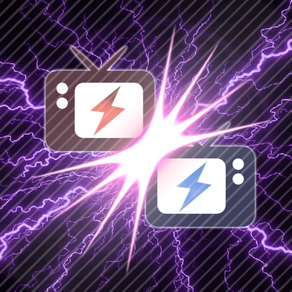
LiveNotice - Check your favorite broadcasting!
FreeOffers In-App Purchases
10.4for iPhone, iPad and more
Age Rating
LiveNotice - Check your favorite broadcasting! Screenshots
About LiveNotice - Check your favorite broadcasting!
Do you want checking live states of streaming channels yourself on your device?
This is really useful tool which can be check them!
[ How to use it ]
1. White a channel name which you want watching to the text field.
2. Then, tap the checking icon.
3. Asynchronously it will be get all of live states!
[ Available sites ]
You can able/unable these sites on settings.
- Twitch.tv
- Ustream.tv
- TwitCasting.tv
- live.nicovideo.jp
- ch.nicovideo.jp
- YouTube Live
[ Available to get broadcasting histories ]
- Twitch.tv
- Ustream.tv
- TwitCasting.tv
- live.nicovideo.jp
- ch.nicovideo.jp
- YouTube Live
[ Available keywords ]
- just channel name (easy and quick!)
- full path of a live channel (best performance)
- the full path without "http://www" (same as above)
[ Available URLs ]
- You can input ******* part, or the full path
- Any URL parameters need to be removed (?feature=, etc)
http://www.twitch.tv/*******
http://www.justin.tv/*******
http://www.ustream.tv/channel/*******
http://twitcasting.tv/*******
http://www.youtube.com/user/*******
http://www.youtube.com/channel/*******
http://com.nicovideo.jp/community/co*******
http://ch.nicovideo.jp/*******
[ Tips ]
- If there is empty on a text field, it will be removed when the app starts up next time
- If you want better performance, set a full path! (no need "http://")
- Broadcasting history can be shown when you touch the channel name or live name
- URL of Ustream sometimes has 2 cases.
1. ustream.tv/channel/....
2. ustream.tv/....
When you just channel name, it will choose type [1.]
If you want to check type [2.], write the full path to the text area.
This is really useful tool which can be check them!
[ How to use it ]
1. White a channel name which you want watching to the text field.
2. Then, tap the checking icon.
3. Asynchronously it will be get all of live states!
[ Available sites ]
You can able/unable these sites on settings.
- Twitch.tv
- Ustream.tv
- TwitCasting.tv
- live.nicovideo.jp
- ch.nicovideo.jp
- YouTube Live
[ Available to get broadcasting histories ]
- Twitch.tv
- Ustream.tv
- TwitCasting.tv
- live.nicovideo.jp
- ch.nicovideo.jp
- YouTube Live
[ Available keywords ]
- just channel name (easy and quick!)
- full path of a live channel (best performance)
- the full path without "http://www" (same as above)
[ Available URLs ]
- You can input ******* part, or the full path
- Any URL parameters need to be removed (?feature=, etc)
http://www.twitch.tv/*******
http://www.justin.tv/*******
http://www.ustream.tv/channel/*******
http://twitcasting.tv/*******
http://www.youtube.com/user/*******
http://www.youtube.com/channel/*******
http://com.nicovideo.jp/community/co*******
http://ch.nicovideo.jp/*******
[ Tips ]
- If there is empty on a text field, it will be removed when the app starts up next time
- If you want better performance, set a full path! (no need "http://")
- Broadcasting history can be shown when you touch the channel name or live name
- URL of Ustream sometimes has 2 cases.
1. ustream.tv/channel/....
2. ustream.tv/....
When you just channel name, it will choose type [1.]
If you want to check type [2.], write the full path to the text area.
Show More
What's New in the Latest Version 10.4
Last updated on Oct 5, 2016
Old Versions
This app has been updated by Apple to display the Apple Watch app icon.
Ver 10.3 -> 10.4
- Available for new Niconico comunity pages.
- Can be closed Live history when you tap display.
- Fixed few things.
Ver 10.3 -> 10.4
- Available for new Niconico comunity pages.
- Can be closed Live history when you tap display.
- Fixed few things.
Show More
Version History
10.4
Oct 5, 2016
This app has been updated by Apple to display the Apple Watch app icon.
Ver 10.3 -> 10.4
- Available for new Niconico comunity pages.
- Can be closed Live history when you tap display.
- Fixed few things.
Ver 10.3 -> 10.4
- Available for new Niconico comunity pages.
- Can be closed Live history when you tap display.
- Fixed few things.
10.3
Jul 19, 2016
- Deletes Justin TV in Settings
- Fixes few things
- Fixes few things
10.2
Jun 19, 2016
Version 10.1 -> 10.2
- Fixes getting live status for Niconico channnel on particular devices
- Fixes other few things
- Fixes getting live status for Niconico channnel on particular devices
- Fixes other few things
10.1
May 23, 2016
Version 10.0 -> 10.1
- Fixes checking live status on particular devices
- Fixes other few things
- Fixes checking live status on particular devices
- Fixes other few things
10.0
Apr 27, 2016
Version 9.0 -> 10.0
- Fixes getting live status for YouTube Live
- Adds getting a history for YouTube Live
- Fixes few things
- Fixes getting live status for YouTube Live
- Adds getting a history for YouTube Live
- Fixes few things
9.0
Oct 18, 2014
Version 8.6 -> 9.0
- Supports for iOS 8
- Fixes few things
- Supports for iOS 8
- Fixes few things
8.6
Sep 25, 2014
Version 8.3 -> 8.6
- Adds new In App Purchase [ No Ads ]
- Fixed few things
- Adds new In App Purchase [ No Ads ]
- Fixed few things
8.3
Jul 16, 2014
Version 8.2 -> 8.3
- Available iOS 5.1.1 or more
- Fixed few things
- Available iOS 5.1.1 or more
- Fixed few things
8.2
Jan 7, 2014
Version 7.1 -> 8.2
- Increases amount of histories(max 10)
- Change procedure of showing history
Just tap the live name or channel name, then the history will be shown bottom of display
- Improves procedure of getting live status and history for TwitCasting
- Updates displayed live histories for Twitch TV
- Fixed few things
- Increases amount of histories(max 10)
- Change procedure of showing history
Just tap the live name or channel name, then the history will be shown bottom of display
- Improves procedure of getting live status and history for TwitCasting
- Updates displayed live histories for Twitch TV
- Fixed few things
7.1
Nov 7, 2013
Version 7.0 -> 7.1
- Adjusts height of scroll view
- Updates app icon
- Changes some font style (iOS 7)
- Fixes few things
- Adjusts height of scroll view
- Updates app icon
- Changes some font style (iOS 7)
- Fixes few things
7.0
Oct 31, 2013
Version 6.5 -> 7.0
- Supports for iOS 7
- Supports for iOS 7
6.5
Sep 26, 2013
Version 6.4 -> 6.5
- Fixed few things
- Fixed few things
6.4
Sep 10, 2013
Version 6.1 -> 6.4
- Added settings for broadcasting links
- Changed a sentence for history settings
- Adjusted a process of getting live status for YouTube Live
- Fixed few things
- Added settings for broadcasting links
- Changed a sentence for history settings
- Adjusted a process of getting live status for YouTube Live
- Fixed few things
6.1
Aug 2, 2013
Version 5.4 -> 6.1
- Added getting live state for YouTube Live
Input full path(youtube.com/user/*****, or youtube.com/channel/*****).
Also it's available just user/channel name.
- Live history can be shown when getting live state is done while even others are checking
- Fixed few things
- Added getting live state for YouTube Live
Input full path(youtube.com/user/*****, or youtube.com/channel/*****).
Also it's available just user/channel name.
- Live history can be shown when getting live state is done while even others are checking
- Fixed few things
5.4
Jul 25, 2013
Version 5.1 -> 5.4
- Fixed issue of getting live states for twitch.tv
- Added version number on a toolbar in settings
- Fixed few things
- Fixed issue of getting live states for twitch.tv
- Added version number on a toolbar in settings
- Fixed few things
5.1
Jul 9, 2013
Version 4.3 -> 5.1
- Added a feature to get broadcasting histories in Settings
- Adjusted position of buttons on toolbar
- FIxed few things
- Added a feature to get broadcasting histories in Settings
- Adjusted position of buttons on toolbar
- FIxed few things
4.3
Jun 13, 2013
Version 4.2 -> 4.3
- Updated app icon
- Fixed few things
- Updated app icon
- Fixed few things
4.2
May 25, 2013
Version 4.0 -> 4.2
- Added settings for enabled URLs
- Updated some images
- Added a button on text field for moving frame
(It makes to the frame swap above frame)
- Added showing a description for utilities when you tap the menu
- Fixed few things
- Added settings for enabled URLs
- Updated some images
- Added a button on text field for moving frame
(It makes to the frame swap above frame)
- Added showing a description for utilities when you tap the menu
- Fixed few things
4.0
May 3, 2013
Version 3.0 -> 4.0
- Added checking niconico channel (http://ch.nicovideo.jp/****)
This priority is lowest, so if you want more performance, enter the full path of channel url. (Same as other streaming channel)
- Updated app icon
- Fixed few things
- Added checking niconico channel (http://ch.nicovideo.jp/****)
This priority is lowest, so if you want more performance, enter the full path of channel url. (Same as other streaming channel)
- Updated app icon
- Fixed few things
3.0
May 1, 2013
Version 2.1 -> 3.0
- Added checking for TwitCasting.tv
- Changed color for Ustream.tv
- Confirmation will be shown before opened streaming channel
- Border color even if a channel is not live
- Updated app icon
- Fixed few things
- Added checking for TwitCasting.tv
- Changed color for Ustream.tv
- Confirmation will be shown before opened streaming channel
- Border color even if a channel is not live
- Updated app icon
- Fixed few things
2.1
Apr 22, 2013
Version 1.0 -> 2.1
- Improved performance of scrolling
- Optimized for iPad
- FIxed few things
- Improved performance of scrolling
- Optimized for iPad
- FIxed few things
1.0
Apr 16, 2013
LiveNotice - Check your favorite broadcasting! FAQ
Click here to learn how to download LiveNotice - Check your favorite broadcasting! in restricted country or region.
Check the following list to see the minimum requirements of LiveNotice - Check your favorite broadcasting!.
iPhone
Requires iOS 8.0 or later.
iPad
Requires iPadOS 8.0 or later.
iPod touch
Requires iOS 8.0 or later.
LiveNotice - Check your favorite broadcasting! supports English, Japanese
LiveNotice - Check your favorite broadcasting! contains in-app purchases. Please check the pricing plan as below:
[ Unlimited adding view! ]
$0.99
No Ads
$1.99































