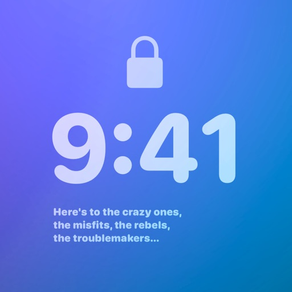
Any Text · Widgets
Put text on Lock/Home Screen
Free
1.8.4for iPhone, iPad
Age Rating
Any Text · Widgets Screenshots
About Any Text · Widgets
Put any kind of text on your Lock Screen or Home Screen so you won't miss it. It could be an important note, your goal, a list of tasks, etc. It also supports StandBy.
The app includes 10 widgets that lets you put different text on different Lock Screen configurations or Home Screen.
You can style parts of the text bold, italic, or strikethrough using Markdown.
Simply tap the widget to open the app to edit the text.
This app is forever free with no ads or in-app purchases. Consider leaving a nice review.
■ Shortcuts
The app is scriptable through the Shortcuts app, enabling a lot of powerful use-cases. For example, you could use an automation to change the text at a certain point in the day or at certain places. The only limit is your creativity.
■ Support
You can contact me through the feedback button in the app.
The app includes 10 widgets that lets you put different text on different Lock Screen configurations or Home Screen.
You can style parts of the text bold, italic, or strikethrough using Markdown.
Simply tap the widget to open the app to edit the text.
This app is forever free with no ads or in-app purchases. Consider leaving a nice review.
■ Shortcuts
The app is scriptable through the Shortcuts app, enabling a lot of powerful use-cases. For example, you could use an automation to change the text at a certain point in the day or at certain places. The only limit is your creativity.
■ Support
You can contact me through the feedback button in the app.
Show More
What's New in the Latest Version 1.8.4
Last updated on Feb 15, 2024
Old Versions
- Bug fixes.
Show More
Version History
1.8.4
Feb 15, 2024
- Bug fixes.
1.8.3
Dec 22, 2023
- Bug fixes.
1.8.2
Dec 8, 2023
- Bug fixes.
1.8.1
Oct 20, 2023
- Bug fixes.
1.8.0
Oct 11, 2023
- You can now set a custom text and background color for the widgets (except the Lock Screen widgets).
- You can also set the colors from the Shortcuts app.
- You can also set the colors from the Shortcuts app.
1.7.1
Sep 28, 2023
- The app now requires iOS 17.
- Added support for Lock Screen widgets on iPad too.
- Added support for StandBy.
- Added support for Lock Screen widgets on iPad too.
- Added support for StandBy.
1.7.0
Sep 22, 2023
- The app now requires iOS 17.
- Added support for Lock Screen widgets on iPad too.
- Added support for StandBy.
- Added support for Lock Screen widgets on iPad too.
- Added support for StandBy.
1.6.0
May 20, 2023
- Added 2 more widgets. You can now have a total of 10 unique widgets with text.
1.5.0
Feb 13, 2023
- Added supports for Home Screen widgets.
- Added support for iPad (Home Screen widgets only).
- Added support for iPad (Home Screen widgets only).
1.4.2
Jan 5, 2023
- Bug fixes.
1.4.1
Nov 1, 2022
- Bug fixes.
1.4.0
Oct 24, 2022
- Rename the app from Lock Screen One to Any Text.
- Added the ability to rename the widget title in the app.
- Added the ability to rename the widget title in the app.
1.3.0
Oct 9, 2022
- Added more font choices. It will not show user-installed fonts as widgets cannot use those.
- Added text alignment setting.
- Added text alignment setting.
1.2.1
Oct 2, 2022
- You can now have 8 widgets with different text instead of one.
- You can now style parts of the text bold, italic, or strikethrough using Markdown.
- Added a widget setting for whether to show a background.
- Added a widget setting to open a URL or run a shortcut instead of opening the text editor.
- You can now style parts of the text bold, italic, or strikethrough using Markdown.
- Added a widget setting for whether to show a background.
- Added a widget setting to open a URL or run a shortcut instead of opening the text editor.
1.2.0
Oct 2, 2022
- You can now have 8 widgets with different text instead of one.
- You can now style parts of the text bold, italic, or strikethrough using Markdown.
- Added a widget setting for whether to show a background.
- Added a widget setting to open a URL or run a shortcut instead of opening the text editor.
- You can now style parts of the text bold, italic, or strikethrough using Markdown.
- Added a widget setting for whether to show a background.
- Added a widget setting to open a URL or run a shortcut instead of opening the text editor.
1.1.0
Sep 21, 2022
- Added settings for font width and size.
1.0.2
Sep 13, 2022
- Bug fixes.
1.0.1
Sep 13, 2022
- Bug fixes.
1.0.0
Sep 12, 2022
Any Text · Widgets FAQ
Click here to learn how to download Any Text · Widgets in restricted country or region.
Check the following list to see the minimum requirements of Any Text · Widgets.
iPhone
Requires iOS 17.1 or later.
iPad
Requires iPadOS 17.1 or later.
Any Text · Widgets supports English




























