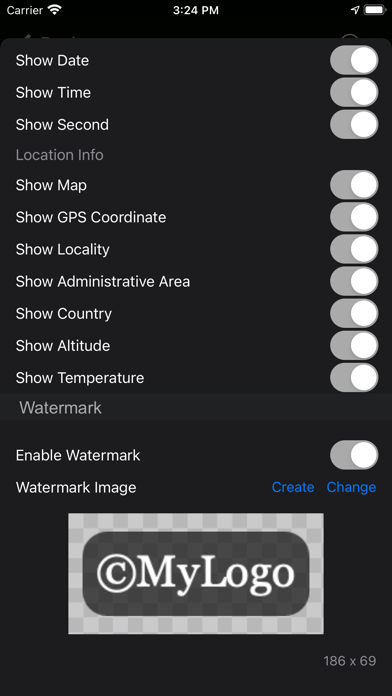Log Cam Plus
Capture Photo with Useful Info
$3.99
1.1for iPhone, iPad and more
Age Rating
Log Cam Plus Screenshots
About Log Cam Plus
Log Cam enable you to capture photo with useful info embed into it. The info embed include Time Date, Device name, Location map, GPS coordinate, location name, attitude, temperature plus device orientation including heading and pitch angle. You are able to create project with customise setting.
Log Cam include Standard Camera Features:
• Pinch to Zoom.
• Touch Focus.
• Touch Exposure Control.
• Show/Hide Grid.
• Show/Hide Leveller.
• Enable/Disable Flash.
• Switch Front or Back Camera.
• Support Landscape or Portrait mode.
• Photo capture with EXIF Data.
Log Cam Features:
• Able to set Metric or Imperial units.
• Enable/Disable Save Original Photo [no info embed].
• Enable/Disable Extend Bottom Bar [Info embed below Bar for easy readability].
• Show/Hide Device Name.
• Show/Hide Device orientation such as heading [0-360° degree to North] and device pitch angle [0° - horizontal, look up e.g. 20.5° positive value or look down e.g. -15.6° negative value].
• Show/Hide Time and Date.
• Show/Hide Date.
• Show/Hide Time.
• Show/Hide Second unit.
• Show/Hide Device Current Location.
•• Show/Hide device location on map with compass. *
•• Pinch to zoom in or out location on map. *
•• Show/Hide Device GPS coordinate.
•• Show/Hide currently location Locality. *
•• Show/Hide currently location Administrative Area. *
•• Show/Hide currently location Country. *
• Show/Hide Device Altitude.
• Show/Hide Current Location Temperature. *
• Show/Hide Watermark.
• Create watermark with easy to use Watermark Creator.
• Able to load custom watermark from library.
Create Custom project.
• Able to create custom project with custom setting.
• Able to Rename/Delete custom project.
• Able/Disable show overlay image while capture next photo.
• Able to select first or last image for overlay image.
• Show/Hide Capture Number.
• Show/Hide Title.
• Photo capture with custom project are save into custom album in photo library for fast and easy access. The name of album are same as custom project title.
Usage:
• Scientific log such as flora or fauna monitoring.
• Long duration photo log diary.
• Monitoring progress of building construction.
• Capturing landscape time lapse for long period as long as month or year.
• Monitoring plant growing process.
• Travel photo log.
• And many more depend on your imagination.
Tips:
• Use overlay image feature to capture object in same position again and again.
• Device orientation are best to identify object location.
• Use leveller aid to capture perfect horizontal image.
[*] Features require internet connection
Thanks for your support and do visit nitrio.com for more apps for your iOS devices.
Log Cam include Standard Camera Features:
• Pinch to Zoom.
• Touch Focus.
• Touch Exposure Control.
• Show/Hide Grid.
• Show/Hide Leveller.
• Enable/Disable Flash.
• Switch Front or Back Camera.
• Support Landscape or Portrait mode.
• Photo capture with EXIF Data.
Log Cam Features:
• Able to set Metric or Imperial units.
• Enable/Disable Save Original Photo [no info embed].
• Enable/Disable Extend Bottom Bar [Info embed below Bar for easy readability].
• Show/Hide Device Name.
• Show/Hide Device orientation such as heading [0-360° degree to North] and device pitch angle [0° - horizontal, look up e.g. 20.5° positive value or look down e.g. -15.6° negative value].
• Show/Hide Time and Date.
• Show/Hide Date.
• Show/Hide Time.
• Show/Hide Second unit.
• Show/Hide Device Current Location.
•• Show/Hide device location on map with compass. *
•• Pinch to zoom in or out location on map. *
•• Show/Hide Device GPS coordinate.
•• Show/Hide currently location Locality. *
•• Show/Hide currently location Administrative Area. *
•• Show/Hide currently location Country. *
• Show/Hide Device Altitude.
• Show/Hide Current Location Temperature. *
• Show/Hide Watermark.
• Create watermark with easy to use Watermark Creator.
• Able to load custom watermark from library.
Create Custom project.
• Able to create custom project with custom setting.
• Able to Rename/Delete custom project.
• Able/Disable show overlay image while capture next photo.
• Able to select first or last image for overlay image.
• Show/Hide Capture Number.
• Show/Hide Title.
• Photo capture with custom project are save into custom album in photo library for fast and easy access. The name of album are same as custom project title.
Usage:
• Scientific log such as flora or fauna monitoring.
• Long duration photo log diary.
• Monitoring progress of building construction.
• Capturing landscape time lapse for long period as long as month or year.
• Monitoring plant growing process.
• Travel photo log.
• And many more depend on your imagination.
Tips:
• Use overlay image feature to capture object in same position again and again.
• Device orientation are best to identify object location.
• Use leveller aid to capture perfect horizontal image.
[*] Features require internet connection
Thanks for your support and do visit nitrio.com for more apps for your iOS devices.
Show More
What's New in the Latest Version 1.1
Last updated on Mar 25, 2021
Old Versions
- Update for Newest Devices
- Bug Fixed
- Minor UI Update
- Bug Fixed
- Minor UI Update
Show More
Version History
1.1
Mar 25, 2021
- Update for Newest Devices
- Bug Fixed
- Minor UI Update
- Bug Fixed
- Minor UI Update
1.0
Jan 7, 2020
Log Cam Plus FAQ
Click here to learn how to download Log Cam Plus in restricted country or region.
Check the following list to see the minimum requirements of Log Cam Plus.
iPhone
Requires iOS 12.0 or later.
iPad
Requires iPadOS 12.0 or later.
iPod touch
Requires iOS 12.0 or later.
Log Cam Plus supports English