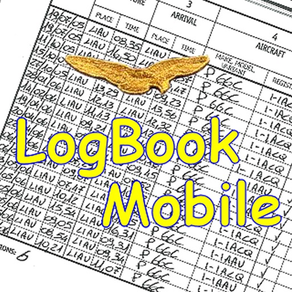
LogBook Mobile for PPL
$1.99
2.14for iPhone, iPod touch
Age Rating
LogBook Mobile for PPL Screenshots
About LogBook Mobile for PPL
LogBook Mobile is an App for recording your Flights.
The software allows an easy flight data entry.
The input data comprises:
-Flight date and time;
-Flight duration
-Aircraft model and ID
-Take off airport
-Landing airport
-If the flight is to considered pilot in command
-Name of the instructor
-Flight notes
LogBook Mobile is divided in three sections accessibile by a tab ba.
In the first tab (Flights) the performed flights are listed in anti-chronological order.
For each flight the following data are provided:.
-Flight date and time;
-Flight duration
-Aircraft model and ID
-If the flight has been ìsingleî or with an instructor
By selecting a flight it is possible to edit and modify its attributes.
To delete a flight one has to wipe horizontally on the corresponding row.
The second tab (Statistics) collects the overall information of the flight set:
-Number of flights
-Global duration of flights
-Global duration of flights performed in PIC
-Global duration of flights performed during the current year of license
-The global number of flight hours for each aircraft ID or for each aircraft Model
The third tab (Tools) is divided in two sections:
-in the upper part there is the dialog box to setup the license achievement date.
-In the bottom part there are three maintenance buttons:
-Backup: store a backup file of the overall flight data
-Restore: restore the overall flight data from backup file
-Reset LogBook: reset the whole flight list.
- iCloud automatic synchronizing
The software allows an easy flight data entry.
The input data comprises:
-Flight date and time;
-Flight duration
-Aircraft model and ID
-Take off airport
-Landing airport
-If the flight is to considered pilot in command
-Name of the instructor
-Flight notes
LogBook Mobile is divided in three sections accessibile by a tab ba.
In the first tab (Flights) the performed flights are listed in anti-chronological order.
For each flight the following data are provided:.
-Flight date and time;
-Flight duration
-Aircraft model and ID
-If the flight has been ìsingleî or with an instructor
By selecting a flight it is possible to edit and modify its attributes.
To delete a flight one has to wipe horizontally on the corresponding row.
The second tab (Statistics) collects the overall information of the flight set:
-Number of flights
-Global duration of flights
-Global duration of flights performed in PIC
-Global duration of flights performed during the current year of license
-The global number of flight hours for each aircraft ID or for each aircraft Model
The third tab (Tools) is divided in two sections:
-in the upper part there is the dialog box to setup the license achievement date.
-In the bottom part there are three maintenance buttons:
-Backup: store a backup file of the overall flight data
-Restore: restore the overall flight data from backup file
-Reset LogBook: reset the whole flight list.
- iCloud automatic synchronizing
Show More
What's New in the Latest Version 2.14
Last updated on Nov 27, 2023
Old Versions
Minor Bug Fix
Show More
Version History
2.14
Nov 27, 2023
Minor Bug Fix
2.12
Sep 13, 2022
Porting to new iOS versions
2.11
Sep 13, 2022
Bug Fix
2.03
Apr 30, 2019
Bug Fix
2.02
Oct 27, 2017
Minor bug fix
2.0
Sep 18, 2017
Version for iOS 8 and later
1.2.0
Dec 21, 2012
iCloud Automatic Synchronizing.
Local Backup & Restore.
iPhone 5 compatibility.
iOS6 porting.
Local Backup & Restore.
iPhone 5 compatibility.
iOS6 porting.
1.1.5
Dec 7, 2011
Stats by Aircraft ID and by Aircraft Model
1.1.1
Mar 2, 2011
Bug Fixing
1.1.0
Nov 23, 2010
iOS 4.1 Compatible
1.0.5
Oct 23, 2010
New Design for input flight form (Requested from users)
1.0.4
Jul 30, 2010
Bug Fixing and update the Statistics Form with the "Days Since Last Flight.
1.0
Jun 18, 2010
LogBook Mobile for PPL FAQ
Click here to learn how to download LogBook Mobile for PPL in restricted country or region.
Check the following list to see the minimum requirements of LogBook Mobile for PPL.
iPhone
Requires iOS 13.0 or later.
iPod touch
Requires iOS 13.0 or later.
LogBook Mobile for PPL supports English





























