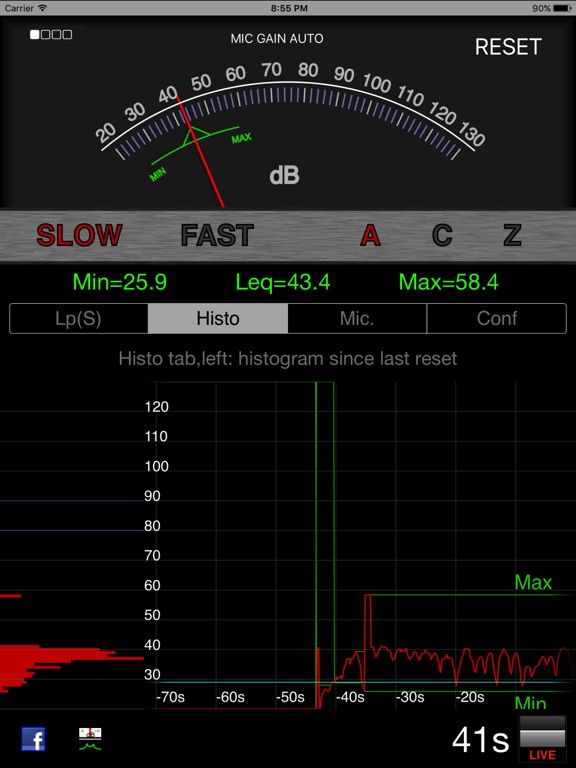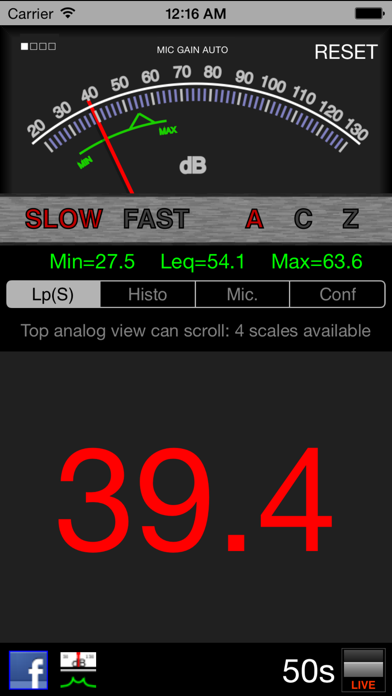logSPL
Noise meter
$1.99
4.6for iPhone, iPad and more
Age Rating
logSPL Screenshots
About logSPL
This App is a full featured sound level meter, designed by a signal processing expert. It is iPhone/iPod/iPad compatible and adapts itself to the actual screen resolutions ("HD", "retina").
It consists in two parts: half top for basic features, half bottom for advanced ones (L95, %D, ...).
Half top was thus designed to be extremely easy to use. Only two settings are requested:
* select 'fast' or 'slow' update rate, which corresponds to 2 different integration periods
* select the type of weighting: A or C or Z (Z meaning roughly: no filtering)
These settings are saved when exiting the App.
Some tips for weighting:
* select A to evaluate the feeling of a person against a noise
* select Z to balance an audio system
Supports upside-down orientation.
The min and max values are monitored and displayed in green in the upper view. An average value (Leq, LAeq, ...) is computed on top of this: the green triangle. Take care that this latter corresponds to the logarithm of the average power and not to the average of logarithm values, which is completely different. Integration time for this average value is: all time since start-up of the App or last reset.
To reset these extreme and average values, touch the text named RESET.
Bottom view is used to display an historical curve. A grid is visible, with lines every 10dB vertical and 10s horizontal.
Half bottom now:
* a real-time histogram is displayed on left side
* it can compute L%: L95, L50, ...
* it can make some dosemetering: for this you need to set threshold, criterion and exchange values. This is for advanced users due to the complexity of underlying concepts
As for all sound-meter (at any price, hardware or software), you should calibrate it against a reference in order to achieve best accuracy. For this go to Mic. tab to add or remove a fixed offset to the measured values.
Any question ? Click on the Facebook icon !
It consists in two parts: half top for basic features, half bottom for advanced ones (L95, %D, ...).
Half top was thus designed to be extremely easy to use. Only two settings are requested:
* select 'fast' or 'slow' update rate, which corresponds to 2 different integration periods
* select the type of weighting: A or C or Z (Z meaning roughly: no filtering)
These settings are saved when exiting the App.
Some tips for weighting:
* select A to evaluate the feeling of a person against a noise
* select Z to balance an audio system
Supports upside-down orientation.
The min and max values are monitored and displayed in green in the upper view. An average value (Leq, LAeq, ...) is computed on top of this: the green triangle. Take care that this latter corresponds to the logarithm of the average power and not to the average of logarithm values, which is completely different. Integration time for this average value is: all time since start-up of the App or last reset.
To reset these extreme and average values, touch the text named RESET.
Bottom view is used to display an historical curve. A grid is visible, with lines every 10dB vertical and 10s horizontal.
Half bottom now:
* a real-time histogram is displayed on left side
* it can compute L%: L95, L50, ...
* it can make some dosemetering: for this you need to set threshold, criterion and exchange values. This is for advanced users due to the complexity of underlying concepts
As for all sound-meter (at any price, hardware or software), you should calibrate it against a reference in order to achieve best accuracy. For this go to Mic. tab to add or remove a fixed offset to the measured values.
Any question ? Click on the Facebook icon !
Show More
What's New in the Latest Version 4.6
Last updated on Nov 25, 2023
Old Versions
Re-compiled for latest iOS. Better handling of various screen sizes and shapes.
Show More
Version History
4.6
Nov 25, 2023
Re-compiled for latest iOS. Better handling of various screen sizes and shapes.
4.5
Feb 20, 2022
Re-compiled for latest iOS. Better handling of various screen sizes and shapes.
4.4
Jan 15, 2020
Optimized for latest iPhone (11) and iOS (13).
Note that natively iPhone 11 does NOT support upside down mode (same for all Apps: Safari,...).
Note that natively iPhone 11 does NOT support upside down mode (same for all Apps: Safari,...).
4.3
Mar 1, 2017
Re-compiled with latest iOS
4.2
Feb 10, 2016
Minor update.
iPad users will probably be invited to re-run the 'SET' procedure, when available.
iPad users will probably be invited to re-run the 'SET' procedure, when available.
4.1
Jan 28, 2016
Few minor improvements, including a bug correction: in very particular conditions the 'SET' procedure (relative calibration) applied to an external microphone may have failed. No such issue detected with internal microphone. Users with external microphones should re-run this procedure.
4.0
Oct 28, 2015
Major update that improves by the way accuracy in higher range of measurement. A new procedure appears, to align internal gains: the 'SET' procedure. Just go to Mic. tab, select 'SET' when available (depending on device type), and follow instructions. It will generate a beep that will last few seconds thus find a quiet room first. Fortunately this procedure is to be run only once.
From now logSPL can be seen as a derivative of SPLnFFT. Both Apps will share the same core, with this difference: SPLnFFT is a full featured sound level meter targeting advanced users whereas logSPL is designed to be simple to use, for standard usage, yet with the same accuracy.
Note: click on the text to change displayed data and information
From now logSPL can be seen as a derivative of SPLnFFT. Both Apps will share the same core, with this difference: SPLnFFT is a full featured sound level meter targeting advanced users whereas logSPL is designed to be simple to use, for standard usage, yet with the same accuracy.
Note: click on the text to change displayed data and information
3.6
Feb 26, 2015
Updated to support natively latest architectures (arm64). No change expected from user's point of view
3.5
Jan 23, 2015
Major update for recent iPads: new offset applied. Before this modification measurements with internal microphone were over-estimated of 10dB on this type of device. No change for iPhones.
Any issue regarding installation or any other topic ? Contact me by mail: I cannot answer to comments in iTunes.
Any issue regarding installation or any other topic ? Contact me by mail: I cannot answer to comments in iTunes.
3.4
Sep 27, 2014
Minor update for compatibility with latest iOS release
3.3
Apr 18, 2014
_ user interface slightly improved thanks to bigger controls
_ now you can read directly the value of current level by tapping the historical view
_ now you can read directly the value of current level by tapping the historical view
3.2
Mar 26, 2014
New icons
3.1
Feb 27, 2014
Migration to iOS7
3.0
May 31, 2013
Major update with regards to A/C/Z weightings
2.5
May 18, 2013
Fine tuning of pre-calibration values
Hysteris increased to switch from LOW to HIGH sensitivities
Improved robustness when using an external microphone
Hysteris increased to switch from LOW to HIGH sensitivities
Improved robustness when using an external microphone
2.4
Nov 27, 2012
Dosemetering feature did not handle correctly the Threshold parameter. It is now corrected.
2.3
Nov 14, 2012
Minor graphical bug removed
2.2
Oct 30, 2012
Smart update: gain of microphone can now be forced to low or high, when measurement mode is available (iPhone and iOS5 or above)
2.1
Oct 10, 2012
Updated with latest iOS. Optimized for iPhone 5
2.0
Jun 15, 2012
Major update:
* added a pause button
* added an histogram
* it can compute L%: L95, L50, ...
* added this feature: dosemeter
* added a pause button
* added an histogram
* it can compute L%: L95, L50, ...
* added this feature: dosemeter
1.6
Jun 5, 2012
Optimized for retina displays: iPhone 4/4S, new iPad
1.5
May 26, 2012
Some minor cosmetic changes. Reset is simplified
1.4
May 3, 2012
A & C weightings curves were modified to be more accurate
1.3
Feb 13, 2012
The upper window can now be scrolled left-right to display results using other scales. When 'dBr' is mentioned, then results are displayed relative to average value (thus average itself is 0 in these views). Currently 4 views are proposed.
Useful range is extended for some devices when used with iOS5.
Useful range is extended for some devices when used with iOS5.
1.2
Jan 20, 2012
Some cosmetic changes that should improve even more ease-of-use.
One additional feature: weighting of type Z is added on top of existing ones: A and C.
The blue line disappears since it can create confusion.
Optimization of CPU power for an iPhone 3GS.
One additional feature: weighting of type Z is added on top of existing ones: A and C.
The blue line disappears since it can create confusion.
Optimization of CPU power for an iPhone 3GS.
logSPL FAQ
Click here to learn how to download logSPL in restricted country or region.
Check the following list to see the minimum requirements of logSPL.
iPhone
Requires iOS 15.2 or later.
iPad
Requires iPadOS 15.2 or later.
iPod touch
Requires iOS 15.2 or later.
logSPL supports English, French