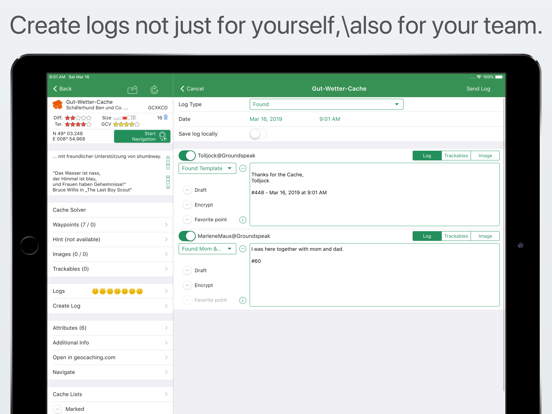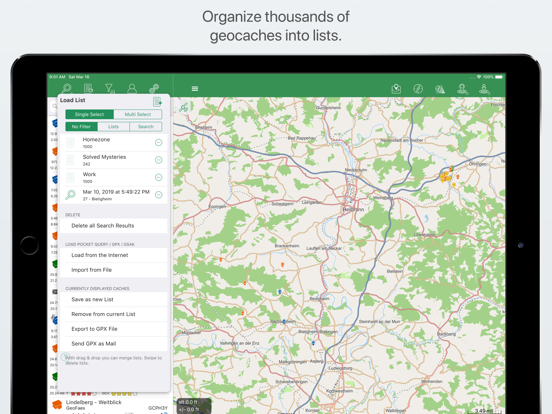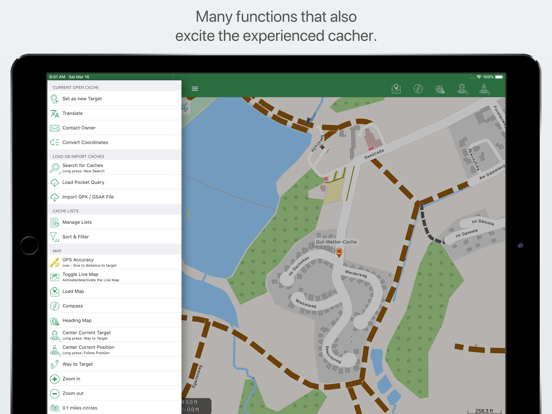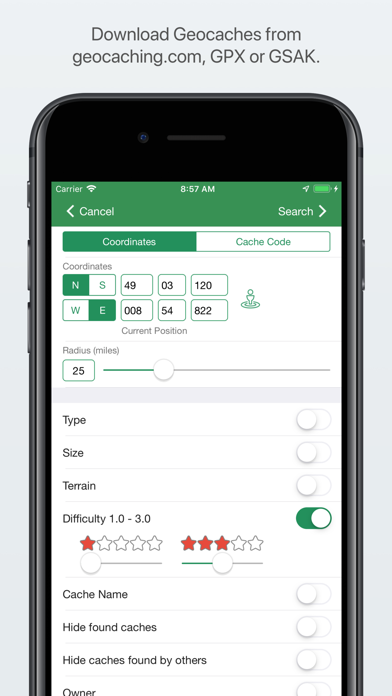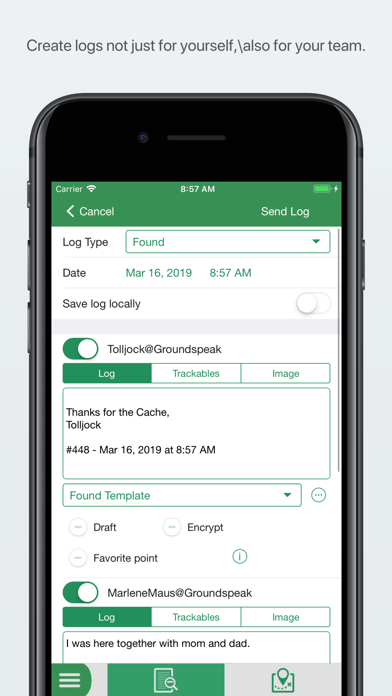Looking4Cache Pro
Geocaching
FreeOffers In-App Purchases
4.3.2for iPhone, iPad and more
8.7
14 Ratings
Looking4Cache UG (haftungsbeschraenkt)
Developer
59.1 MB
Size
Jan 8, 2021
Update Date
Navigation
Category
4+
Age Rating
Age Rating
Looking4Cache Pro Screenshots
About Looking4Cache Pro
Looking4Cache is a app with a wide set of functions around the fascinating hobby geocaching. With direct access to over two million geocaches on Groundspeak´s Geocaching platform you can search for a box nearly everywhere.
In seconds you can store geocaches including all informations like the last logs, the waypoints and the images to your device over the direct API access (for this please read the annotation on the bottom). Or you can import a gpx file or a pocket query. All data will be stored on your device for offline usage.
Log your founds with images and trackables instantly or after your trip in the app. You can upload fieldnotes to the geocaching website too. And this not only for you but also for your complete team.
One of the highlights of Looking4Cache are the offline maps from OpenStreetMap like you found nowhere else. Choose and download the maps including contour lines directly in the app and use them in dead spots or in foreign countries without roaming costs. You can download whole states or complete countries.
With the ability to cache completely offline your battery will be conserved. To save more power the GPS accuracy will be switched based on the distance to your next target.
Here a list of the key functions:
Load Geocaches:
- through the Geocaching Live API
- load Pocket Queries and geocaching.com lists
- import own GPX and GGZ files
- GSAK database import (InApp purchase)
- Live Map: See surrounding caches
- GCVote integration
- Supports corrected Coordinates and pers. Notes
Manage lists:
- add Geocaches to lists
- use a lot of filers and sorts
- swipe a cache to build lists for your next trip
Maps:
- Offline topo vector maps
- Online OpenStreetMap, OpenCycleMap, Bing
- Online Apple Maps
- Send coordinates to other navigation apps
Log Geocaches:
- for multiple users
- with a log drafts, multiple for each log type possible
- log Travelbugs, with auto-visit too
- save logs locally
- Fieldnotes
Geocachers:
- Link to your local contact
- Find telephone jokers
Export:
- Create and send GPX files
Integration in iOS:
- search for GC-Codes in Safari
- open GPX files from mail
Attention: To access the geocaches you need a user on Groundspeak´s Geocaching plattform (.com). According to your membership type the amount of data is restricted. Basic Members could load 3 full cache descriptions per day and up to 6000 basic descriptions. As a Basic Member the geocache search is restricted to traditional caches. To get full access and use all functions of this app you should have a premium account.
Attention: Continued use of GPS running in the background can dramatically decrease battery life.
In seconds you can store geocaches including all informations like the last logs, the waypoints and the images to your device over the direct API access (for this please read the annotation on the bottom). Or you can import a gpx file or a pocket query. All data will be stored on your device for offline usage.
Log your founds with images and trackables instantly or after your trip in the app. You can upload fieldnotes to the geocaching website too. And this not only for you but also for your complete team.
One of the highlights of Looking4Cache are the offline maps from OpenStreetMap like you found nowhere else. Choose and download the maps including contour lines directly in the app and use them in dead spots or in foreign countries without roaming costs. You can download whole states or complete countries.
With the ability to cache completely offline your battery will be conserved. To save more power the GPS accuracy will be switched based on the distance to your next target.
Here a list of the key functions:
Load Geocaches:
- through the Geocaching Live API
- load Pocket Queries and geocaching.com lists
- import own GPX and GGZ files
- GSAK database import (InApp purchase)
- Live Map: See surrounding caches
- GCVote integration
- Supports corrected Coordinates and pers. Notes
Manage lists:
- add Geocaches to lists
- use a lot of filers and sorts
- swipe a cache to build lists for your next trip
Maps:
- Offline topo vector maps
- Online OpenStreetMap, OpenCycleMap, Bing
- Online Apple Maps
- Send coordinates to other navigation apps
Log Geocaches:
- for multiple users
- with a log drafts, multiple for each log type possible
- log Travelbugs, with auto-visit too
- save logs locally
- Fieldnotes
Geocachers:
- Link to your local contact
- Find telephone jokers
Export:
- Create and send GPX files
Integration in iOS:
- search for GC-Codes in Safari
- open GPX files from mail
Attention: To access the geocaches you need a user on Groundspeak´s Geocaching plattform (.com). According to your membership type the amount of data is restricted. Basic Members could load 3 full cache descriptions per day and up to 6000 basic descriptions. As a Basic Member the geocache search is restricted to traditional caches. To get full access and use all functions of this app you should have a premium account.
Attention: Continued use of GPS running in the background can dramatically decrease battery life.
Show More
What's New in the Latest Version 4.3.2
Last updated on Jan 8, 2021
Old Versions
This version includes a few general improvements and small new features. Mainly, the search for caches and thus the LiveMap will be as fast as usual again.
General:
- When searching for caches, the percentage of favorite points in relation to found logs of premium members were always loaded. This is very very slow and has slowed down the Live Map very much. The loading of this percentage must now be explicitly selected if this is wanted.
- In iOS 14, the date selection has been changed to the new iOS calendar.
- With L4C offline maps with the drawing technique 'Direct' can now be zoomed out wider. With large maps (e.g. complete Germany), however, it may be quite slow at low zoom.
- When placing actions on the map, actions for the current target (e.g. write log, create waypoint) are always displayed.
New functions:
- New filter 'No own caches' for existing cache lists.
- Local logs can now be sorted by date in ascending and descending order, as well as by cache name.
Bug fixes:
- If a new authentication was required at geocaching.com, this was not displayed in all cases.
General:
- When searching for caches, the percentage of favorite points in relation to found logs of premium members were always loaded. This is very very slow and has slowed down the Live Map very much. The loading of this percentage must now be explicitly selected if this is wanted.
- In iOS 14, the date selection has been changed to the new iOS calendar.
- With L4C offline maps with the drawing technique 'Direct' can now be zoomed out wider. With large maps (e.g. complete Germany), however, it may be quite slow at low zoom.
- When placing actions on the map, actions for the current target (e.g. write log, create waypoint) are always displayed.
New functions:
- New filter 'No own caches' for existing cache lists.
- Local logs can now be sorted by date in ascending and descending order, as well as by cache name.
Bug fixes:
- If a new authentication was required at geocaching.com, this was not displayed in all cases.
Show More
Version History
4.3.2
Jan 8, 2021
This version includes a few general improvements and small new features. Mainly, the search for caches and thus the LiveMap will be as fast as usual again.
General:
- When searching for caches, the percentage of favorite points in relation to found logs of premium members were always loaded. This is very very slow and has slowed down the Live Map very much. The loading of this percentage must now be explicitly selected if this is wanted.
- In iOS 14, the date selection has been changed to the new iOS calendar.
- With L4C offline maps with the drawing technique 'Direct' can now be zoomed out wider. With large maps (e.g. complete Germany), however, it may be quite slow at low zoom.
- When placing actions on the map, actions for the current target (e.g. write log, create waypoint) are always displayed.
New functions:
- New filter 'No own caches' for existing cache lists.
- Local logs can now be sorted by date in ascending and descending order, as well as by cache name.
Bug fixes:
- If a new authentication was required at geocaching.com, this was not displayed in all cases.
General:
- When searching for caches, the percentage of favorite points in relation to found logs of premium members were always loaded. This is very very slow and has slowed down the Live Map very much. The loading of this percentage must now be explicitly selected if this is wanted.
- In iOS 14, the date selection has been changed to the new iOS calendar.
- With L4C offline maps with the drawing technique 'Direct' can now be zoomed out wider. With large maps (e.g. complete Germany), however, it may be quite slow at low zoom.
- When placing actions on the map, actions for the current target (e.g. write log, create waypoint) are always displayed.
New functions:
- New filter 'No own caches' for existing cache lists.
- Local logs can now be sorted by date in ascending and descending order, as well as by cache name.
Bug fixes:
- If a new authentication was required at geocaching.com, this was not displayed in all cases.
4.3.1
Oct 14, 2020
This version fixes a few bugs that were found in version 4.3.
Bug Fixes:
- Crash fixed if no main user was selected.
- L4C should now display more reliably in "Open in".
- The search filters "Corrected Coordinates", "Personal Notes", "Min. favourite points" and "Publish date" are now also available on the iPad.
- When importing a GPX file or GSAK database the option "GPX or API" is no longer displayed.
Bug Fixes:
- Crash fixed if no main user was selected.
- L4C should now display more reliably in "Open in".
- The search filters "Corrected Coordinates", "Personal Notes", "Min. favourite points" and "Publish date" are now also available on the iPad.
- When importing a GPX file or GSAK database the option "GPX or API" is no longer displayed.
4.3.0
Sep 1, 2020
This version contains the function that has been requested most often recently: Loading and modification of lists created on geocaching.com. With this feature you can e.g. arrange caches for a tour online and then transfer them very easily to your phone. Or simply put the caches in a todo list on the iPad and update them on the iPhone.
In addition I could finally implement the longest asked function, because there was a geocahcing.com API extension: Favourite points as percentage display. Finally, new caches are no longer disadvantaged by the FP rating compared to long-time caches.
In this version I have also significantly reworked the communication with geocaching.com. Blocking of the interface by sending data should no longer occur.
New functions:
- geocaching.com lists can be loaded. Changes to these lists are transferred to geocaching.com.
- PocketQueries can now be imported directly via the API instead of GPX files. This is slower, but more data is included.
- The geocaching.com solution checker can now be called at the Corrected Coordinates.
- Display of the percentage of favorite points. Shows the ratio of found logs from premium members to the assigned favourite points.
- Sorting by the percentage of favourite points.
- The four new attributes are included.
- Added 'TomTom Go' and 'Magic Earth' as Navigation Apps.
General information:
- Sending data or refreshing geocaches revised. This should no longer block the interface.
- Users will be alerted if they have disabled the option "Allow applications from authorized developers to share your geocaching activity" on geocaching.com. Until now, these are only displayed as 'OptOutUser'.
Bug fixes:
- For Owner Logs the option "Draft" is no longer disabled.
- Mass sending of locally stored 'Drafts' now works again, even if no log text has been entered.
- GPX import and export works again with user created waypoints.
In addition I could finally implement the longest asked function, because there was a geocahcing.com API extension: Favourite points as percentage display. Finally, new caches are no longer disadvantaged by the FP rating compared to long-time caches.
In this version I have also significantly reworked the communication with geocaching.com. Blocking of the interface by sending data should no longer occur.
New functions:
- geocaching.com lists can be loaded. Changes to these lists are transferred to geocaching.com.
- PocketQueries can now be imported directly via the API instead of GPX files. This is slower, but more data is included.
- The geocaching.com solution checker can now be called at the Corrected Coordinates.
- Display of the percentage of favorite points. Shows the ratio of found logs from premium members to the assigned favourite points.
- Sorting by the percentage of favourite points.
- The four new attributes are included.
- Added 'TomTom Go' and 'Magic Earth' as Navigation Apps.
General information:
- Sending data or refreshing geocaches revised. This should no longer block the interface.
- Users will be alerted if they have disabled the option "Allow applications from authorized developers to share your geocaching activity" on geocaching.com. Until now, these are only displayed as 'OptOutUser'.
Bug fixes:
- For Owner Logs the option "Draft" is no longer disabled.
- Mass sending of locally stored 'Drafts' now works again, even if no log text has been entered.
- GPX import and export works again with user created waypoints.
4.2.0
Sep 29, 2019
General:
- The action menu on the iPhone can now be moved to the right side (use the last action in the menu).
- OpenTopoMaps and Hike&Bike Map have been added. Unfortunately I had to remove OpenCycleMap.
Bugfixes:
- The highlighting of caches works correctly again.
- When a cache is updated, the find information is updated if the cache has not yet been found.
- The action menu on the iPhone can now be moved to the right side (use the last action in the menu).
- OpenTopoMaps and Hike&Bike Map have been added. Unfortunately I had to remove OpenCycleMap.
Bugfixes:
- The highlighting of caches works correctly again.
- When a cache is updated, the find information is updated if the cache has not yet been found.
4.1.0
Sep 16, 2019
This version makes L4C ready for the upcoming iOS version.
Changes:
- 20th Anniversary is recognized as an event
- Translations updated
Changes:
- 20th Anniversary is recognized as an event
- Translations updated
4.0.3
Jun 21, 2019
Bugfixes:
- When using the live map, there was a bug that required a new authentication all the time. When opening a cache the app hung.
- It is not more possible to create log texts with more than 4000 characters, because they cannot be sent.
- Caches imported from GPX files always incorrectly detected a change of the corrected coordinates in the Cache Solver.
- When using the live map, there was a bug that required a new authentication all the time. When opening a cache the app hung.
- It is not more possible to create log texts with more than 4000 characters, because they cannot be sent.
- Caches imported from GPX files always incorrectly detected a change of the corrected coordinates in the Cache Solver.
4.0.2
Jun 14, 2019
General:
- Login at geocaching.com more reliable.
- If a cache has corrected coordinates, the action "Convert coordinates" now uses the corrected ones. Note: You can convert any coordinates in L4C by long tapping on the coordinates.
Bugfixes:
- Logs could not be uploaded if "24-Hour Time" was disabled in iOS, but a region with 24-hour format was set.
- The background when creating logs is now also dark gray if a dark style is selected.
- Login at geocaching.com more reliable.
- If a cache has corrected coordinates, the action "Convert coordinates" now uses the corrected ones. Note: You can convert any coordinates in L4C by long tapping on the coordinates.
Bugfixes:
- Logs could not be uploaded if "24-Hour Time" was disabled in iOS, but a region with 24-hour format was set.
- The background when creating logs is now also dark gray if a dark style is selected.
4.0.1
Jun 7, 2019
General:
- At several places I have added hints for additional users to log in. The login page always remembers the last logged in user, so this user has to be logged out before a new user can be logged in. I also added checks to see if the correct user was used for a new authentication.
Bugfixes:
- For drafts (fieldnotes), the date is now sent correctly.
- Fixed a crash when saving waypoints if they were created via the action menu.
- Checks in many places whether the user is correctly authenticated before starting a geocaching.com communication.
- Log templates of users are now always applied, even if no change was made to the log (previously partially empty log text).
- Personal notes can now also be deleted. Just delete the text.
- Sending and loading of variables to and from the L4C server works again.
- At several places I have added hints for additional users to log in. The login page always remembers the last logged in user, so this user has to be logged out before a new user can be logged in. I also added checks to see if the correct user was used for a new authentication.
Bugfixes:
- For drafts (fieldnotes), the date is now sent correctly.
- Fixed a crash when saving waypoints if they were created via the action menu.
- Checks in many places whether the user is correctly authenticated before starting a geocaching.com communication.
- Log templates of users are now always applied, even if no change was made to the log (previously partially empty log text).
- Personal notes can now also be deleted. Just delete the text.
- Sending and loading of variables to and from the L4C server works again.
4.0
May 28, 2019
In this version the complete communication with geocaching.com is newly developed. It also brings many new features. The old Geocaching Live API will probably be switched off on June 1st, until then you should have this update installed.
New functions:
- Self-created waypoints will be synchronized with geocaching.com. This means that they are still available when the cache is reloaded later.
- DNF entries are now loaded directly from geocaching.com.
- Corrected coordinates can be deleted (also on the website).
- For events, the time range is now also displayed and transferred to the calendar if it has been maintained by the organizer.
- FTF flag in the cache list if a cache has not yet been logged as Found.
- In trackables the images (of the owner) are now available.
New in Cache Search:
- New search filters: Corrected coordinates, personal notes, minimum favorite points, publication period.
- The search for geocaches is now also possible without radius. Suitable e.g. for searching all caches of an owner or all caches with corrected coordinates.
- When searching for geocaches, the maximum number is significantly higher.
- Personal notes and corrected coordinates are now also loaded for "Basic data".
New for geocachers and friends:
- If a cacher name is tapped, a profile page appears.
- Geocachers can be linked to contacts from the address book by entering their Geocacher name as their nickname. This allows you to call them directly.
- The friends list will be synchronized.
- Logs of players you are friends with or you have in your address book are marked.
- Telephone joker: It is possible to filter the logs by these players.
New for Logs:
- Several images can now be attached to logs.
- Logs can now be filtered and sorted.
- All logs of a geocache or of yourself can be loaded now.
- Logs (from caches and your own) can only be sorted and filtered.
- Logs now show if a favorite point has been assigned.
- The total number of found logs of a geocache is now displayed in the logs.
- The own geocache logs now always show the cache name.
More changes:
- It is no longer necessary to log in every 90 days. Log in again, afterwards it is no longer necessary if you don't have a year caching break.
- When searching for geocaches only a maximum of 30 trackables will be loaded. To load more there is a corresponding function in the trackable list.
- If you tap on the tab "List" or "Map" at the bottom, while you are already in this tab, you jump from the current page back to the cache list or map.
Bugfixes:
- After the file selection was open, the other views are not truncated at the bottom.
- L4C does not bind xlsx, docx and xml files anymore.
- Trackable logs will be saved if a log is only saved locally.
- GPS MAZE can be logged like any other event now.
For some of the new data, the geocaches must be reloaded or updated.
Geocaching.com Basic Members: If you are not a Premium Member, there are changes in the search for Geocaches. Only caches with a maximum terrain and difficulty rating of 1.5 will be displayed. These are Groundspeak guidelines over which I have no control.
New functions:
- Self-created waypoints will be synchronized with geocaching.com. This means that they are still available when the cache is reloaded later.
- DNF entries are now loaded directly from geocaching.com.
- Corrected coordinates can be deleted (also on the website).
- For events, the time range is now also displayed and transferred to the calendar if it has been maintained by the organizer.
- FTF flag in the cache list if a cache has not yet been logged as Found.
- In trackables the images (of the owner) are now available.
New in Cache Search:
- New search filters: Corrected coordinates, personal notes, minimum favorite points, publication period.
- The search for geocaches is now also possible without radius. Suitable e.g. for searching all caches of an owner or all caches with corrected coordinates.
- When searching for geocaches, the maximum number is significantly higher.
- Personal notes and corrected coordinates are now also loaded for "Basic data".
New for geocachers and friends:
- If a cacher name is tapped, a profile page appears.
- Geocachers can be linked to contacts from the address book by entering their Geocacher name as their nickname. This allows you to call them directly.
- The friends list will be synchronized.
- Logs of players you are friends with or you have in your address book are marked.
- Telephone joker: It is possible to filter the logs by these players.
New for Logs:
- Several images can now be attached to logs.
- Logs can now be filtered and sorted.
- All logs of a geocache or of yourself can be loaded now.
- Logs (from caches and your own) can only be sorted and filtered.
- Logs now show if a favorite point has been assigned.
- The total number of found logs of a geocache is now displayed in the logs.
- The own geocache logs now always show the cache name.
More changes:
- It is no longer necessary to log in every 90 days. Log in again, afterwards it is no longer necessary if you don't have a year caching break.
- When searching for geocaches only a maximum of 30 trackables will be loaded. To load more there is a corresponding function in the trackable list.
- If you tap on the tab "List" or "Map" at the bottom, while you are already in this tab, you jump from the current page back to the cache list or map.
Bugfixes:
- After the file selection was open, the other views are not truncated at the bottom.
- L4C does not bind xlsx, docx and xml files anymore.
- Trackable logs will be saved if a log is only saved locally.
- GPS MAZE can be logged like any other event now.
For some of the new data, the geocaches must be reloaded or updated.
Geocaching.com Basic Members: If you are not a Premium Member, there are changes in the search for Geocaches. Only caches with a maximum terrain and difficulty rating of 1.5 will be displayed. These are Groundspeak guidelines over which I have no control.
3.0
Mar 16, 2019
This version is completely dedicated to the user interface and user experience. L4C has a new, more colorful and clean interface. The handling has become easier, especially for new users and for geocachers who don't use L4C every day.
As main element a new menu has been added, where the most important functions are centrally accessible. Depending on the situation, the selections in this menu are extended, e.g. if a geocache is currently open or a target has been set. Here are also the functions contained, which were hidden before and therefore not known to all (e.g. translate, contact owner and projection). In addition, the user interface is reworked in some places and the important elements are more highlighted.
There are now many color variants available in several variants (light, very light and dark). For nostalgics the previous brown is of course still available.
A few new functions have also been added. These include several log templates per user, which can also be saved by log type. In addition, the filters of the lists can be saved as templates.
I wish you a lot of fun with this completely refurbished version and many adventures in this cache session.
As main element a new menu has been added, where the most important functions are centrally accessible. Depending on the situation, the selections in this menu are extended, e.g. if a geocache is currently open or a target has been set. Here are also the functions contained, which were hidden before and therefore not known to all (e.g. translate, contact owner and projection). In addition, the user interface is reworked in some places and the important elements are more highlighted.
There are now many color variants available in several variants (light, very light and dark). For nostalgics the previous brown is of course still available.
A few new functions have also been added. These include several log templates per user, which can also be saved by log type. In addition, the filters of the lists can be saved as templates.
I wish you a lot of fun with this completely refurbished version and many adventures in this cache session.
2.4.10
Oct 2, 2018
This version contains some small improvements and preparations for new iPhone models. Please support L4C by writing a review or update your rating.
New functions:
- Adoption of the iPhone XS Max and iPhone XR screen sizes.
- The geocaching user profile can be opened. For this, make a long tap on a geocachers name.
Bug fixes:
- Safari Extension works fine again. Changes to the website have been taken into account.
- GDPR page can be accepted on all iPads.
New functions:
- Adoption of the iPhone XS Max and iPhone XR screen sizes.
- The geocaching user profile can be opened. For this, make a long tap on a geocachers name.
Bug fixes:
- Safari Extension works fine again. Changes to the website have been taken into account.
- GDPR page can be accepted on all iPads.
2.4.9
May 26, 2018
This version contains a new data protection declaration which meets the requirements of the DSGVO. I didn't have to change anything in the content of the app to fulfill it.
2.4.8
Jan 25, 2018
Once again an update from the time machine: Restores compatibility to iOS 7.
2.4.7
Jan 23, 2018
This version prepares the Live Map function for upcoming changes on geocaching.com.
2.4.6
Nov 13, 2017
Works on iOS9 (again)
2.4.5
Nov 6, 2017
This version contains some small improvements and fixes. Please support L4C by writing a review or update your rating.
Changes:
- Optimizations for the iPad Pro.
Bug fixes:
- Fixed a crash when loading geocaches on the iPhone X.
- Fixed a crash when taking photos.
- Fixed a crash when adding a event to a shared calendar.
Changes:
- Optimizations for the iPad Pro.
Bug fixes:
- Fixed a crash when loading geocaches on the iPhone X.
- Fixed a crash when taking photos.
- Fixed a crash when adding a event to a shared calendar.
2.4.4
Oct 19, 2017
Fixes the bug where premium members of geocaching.com can no longer open caches on the web.
Additionally I fixed the geochecker.com connection.
Additionally I fixed the geochecker.com connection.
2.4.3
Oct 15, 2017
This version contains some small improvements and fixes. Please support L4C by writing a review or updating your rating.
New functions:
- Multiple PQ´s can be selected while importing.
- Filtered caches can now be removed from the current loaded list.
- New filter ‚Hide Archived‘.
Improvements:
- Fieldnotes becomes Drafts. This means that you can attach images and trackable logs to them. Be careful, the trackable logs will be posted immediately.
- Offline map download will automatically resume if the download was broken.
- The filter for type „Event“ now also finds Mega, Giga and Maze Events
Changes:
- Basic Members of geocaching.com can´t open the cache on the website if they loaded only the basic data of this cache.
Bug fixes:
- Your personal notes will be shown completely in the „Additional Informations“ (iPad only).
New functions:
- Multiple PQ´s can be selected while importing.
- Filtered caches can now be removed from the current loaded list.
- New filter ‚Hide Archived‘.
Improvements:
- Fieldnotes becomes Drafts. This means that you can attach images and trackable logs to them. Be careful, the trackable logs will be posted immediately.
- Offline map download will automatically resume if the download was broken.
- The filter for type „Event“ now also finds Mega, Giga and Maze Events
Changes:
- Basic Members of geocaching.com can´t open the cache on the website if they loaded only the basic data of this cache.
Bug fixes:
- Your personal notes will be shown completely in the „Additional Informations“ (iPad only).
2.4.2
Jun 12, 2017
This version adopts the changes of Groundspeak about timezone issues when logging geocaches. Also some of the actual bugs are fixed. I will be happy if you post a review or if you refresh your current ones.
New functions:
- Adjustments to timezone improvements on geocaching.com. The logs should now appear always on the right day. So I removed the auto-correct-mode.
Improvements:
- If the download of a image fails (maybe because of bad cell coverage) you can start the download again.
- Image download will not be interrupted by a new geocache search.
Bug fixes:
- Changes on the offline maps to increase stability
- The selection of external navigation apps works again (iPad only)
- Your position will be refreshed if you reopen the map (the bug occurred only in conjunction with the proximity alarm)
- Trackables that you grabbed outside of L4C will have the right log types.
- Corrected the map zoom area when loading very large cache lists.
New functions:
- Adjustments to timezone improvements on geocaching.com. The logs should now appear always on the right day. So I removed the auto-correct-mode.
Improvements:
- If the download of a image fails (maybe because of bad cell coverage) you can start the download again.
- Image download will not be interrupted by a new geocache search.
Bug fixes:
- Changes on the offline maps to increase stability
- The selection of external navigation apps works again (iPad only)
- Your position will be refreshed if you reopen the map (the bug occurred only in conjunction with the proximity alarm)
- Trackables that you grabbed outside of L4C will have the right log types.
- Corrected the map zoom area when loading very large cache lists.
2.4.1
Apr 4, 2017
This version fixes some errors of the last big release. As always, I am delighted about your recessions. Please update your existing ones so that they do not disappear in the nirvana of 'All versions‘.
Improvements:
- L4C now remembers the last setting of 0.1 mile circles
Bug fixes:
- The app will start again on iOS 7
- Fixed several crashes
- Trackables will be categorized by ‚Inventory‘ and ‚Collection‘ (please refresh your TB list)
- Offline Raster Maps (mbtiles, sqlite) will work again
- Map tile cache works now with every map
Improvements:
- L4C now remembers the last setting of 0.1 mile circles
Bug fixes:
- The app will start again on iOS 7
- Fixed several crashes
- Trackables will be categorized by ‚Inventory‘ and ‚Collection‘ (please refresh your TB list)
- Offline Raster Maps (mbtiles, sqlite) will work again
- Map tile cache works now with every map
2.4
Mar 28, 2017
This version brings some features that many users have long wished for. In addition many background technologies have been reworked, which increases stability. This version is optimized for iOS 10.3.
ATTENTION: This version uses new offline maps. These are more detailed, more readable and looking very nice. However, the maps needed to be re-downloaded. The old offline maps will be deleted automatically at the first start. So perform the update where WiFi is available, and while you are outside for a cache.
As always, I am delighted about your recessions. Please update your existing ones so that they do not disappear in the nirvana of 'All versions'.
New Functions:
- GSAK Database Import (as In-App Purchase)
- LOC file support
- Caches can be marked, so they appear highlighted (use the checkbox inside the cache or a long tap on the cache inside the list).
- Direct selection of files (GPX, GGZ, LOC, ZIP & GSAK DB3) from other Apps (like iCloud Drive, Dropbox)
- You can add 0.1 miles / 161 meter circles on the map.
- Caches can be found with Spotlight if they are already loaded in the database. (iOS 9 and up)
- Added OffMaps2 as external navigation app
Improvements:
- GSAK User-Notes stored in your logs will not be removed when you refresh a Geocache.
- Deletion of files inside the file selection is now possible.
Bug fixes:
- WatchGeofriends can be started again by tapping on a name.
- You can take photos again (iPad only).
- Many crashes fixed.
ATTENTION: This version uses new offline maps. These are more detailed, more readable and looking very nice. However, the maps needed to be re-downloaded. The old offline maps will be deleted automatically at the first start. So perform the update where WiFi is available, and while you are outside for a cache.
As always, I am delighted about your recessions. Please update your existing ones so that they do not disappear in the nirvana of 'All versions'.
New Functions:
- GSAK Database Import (as In-App Purchase)
- LOC file support
- Caches can be marked, so they appear highlighted (use the checkbox inside the cache or a long tap on the cache inside the list).
- Direct selection of files (GPX, GGZ, LOC, ZIP & GSAK DB3) from other Apps (like iCloud Drive, Dropbox)
- You can add 0.1 miles / 161 meter circles on the map.
- Caches can be found with Spotlight if they are already loaded in the database. (iOS 9 and up)
- Added OffMaps2 as external navigation app
Improvements:
- GSAK User-Notes stored in your logs will not be removed when you refresh a Geocache.
- Deletion of files inside the file selection is now possible.
Bug fixes:
- WatchGeofriends can be started again by tapping on a name.
- You can take photos again (iPad only).
- Many crashes fixed.
2.3.8
Oct 9, 2016
This version fixes a bug occurred since iOS 10 that stops trackable log uploads. It would be nice if you write a review or update your existing.
Bug fixes:
- Trackable logs will be send again.
- The compass needle will be available also if the target is set before the first load of the map.
Bug fixes:
- Trackable logs will be send again.
- The compass needle will be available also if the target is set before the first load of the map.
2.3.7
Aug 16, 2016
Here is a small maintenance update for some current issues. If you like L4C, please help by giving some stars or writing a review.
New functions:
- Garmin Smartphone Link added as app for navigation.
- New tags for the log draft and for links.
Improvements:
- Import of very large gpx files (200MB and up) works now.
- „Maintain Database“ deletes now all images that are not used anymore.
- Broken map downloads (rar files) will be deleted automatically.
Bug fixes:
- Hillshades Download Center: The background map works again.
- Removed MapQuest after their revoked their free services.
- Live Map & basic members: No error messages anymore when reloading the map.
- Trackable logs can now also created for webcam caches.
New functions:
- Garmin Smartphone Link added as app for navigation.
- New tags for the log draft and for links.
Improvements:
- Import of very large gpx files (200MB and up) works now.
- „Maintain Database“ deletes now all images that are not used anymore.
- Broken map downloads (rar files) will be deleted automatically.
Bug fixes:
- Hillshades Download Center: The background map works again.
- Removed MapQuest after their revoked their free services.
- Live Map & basic members: No error messages anymore when reloading the map.
- Trackable logs can now also created for webcam caches.
2.3.6
Jun 8, 2016
Just a fix for a small bug in the configuration. Here are the original update notes:
In this version I added some optimizations to the Live Map, implemented automatic translations and done some UI improvements. The Live Map now loads smaller map areas to shorten the time until the first geocaches appears. The map areas will be cached for two days like before, but when you visit a area again it searches for new published caches.
New functions:
- Translating the cache description, hints, waypoint remarks and logs are now possible. Just make a long tap in a text.
- Added certitudes.org as checker to the Cache Solver.
- Open In: Adopted the new Groundspeak search page.
Improvements:
- When loading a list all caches will be visible on the map instead zooming to a defined level.
- The cache search will now show a information if the last search settings are used again. Also the origin of the coordinates are visible.
- Delete images in the Cache Solver is now possible with a long press on the image.
- Sort by date will show the newest caches on top.
- The list of local logs now displays the geocache type and the log type.
Bug fixes:
- Fixed a crash when deleting large cache lists.
I would be very pleased if you write a review or if you update your existing review.
In this version I added some optimizations to the Live Map, implemented automatic translations and done some UI improvements. The Live Map now loads smaller map areas to shorten the time until the first geocaches appears. The map areas will be cached for two days like before, but when you visit a area again it searches for new published caches.
New functions:
- Translating the cache description, hints, waypoint remarks and logs are now possible. Just make a long tap in a text.
- Added certitudes.org as checker to the Cache Solver.
- Open In: Adopted the new Groundspeak search page.
Improvements:
- When loading a list all caches will be visible on the map instead zooming to a defined level.
- The cache search will now show a information if the last search settings are used again. Also the origin of the coordinates are visible.
- Delete images in the Cache Solver is now possible with a long press on the image.
- Sort by date will show the newest caches on top.
- The list of local logs now displays the geocache type and the log type.
Bug fixes:
- Fixed a crash when deleting large cache lists.
I would be very pleased if you write a review or if you update your existing review.
2.3.5
Jun 6, 2016
In this version I added some optimizations to the Live Map, implemented automatic translations and done some UI improvements. The Live Map now loads smaller map areas to shorten the time until the first geocaches appears. The map areas will be cached for two days like before, but when you visit a area again it searches for new published caches.
New functions:
- Translating the cache description, hints, waypoint remarks and logs are now possible. Just make a long tap in a text.
- Added certitudes.org as checker to the Cache Solver.
- Open In: Adopted the new Groundspeak search page.
Improvements:
- When loading a list all caches will be visible on the map instead zooming to a defined level.
- The cache search will now show a information if the last search settings are used again. Also the origin of the coordinates are visible.
- Delete images in the Cache Solver is now possible with a long press on the image.
- Sort by date will show the newest caches on top.
- The list of local logs now displays the geocache type and the log type.
Bug fixes:
- Fixed a crash when deleting large cache lists.
I would be very pleased if you write a review or if you update your existing review.
New functions:
- Translating the cache description, hints, waypoint remarks and logs are now possible. Just make a long tap in a text.
- Added certitudes.org as checker to the Cache Solver.
- Open In: Adopted the new Groundspeak search page.
Improvements:
- When loading a list all caches will be visible on the map instead zooming to a defined level.
- The cache search will now show a information if the last search settings are used again. Also the origin of the coordinates are visible.
- Delete images in the Cache Solver is now possible with a long press on the image.
- Sort by date will show the newest caches on top.
- The list of local logs now displays the geocache type and the log type.
Bug fixes:
- Fixed a crash when deleting large cache lists.
I would be very pleased if you write a review or if you update your existing review.
Looking4Cache Pro FAQ
Looking4Cache Pro is available in regions other than the following restricted countries:
Turkmenistan
Looking4Cache Pro supports English, Czech, Dutch, French, German, Polish, Portuguese, Spanish, Swedish
Looking4Cache Pro contains in-app purchases. Please check the pricing plan as below:
Hillshades
$0.99
GSAK Import
$1.99
Tip glass
$5.99
Tip glass
$3.99
Tip glass
$1.99
Click here to learn how to download Looking4Cache Pro in restricted country or region.
Check the following list to see the minimum requirements of Looking4Cache Pro.
iPhone
Requires iOS 9.0 or later.
iPad
Requires iPadOS 9.0 or later.
iPod touch
Requires iOS 9.0 or later.